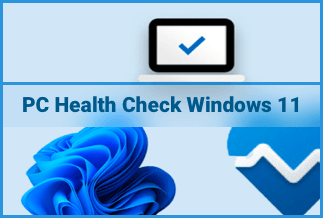Many a time, you might have to upload your TikTok videos to other social media platforms. However, not all websites will allow you to upload videos with the TikTok watermark. For example, with the 2022 Instagram update, Instagram stopped promoting videos with the TikTok watermark. You can still upload, but your video won’t reach a large audience if uploaded with the TikTok watermark. Although there are several methods to remove watermarks, the challenge lies in removing watermarks without losing quality.
So, the next question is, how to remove TikTok watermark from your videos without losing video quality?
And the simplest solution to remove watermark from TikTok videos is using a watermark remover.
How to Remove TikTok Watermark from Your PC
You can remove TikTok watermark from videos in different methods using your PC. You have the option to remove the TikTok watermark with and without cropping the video. Let us see different ways in which you can remove watermark from your videos using a PC.
Remove TikTok Watermark without Cropping
Apowersoft is a trusted and powerful tool that allows you to remove TikTok watermarks in a very few steps. The simple and straightforward interface of Apowersoft watermark remover allows even people who don’t have much computer skills to remove watermarks effortlessly. In addition, you can also add videos of multiple file formats, including mp4, Flv, WMV, MOV, and more, into Apowersoft for removing watermarks.
Price: It costs $25.00/Monthly, $39.00/Annual, and $59.00/Lifetime.
Compatibility: Windows
The greatest drawback of Apowersoft is that it only allows 3-free trials in Windows OS. In addition, the editing features are also minimal on Apowersoft when compared with other watermark removers. After all, you will get high-quality results with Apowersoft in a very few steps.
To remove watermark from TikTok videos using Apowersoft software:
Step 1. Download and install Apowersoft Watermark Remover on your PC.
Step 2. Run the software, choose the Remove watermark from video option.
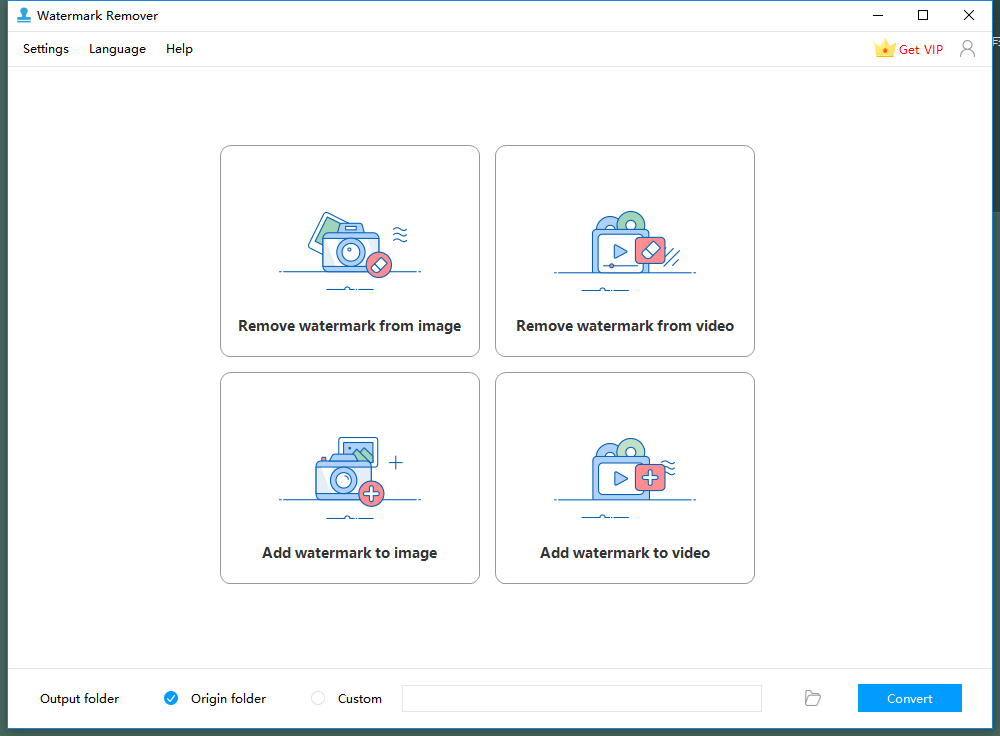
Step 3. Tap on the + sign to the import the video on which you want to remove watermarks. You can select multiple videos too.
Step 4. Select the Selection Tool button and put a red box on the area from where you need to remove the object.
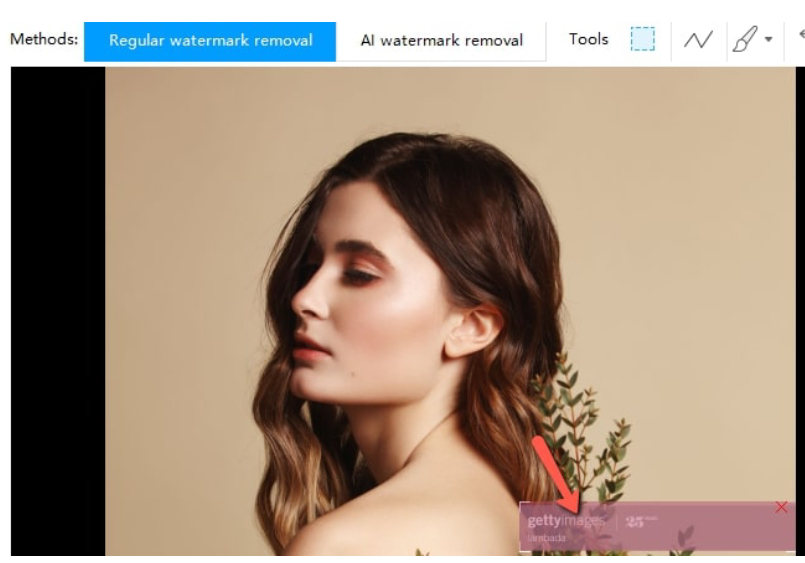
Steps 5. Now, click on the Convert button to start the process.
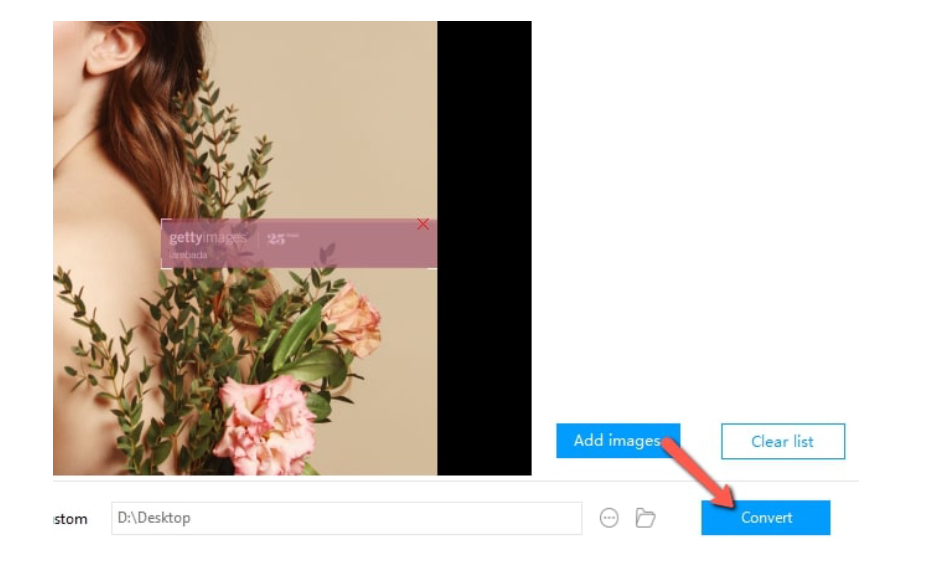
Once the process is complete, you will receive a notification from the software and the edited video will be saved on your computer.
Crop the video to remove TikTok watermark
You can also remove the watermark from TikTok videos by cropping off the video area where the watermark is present. This procedure can be efficiently done by using Apowersoft Video Converter Studio, an easy-to-use video converting and editing tool. Among its editing services, it allows users to join video clips, trim/crop video files, apply different effects, add watermarks, and so on.
Price: It costs $29.90/Monthly, $59.90/Annual, and $129.90/Lifetime.
Compatibility: Windows
Step-wise guide to crop the TikTok watermark off from your video:
Step 1. Download and install Apowersoft Video Converter Studio on your PC.
Step 2. Launch the software, tap on the Add button to upload the watermarked video.
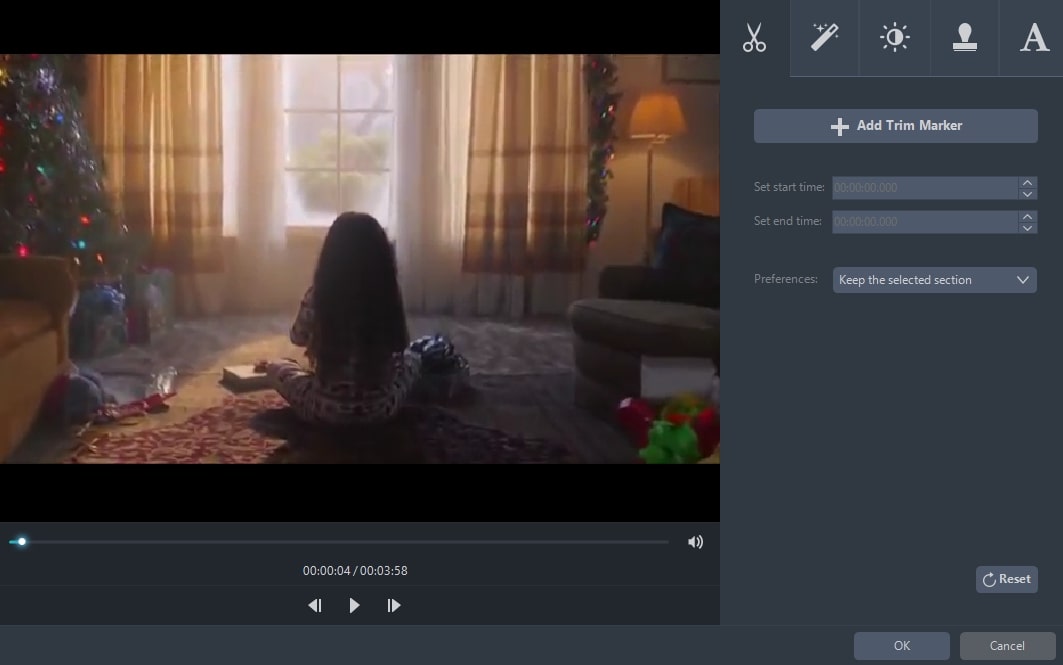
Step 3. Click on the Edit button, and now the video edit window will open for you.
Step 4. To crop videos, drag your cursor to the four blue solid lines on the cropping frame and adjust the frame to crop your video. You will find many cropping options here, like rotate 90 degrees, flip vertically or horizontally and adjust the aspect ratio.
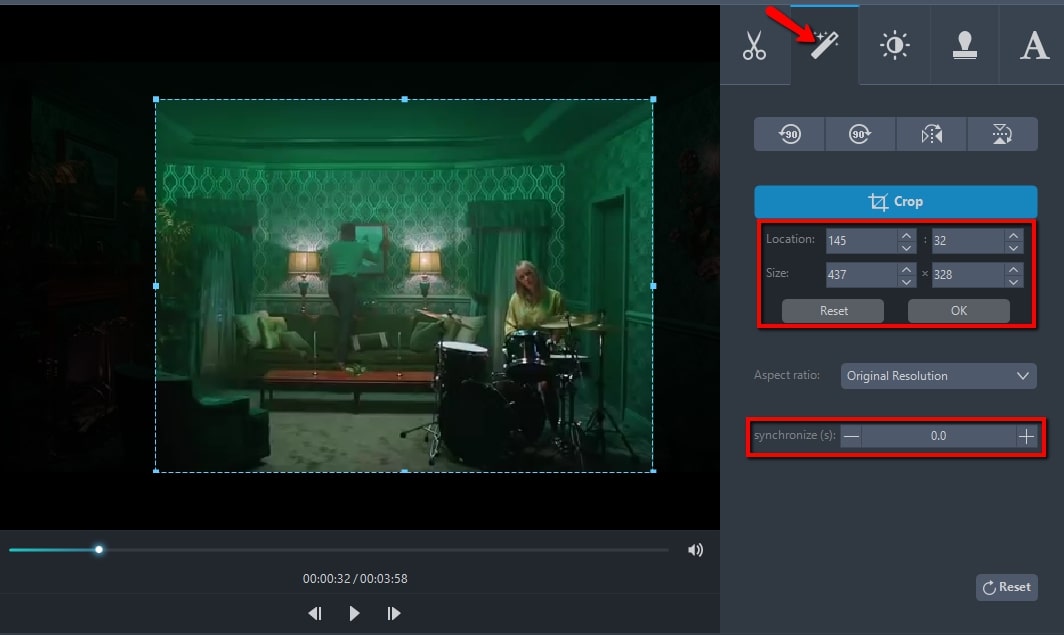
Step 5. Once you are satisfied with your cropping work, click on the Convert, and the watermark cropped video will automatically save on your disk.
Remove watermark from TikTok Videos Online
You can effortlessly remove watermarks from TikTok videos online by getting into the Apowersoft Online Watermark Remover website. Although quite a few websites allow you to remove the TikTok watermark from videos, Apowersoft is mainly used for its credibility and reliability.
To remove watermarks from TikTok Videos Online:
Step 1. Open the Apowersoft Online Watermark Remover website.
Step 2. Choose the option “Remove watermark from video” and import the video.
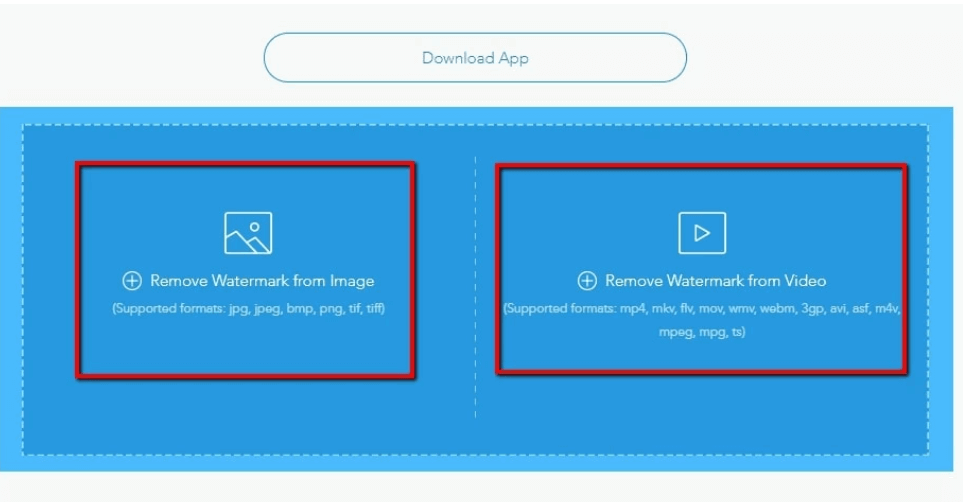
Step 3. Tap on the “Selection Tool” option and select the area of watermark you want to remove.
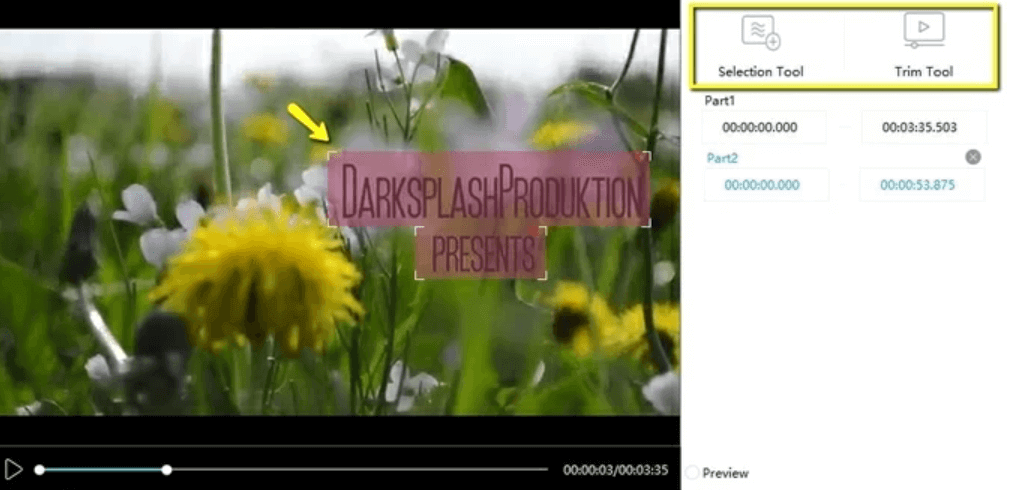
Step 4. Click on the “Convert” button, and the video will be processed and saved to your local disc.
How to Remove TikTok watermark on Android and iPhone
Remove TikTok watermark on Android with Remove & Add Watermark application
Remove & Add Watermark is one of the best watermark removal applications for android users to remove watermark from TikTok videos. Using its rectangle and lasso tools, you can crop off the TikTok watermark from your video. This application also allows you to zoom in on the screen and accurately use the selection tool for cropping watermark.
Here is a step-wise guide to remove watermarks using Remove & Add Watermark application.
Step 1. Download the app from PlayStore.
Step 2. Open the application and choose the option watermark removal for video.
Step 3. Tap on the Remove Watermark option.
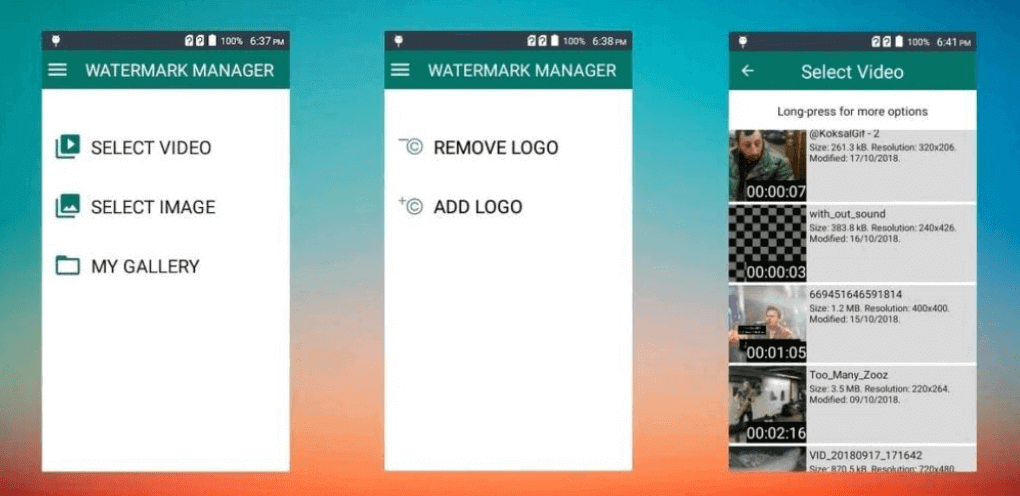
Step 4. Select the watermark area which you need to remove. You can also zoom in on the screen to select the watermark accurately.
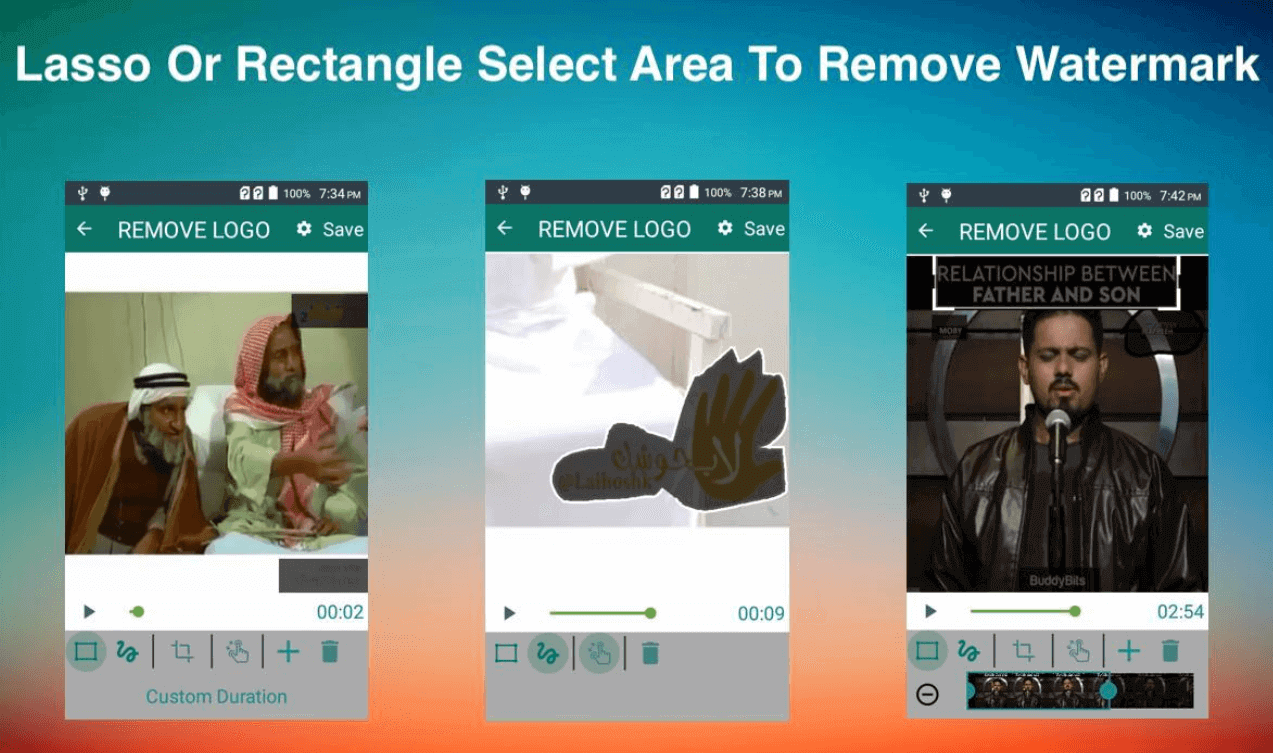
Step 5. After selection, tap on the Save button, and video without watermark will be saved to your gallery.
Remove TikTok watermark on iPhone with Video Eraser- RemoverLogo
iPhone users also have some good enough watermark removers in AppStore to remove TikTok watermarks easily. One such excellent watermark remover app for iPhone users is Video Eraser- Remove Logo. This application supports almost all kinds of video formats and helps in removing watermarks effortlessly in few steps.
Here is a step-wise guide to remove watermarks using Video Eraser- Remove Logo application.
Step 1. Get into AppStore and download the Video Eraser- Remove Logo application.
Step 2. Open the app. Tap on the ‘+’ button and import the video.
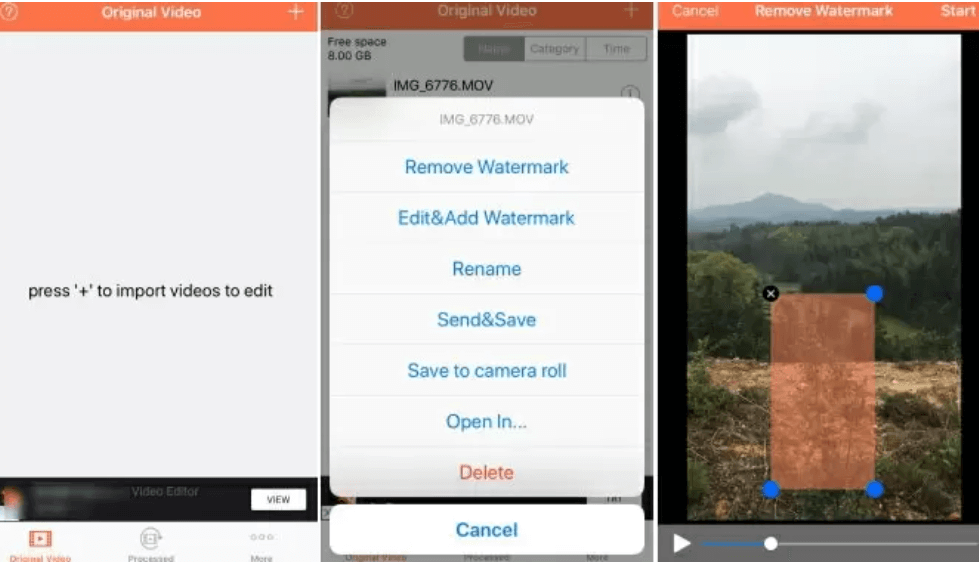
Step 3. Select the video option and click on the remove watermark button.
Step 4. You can now select the watermark area.
Step 5. Tap on the “Start” button, and the video will be processed and saved.
Conclusion
The task to remove watermark from TikTok videos is not any more difficult, with several video watermark removers available online nowadays. However, of all the options is Apowersoft. Apowersoft allows you to remove TikTok watermarks in different methods, including without cropping and with cropping methods. You don’t have to be a tech-head to understand the Apowersoft application. The simple interface allows anybody with basic computer knowledge to remove watermarks using Apowersoft effortlessly.