The ebook publishers and distributors prevent authors' work through DRM (Digital rights management). It helps to share the ebook only with paid or restricted users. But, there are some cons to DRM protection. You lose the freedom to read the book anywhere you wish.
Therefore, users opt for ways that help them to remove eBook DRM protection. If you don't know about DRM and the types of eBook DRMs out there, read below.
Different types of eBook DRM:
- Amazon DRM: Amazon uses DRM protection for eBooks and their digital products.
- Apple Fairplay DRM: You will see this DRM for eBooks only for Apple products.
- Adobe ADEPT DRM: Many eBook distributors use this, including Sony, Barnes, Google, Noble, etc.
There are more eBooks DRMs, but the ones mentioned above are common.
What will you benefit from removing eBook DRM?
eBook DRM is annoying if you do not like its restrictions on you. If you want to read your eBook which you buy on whatever devices and wherever they want, you will surely love removing eBook DRM.
Here are several core benefits that you get from removing eBook DRM:
Fixing the book's metadata: Any eBook with DRM will not let you edit any of its text. Sometimes, you may see mistakes in the book, such as misspelled writer's name or page number errors. These errors can easily be fixed and edited if you remove the DRM protection.
Multi-device support: Oftenly, the DRM protection eBooks will only be accessible on specific or limited devices. You can break these chains by removing the DRM protection from your eBook. Once removed, you can play it on any device at any time.
Copy-paste content: You will come across eBooks that will not allow you to copy and paste their content. Sometimes, you need to copy-paste the content for educational or hobby reasons. Therefore, removing the DRM protection can help you eliminate this problem.
Time-limit barrier: Some eBooks come with a time limit. It means that you won't be able to access it once the time is over. You can break free of the time constraint by removing the DRM from your eBook.
These are some of the benefits you get when removing the DRM protecting from eBooks. These reasons are good enough for you to proceed with a method that can help you to remove the eBook DRM.
How to remove eBook DRM with Calibre
Contents mentioned above showed you what eBook DRM is, its types, and the pros of removing it. Now, you may want to know how you can remove eBook DRM. Don't worry, as you will see in this part, how to remove ebook DRM with the Calibre tool.
Calibre Tool
When it comes to removing eBook DRM, then Calibre is a brilliant tool. It is free and open-source, so you don't have to pay any heavy bucks. Although it's a library management tool, it has a cool feature that allows you to remove eBook DRM.
Follow the below steps to remove DRM with Calibre:
Step 1: Download and install Calibre software from their official website.
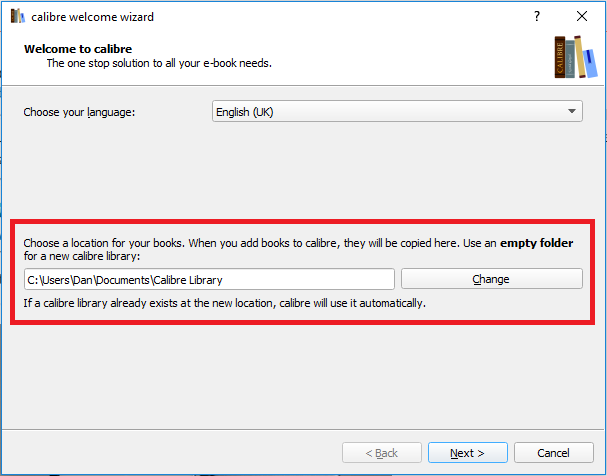
Step 2: Choose your e-reader device.
The Calibre on installation will ask you to choose the device and manufacturer to read the e-books. Then, select the one you want to remove the DRM protection. You can also work with multiple devices later on.
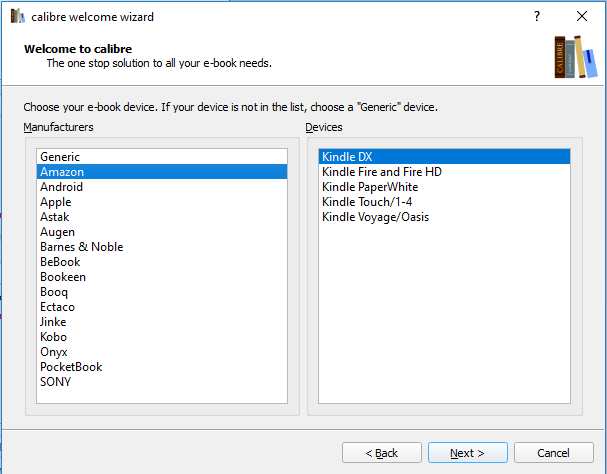
Step 3: Download and install DRM remove plugin from Github.
The plugin helps you to remove DRM protection from eBooks. After downloading, extract all its contents in a folder.
Step 4: Launch the Calibre software and click on Preferences.
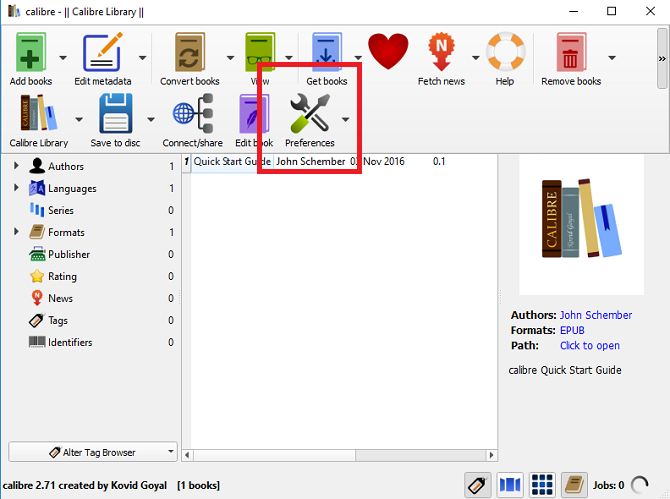
Step 5: From the Preferences window, click Plugins > Load plug-in from the file.
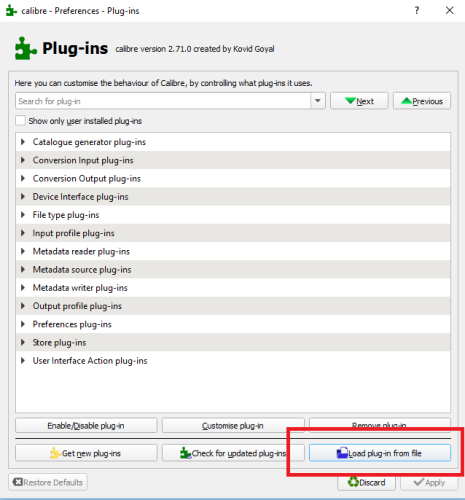
Step 6: Now, a window will appear. Just navigate to the folder where you extracted the DRM removal plugin. Then, add the DeDRM_calibre_plugin file by clicking on it.
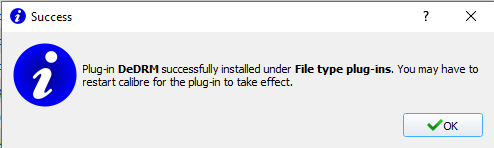
Step 7: Click on Add books button on Calibre main interface screen.

After clicking on that button, you will be able to load your e-books in the Calibre application.
Step 8: Remove DRM from eBooks.
Thanks to the DeDRM plugin, just loading the books in caliber removes DRM protection from them. So now you can enjoy all the benefits of an eBook without DRM.
Conclusion
Digital Rights Management (DRM) provides ebook publishers to authenticate and authorize the eBook. In addition, it helps them restrict the book to a limited number of users and maintain other checks on the eBooks.
But, the eBook DRM prevents you from having complete freedom with your purchased eBook. Therefore, you can use Calibre software with the DeDRM plugin to easily remove DRM protection. Once the eBook DRM is removed, you can enjoy all the non-DRM benefits.



