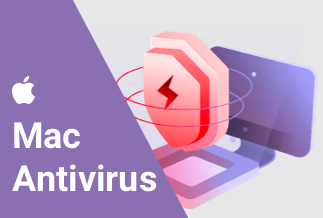If you have forgotten or misplaced your Windows Server product key, it can be pretty daunting to find the key once again. The product key forms a part of the activation wizard, and getting it back may not be easy. However, that should not mean recovering your Windows Server product key is impossible. A few good options can help you quickly recover and restore your product key for Windows Server edition.
What is Windows Server Product Key?
A product key is a unique and alphanumeric code used to activate any of your software programs. The product key is required for software programs when installing the software on your device. In addition, the product key ensures that each of the copies of the software is legally purchased.
Most of the software tools come with the product key, and they invariably require the product key for the proper functionality. As a general rule, you need the product key when you pay for the program.
Why do you need to find the Windows Server product key?
It may not be easy and simple to work with your operating system's features without a product key. If you are looking to utilize all the core features of the Windows Server, it is always essential to have access to the product key.
There may be instances wherein you might have been facing a few issues with your Windows Server and looking forward to reinstalling the same. That is why you would find the need for the product key. With no product key, you would find that the programs may stop working properly. That is where you need to have access to the product key. You can find a few options best suited for recovering the Windows server Product key.
5 Easy Methods to Find Your Product Key
Multiple methods can be quite effective and efficient in finding your product key through a few easy and simple steps. We will check out the best five techniques to help you access one of the excellent options for finding the product key.
Method 1. EaseUS Key Finder(Recommended)
Method 3. Use the PowerShell Command
Method 4. Use the Registry Editor
Method 5. Check your Microsoft account or Contact Customer service
1. EaseUS Key Finder
The EaseUS Key Finder should make it one of the most unique and powerful options for finding your product key. It has been regarded as a prominent and more accessible way to help you recover your product key.
EaseUS Key Finder Main Features
- It can help restore Windows & Windows Server product keys.
- It also assists you in retrieving the license keys or serial numbers when your system crashes, or you face hard drive failure.
- In addition to Windows Server, the software works with over 1000 software and popular programs to find their serial number.
- It can also be a great option to help you recover the saved passwords from browsers. The tool supports almost all popular browsers, including Chrome, Edge, Firefox, and IE.
- You can also use the software to find WiFi passwords.
- The software can also backup and recover the Windows credentials.
Price: It starts $19.95/Monthly.
Compatibility: Windows 11/10/8.1/8/7/Server
Step-by-step Guide:
Step 1: Download and install EaseUS Key Finder on your computer.
Step 2: Launch EaseUS Key Finder and select Windows under the Registry Key tab.
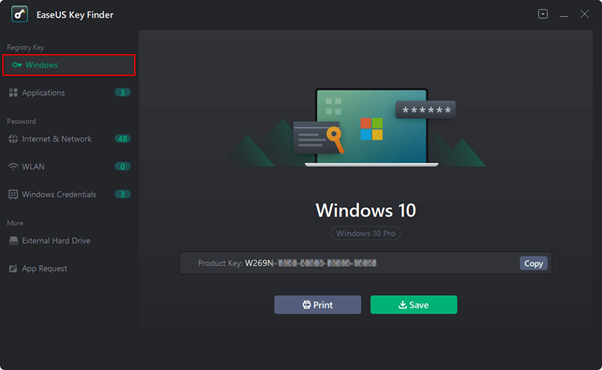
Step 3: Check the product of the Windows on the right side. Hit the Copy option to copy the product key.
Note: You can also save or print the product key.
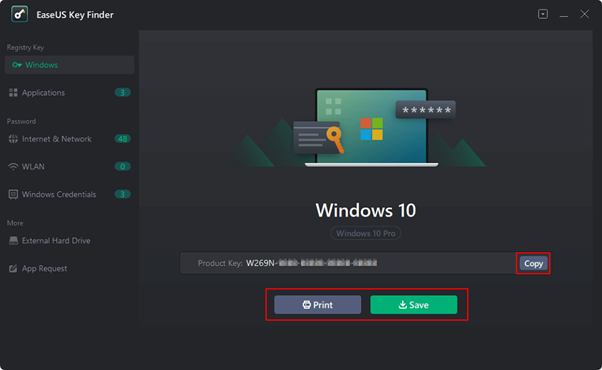
You should find the product key as per your needs. Then, you can choose the option for saving or printing the file as per your preferences.
2. Command Prompt
If you have lost the Windows Server product key and are looking to recover it without third-party software, the Command Prompt can be one of the unique choices that you would find much impressive. Furthermore, since you do not need to install it on the device, it should double up as a great choice.
Step-by-step Guide:
- Launch Command Prompt with CMD
- Make sure that you need to launch it with administrative privileges.
- Enter the following command
wmic path softwarelicensingservice get OA3xOriginalProductKey
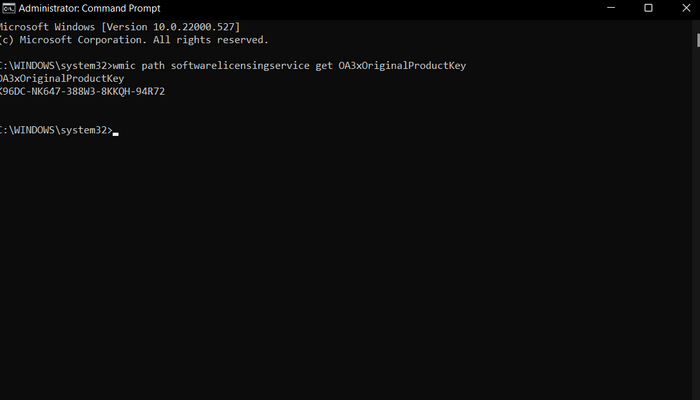
- You should find your product key displayed.
3. Use the PowerShell Command
The PowerShell Command should be yet another great option that can come much handy. Once again, it will not need you to install the software on your system and can be used as a built-in method for recovering your Windows Server product key.
The method is similar to the Command Prompt option and can be accessed directly.
Step-by-step Guide:
- Open PowerShell from the Windows search.
- Make sure that the PowerShell window is opened with administrative privileges.
- Enter the following command
PowerShell "(Get-WmiObject -query ‘select * fromSoftwareLicensingService’).OA3xOriginalProductKey
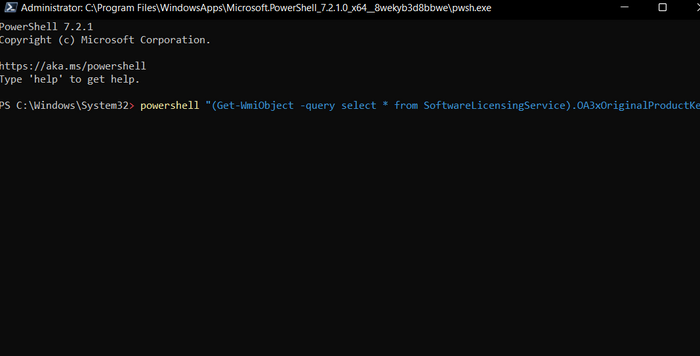
That should do it, and you will get your Windows Server Product key right away on your screen.
4. Use the Registry Editor
Using the Registry on your Windows device should be an easy way to find the Windows Server product key with ease. You can easily find your product key with simple steps.
Step-by-step Guide:
- Go to Windows search and look for Registry editor. Navigate to the path here –
HKEY_LOCAL_MACHINE\SOFTWARE\Microsoft\WindowsNT\CurrentVersion\SoftwareProtectionPlatform
- Double click on the BackupProductKeyDefault to reveal the product key.
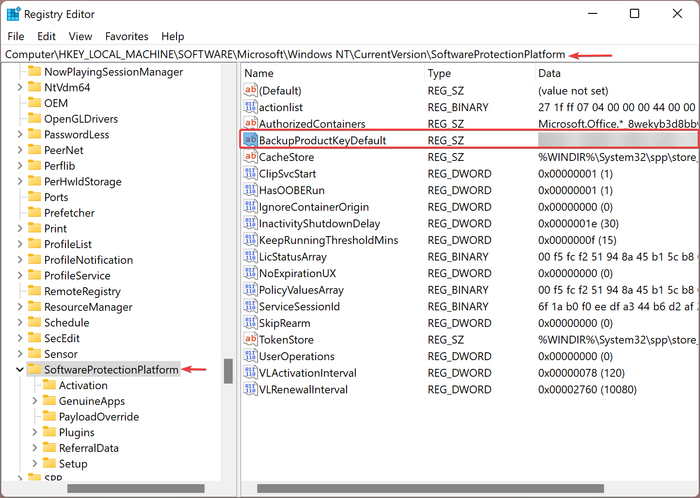
5. Check your Microsoft account or Contact Customer service
If you cannot find the product key using any of the methods outlined in the above discussion, it may be advisable to check it with your Microsoft account. You should find the product key using your Microsoft Account.
If you have installed Windows Server from the Microsoft Store, the product key should be digitally linked to your Microsoft Account. You can even contact Microsoft customer service and find the correct information on your product key without hassles.

Conclusion
Well, those were a few of the excellent options that you would find quite exciting and unique in their own right. So, suppose you are looking to find your Windows Server product key without hassles and the need for additional efforts. In that case, EaseUS Key Finder should be one of the most essential and important methods that can prove to be a great option by almost every count.
Price: It starts $19.95/Monthly.
Compatibility: Windows 11/10/8.1/8/7/Server