Smartphones and digital cameras have a potent lens and sharp resolution. The photo's date and time stamp are visible over the surface when you click. The plus point is after so many days, when you check your old memories, the nostalgic lane will show you the date and time when you clicked them. But if you need those photographs to share with your friends or on social media profiles, the date and stamp look annoying. Even if you want a photo for your professional needs, it will not be accepted in some cases. So, it would be better to remove date from photo and give it a clean and professional look before sharing.
If you want a quick and handy solution to removing date from photo, read the article and know the three ways to eliminate the issues and make your image neat and clean.
Here we go!
3 Simple Ways to Remove Date from Photo
In this digital era, you can successfully perform the task with the help of software. The only thing you need to know is the functionality. Let’s dig deep and sort out the issue.
Method 1: Use Apowersoft Watermark Remover to Remove Date from Photo
Method 2: Use APP to Remove Date from Photo
Method 3: Use Online Website to Remove Date from Photo
Method 1: Use Apowersoft Watermark Remover to Remove Date from Photo
If you are looking for genuine watermark remover software, Apowersoft Watermark Remover could be your best pick. Its explicit features and functions let you remove dates from a photo and make it neat and clean. The software offers exclusive functions, including batch watermarks removed from pictures or videos, adding text or image to the photo, a massive collection of font sizes, etc. The positive side is after removing the watermark, the quality of the output file remains the same. Whether you just started your hands-on or working for a long time, Apowersoft is for everyone at every level and is the best option for Windows users so far.
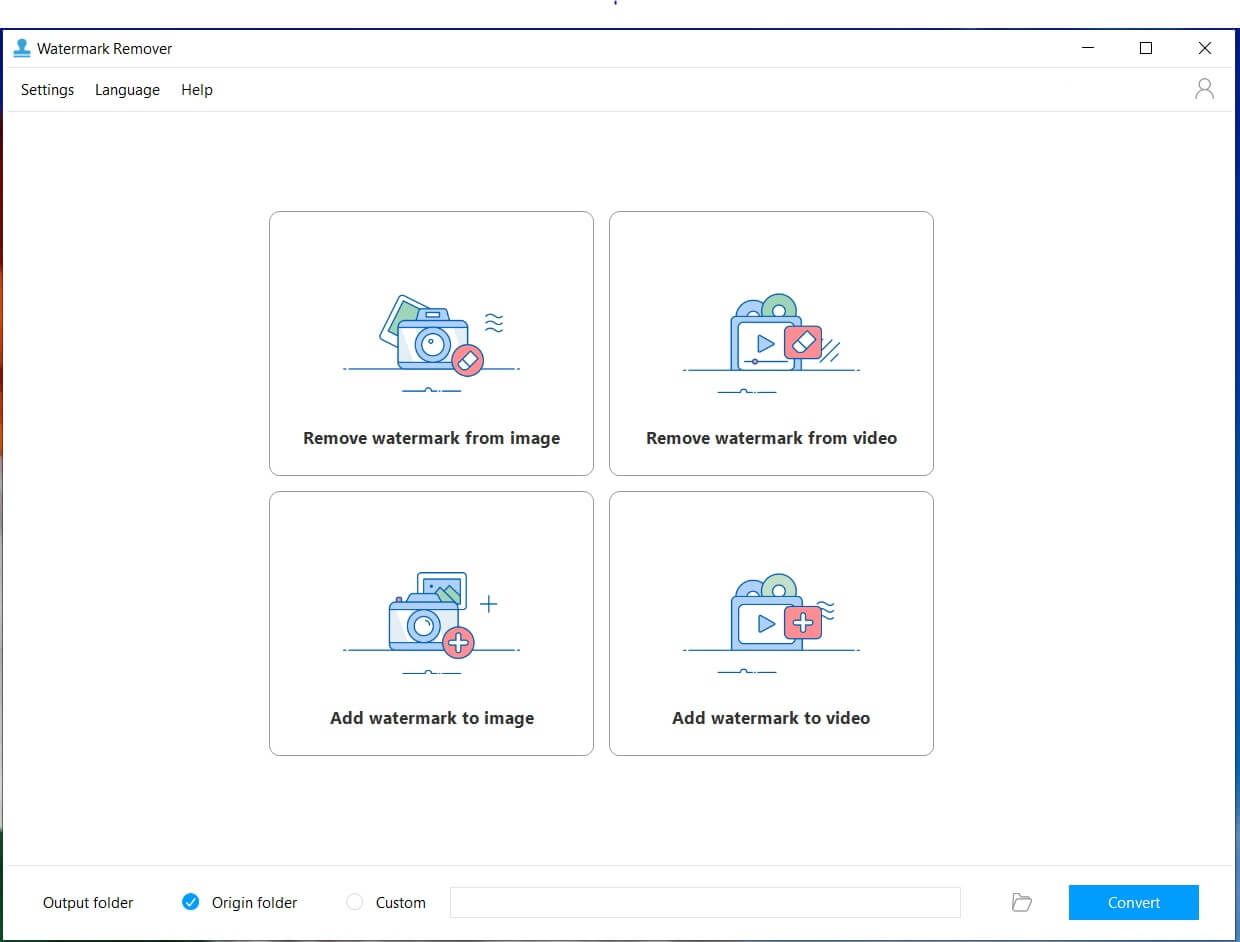
Pros
- Customize functions available
- Remove watermark, date, and time stamp in batch
- Various fonts are available to add text on photos or videos
Cons
- Editing features are limited
- A little bit slow in batch function
Applicable Scenario/ users
- The software is for various levels of users, novice and pro
- It's available for free, and for premium features, you need to pay
- It can remove any watermark, date and time, or logo from photos and video
Price: It costs $25.00/Monthly, $39.00/Annual, and $59.00/Lifetime.
Compatibility: Windows
How to remove date from photo using Apowersoft Watermark Remover?
Step 1: Download and install the tool to your system and run the program.
Step 1: Complete the download process and installation of Apowersoft Watermark Remover software on your Windows PC.
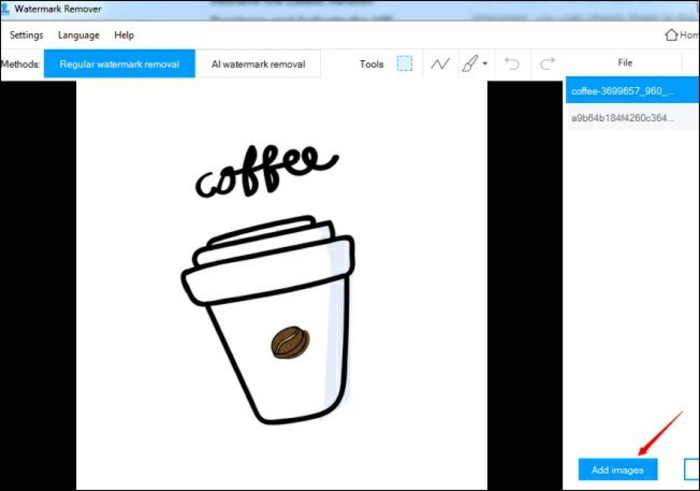
Step 2: As soon as it gets installed, you have to proceed with instructions for opening it. Then locate the tab for Image watermarks given on the left side. After that, you have to click on the Add Images button, and you will be able to import the desired photos on your PC. Herein you can add one or multiple photos to remove watermarks.
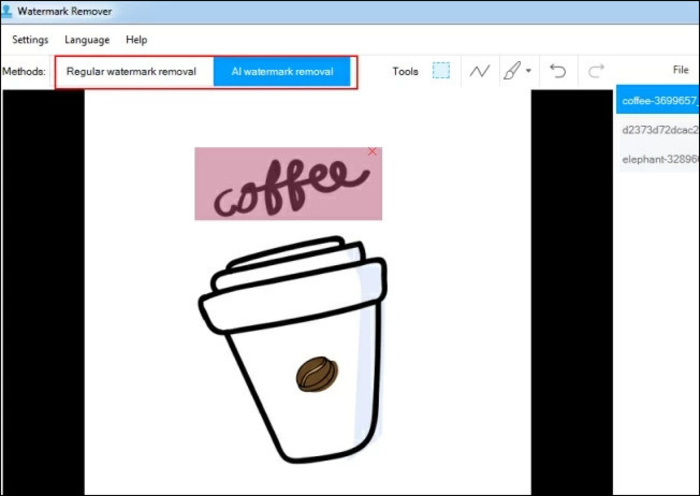
Step 3: You will be able to see images in the list and highlight the same. After that, you have to select a particular area of the watermark given in the photo. You will have to locate the right window and make a selection with the help of the mouse.
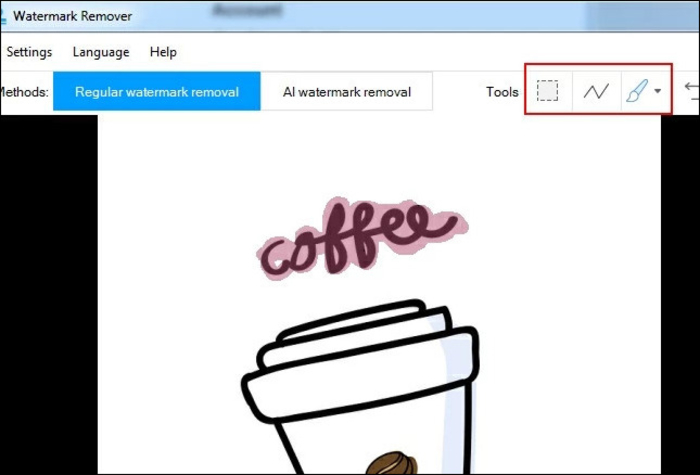
Step 4: As soon as you get done with the selection, proceed with pressing the convert button. You will find it in the right corner in the lower section of the window.
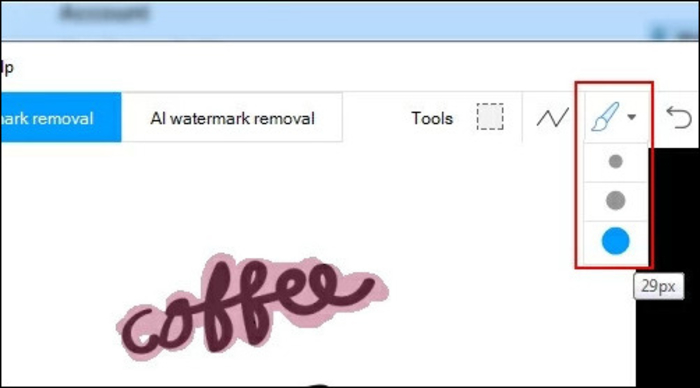
Step 5: You have to wait for the process to finish, and as soon as it gets finished, you will see a reminder pop up on the screen. You can proceed to save your work at the desired location.
Method 2: Use APP to Remove Date from Photo
Android and iOS users can also remove the date from the photo as an increased number of smartphone users prefer to perform such tasks over the phone. Let’s check how android and iPhone users can remove date from images on their phones.
1) Snapseed: Android & iPhone
The Google-supported app Snapseed is quite a familiar name among Android and iOS users. You can do the basic editing, including brightness, shadows, contrasts, sharpness, etc., as several filters and effects are available with Snapseed. If you work with high definition resolution, Android and iOS users can edit it as the tool supports HD images. The tool is not add supported so that you can avail a seamless journey with Snapseed.
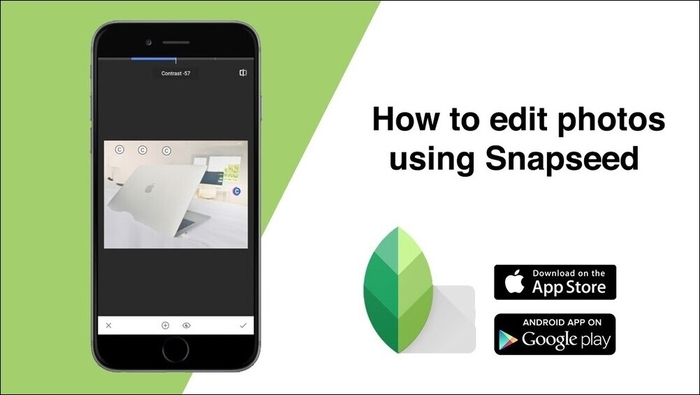
Pros
- It's a user-friendly application
- It offers easy to use finger swipe sliders
- It's not ad-supported
Cons
- Not suitable for beginners
- Editing options are not intuitive for users
Applicable Scenario/ users
- The Google-supported app allows various devices access, including mobile, tablet, laptop, and desktop.
- You can install it to improve your photos' overall look and quality, add filters, and even apply high definition resolution.
- The tool helps you make your gallery full of brighter and smoother photos.
How to remove date from photo using Snapseed?
Step 1: Install Snapseed on your smartphone

Step 2: Open an image to remove the date
Step 3: Go to the menu of Snapseed, and click on the Brush option.

Step 4: Select the date on the photo and start erasing the date with the brush.

Step 5: Once done, click on the Save option, and the photo without the date will be saved.

2) AirBrush: Android
The application Airbrush offers exquisite features to beautify your skin, facial appearance, and body shaping. The effects, filters, and other editing options are primarily available for trimming your image. If you're looking for an app to remove the date from the photo, you can opt for Airbrush. After editing the essential items, the tool offers various make-up options. It has a direct social media sharing option.

Pros
- The app offers various editing options to the users
- User-friendly interface and easy to use the app
- It's 100% safe and clean to use
Cons
- Premium options are available in paid mode
- Few features are repetitive
Applicable scenario/ users
- The tool offers basic editing options
- It's a beauty app and users who want to erase blemishes and pimples from the photo
- The tool is best for physical appearance improvement in the photos
How to remove date from photo using Airbrush?
To remove the date from the photo, follow these simple steps:
Step 1: Install Airbrush on your device.

Step 2: Select the photo from the gallery.

Step 3: Open the Tool menu and pick the Rubber.

Step 4: Select the date area on the photo and erase the date with the Rubber.
Step 5: Once finished, save the photo in your gallery again.
Method 3: Use Online Website to Remove Date from Photo
Online options are always convenient for the users as there's no requirement to download or install the tool. Here we present the Inpaint tool, an online photo editor to perform the task; let's jump!
Inpaint can create magic over your photos by removing unwanted objects and giving a detailed and professional look. Its inpainting algorithm retains the quality and standard. The tool supports all the significant image formats to produce the output file. You can repair old photos, digital face retouching, remove unwanted people from your picture, and remove text, logo, date, and time stamp.
Pros
- No limitations on image count
- The batch processing option is available
- User-friendly interface
Cons
- The maximum size limit is 10MB
- Limited resolution 4.2 megapixels
Applicable Scenario/ users
- Inpaint is for experts and beginners both users
- The tool can erase any object from the photo
- The tool is for all the significant image formats like JPG, PNG, or WebP
How to remove date from photo using Inpaint?
Step 1: Upload the image and open it.
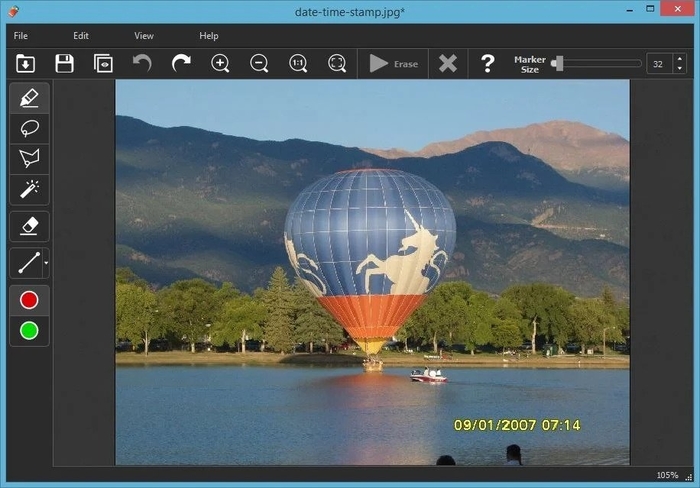
Step 2: Zoom in the date area and mark it with any marker tool.
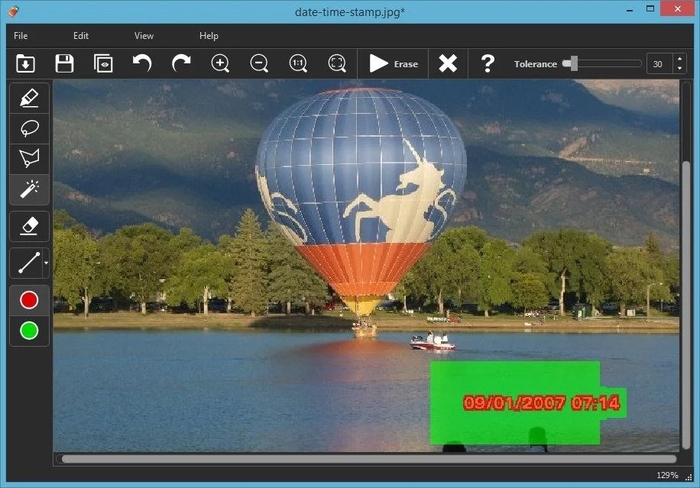
Step 3: Tap on the Erase button, and the tool removes the date stamp from the photo.
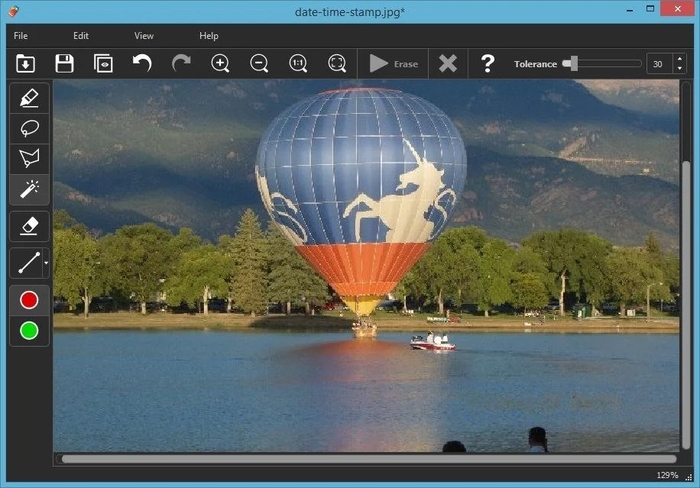
Once finished, save the output file on your device.
Wrap up
You need to remove date from photo on several occasions, like professional requirements or social sharing needs. Despite the reasons, you need perfect software that can perform the task without further issues, retain the original quality, and produce a clean and clear image without any date stamp. Out of these three methods and softwares, Apowersoft Watermark Remover has the best results and helps you to remove date from photo with its advanced photo editing algorithm. Use the tool and enjoy its extensive features to edit your image the way you want.
Price: It costs $25.00/Monthly, $39.00/Annual, and $59.00/Lifetime.
Compatibility: Windows



