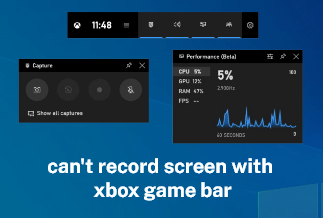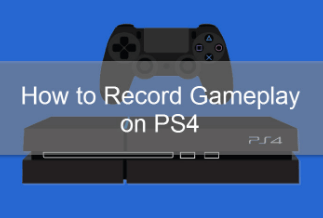For the past several years, Snapchat has become a more widely used and loved social media site. This incredible platform allows people to share 10-second videos of their daily lives with their loved ones, friends, and fans.
When Snapchat originally debuted, anyone could secretly capture screenshots of anything. However, Snapchat quickly added a function that sends a notice to the person you are screenshotting. Whenever anyone tries to capture or screen record a user's photos or videos, the Snapchat app alerts other users. Most people are curious about how to secretly screen records on Snapchat.
This article will look at ways to easily take screenshots or screen records on Snapchat.
In this article, you will read:
Is It Illegal to Record Screen on Snapchat
2 Ways to Record Screen Secretly on Snapchat
Method 1: Use Another Phone to Record Screen
Method 2: Turn on Airplane Mode to Record Screen
Professional Windows & Mac Screen Recorder
Is It Illegal to Record Screen on Snapchat
The transitory feature of the app's content snaps is instantly removed after they have been viewed is one of the main contributors to its success. Receivers can record a snap by snapping a screenshot with their phones, even though the platform doesn't automatically preserve any posts beyond a particular period.
Snapchat's community regulations stated that there was no company protocol prohibiting users from screen recording or taking screenshots. This means it is not illegal to record screens on snap chat. However, owners of such snaps will be notified that someone else is recording their snap or taking a screenshot of the snap.
2 Ways to Record Screen Secretly on Snapchat
Method 1: Use Another Phone to Record Screen
Someone will receive notifications if you use the built-in screenshot function on your iPhone or Android device to take a screenshot of their snap. This suggests that using a different camera, most likely on a different phone, is the easiest way to screenshot someone else on Snapchat.
Step 1: Launch Snapchat on your device and watch the snap you wish to screenshot.
Step 2: When the Snap is displayed, take a photo of the first phone's screen with the camera of the second phone.
Method 2: Turn on Airplane Mode to Record Screen
By turning on airplane mode, you can easily film someone's Snapchat screen without them realizing it. No app will be able to track someone's behaviour when they turn off WiFi, Bluetooth, or cellular data. The following are the steps involved:
Step 1: Open the Snapchat application on your device. The fresh photos you would like to record shouldn't be touched. Wait a while till everything loads correctly.
Step 2: Select "Airplane" from the menu. Before you press the screen recording option on your device, ensure there is no internet connection.
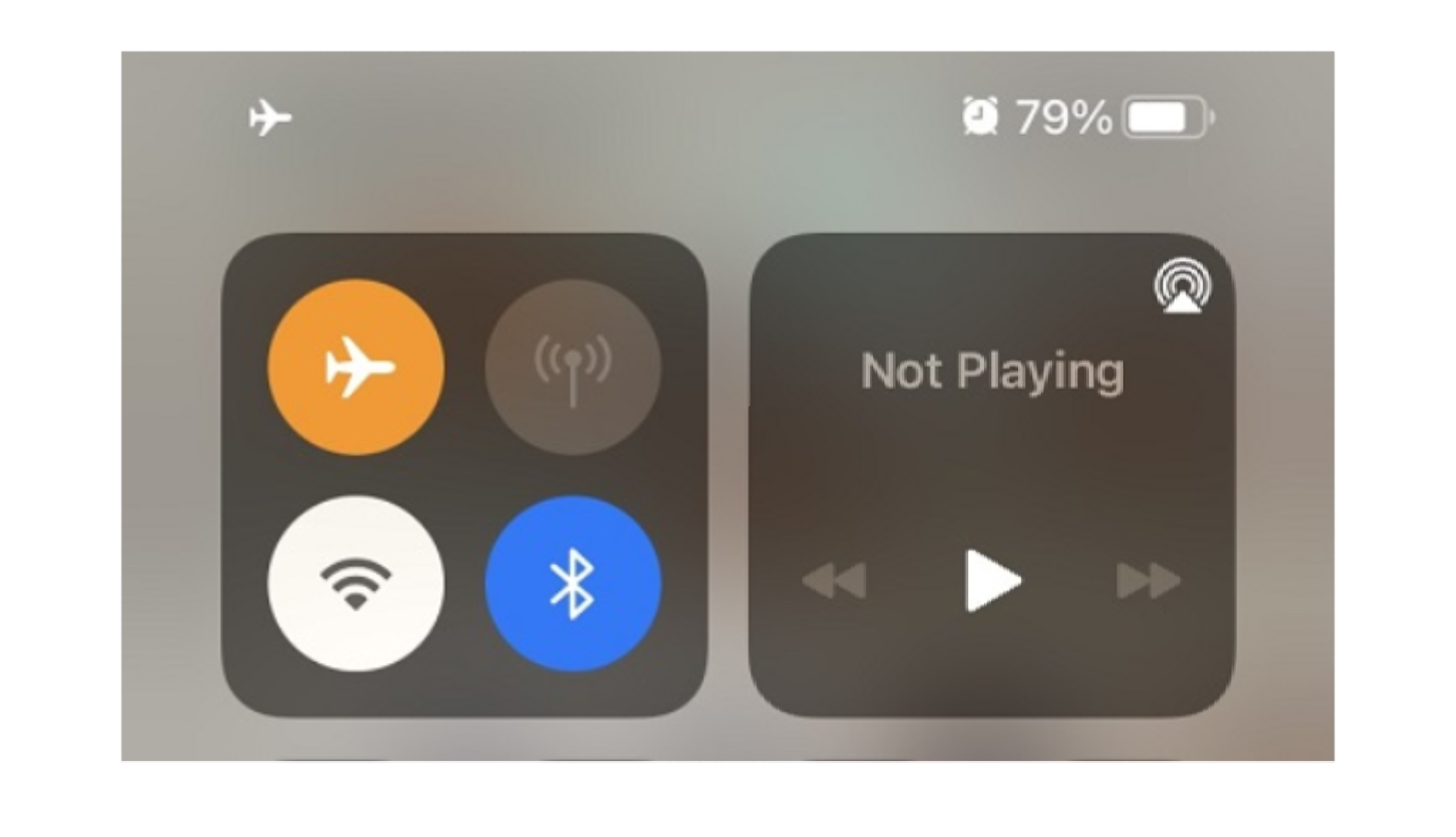
Step 3: Access the Snapchat application on your device and hit the screen recording button.
Step 4: Access Snapchat's settings page and choose Clear All from Clear Cache. The application will resume.
Step 5: After finishing the actions stated above, wait a short while. Exit Airplane mode, and you can view the screenshot in your device's gallery after.
Professional Windows & Mac Screen Recorder
EaseUS RecExperts is a simple-to-use free video recording program on a Windows computer that enables users to configure and record any region of their screen. You may record applications, games, webinars, live feeds, Skype calls, and more with this Windows 10 screen recording tool. Additionally, it enables users to record audio, camera, and displays.
Furthermore, it works flawlessly with the most recent Windows operating system versions. This is the recording program you must have if you want to produce your videos on Windows 10 or 11. Its output movies are excellent, and you can easily acquire a 4K & 60 fps video.
Key Features
- Record webcam, voice, and video all at once or separately.
- Plan your recording so that it begins and ends automatically.
- Supporting almost ten different output formats
- Make videos in 1080p or 4K resolution.
- After recording, give users a simple tool for editing.
Advantages of EaseUS RecExperts
- Allows for a flexible screen capture of any part of a PC with personalized settings.
- Suitable for recording games, audio, the webcam, and the screen.
- Users can set a time for the screen recording to start automatically.
- Provides excellent options for adding comments, arrows, and lines while recording.
- Has options for cutting the duration of videos, applying watermarks, and much more sophisticated editing.
- Provides tools for enhancing audio by reducing background noise.
Price: It starts $19.95/Monthly.
Compatibility: Windows and Mac
Step-by-step Guide:
Step 1: Launch the EaseUS RecExperts software on your computer.
Step 2: You can either click the "Full Screen" option (for recording the whole screen) or select "Region" (for customizing the recording area). Upon that, choose the recording area with your mouse. If you want to record video with audio, you need to click the "Sound" icon on the bottom-left corner.
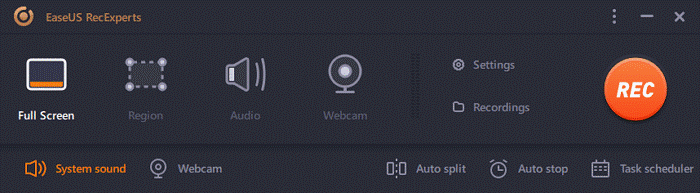
Step 3: Click the "Settings" button to apply more options and select the corresponding specification based on your needs. When finished, click "OK".
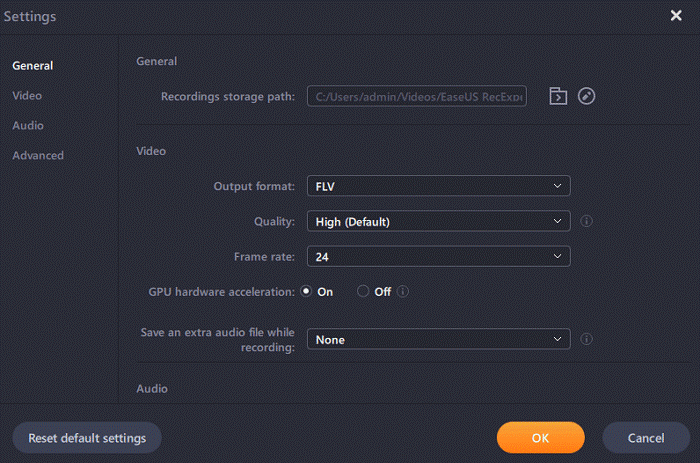
Step 4: Hit the "Sound" button on the bottom-left corner and open the system or microphone sound if you prefer to record audio and screen simultaneously. With that, select "OK" to ensure the audio options.
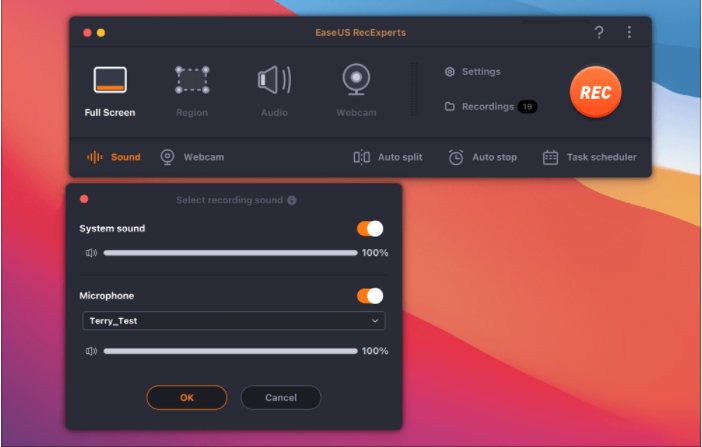
Step 5: Click the "REC" button to start recording. And click the red button on the timing bar to stop recording when it finishes.
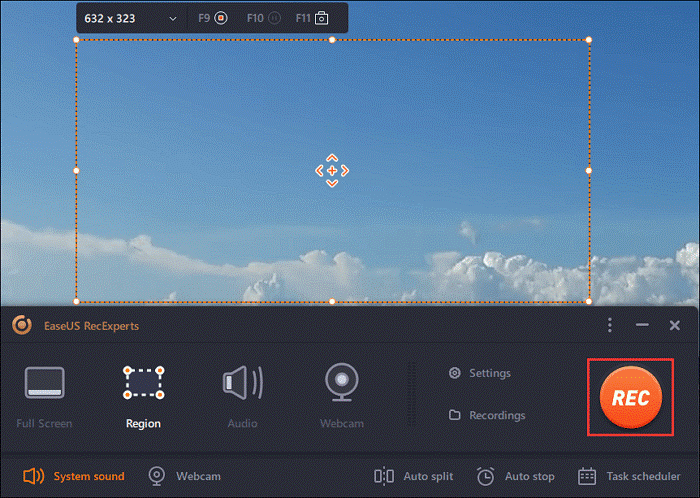
You can find the recording videos in the "Recordings" which is located in the main interface. Select the video and edit it as you want.
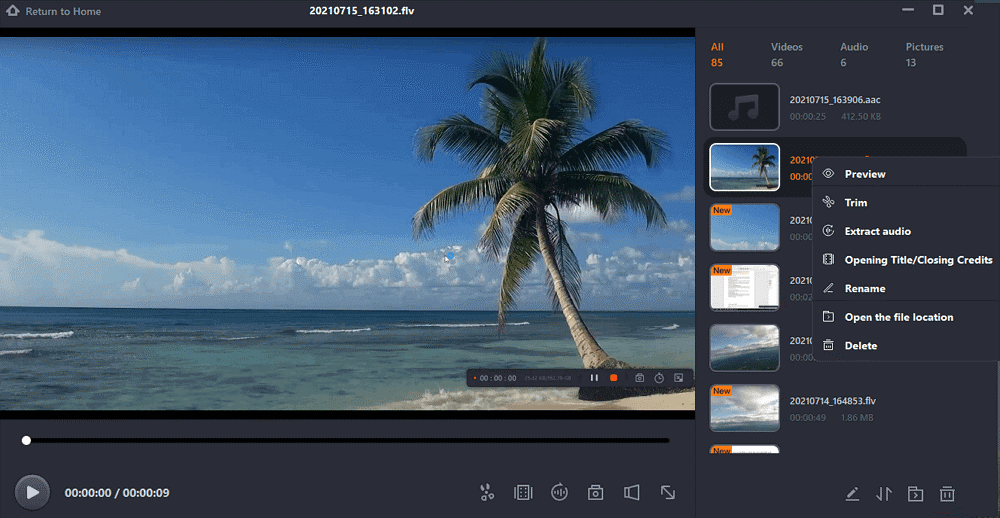
Conclusion
In this article, we have discussed easy methods to screenshot snap chats without being noticed and a professional screen recording program enabling you to take a screenshot or record a screen video easily. As the ideal screen recorder to assist you in capturing those moments on Snapchat and any other screen you wish to capture, we highly recommend EaseUS RecExperts. You may use it to record your device's screen, audio, and camera and then edit the recorded clips using the integrated video trimmer. You won't be let down by this top-screen recording program.
Price: It starts $19.95/Monthly.
Compatibility: Windows and Mac