You could need screen capture software to record screen and webcam simultaneously when developing instructional materials in the form of video classes or creating a brief tutorial video for your colleagues. You've come to the right place if you want to learn how to record your Windows screen and webcam at the same time. It's simple to capture both a webcam video and your computer screen simultaneously. The best part is that EaseUS RecExperts Free Screen Recorder is all you need if you're using Windows. This tool will work well for gameplays, reaction videos, and software lessons, among other things. We'll provide thorough instructions on this page so you can easily do the task.
How to Record Screen with Webcam on Windows
If you're looking for screen recording software that allows you to record any part of your screen, the EaseUS RecExperts screen recorder is your best bet. The option to record full-screen, single-window or a selected portion of the screen is helpful when generating films if you don't want to disclose a specific part of your PC screen.
The most acceptable option for simultaneously recording screen and webcam is unquestionably EaseUS RecExperts. You may easily add a facecam overlay to the screen recording with this Windows screen and webcam capture software. Additionally, it enables you to record audio while screen recording (via a computer or a microphone).
EaseUS RecExperts includes a user-friendly, intuitive record screen that allows you to establish recording jobs, annotate recordings, edit recorded movies, and even share them. RecExperts' record screen exemplifies why it is one of the top screen-recording tools with a comprehensive collection of functions. The screen includes a drawing board that allows for some editing activities while recording. You can mark or comment on a recorded area, whether on the whole screen, a fixed location, or even a locked window.
Some other activities you can execute with the EaseUS RecExperts screen recorder include:
Zoom function - With this option, you can enjoy the excitement of enlarging a specific portion of the film. Using the default shortcut key F10, you can zoom in on any section.
Locked Windows recording - This software can record a specific window or application regardless of which programs are in front of it.
Spotlight recording - Using the default shortcut key F4, you can highlight critical areas or details in your recordings.
Record Video and Audio Simultaneously - EaseUS RecExperts download and installation for your PC allows you to record background noises and your voice through a microphone simultaneously. This is a fantastic feature that will assist you in creating high-quality, interactive material. Webcam recording is convenient for tutorial designers. You can record a webcam as an overlay over a video for improved content distribution. This tool lets you grab the screen and insert yourself into the video to increase content engagement.
Other Great Features
Dedicated Game Recording Mode: Allows users to capture high-quality 2D/3D gaming in 4K UHD resolution. EaseUS RecExperts screen recording software assists any gamer who wishes to record gameplay in real-time.
Task Scheduler: If you're seeking video recording software to manage and execute numerous operations simultaneously, this is the tool for you. Many people appreciate its feature of automatically establishing recording tasks. If you specify a time in advance, the software will begin recording even if you are not present.
Advanced Editing Function: This feature allows users to edit screen recordings while being recorded. The tools, however, are limited to creating lines, arrows, messages, etc. Nonetheless, it is helpful for designers who record courses or need indicators to mark specific elements on the screen.
Background Noise Removal: This is a must-have function for high-quality video recording and editing software. Which creator would accept some unnecessary background noise in their videos? The EaseUS RecExperts screen recorder includes the ability to reduce background noise. As a result, you won't have to hunt for third-party software to get rid of it.
Easy Sharing: Users of EaseUS RecExperts can export their finished recording and share it immediately to popular social or business sites such as YouTube and Vimeo. You might also save your work to Google Drive or Dropbox.
Huge Format Supports: EaseUS RecExperts screen recording program supports various video, audio, and image formats. Video formats supported include AVI, FLV, SWF, MP4, MOV, ASF, WMV, and M4V.
Additionally, anyone can snap a screenshot easily because of its simple user interface. Hotkeys can be programmed to start or stop recording instantly. With its built-in player, you may preview your recordings or edit them for use in the future. A tool was even included for taking screenshots of any program, window, or browser.
![]() Pros
Pros
- Support for files and streaming is available in various ways, and automatic streaming is supported.
- Simple graphical user interface.
- Recordings that are of the highest audio and video quality.
- Records audio and video from a webcam.
- Encourages automation
![]() Cons
Cons
- Limited editing features.
- The advanced features are paid
Price: It starts $19.95/Monthly.
Compatibility: Windows and Mac
How to Record Screen with Webcam on Windows with EaseUS RecExperts
Step 1: Install this program on your computer, run it, and then select the recording area by clicking "Full Screen" or "Region." You can select the preferred audio source by clicking the Speaker icon in the lower left corner of this screen.
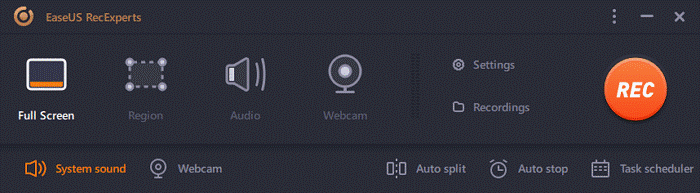
Step 2: After choosing the recording area, activate the webcam by clicking the camera icon at the bottom. Then, click "REC" to start your webcam recording.
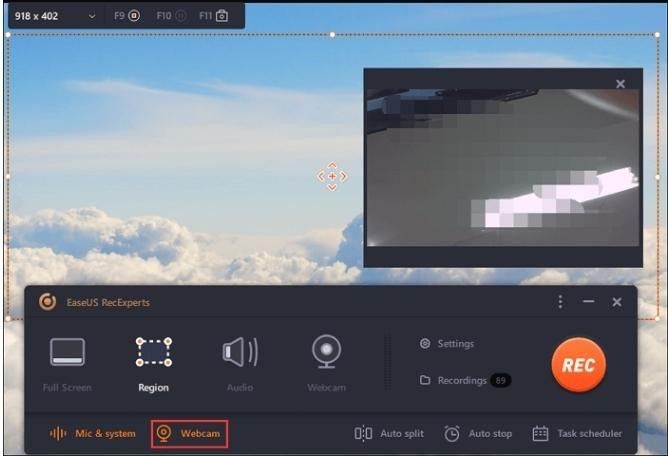
Step 3: In the process, you can alter the position of the webcam window. Click the respective buttons on the toolbar to pause, resume, or stop the recording.

Step 4: You can preview the videos in "Recording" when you finish it.
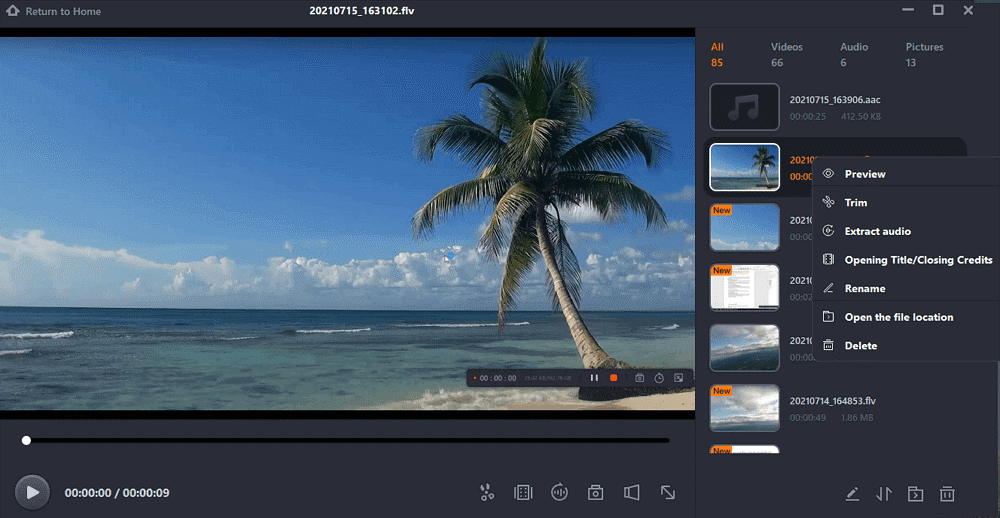
Sum Up
Several solutions are available to you if you wish to record screen and webcam simultaneously on Windows. However, EaseUS RecExperts is unquestionably the most excellent option for Windows users as it is both feature-rich and easy to use. Download and start using the software right away if you're interested.
Price: It starts $19.95/Monthly.
Compatibility: Windows and Mac



