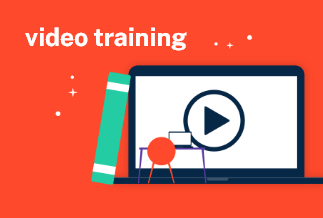For various reasons, every computer user requires a screen recorder. For example, you may need to record your screen to share it with others to demonstrate the steps of a procedure. You can, for example, record your screen to create a tutorial video. You may also record your gaming and post it on social media and video streaming platforms. However, if you wish to record screen without watermark, you must use a free screen recorder.
The biggest issue with most free screen recorders is that they add a watermark to the video they record. As a result, most users will need to upgrade to a premium version to remove the watermark. However, we've got you covered if you're seeking the simplest way to record your screen without a watermark.
How to Record Screen without Watermark? The Easiest Way
Here is a great free screen recorder for Windows 10 without a watermark to let you record the screen - EaseUS RecExperts. It works nicely on both Windows and Mac computers.

This software lets you capture the screen or live streams with a few simple clicks and efficiently distribute the recorded footage on social networking networks. Furthermore, it enables you to record at a preset time, which is ideal for documenting meetings and live streaming.
Screen recording software is becoming a crucial tool for creating and capturing information. Content creators will need the best screen recorder available to develop high-quality content such as webinars, seminars, or tutorials. YouTubers, broadcasters, and gamers also widely use screen recording software. EaseUS RecExperts screen recorder is a powerful screen recording tool with a comprehensive feature set that is excellent for creating high-quality recordings for these applications. It was introduced by EaseUS, a data recovery software firm. This one-of-a-kind programme is a multi-functional screen recording tool that includes screen recording and other capabilities such as a camera.
Aside from the standard recording choices, it will automatically split the recordings based on the file size or recording time you specify. Additionally, the recording can be set to stop at a particular time, duration, or file size. You may use this screen recorder for a PC without a watermark to improve the quality, modify the file, and so on.
Features:
- Capture any area of the PC screen with customised settings
- Record screen, audio, webcam, and gameplay
- Schedule a screen recording to begin automatically at a specified time
- Add text, lines, and arrows while recording the screen
- Trim video length, add a watermark, and more with advanced editing
- Remove background noise and boost audio
- Compress videos without losing video quality
- Save recorded video/audio to 10 optional formats
- Directly export recordings to YouTube, Google Drive, Vimeo, and other services.
Price: It starts $19.95/Monthly.
Compatibility: Windows and Mac
Steps to follow:
Step 1: Launch the EaseUS RecExperts software on your computer.
Step 2: You can either click the "Full Screen" option (for recording the whole screen) or select "Region" (for customizing the recording area). Upon that, choose the recording area with your mouse. If you want to record video with audio, you need to click the "Sound" icon on the bottom-left corner.
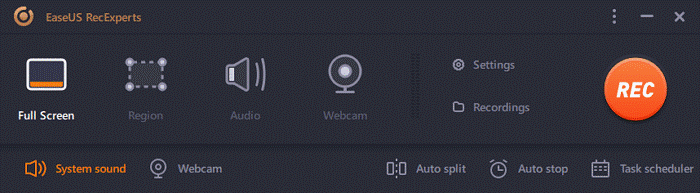
Step 3: Click the "Settings" button to apply more options and select the corresponding specification based on your needs. When finished, click "OK".
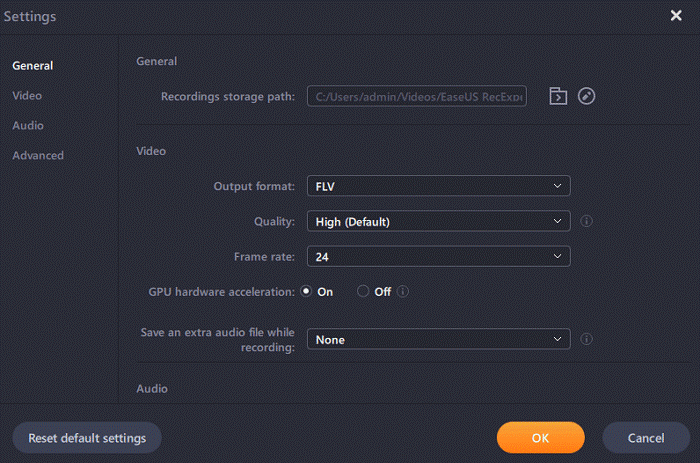
Step 4: Hit the "Sound" button on the bottom-left corner and open the system or microphone sound if you prefer to record audio and screen simultaneously. With that, select "OK" to ensure the audio options.
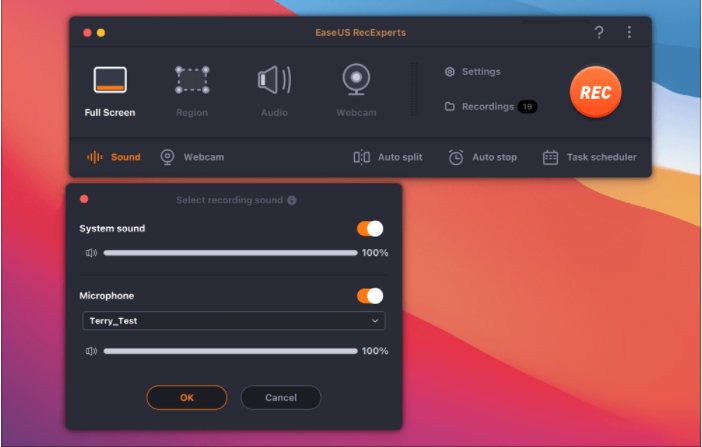
Step 5: Click the "REC" button to start recording. And click the red button on the timing bar to stop recording when it finishes.
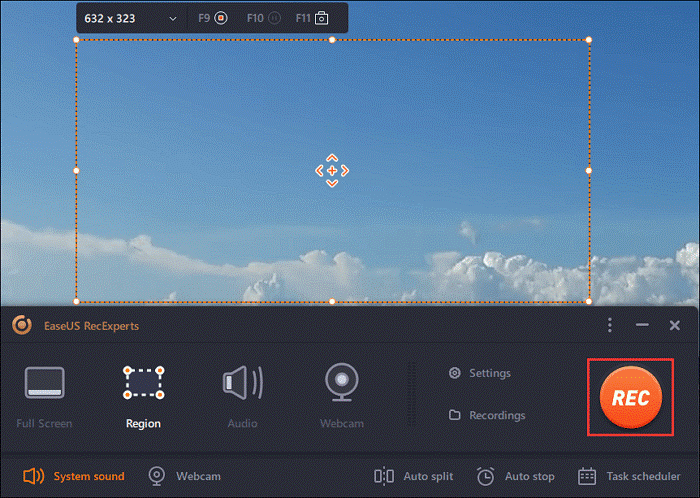
You can find the recording videos in the "Recordings" which is located in the main interface. Select the video and edit it as you want.
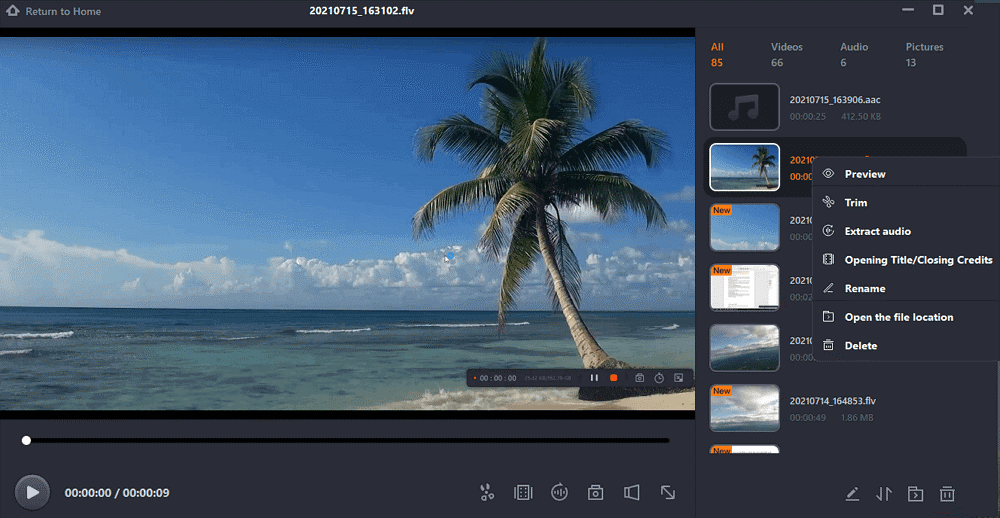
The recording videos are all watermark-free.
Wrapping Up
This article examined the simplest way to record a screen without a watermark. Because of its unique capabilities, EaseUS RecExperts is, without a doubt, the best screen recording tool. The app allows you to record your computer screen on Windows and Mac effortlessly.
If you want a watermark-free screen recorder, you can get the full edition of EaseUS RecExperts for $19.95. Thanks to it, you can make as many videos as you want with no watermark.
EaseUS can be your dependable recorder for everything from camera to games to audio.
Price: It starts $19.95/Monthly.
Compatibility: Windows and Mac