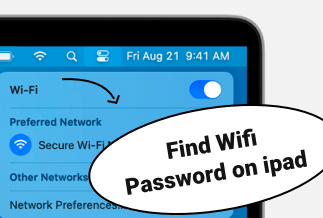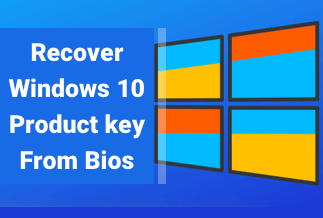The best operating system is Windows Vista. It was released in 2009. When Windows Vista was first released, it was installed by millions of people as a replacement for Windows XP. because this version of Windows has more features than Windows XP. Genuine Windows Vista requires an activation key. When you install Windows Vista, you can activate it by entering the Windows Vista Product Key, opening and activating all of Windows Vista's functions.
When you have an OEM computer with a built-in Windows license, your license will expire when the computer dies. The OEM license cannot be legally transferred from one device to another. However, you have two alternatives for recovering your Windows Vista license key quickly and easily.
2 Simple Ways to Find Windows Vista Product Key
The first option we recommend is to use EaseUS Key Finder's new Product Key function. The new function is intended to extract the product key for Windows Vista. You can use the PC transfer software to see the product keys for Windows 11/ 10/ 8/ 7, Adobe, and Office. You cam also use Registry to find your Windows Vista product Key.
Solution 1: Use EaseUS Key Finder to Find Windows Vista Produce Key
Solution 2: Use Registry to Find Windows Vista Produce Key
Solution 1: Use EaseUS Key Finder to Find Windows Vista Produce Key
EaseUS Key Finder is an excellent tool for locating the product key for Windows. It might be your best option for finding your key in the registry.
Price: It starts $19.95/Monthly.
Compatibility: Windows 11/10/8.1/8/7/Server
How to use EaseUS Key Finder to Find Windows Vista Product Key
Step 1: Download and install EaseUS Key Finder on your computer.
Step 2: Launch EaseUS Key Finder and select Windows under the Registry Key tab.
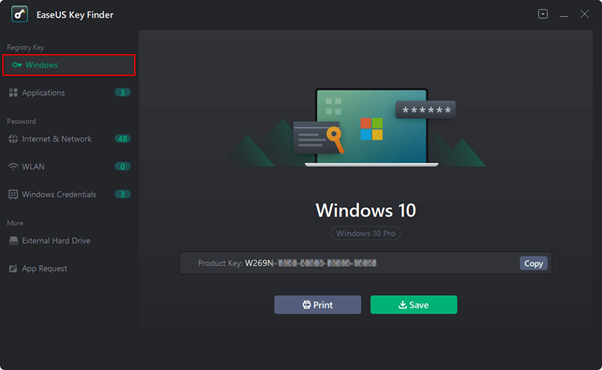
Step 3: Check the product of the Windows on the right side. Hit the Copy option to copy the product key.
Note: You can also save or print the product key.
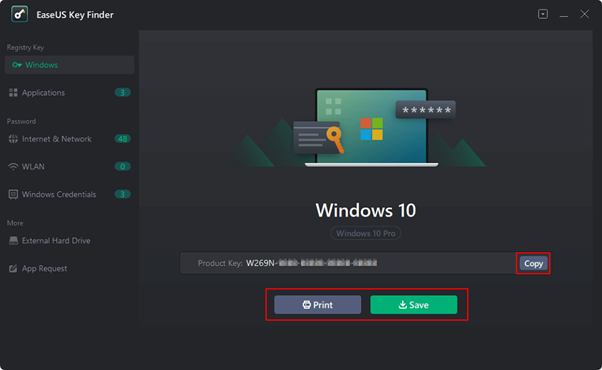
Solution 2: Use Registry to Find Windows Vista Produce Key
Another simple approach for locating the product key for Windows Vista installation is to use the Windows Registry.
Follow the instructions below —
Step 1: Type Regedit in the Start and Run box.
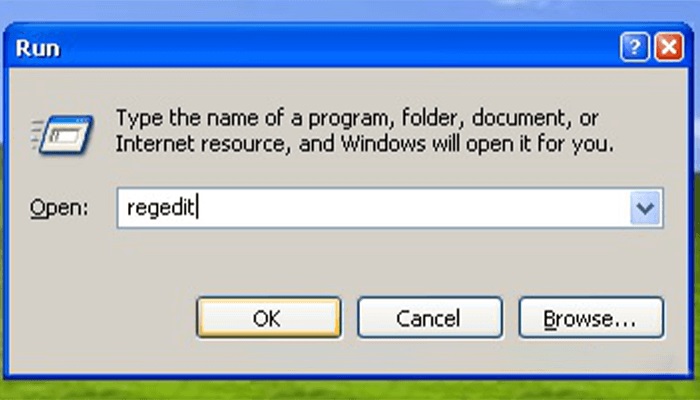
Step 2: Follow the path HKEY_LOCAL_MACHINE >Software.
Step 3: Scroll down to the operating system for which you're looking for a product key.
Step 4: Find the choice for phrases like Digital Product ID, serial, key, license, and other similar terms.
Step 5: Examine the product key's value.
The main issue with the strategy is that it's not always straightforward. You may need to test the procedure to see if it works for you.
You may also find your operating system's product key by going to HKEY LOCAL MACHINESOFTWAREMicrosoftWindows NTCurrentVersionDigitalProductId.
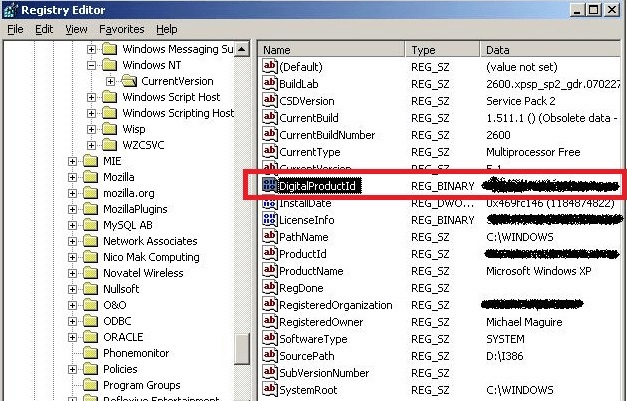
Please keep in mind that the approach or path would only function in the case of specific OEMs. If the procedure doesn't work for you, you might want to try one of the other options listed below.
Final Thoughts
If you lose your Windows Vista product key, it can be extremely inconvenient. If you're using an OEM device, you'll have a much easier time locating the product keys. However, if you are having difficulty recovering the lost or forgotten product key, it may be worthwhile to look into a few of the best solutions that can come in handy. You can look into retrieving your product key from the installation CD, registry entries, or with the use of expert software solutions.
EaseUS Key Finder should be a fantastic solution that may be fascinating and effective for practically any product key recovery needs that you may have. Your product key is much easier to locate with this software. It should be the most dependable solution for the majority of your requirements. The most attractive feature is that it may assist you in migrating your entire system and finding the product key. Choose it once, and you will discover that its functionality is one of the most unique options ever.
Price: It starts $19.95/Monthly.
Compatibility: Windows 11/10/8.1/8/7/Server