In today's world, almost every piece of software is activated with a license key or product key. These keys, just like the traditional physical keys, allow users to unlock something. It's the 21st century, and the problems of a modern human have changed. Misplacing physical keys is not a big deal in front of misplacing digital keys and product license keys to software. That's is because losing keys to these softwares can make for a significant loss of time and money as these applications are essential from the work point of view most of the time.
If you are someone who has lost the product key to a particular software, then you're at the right place because, in this article, we are going to tell you about some of the best free and paid methods to find product keys for installed software. There can be numerous reasons for you to know the product key for installed softwares on your PC. We recommend you retrieve the product keys for all the essential software on your computer and keep it somewhere safe. You can store it in Excel and then upload it to the cloud storage.
Well, that's enough context for the article. Let's jump straight in!
Paid Ways to Find Product Keys for Installed Programs
While you might be skeptical about paying for finding product keys, the money spent is worth it as the applications we are going to list here are the best out there. They offer tons of additional features and support almost every software out there. Just go through the paid ones first. If somehow you don't find them helpful, you can always check out the free methods explained in the latter part of this article.
1. EaseUS Key Finder
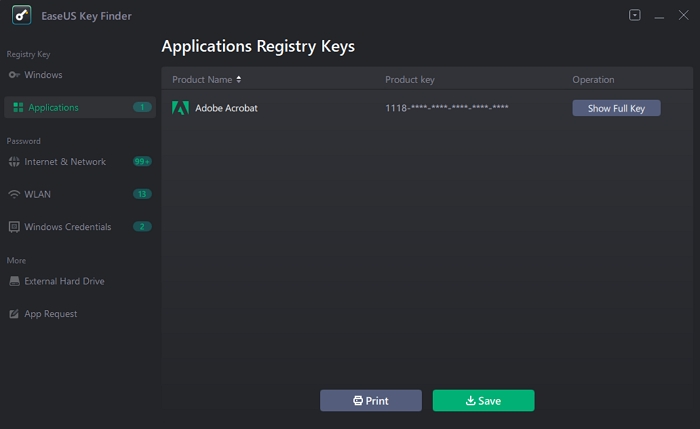
The EaseUS Key Finder is the best product key finder software out there, and we say that for a fact because there are just so many things this software can do. The EaseUS KeyFinder Software works flawlessly with all the latest and older Adobe software versions. The Software also allows you to retrieve keys for all the Autodesk Softwares, Windows 8, 8.1, 10, 11, Windows Server, MYSQL server, and many more. You can also recover keys for Microsoft Office Suite. The EaseUS Key Finder allows you to find product keys in case the hard drive crashes to avoid losing access to all the special software.
It is not the only thing the software does. Once you retrieve the product keys, you can export them into a text file or a PDF file. You can even recover passwords to Wifi networks you've connected to. The software also allows you to view saved passwords and credentials on browsers like Google Chrome, Microsoft Edge, Mozilla Firefox, Brave, Opera, and other popular browsers. EaseUS Key Finder is also one of the most affordably priced ones out there.
Price: It starts $19.95/Monthly.
Compatibility: Windows 11/10/8.1/8/7/Server
2. MyKeyFinder
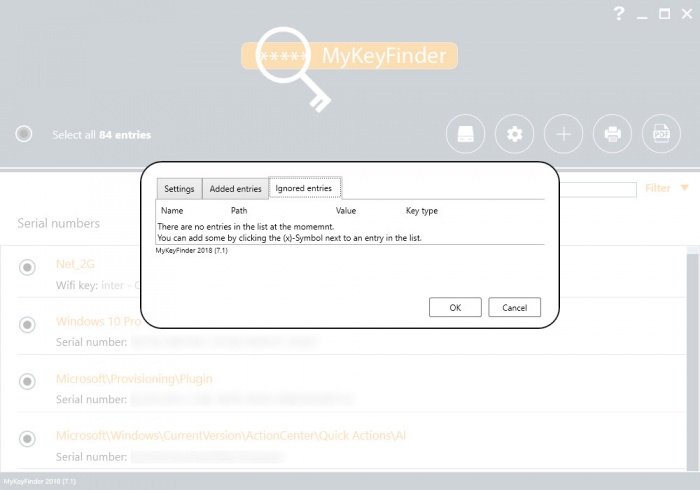
MyKeyfinder is similar software that allows you to find product keys for most software out there. The software is one of the best because it has a simple user interface and does the job pretty efficiently. The part where the software can lack behind is that, unlike EaseUS key finder, it does not work with all the software out there. However, MyKeyFinder may not work with all the products.
Overall, you can check this one out and see if it works fine for you. Since the software is priced a little lesser than EaseUS Key Finder, you may find it attractive. Make sure to connect with their support team and find out if it can retrieve your product's key before purchasing.
Free Ways to Find Product Keys for Installed Programs
If you are done reading the paid methods and don't feel that they are for you, you can try some free methods.
1. Find Product Keys For Software Using The Registry Editor
2. Contact Software Support Team
1. Find Product Keys For Software Using The Registry Editor
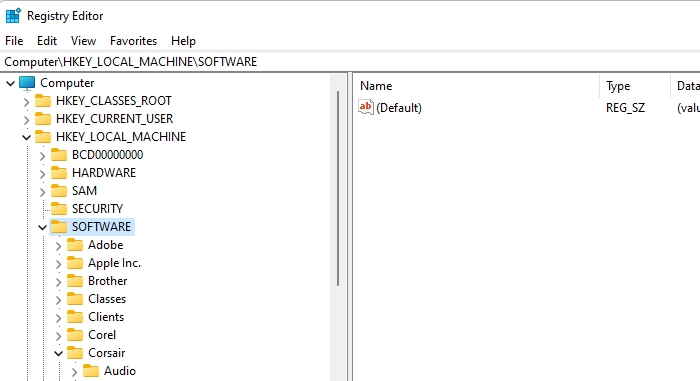
The registry is the database for every software or function on your Windows PC. It contains all the instructions, data, and how software or function is intended to work. You can retrieve the product key for some software by using the Registry Editor.
Step 1: Open the Registry Editor by typing Regedit in the Run dialog box. You can open the Run dialog box by pressing the Windows+R keys simultaneously.
Step 2:Once you are in the registry editor, in the left pane, navigate to the following path:
HKey Local Machine > Software >
Step 3: Now that you are in the registry for the software you wish to retrieve the product key try to look for the entry with the names such as Product Id, License, Software Key, and double click on them to find your Product Key.
Please note that this method will not work with every software or most software out there. Also, use this method only if you have some know-how in using the registry editor, as if you tweak the wrong registry, it can cause severe issues with your PC.
2. Contact Software Support Team
It is the last thing you may want to do, but this is a sure-shot method. This method will work, but it can take up to a week, or in an extreme case, even a month before you get the product key. You can contact the software support team via official support channels like e-mail or call. You will be asked to submit several proofs of purchase to verify your ownership of the said software which can be hectic at times.
Sum Up
The bottom line is that you should have the product keys to all the software installed on your computer stored in a secure and handy location that you can refer to when needed. Using paid software like EaseUS Key Finder is by far the most efficient way as it provides you a 100% success rate and saves a lot of crucial time for you, unlike other free methods that, if performed wrongly, can cause serious damage to your computer. We hope that this article proved to be helpful for you. If it was, please make sure you share this with everyone.
Price: It starts $19.95/Monthly.
Compatibility: Windows 11/10/8.1/8/7/Server



