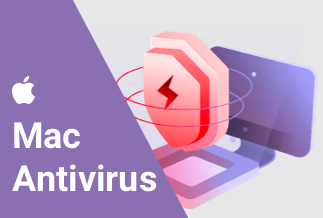It can happen due to several reasons – yes, we are talking about losing your Microsoft Office 2013 product key. Microsoft does have stringent rules that govern Microsoft Office 2013 product key usage. Want to know how to find Microsoft Office 2013 lost product key in 2022? The tips here should help achieve one of the most prominent choices ever.
In this post, you'll read:
Why do you need Microsoft Office 2013 Product Key?
How to find Microsoft Office 2013 lost product key? - 5Ways
Method 1 - Use Third-Party Software - EaseUS Key Finder(Recommend)
Method 2 – Use Registry to find your product key
Method 5 – Use your Microsoft Account
The comparison between different methods
Why do you need Microsoft Office 2013 Product Key?
You would need to have the product key of your Microsoft Office 2013 in several scenarios. If you do not have your Office product key with you, it is quite possible to find it impossible to have your product key handy with you.
Imagine a situation where you need to reset your computer. You may also need to reinstall your Office 2013 installation. Or maybe you need to move your Office 2013 installation to another device. All these situations demand that the product key should be available to you.
How to find Microsoft Office 2013 lost product key?
Having understood the need to have the product key for Microsoft Office 2013, let us check out the best methods that should be handy in helping you find your product key with ease.
Method 1 - Use Third-Party Software - EaseUS Key Finder
Using reliable and capable third-party software can be an excellent way in helping you get your Microsoft Office 2013 product key back. The software lets you use intelligent solutions to transfer data and programs without reinstalling them. The EaseUS Key Finder is the right tool to help you get things done and assist you in getting back your product key right away.
Some of the features that you stand to gain with the EaseUS Key Finder can include
- It helps you restore Windows and Windows Server product keys
- It can retrieve the licenses and serial numbers even after a system crash.
- It can quickly recover and retrieve the serial numbers for more than 1000 different programs.
- It is capable of recovering the Office and Adobe Products Keys
- It can help recover the saved passwords from the web browser such as Chrome, Edge, Firefox, and IE.
- The software can even handle WiFi passwords.
![]() Pros
Pros
- The EaseUS Key Finder is quite simple and easy to use
- Does not need any technical knowledge
![]() Cons
Cons
- You need to pay for advanced features.
Price: It starts $19.95/Monthly.
Compatibility: Windows 11/10/8.1/8/7/Server
How to find Microsoft Office 2013 product key with ease?
Step-by-step Guide:
Step 1. Select Application from the Registry Key drop-down menu.
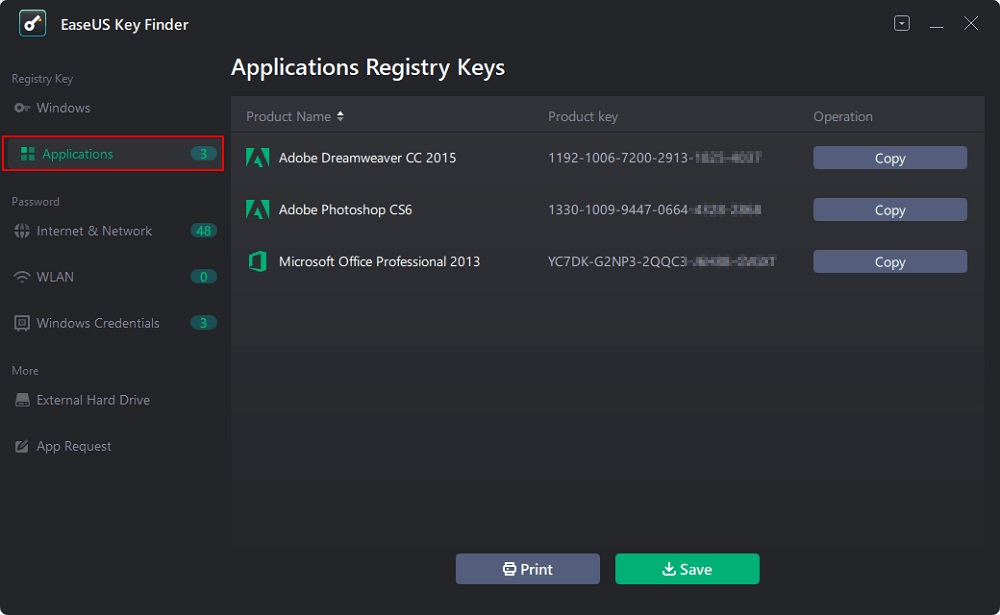
Step 2. On the right panel, look at the Applications Registry Keys. EaseUS Key Finder displays all of the installed software's keys. Copy the serial numbers you want to use. You can also click Print or Save.
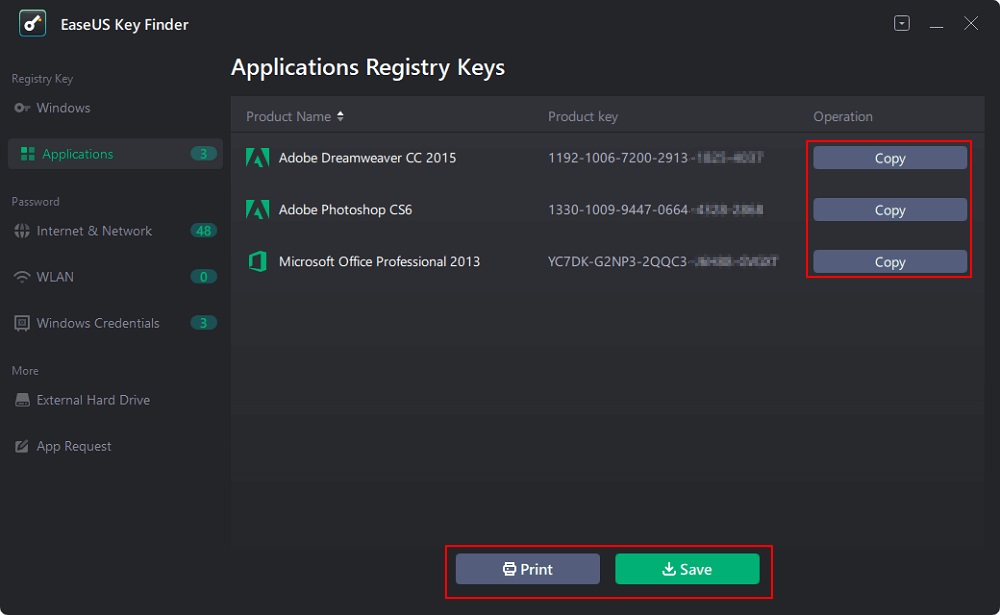
Step 3: Locate the product key of Microsoft Office 2013 and copy it onto your keyboard.
Method 2 – Use Registry to find your product key
If your product key is not linked to your Microsoft account, you should ideally find it under your Windows registry. You can move on to your registry and check the product key with ease.
![]() Pros
Pros
- Built-in method
- It does not need installation
![]() Cons
Cons
- It needs an additional software
Step-by-step Guide:
- Launch Registry Editor by searching for Registry in Windows Search and picking it from the search results.
- Follow the path here - HKEY_LOCAL_MATHINE \Software\Microsoft\ WindowsNT\CurrentVersion \DigitalProductID.
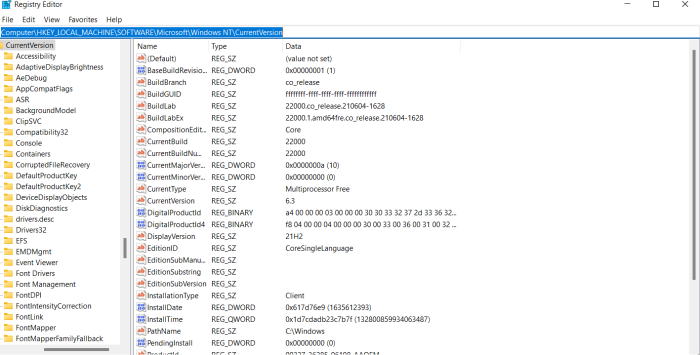
- The product key here cannot be copied or taken right away. The product key here is binary and needs to be converted into the equivalent decimal format.
You can install the Cocosenor key tuner tool on your device and recover the product key by following the relevant steps specified in the software.
Method 3 –Use Command Prompt
The following best method that can prove to be handy in helping you recover your Product key would be to use the Command prompt for the purpose. It should be the simplest and most accessible option that you would find more superficial and easier.
![]() Pros
Pros
- The built-in functionality
- Does not installation
- You can find the product key right away
![]() Cons
Cons
- Text-based interface and needs you to remember the command
Step-by-step Guide:
- Launch Command Prompt by searching for CMD in Windows search.
- Pick Command Prompt and make sure that you have opened it as an Administrator.
- Type in the following command and press ENTER
wmic path SoftwareLicensingService get OA3xOriginalProductKey
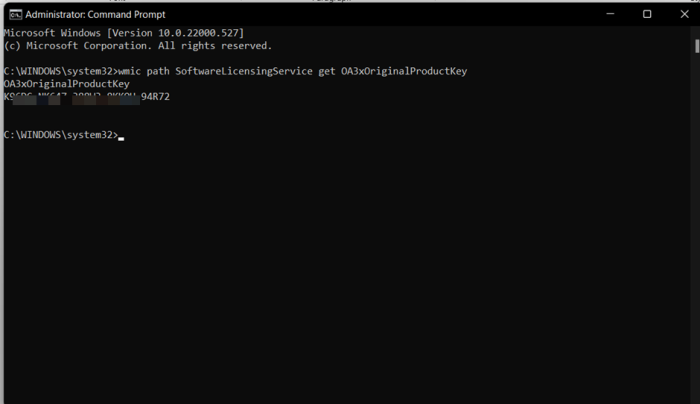
That does it. You will get access to the product key for your Microsoft Office 2013.
Method 4 –Use the PowerShell
The next best alternative for finding your Microsoft Office 2013 product key should be to use the PowerShell command. It would be advisable to check out the right commands to find the product key.
![]() Pros
Pros
- Built-in software
- Does not need any installation
![]() Cons
Cons
- No cons found
Step-by-step Guide:
- Go to PowerShell by searching for PowerShell and then picking the appropriate search result.
- Make sure that the PowerShell command is opened as an administrator.
- Enter the following command
(Get-WmiObject -query 'select * from SoftwareLicensingService').OA3xOriginalProductKey
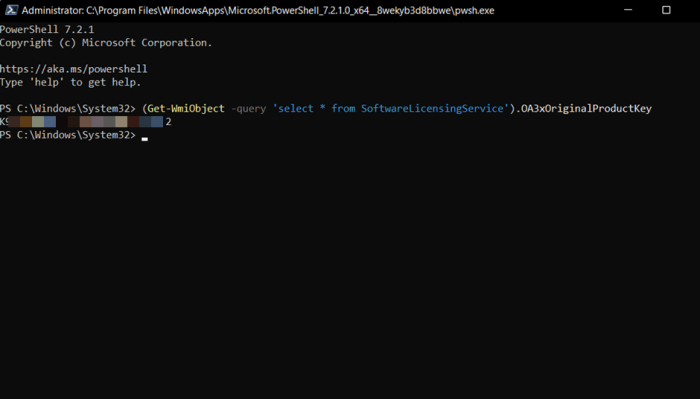
That should do it. Your product key should be visible right away.
Method 5 – Use your Microsoft Account
In all probability, your Microsoft office product key should be linked to your Microsoft account. You can simply move on to your Microsoft account and find your Office 2013 product key in such a scenario. This is the simplest way to help you find the product keys of all your Office versions.
![]() Pros
Pros
- Ease of use
- It does not need you to install any software
![]() Cons
Cons
- No cons observed
Step-by-step Guide:
- Visit the official Microsoft account.
- Sign in to your account if you are not automatically signed in
- Go to the tab services and subscriptions
- You should find the Microsoft Office installations that you own under the Products you have purchased.
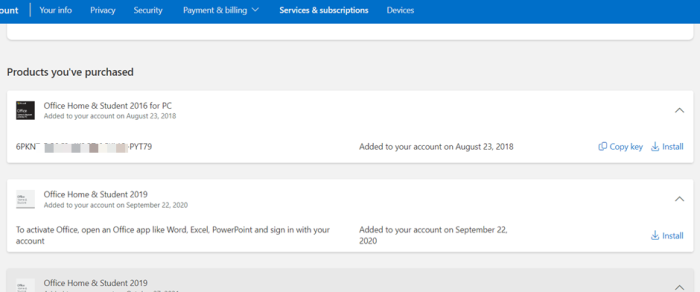
- You can copy the product key and save it at an appropriate place.
The comparison between different methods
Here is a comparison between the different methods to find product keys for your Microsoft office 2013.
| The comparison between different methods | ||||
|---|---|---|---|---|
| EaseUS Key Finder | Command Prompt | PowerShell | Windows Registry | Microsoft Account |
| Easy to use | Slightly complex as it requires commands | Slightly complex as it requires commands | Extremely tech-savvy in nature | Easy and simple |
| Third-party software | Built-in tool | Built-in tool | Needs a little technical knowledge | Web portal based |
| Available with both free and paid | Freely available | Freely available | Needs tech knowledge | Online method directly from Microsoft |
The Concluding Thoughts
If you have lost the Microsoft Office 2013 product key and are looking to get it back right away, it should be quite a good idea to check out the best methods to help you recover your product keys. We would assume that the methods outlined in the above discussion should be pretty handy in providing you access to the easiest options to recover your product key through a few easy steps.
In our view, third-party software such as EaseUS Key Finder should prove to be one of the most simple tools ever. You would find it easy to handle since it does not need more challenging and complex steps. We recommend you go with the EaseUS Key Finder as your prime choice.
Price: It starts $19.95/Monthly.
Compatibility: Windows 11/10/8.1/8/7/Server