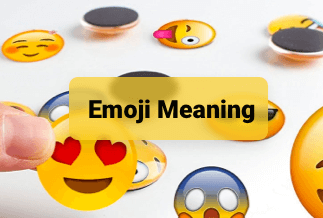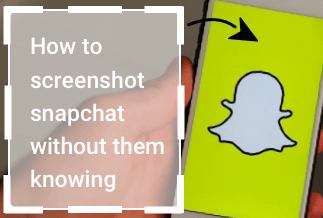Currently, there are different mobile-based social media platforms people use for engagement and communication. One app that many consumers find exceptionally interesting is Snapchat.
The app has high-quality features that attract most people to use it, like the video and photo removal after viewing. Plus, there are geolocation features, filters, and personalized emoji features.

People operate Snapchat to:
- Have fun interactions
- Share important/casual life moments
- Get in touch with users for professional networking reasons
- Follow major celebrities
To have fun with such features, engaging with other contacts is crucial. You need to find Snapchat users quickly, and there are many ways to do. We discuss that in this post.
How to Find People on Snapchat on iPhone & Android - 4 Effective Ways
People can easily find another user on Snapchat if their number is saved on their device. However, some people need to connect with other users for networking reasons and even follow celebrities. You would not know these people personally, so searching via phone number alone is not possible.
Here, we discuss the four main types of ways you can find Snapchat users, starting with the easiest option.
Method 1: Find someone by searching username or numbe
Method 2: Find someone by syncing your phone's contacts
Method 3: Find someone by scanning the user's Snapcode
Method 4: Find someone by searching nearby friends
Method 1: Find someone by searching username or number
One of the easiest manners of finding someone via Snapchat is to use their phone number or username to search. Let us discuss both solutions here since the steps for each are different.
Solution 1: Search by username
This method to find Snapchat users works if you search for known people whose contact you have lost on the phone device.
Step 1: Access your Snapchat account.
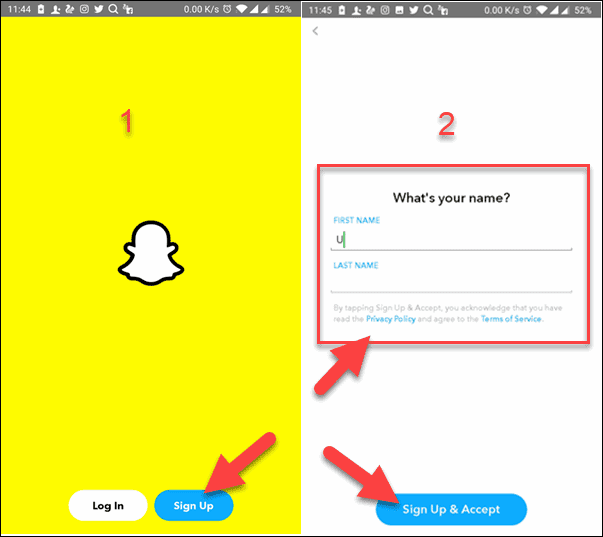
Step 2: Click on the "Add by Username" button.
Step 3: Type your friend's name in the given search box. Many profiles that have the same name would appear.
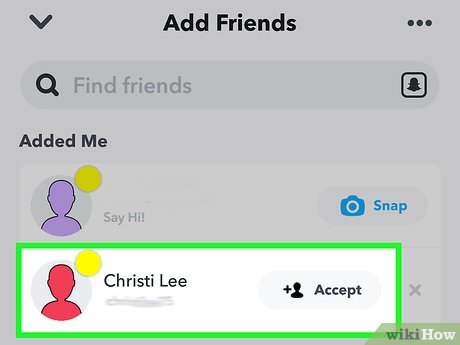
Step 4: Choose the correct option and press the Add button.
Solution 2: Search by phone number
Another way to search for friends on Snapchat is to use their phone numbers to look for them on Snapchat.
Step 1: Click on the "Friends" option available at the bottom left side of the app. The software would redirect you to another screen, including your list of your present Snapchat friends.
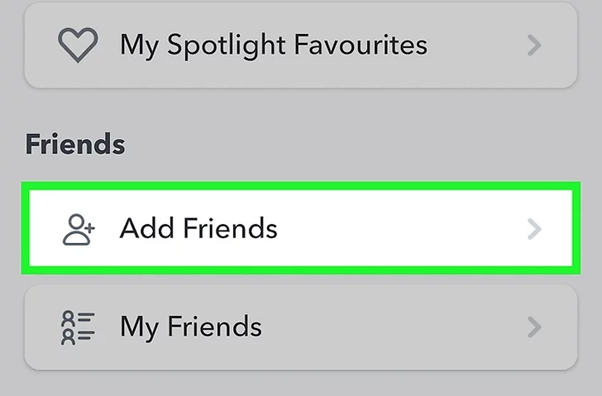
Step 2: Tap on the Contacts tab to get into the phone number listing on your device. See if their numbers link with any Snapchat account.
Step 3: Press on the (+Add) button to add people to your list.
Method 2: Find someone by syncing your phone's contacts
You can sync the contacts you have already stored inside your phone with the app to find Snapchat users you know, the simplest method. The software generally does this detection task automatically. After that, it shows the users as "Suggestions" for adding.
Step 1: Open the Snapchat app. Access your profile.
Step 2: Select "Add Friends" and the "Contacts" option.
Step 3: Tap on the "Find Friends" option available in blue.
Step 4: The app would offer a request prompt to access your contact. Grant the necessary permissions.
Step 5: Access your "Contacts" section on Snapchat again.
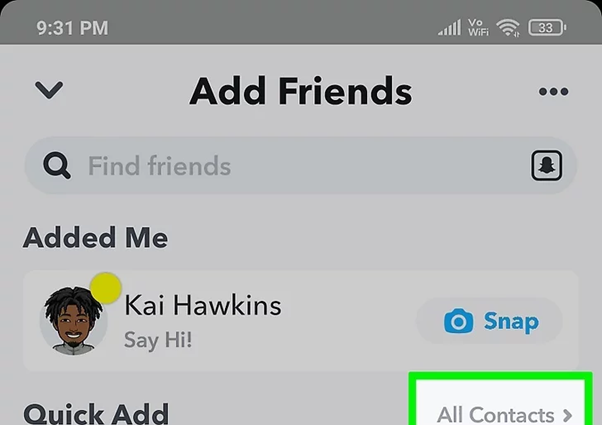
Select Find Friends > Continue.
Step 6: A pop-up message would appear for permission confirmation. Press on OK and proceed.
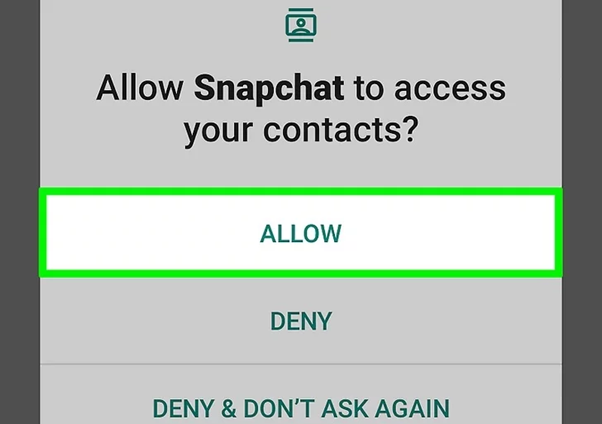
Step 7: You can view all your synced contacts that have Snapchat accounts with their usernames on display.
Step 8: Press the (+Add) button beside their phone number.
Additionally, you can send invitations to join your other synced contacts if they do not have a Snapchat account. Select (+Invite) to send the invitations.
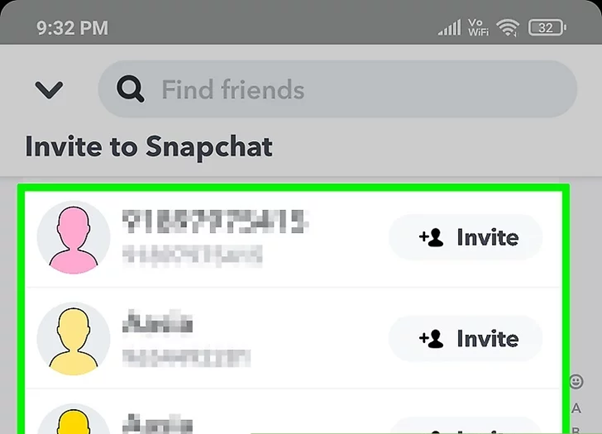
Method 3: Find someone by scanning the user's Snapcode
Another method to find Snapchat users is through their unique Snapcodes. This is available in the Bitmoji section or profile. You can ask your friends to send you their Snapcodes. Save them in your device library. Or, you can search for users who have their Snapcodes on display in other public domains or social media apps. This method is suitable for finding and adding celebrities or public figures.
Solution 1: Direct scanning via camera
Step 1: Open the Snapchat app.
Step 2: Access the camera screen through the button available in the middle of the screen at the bottom-center area. Or, you can swipe left or right to reach the Conversations tab.
Step 3: If you are with your friend at the time, you your camera screen over their Snapcode and scan it like a QR code.

Step 4: Tap on the Snapcode and hold. Let go when 2-3 seconds pass. The app scans the Snapcode. The user's profile with that Snapcode would appear.
Step 5: Press on the "Add Friend" option in purple.
Solution 2: Use the saved Snapcode image from Gallery
Step 1: Get the screenshot image of the Snapcode of your friend on another app.
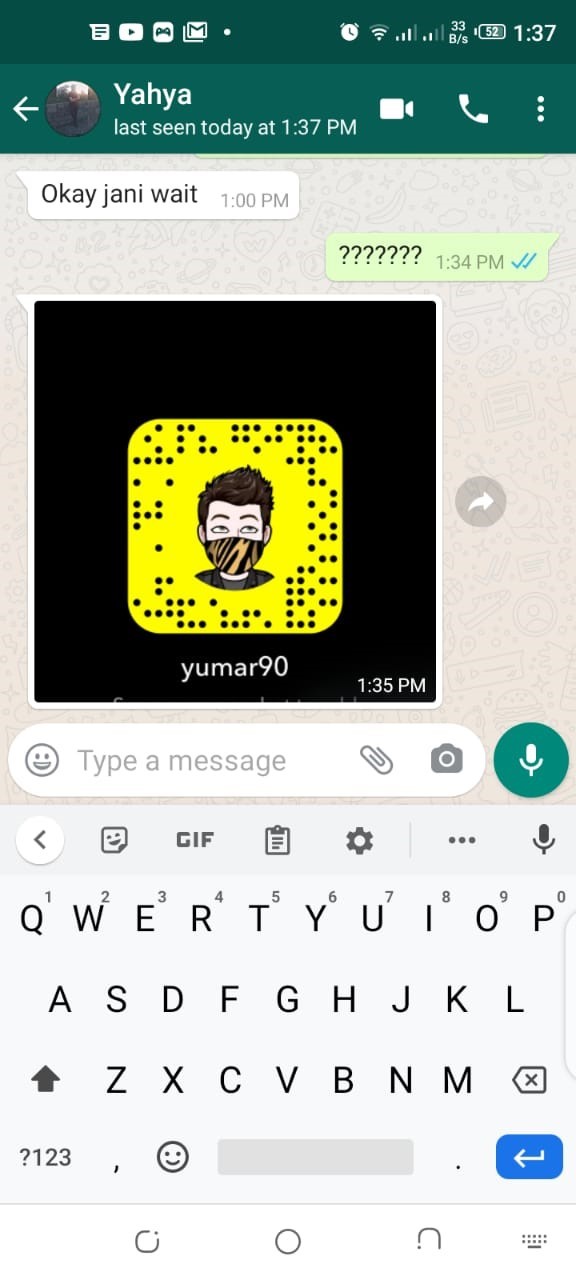
Step 2: Choose the photo and upload it to Snapchat.
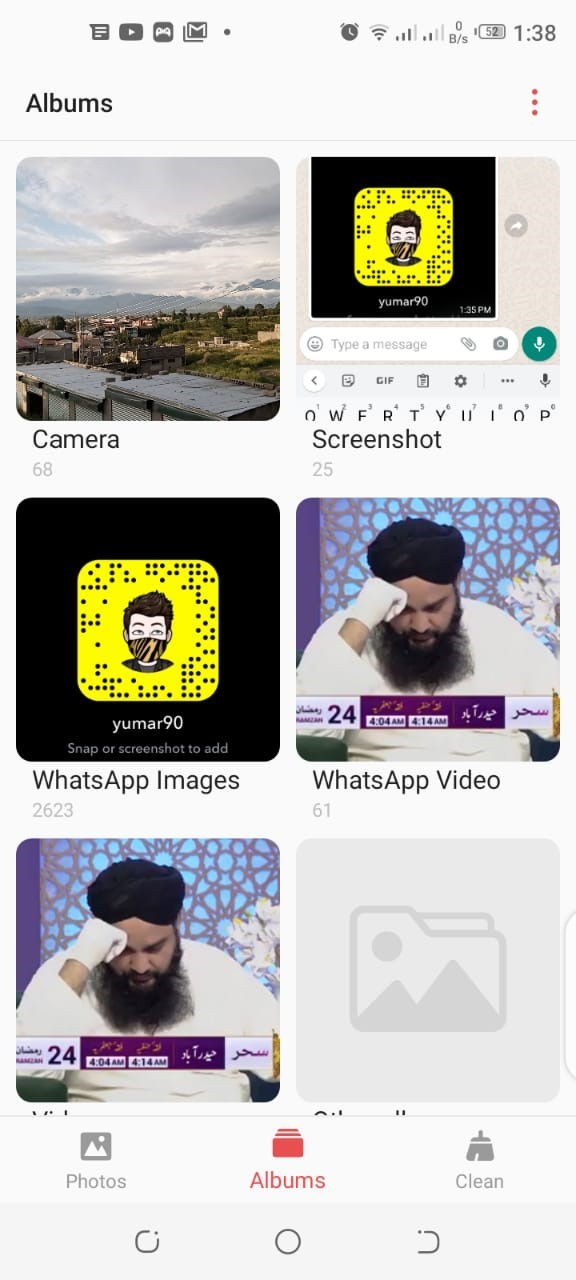
Step 3: Choose the Bitmoji icon or profile that appears. Then, press on the "Add Friends" option.
![]()
Step 4: Press on the "Snapcode" that appears at the top section of your menu.
Step 5: Click on the photo.
The app would scan it and showcase the connected profile.
Step 6: Click on the "Add Friend" choice. This would add the Snapchat user to your list.
Method 4: Find someone by searching nearby friends
Another effective manner to find Snapchat users is through the "Friends Nearby" option.
The Find Nearby feature is a suitable geolocation feature that allows users to find Snapchat user locations. In this method, the method works vice versa, i.e., using the location to find users.
Step 1: Open the Snapchat app downloaded to your phone device.
Step 2: Turn your geolocation on.
Step 3: Choose the "Quick Add" button to look at your list of Snapchat friends.
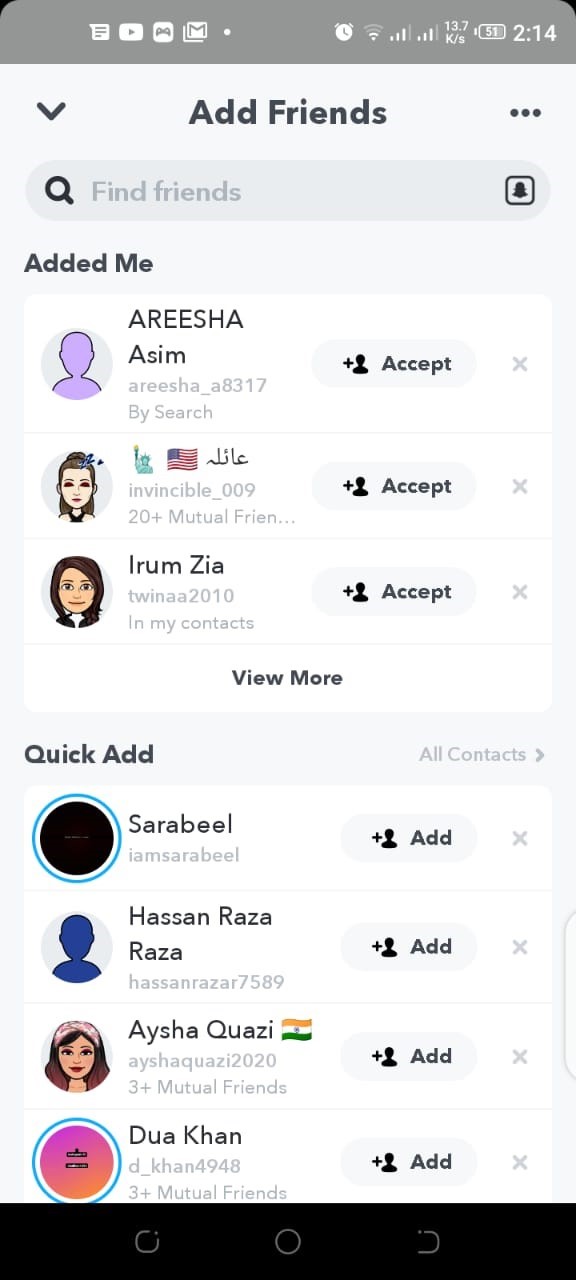
Step 4: Add users as you prefer.
Conclusion
Overall, there are many ways to search for and find Snapchat users on the app, and add them to your phone. The easiest method is through synced contact or their username. However, for adding people you do not know, the Snapcode way is most suitable. Choose your preferred method based on your situation.