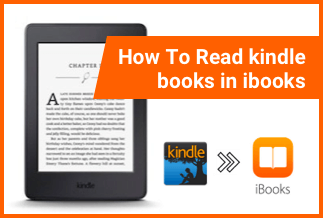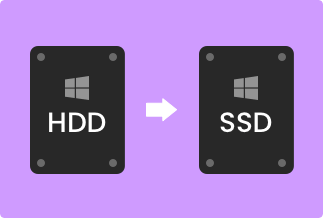Downloading YouTube videos on your device helps to watch them offline without buffering hassle. But unfortunately, it is difficult to do that.
YouTube takes its users' copyrights very seriously; thus, it won't allow desktop users to download YouTube videos to watch offline on their devices. Though YouTube premium subscribers can download YouTube videos on mobile devices, there's no direct solution to download YouTube videos to a computer.
Now, no need to feel sad. This post will talk about how to download YouTube videos for easy offline viewing using two great third-party video downloader tools.
2 Ways to Download YouTube Videos to Watch Offline
There's no direct method to download YouTube videos, but it is easy to download videos from online video-sharing platforms using third-party YouTube video downloader tools. Here are the top two tools to download YouTube videos for offline viewing:
1. Download YouTube videos using EaseUS Video Downloader
EaseUS Video Downloader is an easy-to-use tool to download video and audio files on Windows PC. The software allows users to download videos from all the leading online sites such as YouTube, Facebook, Twitter, Vimeo, and more. It helps to download YouTube videos to watch offline and convert them to MP3 format directly.
Key Features
- Bulk download video and audio playlists.
- Download videos in 8K, 4K, and HD qualities.
- Convert downloaded videos to 10+ formats
- Organize videos by name and URL.
Price: Its Windows version starts at $23.95/month for 3 PCs, its Mac version starts at $39.95/month for 3 machines.
Compatibility: Windows and Mac
To download YouTube videos for offline viewing using EaseUS Video Downloader
Step 1. Run EaseUS Video Downloader. Copy and paste the video URL in the bar and click "Search".
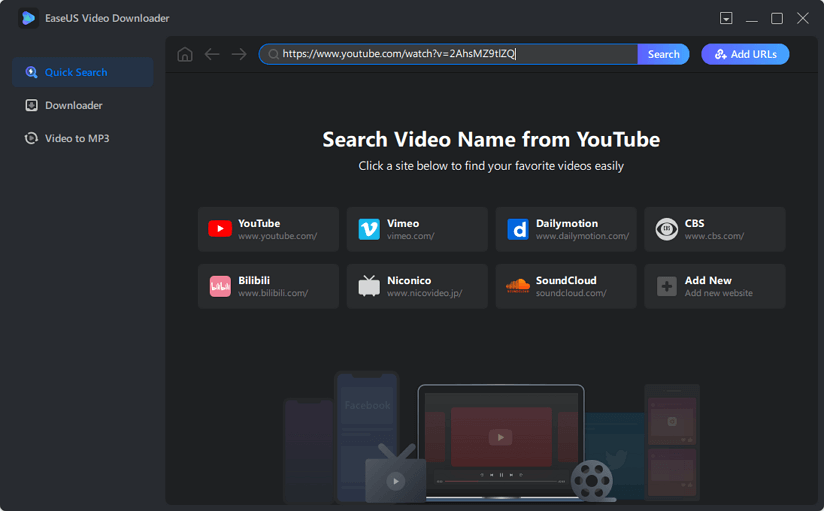
Step 2. Choose the video format and quality you prefer and click "Download".
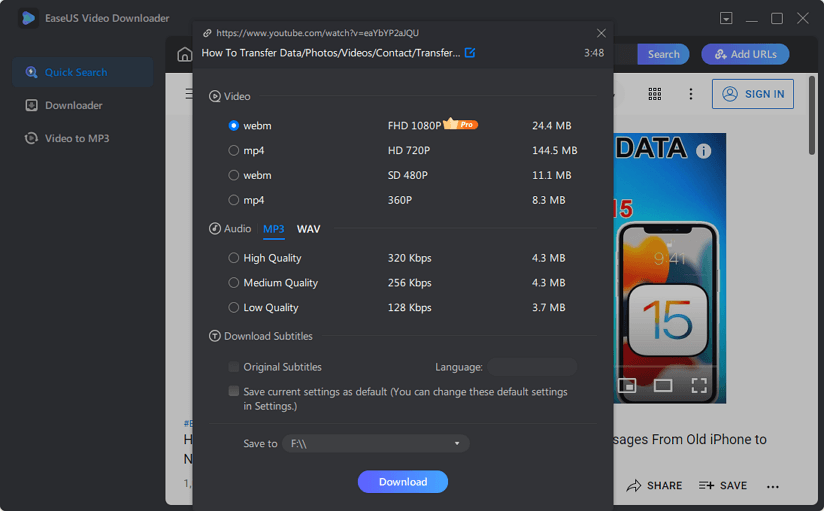
Step 3. Wait for the downloading process to finish and check the video.
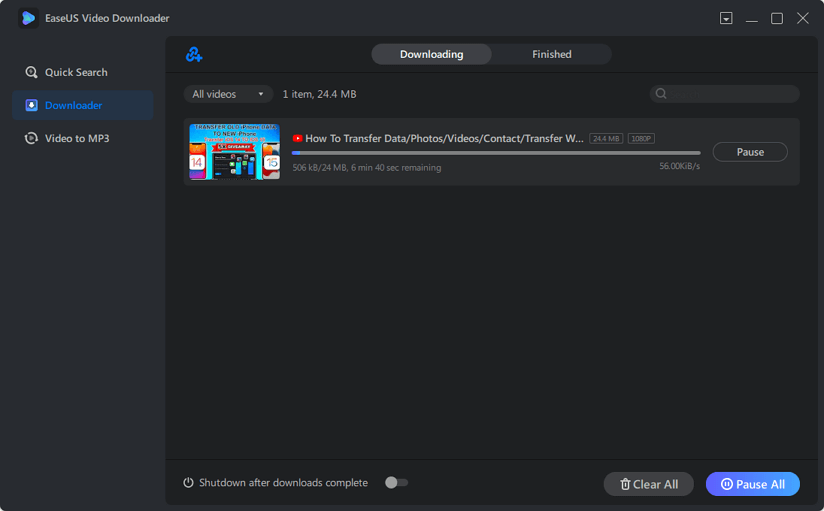
2. Download YouTube videos using 4K Video Downloader
4K Video Downloader is a perfect tool to download YouTube videos in HD, 4K, and 8K resolutions for offline viewing. With it, you can save full playlists and channels from YouTube quickly. Additionally, it allows you to download annotations and subtitles along with YouTube videos.
Key Features
- Download videos from popular video-sharing sites, including YouTube, Tiktok, Facebook, Vimeo, etc.
- Download private YouTube content without signing in.
- Watch stereoscopic 3D videos in MP4, FLV, MKV, and other file formats.
- Download 360-degree virtual reality videos.
- Bypass internet restrictions through the in-app proxy to download YouTube videos.
- The Smart Mode feature can get videos downloaded faster.
Price: It starts at $15.00/year.
Compatibility: Windows
To download YouTube videos for offline viewing using 4K Video Downloader
Step 1. Run 4K Video Downloader.
Step 2. Copy the YouTube video link from the browser.
Step 3. Click on the "Paste URL' button in the 4K Video Downloader.
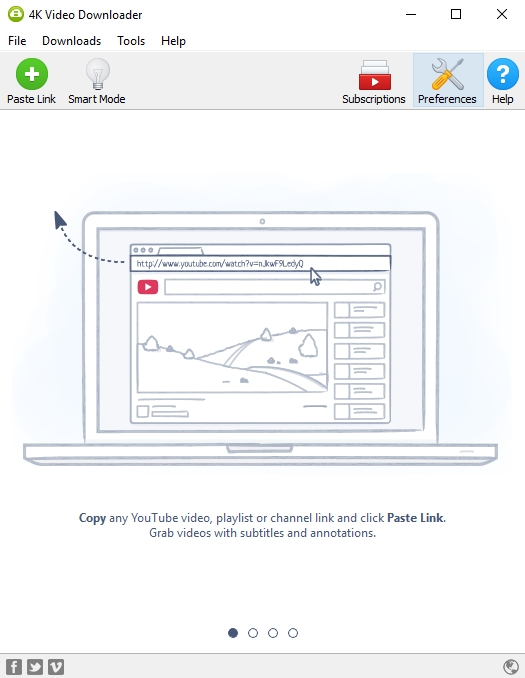
Step 4. In the download window, choose the quality and click on the Download button. Finally, wait until the downloading is completed and play downloaded video.
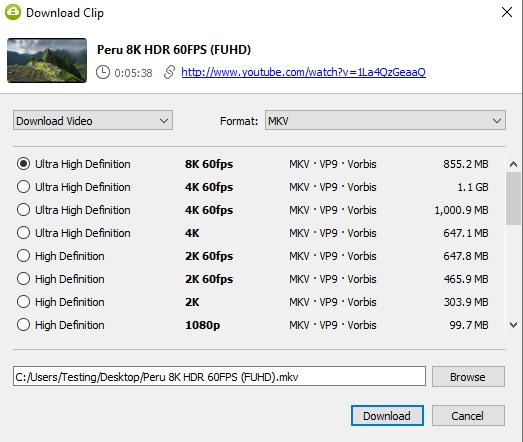
Parting Remarks
Downloading YouTube videos makes it easy to watch, edit and play videos anytime without the internet connection. It allows YouTube users to keep their favorite video content saved on their devices.
Both the tools, 4K Video Downloader and EaseUS Video Downloader can help you download YouTube videos with a click. You can choose the one best for your needs.
- EaseUS Video Downloader is a great tool for downloading high-quality video and audio files on Windows. Further, the software offers various video downloading parameters like quality, bulk download, and format conversion.
- 4K Video Downloader can download HD and virtual videos for a smooth offline viewing experience.