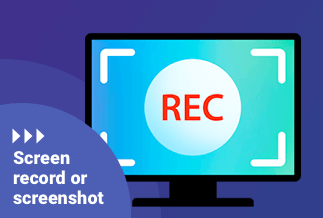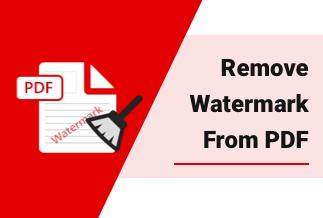Live streams are meant to help one watch the content without the need to go any extra miles right from the YouTube client on your device. However, there are times when you would find the video or stream quite exceptional and want to download and save it on another device so that you can watch them without the need for any internet connectivity. You may also like to highlight the video or share it with someone else.
There are several ways that can be used if you are looking to download YouTube live streams. In this post, we will discuss two optimum methods that can be quite effective in how to download YouTube live streams.
2 Ways to download YouTube live streams
Method 1. Download YouTube live streams using 4K Video Downloader
Method 2. Download YouTube live streams using EaseUS MobiMover
Method 1. Download YouTube live streams using 4K Video Downloader
One of the excellent methods that can be quite exciting and unique in this perspective can include a 4K video downloader. It can be your best bet for watching your favorite videos from practically anywhere and without any internet connection - making it a highly formidable choice ever.
4K Video Downloader key features
- Save your playlists and channels.
- Download your videos in high quality and different audio and video formats.
- Extract YouTube video subtitles.
- Download a 3D video with ease.
Price: It starts at $15.00/year.
Compatibility: Windows
Steps to download YouTube Live streams using 4K Video Downloader
Step 1. Run 4K Video Downloader.
Step 2. Copy the YouTube video link from the browser.
Step 3. Click on the "Paste URL' button in the 4K Video Downloader.
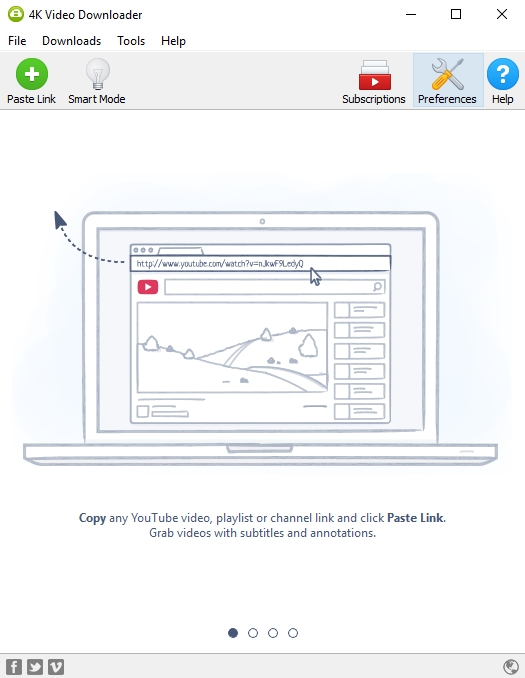
Step 4. In the download window, choose the quality and click on the Download button. Finally, wait until the downloading is completed and play downloaded video.
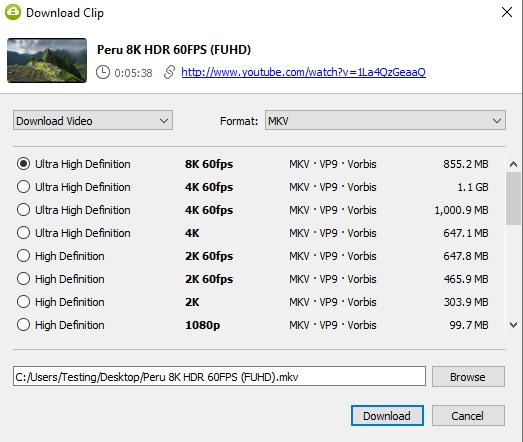
Method 2. Download YouTube live streams using EaseUS MobiMover
Download YouTube live streams using EaseUS MobiMover Yet, another excellent option that can prove to be a great option, in the long run, to help you download YouTube Live Streams with ease. It is explicitly designed for transferring your content and managing it on iPhone, iPod, and iPad; it also comes across as a great video downloader.
You can copy the video URL and paste it on your tool to download your videos right away. You can download multiple videos without hassles using the EaseUS MobiMover. It does support more than 1000 different video-sharing websites.
EaseUS MobiMover key features
- Support for practically every conceivable file format for audio and video.
- Manage the WhatsApp account and its content.
- Back up and restore almost all the content from your iOS device.
- Transfer your files – iPhone to PC, PC to iPhone, and iPhone to iPhone.
Price: Its Windows version starts at $23.95/month for 3 PCs, its Mac version starts at $39.95/month for 3 machines.
Compatibility: Windows and Mac
Steps to download YouTube Live videos using EaseUS MobiMover
Step 1. Launch EaseUS MobiMover > Choose "Video Downloader" from the left pane > Customize the path you wish to download the video to.
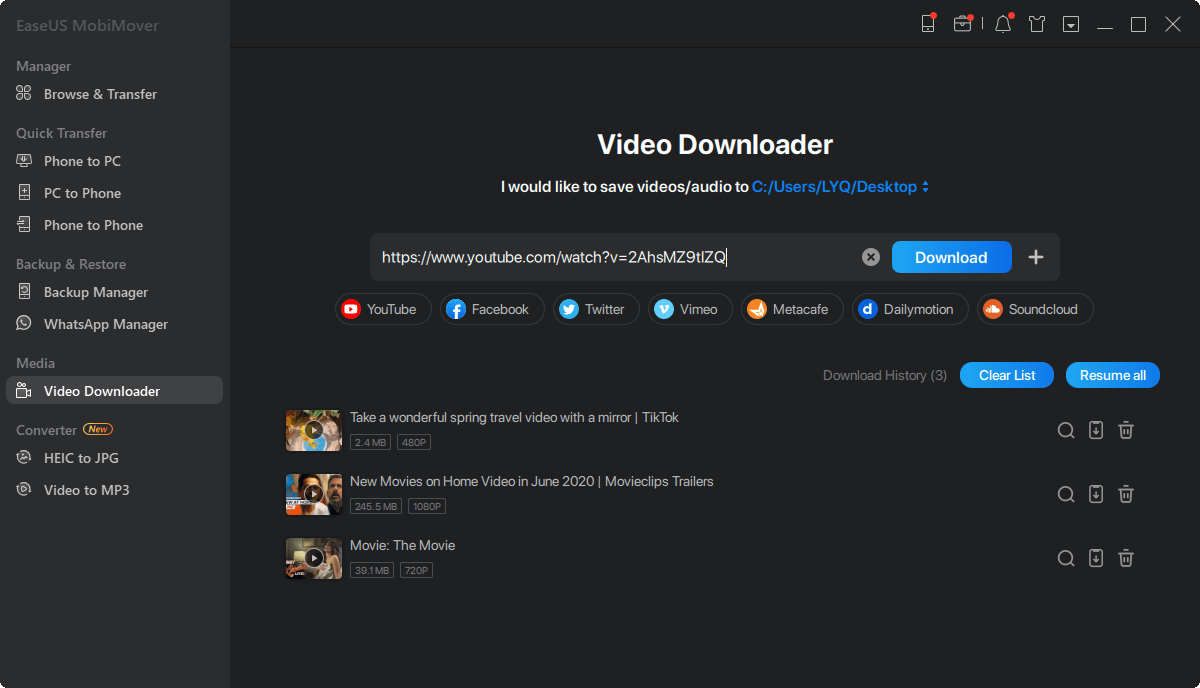
Step 2. Copy the URL of the video you wish to download > Paste it into the bar > Tap the "Download" button.
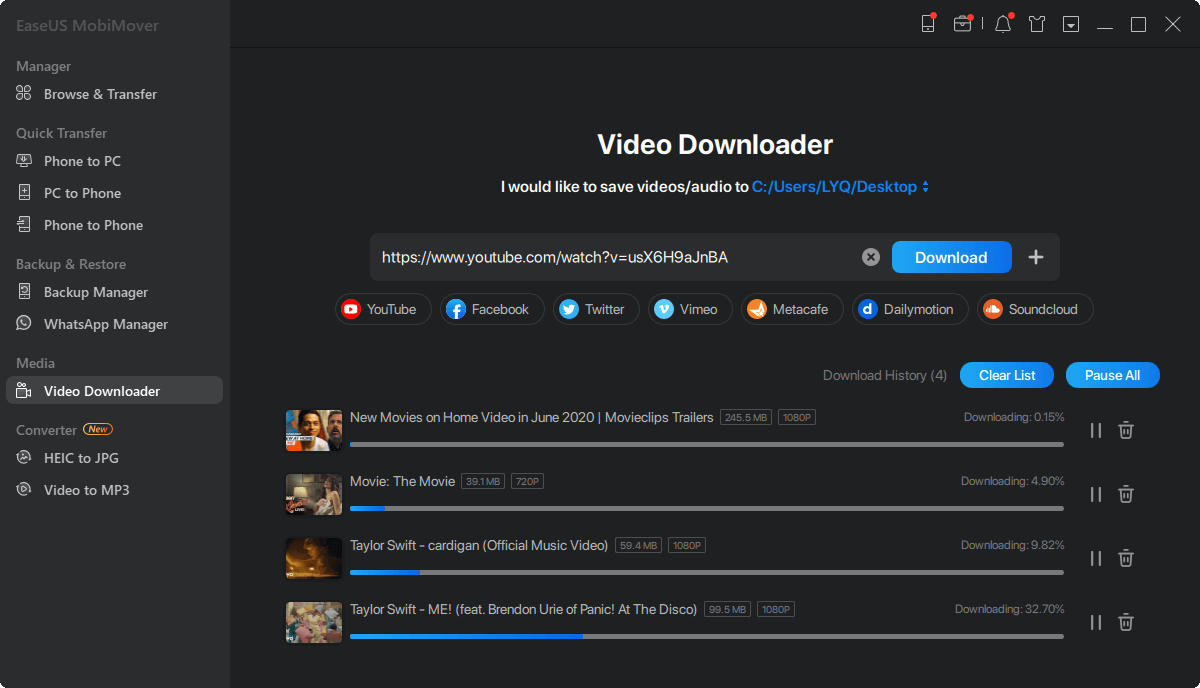
Step 3. Then EaseUS MobiMover will quickly analyze the URL and download the video to the selected device. When it has finished, you can find the video in the target device and enjoy it offline.
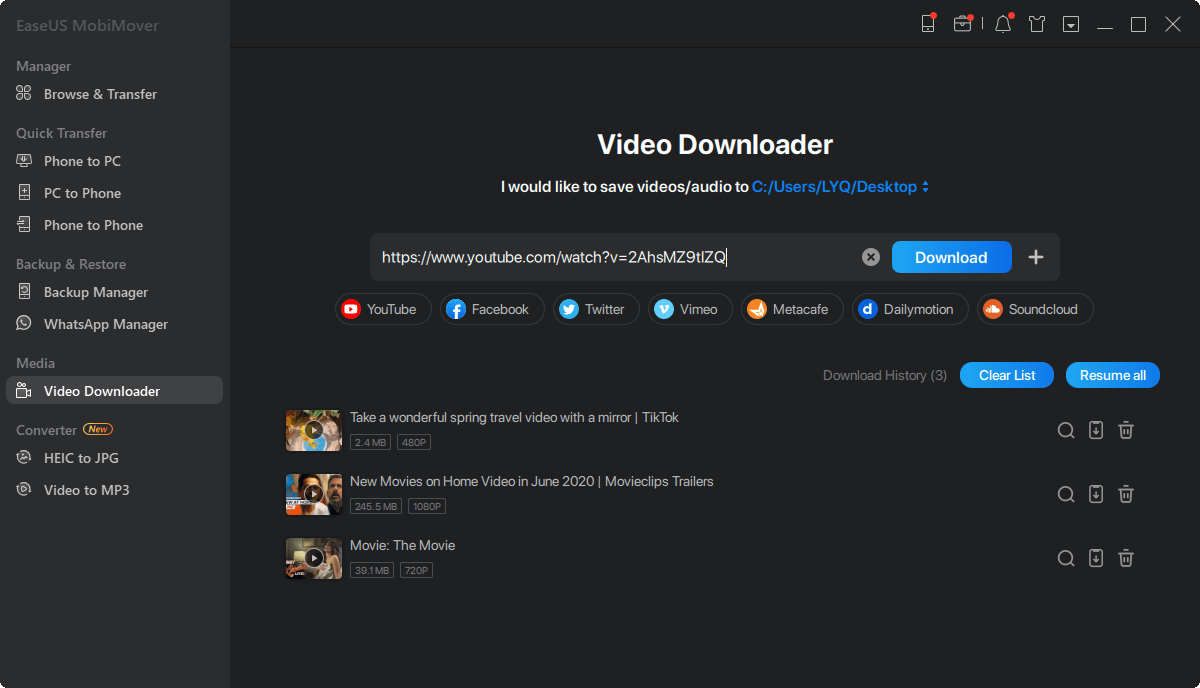
That does it. You have successfully downloaded the YouTube Live Streams as per your preferences.
The Concluding thoughts
Well, downloading the YouTube Live streams is indeed something that we have all tried to achieve and find the best methods to accomplish the task. The steps and different tools outlined in this compilation should be helpful for you in understanding the efficiency of these tools in a more positive manner.
In any case, we would find the EaseUS MobiMover a great option because of the additional benefits packed into the software. What are you waiting for? Pick your favorite method and enjoy your YouTube videos like never before.