
Have you ever been stuck in a place with no WIFI or bad internet? Those are scenarios you wish you know how to download videos from Disney Plus. Downloading your favorite videos implies access to them anywhere you are.
Want to dig into the ways of saving copies of the entire catalog of shows and movies for offline viewing at Disney Plus? This tutorial will show you how to download videos from Disney Plus with simple clicks.
2 ways to download videos from Disney Plus
1. Download Disney Plus videos on diverse devices without software
Rather than having to always stream your movies and TV shows, the Disney Plus app provides an option to download videos on your iOS or Android devices. However, this method comes with some limitations – the videos have a 30 days expiry unless you open them within that time frame. The other limitation is that the downloaded videos can only be accessible from the same device.
Nevertheless, there is no limit to the number of videos you can download using the Disney Plus app. Read through the steps to download videos from Disney Plus on your mobile devices.
1. Visit Google Play Store to install the latest version of Disney Plus on your mobile or tablet device
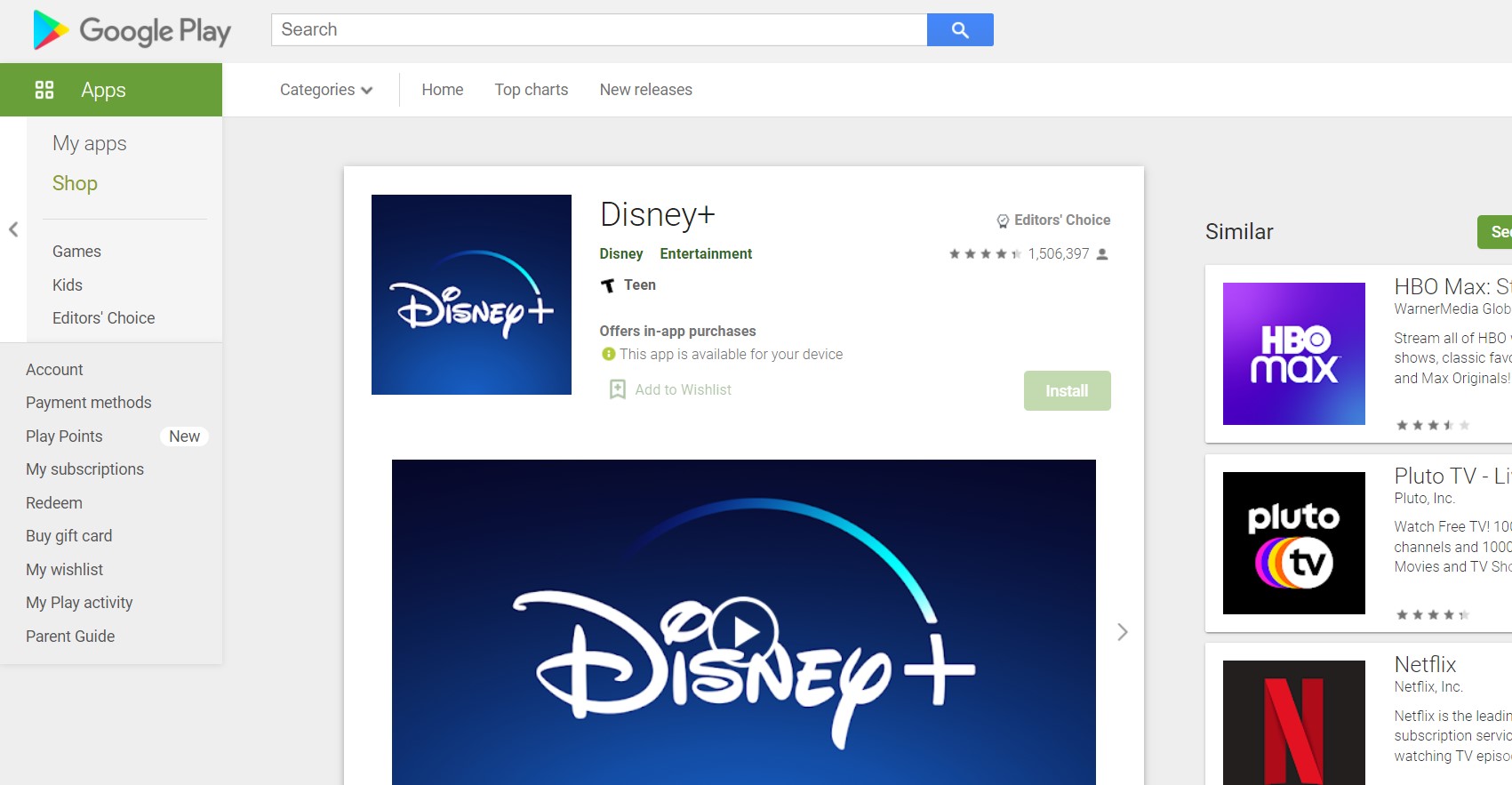
2. Launch the application and open the Profile button located at the bottom right corner. From the profile menu, select App Settings and choose your desired Download Quality. There is the option of standard, medium, and high video quality.
3. Click the Home tab, or Search icon to find the videos you wish to download. Tap on them and locate the Download button next to Play.
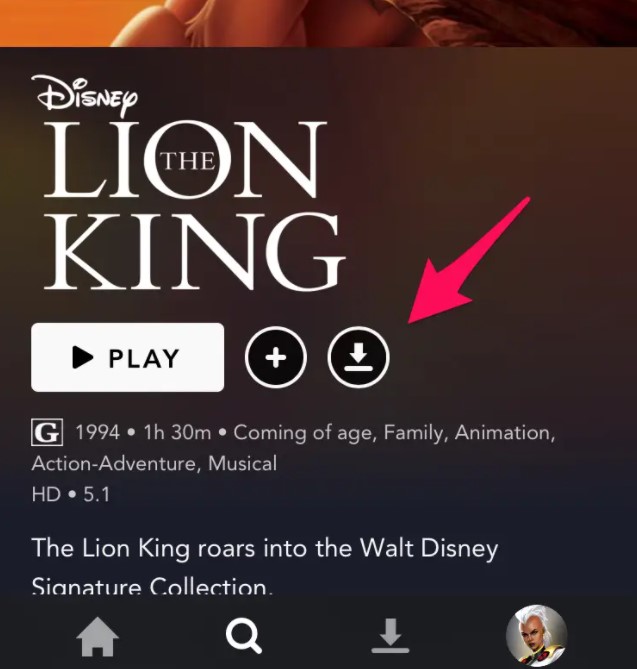
4. Repeat step 3 for other episodes or movies you wish to download. The app supports multiple downloads at the same time. All downloaded videos are saved to the downloads section. You can always find it at the bottom right corner of the Disney Plus app.
2. Download Disney Plus videos using iTube HD Video Downloader
While the above method is suitable for offline download on mobiles and tablets, it does not work on Windows 10 and Mac. The alternative solution to download videos from Disney Plus would then involve the use of the iTube HD Video Downloader.
iTube HD Video Downloader
This Aimersoft software is the best online video downloader with multiple features that allow users to download high-quality videos from Disney Plus, YouTube, Instagram, Facebook, Adobe TV, Metacafe, or other video streaming websites. The list of compatible sites is numerous and multiple downloads are supported on your Windows and Mac devices.
Price: Its Windows version starts at $19.00/year for 1 PC, its Mac version starts at $24.95/year for 1 Mac.
Compatibility: Windows and Mac
The Aimersoft iTube HD video downloader also has an excellent browser plugin and embedded video player that allows you to play videos right from the browser. Other top features of the iTube software are:
Private download mode: protect the downloaded video in a password-protected folder.
3x faster turbo mode: enjoy up to 3x download speed when you download videos from Disney Plus using iTube HD video downloader.
4K & full HD video downloads: the iTube HD tool can download videos from Disney Plus without any alteration in the video quality.
Quick video to MP3 conversion: with the Aimersoft iTube HD video downloader, you can easily convert unsupported video formats to MP3 just before download. The conversion only requires a click using the Download Then Convert function.
Batch/multiple videos download: save time and avoid downloading episodes one after the other. Simply paste the different URLs and download simultaneously.
Online Screen Record: screen record important excerpts from a video with original quality. there is even the option to capture only a selected area of your device’s screen.
How to use iTube HD to download videos from Disney Plus
1. Download and launch the iTube HD video downloader. It’s a FREE tool, but there is also a $ 29-lifetime plan.
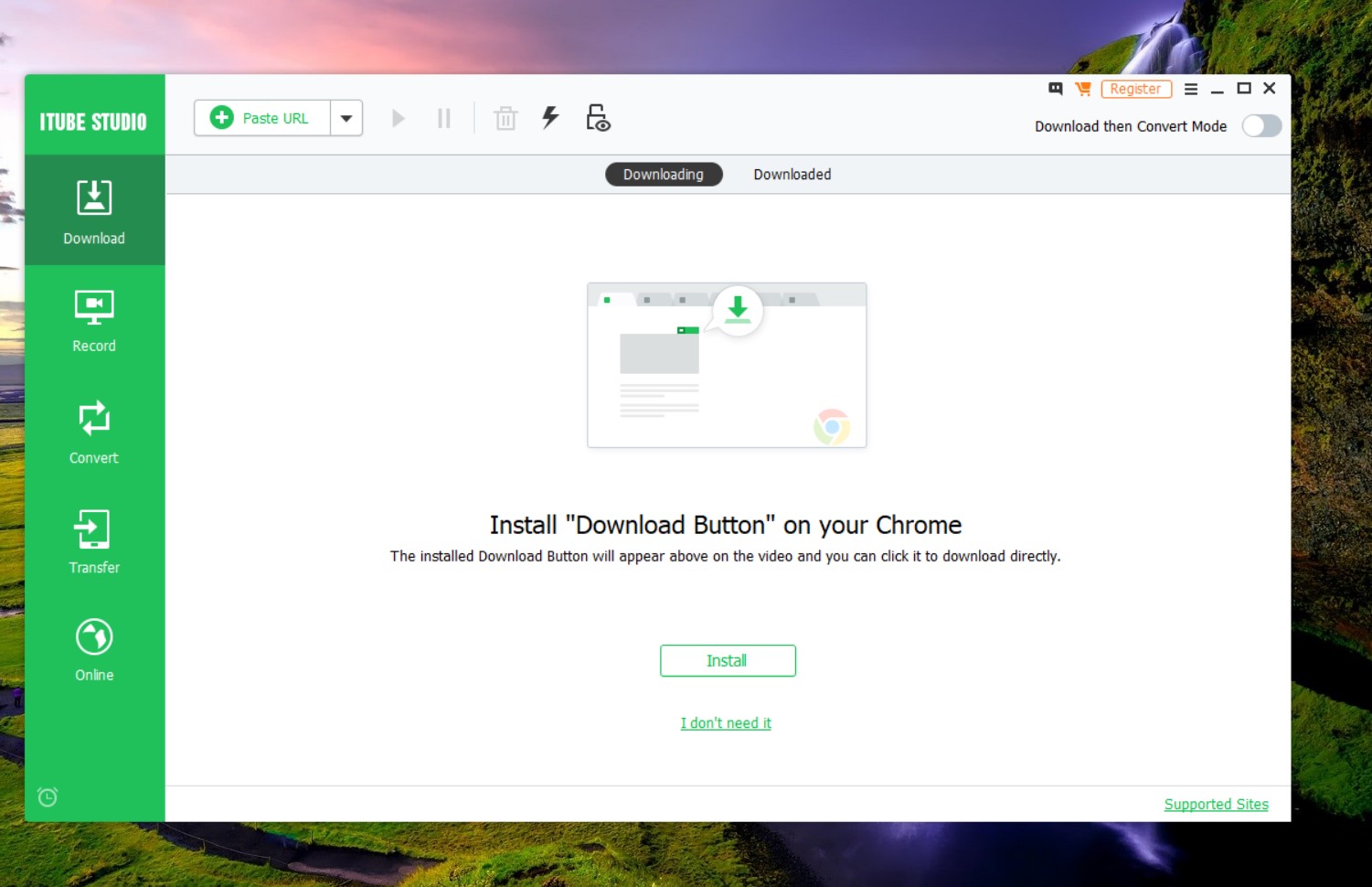
2. Use the Online button on the left-hand side to search videos that you want to download. Here, we enter “Disney Plus” and search.
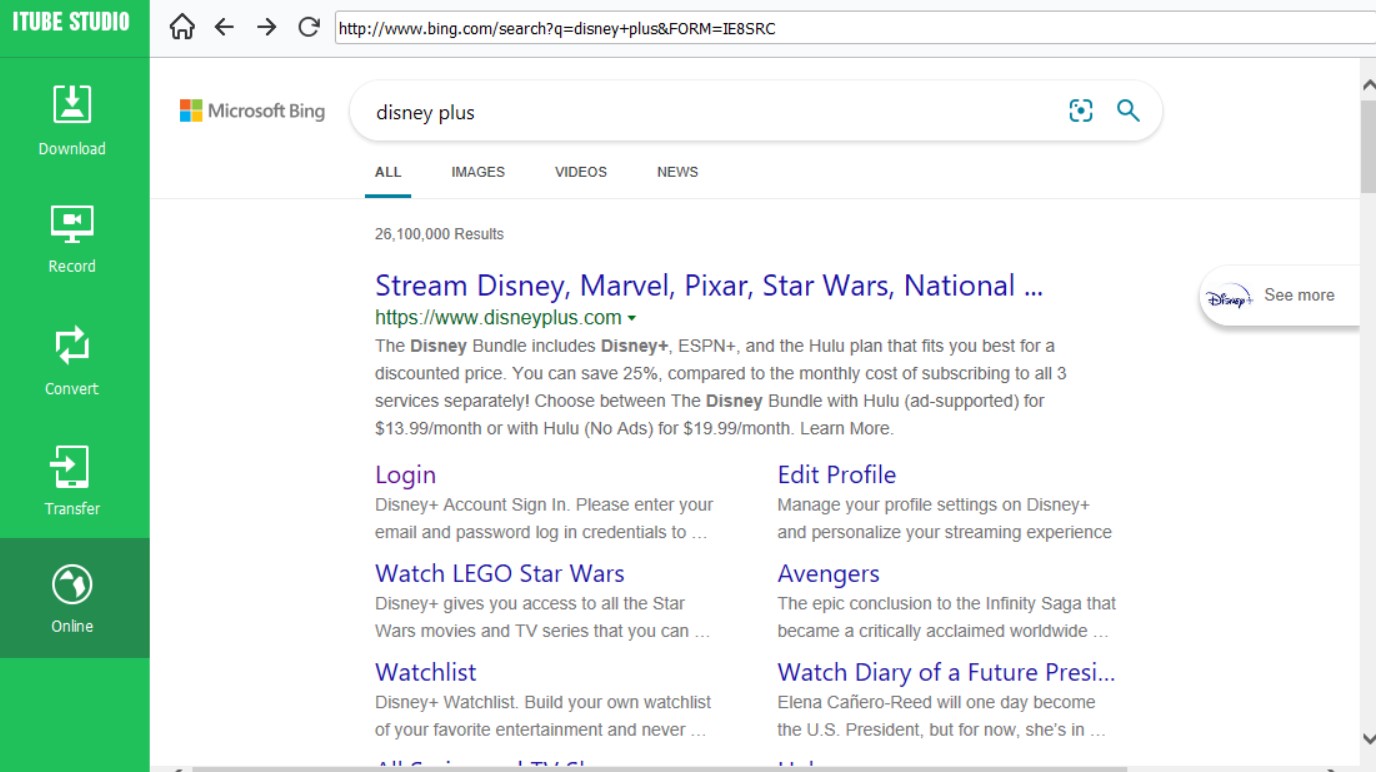
3. Login into your Disney Plus account. Search and select the video you want before clicking Download on the left panel of the iTube HD software. The video should start downloading automatically.
4. For batch downloads, simply copy the URLs of the videos and paste them to the iTube HD video downloader. There is a Paste URL tab for that. The resulting window should look like this.
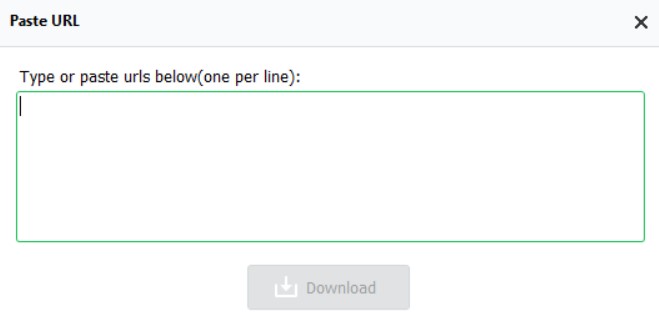
Finally...
Direct download from the Disney Plus app, or with the iTube HD video downloader are two excellent ways to download videos from Disney Plus. Therefore, selecting which method to use depends on the device you use.
Direct download from the Disney Plus app is recommended for mobile/tablet users, while people trying to download with a Windows or Mac computer will have to use a good HD video downloader tool like the iTube HD video downloader.



