Watching videos on Twitter and sharing those with friends and family members is easy, but what if you need to download videos from Twitter? Is it a tricky task? We will provide you with the easiest way to download Twitter videos to Windows and Mac computers or your iPhone. Read the post entirely and follow the exact steps we will provide you.
Download Twitter videos to Desktop or iPhone
It’s a difficult job when it comes to downloading Twitter videos! Many people don’t know the exact process to download Twitter videos and face difficulties. You can easily download Twitter videos via third-party tools with simple clicks, but here is the main question! Which tool should you use? Which one is the trusted one?
Here we will recommend the most trusted and professional tool, none other than the EaseUS MobiMover. This advanced tool will help you to download Twitter videos on your iPhone. It is a reliable tool that allows users to transfer data from PC to iPhone, one iPhone to another iPhone, and take backup data from iPhone to PC and works fine even with old iOS device data to your new one.
Price: Its Windows version starts at $23.95/month for 3 PCs, its Mac version starts at $39.95/month for 3 machines.
Compatibility: Windows and Mac
Now, let's start with downloading the Twitter videos on the Desktop, and then find out how to do it on iPhone.
1. How to download Twitter videos to desktop
2. How to download Twitter videos to iPhone
1. How to download Twitter videos to desktop
If you want to download Twitter videos to your desktop, you can easily do it via the EaseUS MobiMover tool. It is an advanced tool that can easily extract Twitter videos on your desktop within a few clicks in different formats like MP3, mp4, and WAV. Let’s follow the exact steps given below to perform this process correctly.
Step 1. Launch EaseUS MobiMover > Choose "Video Downloader" from the left pane > Customize the path you wish to download the video to.
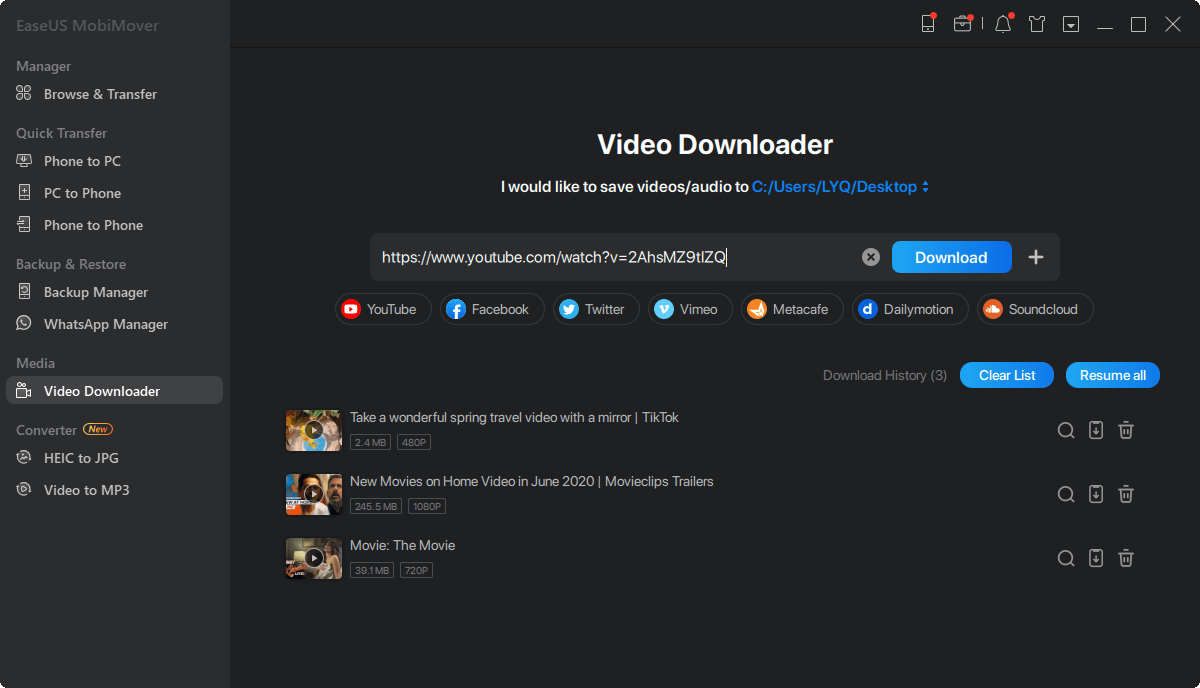
Step 2. Copy the URL of the video you wish to download > Paste it into the bar > Tap the "Download" button.
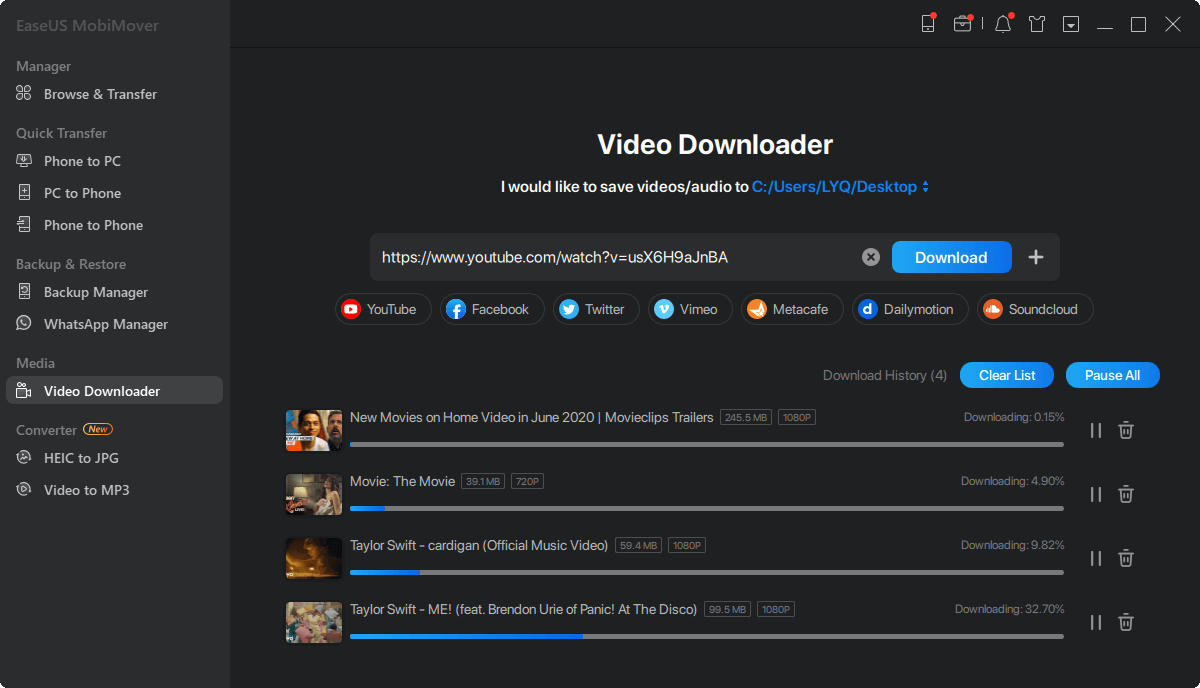
Step 3. Then EaseUS MobiMover will quickly analyze the URL and download the video to the selected device. When it has finished, you can find the video in the target device and enjoy it offline.
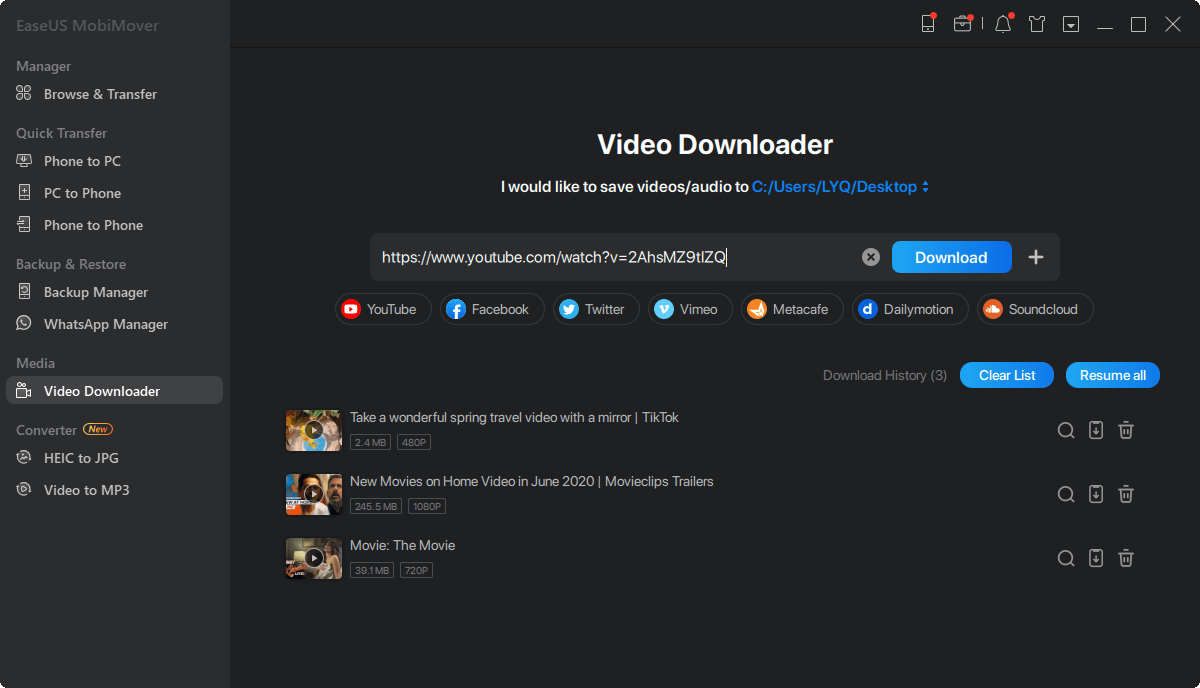
2. How to download Twitter videos to iPhone
EaseUS MobiMover is a trusted and most reliable free iPhone data transfer software that can transfer files from PC to iPhone or vice versa. So, if you want to download Twitter videos to your iPhone, you can first download the Twitter videos to the desktop, and then transfer the devalued video from windows or Mac computer to iPhone. The whole process is easy but a little bit lengthy!
To transfer Twitter videos from PC to iPhone
Step 1. Connect your iPhone/iPad to your computer and tap "Trust" on your device to continue. Start EaseUS MobiMover and navigate to "PC to Phone" > "Select Files".
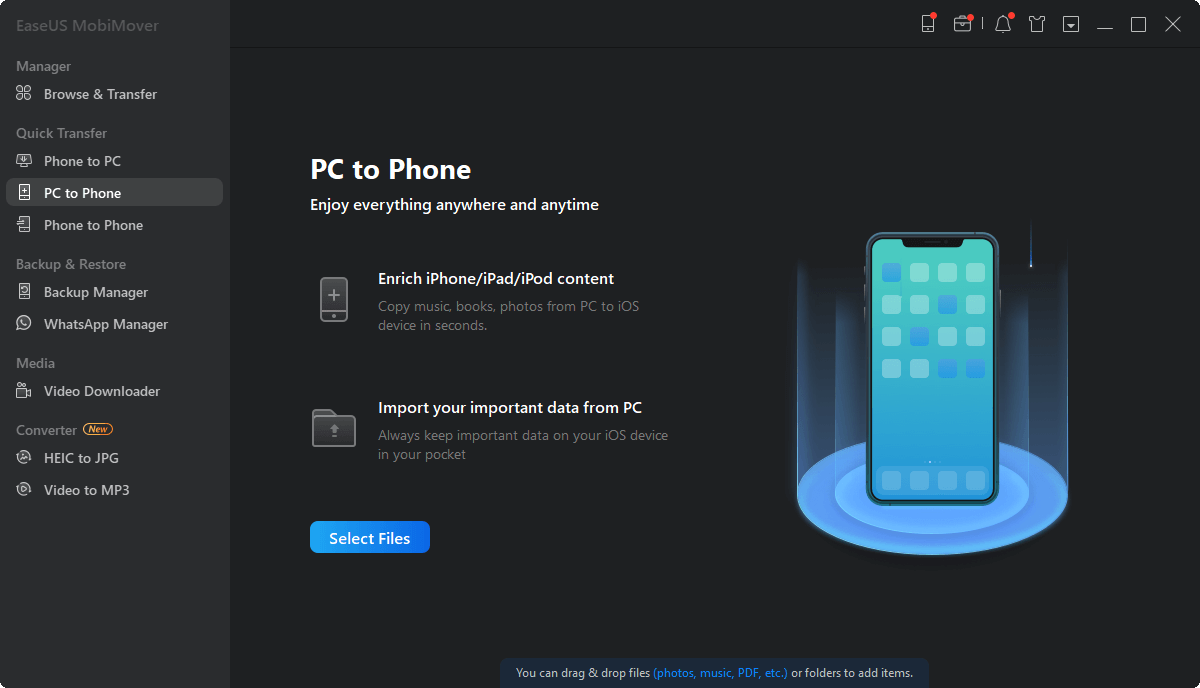
Step 2. Select files on your computer and then click "Open" to transfer from your PC to iPhone.
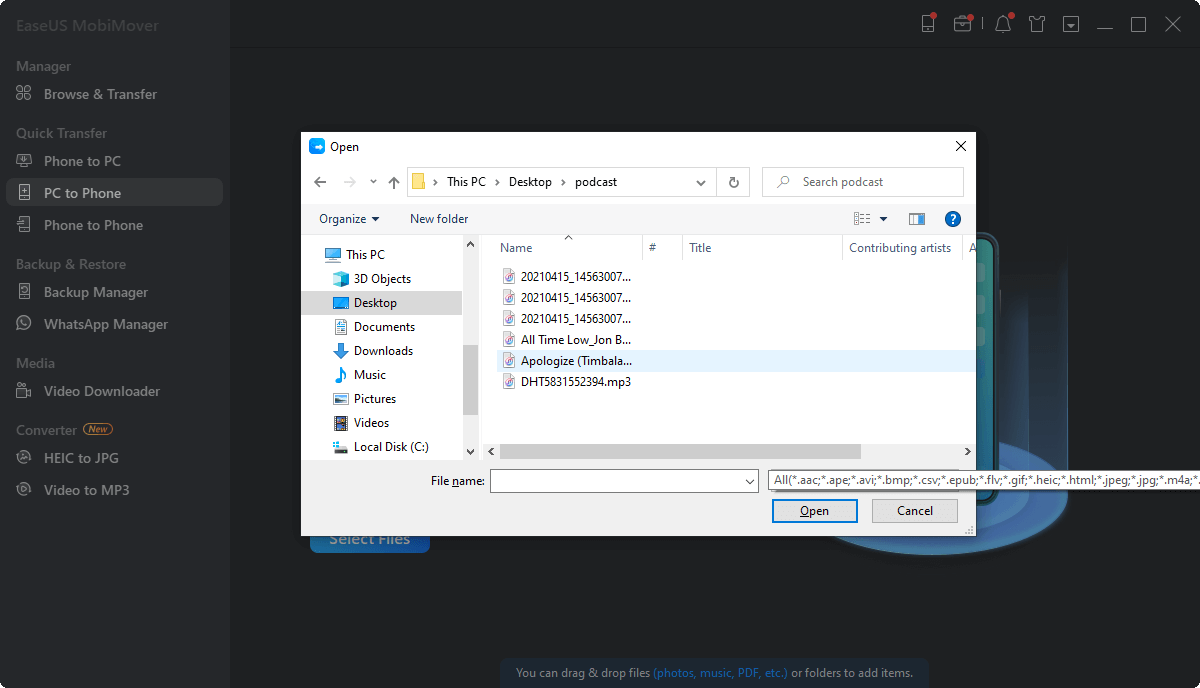
Step 3. Here you can view the selected files. You can add files by clicking "Add Contents" or you can directly drag & drop files from your PC to the pointed area. Once done, click "Transfer".
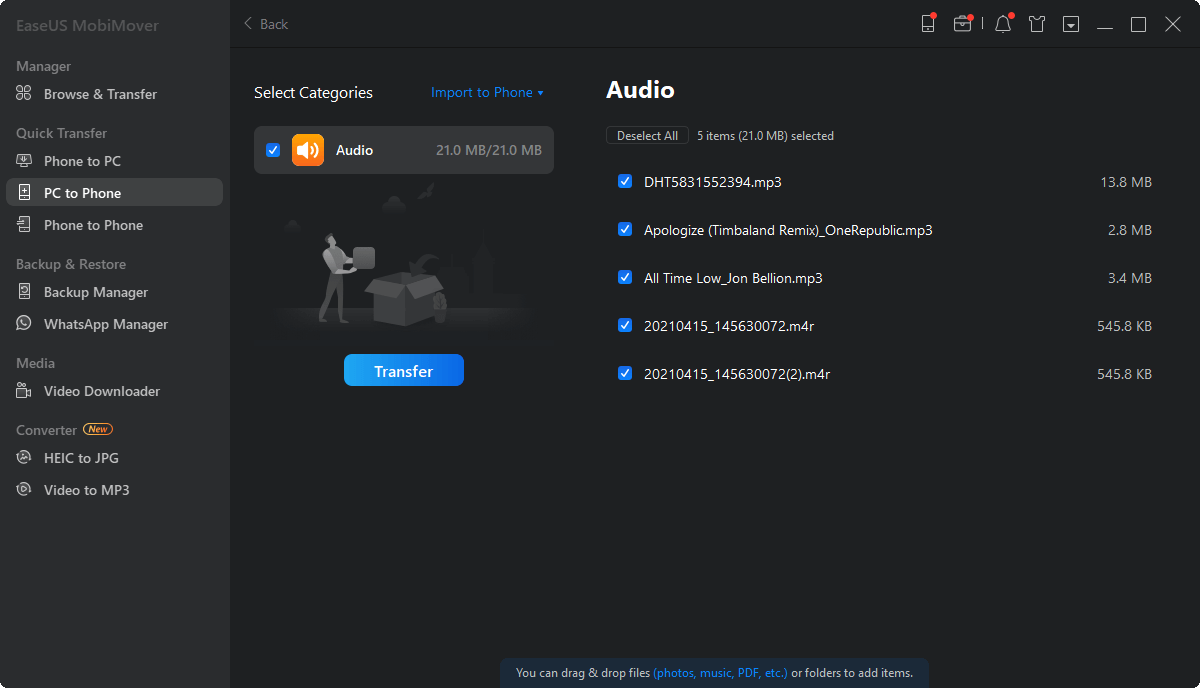
Wait for the transferring process to complete, and you can go to the corresponding location on your iPhone to check the migrated contents, such as images in Photos, videos/movies/TV shows in Videos, music/playlists in Music, ringtones in iPhone Settings.
Price: Its Windows version starts at $23.95/month for 3 PCs, its Mac version starts at $39.95/month for 3 machines.
Compatibility: Windows and Mac
Conclusion
No doubt, EaseUS MobiMover will help you a lot if you want to download Twitter videos on your PC and transfer that video to your iPhone. The detailed steps and guide help download and transfer the Twitter files to your PC and iPhone.
That said, while doing it on the desktop is easy, getting on the phone is not so much as it involves an additional step. So if you are on the move, you won't be able to download but can make a list of the videos you want to download. Once on the desk, you can quickly download and then transfer the videos and watch or share them from the phone.



