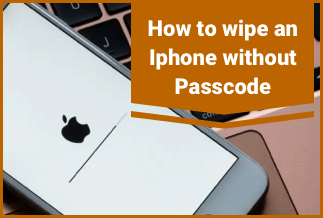One of the most popular phone lines is Samsung's Galaxy. Every year, Samsung releases a new Galaxy phone that pushes the limits of high-end technology. One of the main reasons shady phone makers are constantly ready to develop replicas and cloned Galaxy phones that seem identical to the originals is that they are extremely popular and in high demand. Unlike iPhones, which run on Apple's proprietary iOS software, Samsung Galaxy phones run on Google's open Android operating system, making it easier and less expensive for cloning companies to produce fakes. This makes it more difficult for consumers to tell the difference between a genuine and a fake model.
If you've ever wondered about this, and sure, it's a typical question among those considering purchasing a refurbished or used smartphone. We have the solutions to help you determine whether your Samsung phone is genuine or counterfeit.
4 Ways to See Whether Your Samsung Phone Is Genuine
Fake phones have entered the market, taking advantage of desperate consumers and lower prices, which have been misled by unscrupulous sellers. This is why, before purchasing any Samsung smartphone, you should read this article. We're here to help you identify fake phones and indications that indicate whether a Samsung smartphone is genuine or not.
Following is a list of four ways to tell if your Samsung phone is genuine.
| Workable Solutions | Step-by-step Troubleshooting |
|---|---|
| Method 1. Verify the IMEI number of your Samsung device | From the drop-down menu, choose Phone Settings, look for About Phone at the bottom of the Settings window...Full steps |
| Method 2. Look into Samsung's Secret Codes | Simply enter the codes into your phone's dialer program, and your phone should react...Full steps |
| Method 3. Examine the box's specifications | Click "Apps" from the "Home" menu, from the Application menu...Full steps |
| Method 4. Perform a Performance Evaluation | Open various applications to multitask, while you're working on other things,...Full steps |
Method 1: Check Samsung IMEI Number
The IMEI number is a different and unique set of identification codes assigned to each device, and two phones can never have the same IMEI. The counterfeit phones frequently lack a valid IMEI number or utilize a fictitious digit. To check the 15-digit IMEI number on a Samsung device, simply do the following:
- From the drop-down menu, choose Phone Settings.
- Look for About Phone at the bottom of the Settings window.
- The IMEI code, Model number, and Serial number are displayed in the About Phone box.
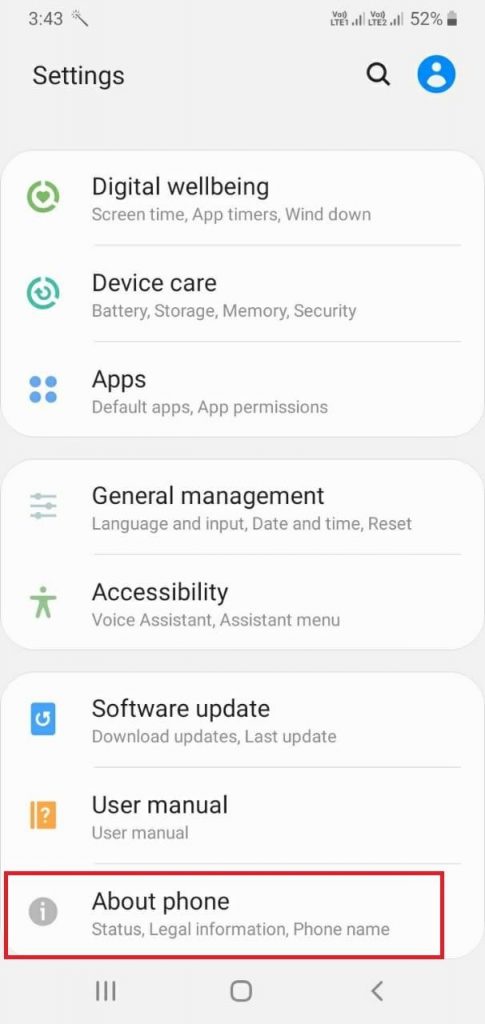
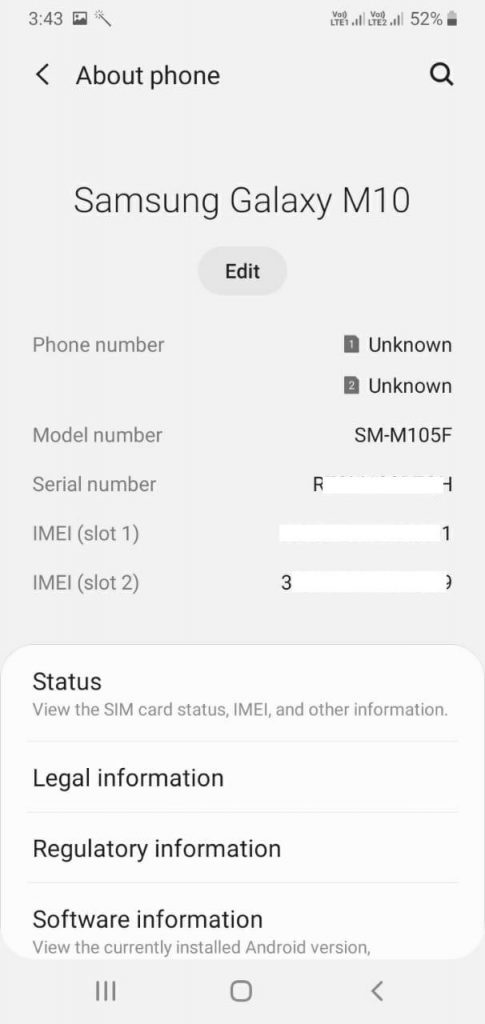
- Alternatively, dial *#06# on your phone's dialer, and a pop-up message with the Samsung IMEI number will appear on your screen.
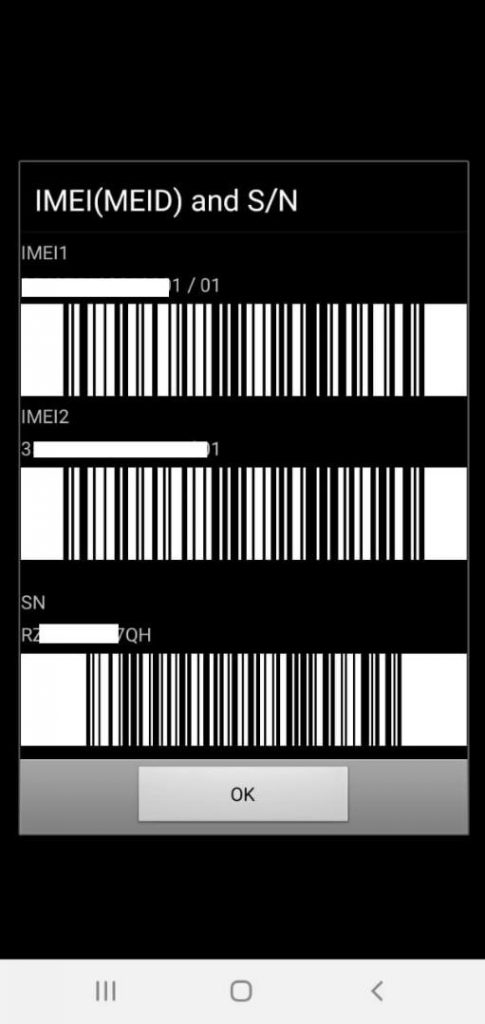
There are a couple of other ways to find out what Samsung's IMEI number is. These procedures can be utilized with non-removable battery mobile phones and tablets.
- •To check for it, simply search for the IMEI and Serial number on the phone's backside.
- Another option is to examine behind the battery for Samsung's original check code. This strategy, however, is only applicable to mobile phones with detachable batteries.

The IMEI number can be used to determine the device's model, network compatibility, and even whether the phone was stolen and then sold to you.
Method 2: Check Samsung Secret Codes
Software developers are known for leaving 'backends' in their code, which essentially allow anyone with knowledge to access the system at a far higher level than an end-user would expect.
Samsung isn't exempt from this; they're referred to as secret codes. Simply enter the codes into your phone's dialer program, and your phone should react.
The Samsung Galaxy gadget you are holding is not legitimate if it does not answer.

The following are the most commonly used Samsung codes:
1) *#06# [Displays device IMEI number]
2) *#1234# [Displays device current firmware]
3) *#*#1472365#*#* [GPS test settings]
4) *#*#197328640#*#* [Service mode main menu]
5) *#*#4636#*#* [Diagnostic and general settings mode]
6) *#0*# [General Test Mode]
7) *#0228# [ADC Reading]
8) *#0283# [Audio Loopback Control]
9) *#0289# [Melody Test Mode]
10)*#03# [NAND Flash S/N]
11)*#0588# [Proximity Sensor Test Mode]
12)*#0589# [Light Sensor Test Mode]
13)*#0673# [Audio Test Mode]
14)*#07# [Test History]
15)*#0782# [Real Time Clock Test]
16)*#0842# [Vibra Motor Test Mode]
17)*#12580*369# [SW & HW Info]
18)*#1575# [GPS Control Menu]
19)*#2263# [RF Band Selection]
20)*#232331# [Bluetooth Test Mode]
21)*#232337# [Bluetooth Address]
22)*#232338# [WLAN MAC Address]
23)*#232339# [WLAN Test Mode]
24)*#2663# [TSP / TSK firmware update]
Method 3: Check Specifications From The Box
Before acquiring an Android Smartphone or an Apple iPhone, you should always be aware of its specifications and features.
Before purchasing the dubious phone, conduct some online or offline research. Visit the official website to search for the phone's specs and features. Check the hardware and software configurations, as well as the various colors and warranties.
Manufacturers of Cloned Counterfeit Fake Mobile Phones aim as close as possible to replicate the original and authentic phone. They aim to imitate the appearance, color, logo, labels, packaging, and accessories, among other things. However, they will always fail to match the Original Phone's settings, and it is here that we must concentrate in order to recognize and spot a fake phone.
To fully determine if it is original or cloned, look at the device specifications.
- Click "Apps" from the "Home" menu.
- From the Application menu, find "Settings" and press it to open it.
- In "Settings," tap the "More" tab to see more options.
- Select "Storage" to see your device's available storage. Samsung's numerous phones
A Samsung Galaxy, particularly the S4, comes with three levels of device storage: 16GB, 32GB, and 64GB; minus pre-installed programmes, a Samsung Galaxy, particularly the S4, will have around 9GB, 25GB, and 57GB of useable space, respectively.
If the shown space is less than the original, the gadget could be a forgery.
- To view your device's details, go to "About device" and select "Details."
- Check the model number, the build number, as well as the baseband and kernel versions.
Perform a fast Google search for those values; the results will disclose whether or not the device is real.
Method 4: Conduct A Performance Test
Some imitation Galaxy phones are so convincing that there are few physical differences between them and the real ones. Fake gadgets, on the other hand, will slow down when placed through performance testing. Take the following tests:
Open various applications to multitask. While you're working on other things, listen to music. Applications should not be closed. Instead, use the Home button to launch other programmes. Fake phones will either be slow to respond or will hang.
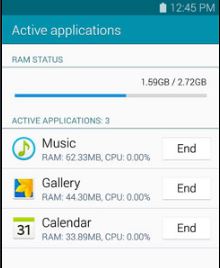
Check out the camera. Take a lot of pictures. Take note of how quickly the photos were taken. Knock-offs will stifle growth. The photo quality of phoney Galaxy phones is also poor.
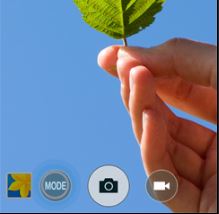
Most high-end Galaxy phones have the ability to shoot photos while recording video. The function is not present in knock-offs.

Check the flashlight. The flashlight on the original Galaxy phone is bright enough to snap images in low light or dark environments. However, the flashlight on a Samsung smartphone clone is inadequate. It is not bright enough to capture a clear image in low light.

Identify original Samsung phone battery?
On the battery, look for the Samsung logotype. It must not be misspelt and must resemble the Samsung logotype exactly. The contacts on the Samsung phone battery should not come loose from the battery unit. The Samsung phone battery must have a serial number.
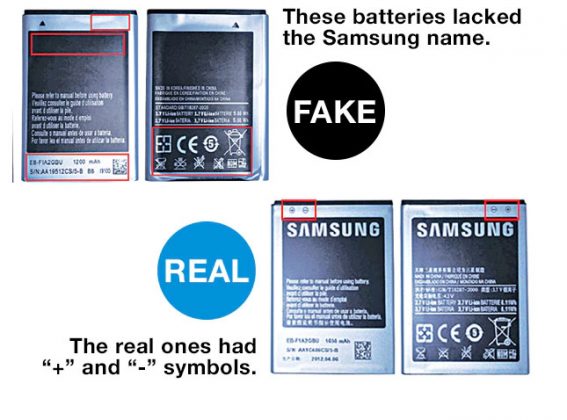
Sum Up
To summarise, you should be cautious while purchasing cellphones, whether locally or online, because scammers are lurking around every corner, waiting for you. So, if you know someone who is preparing to buy a new phone but is unsure or concerned about how to determine whether the on-sale Samsung phone is genuine or not, simply advise them to read this post fast to verify the authenticity and save your hard-earned money from going down the drain. We sincerely hope you were able to figure out how to locate the IMEI and secret codes on your Samsung phone. You should also forward this post to anyone you believe would benefit from it.
FAQ
- Q1. Why Is It So Simple To Copy Samsung Phones?
- Samsung makes mobile phones based on the Android operating system, which is an open-source platform. Because anyone may use it, it is simple for corporations to create a fake of the original device.
So, if you're about to buy a new Samsung phone but aren't sure how to tell if it's genuine or not, this post will come in handy.
- Q2. How To Check If The Phone Is Refurbished Or New?
- Have you recently purchased a Samsung device but are confused if it is new or refurbished? Carefully follow the steps below:
(1)Access your device's dialer.
(2)Enter the code ##786#
(3)View and Reset were the two command buttons received. Select the first option!
(4)Your device's screen will be crammed with all of your handset's information.
(5)Scroll to the bottom of the page and look for the words "Reconditioned Status."
(6)Don't panic if it says No; you're using a fresh Samsung smartphone.
- Q3. What are some important pointers to remember if you don't want to buy a fake Samsung phone?
- Keep the following criteria in mind to avoid purchasing a fake smartphone:
(1)Buy from a reputable retailer or a recognized manufacturer.
(2)If you're buying a phone online, make sure you're dealing with a reputable seller.
(3)Don't forget to look at the product's reviews and ratings. If you want to learn how to recognize fraudulent Amazon reviews, check out this guide.
(4)Don't expect big reductions on a brand-new smartphone.
(5)A limited guarantee is provided by every genuine mobile phone manufacturer.
If you or a friend is thinking of buying a new phone but isn't sure how to tell if it's a genuine Samsung, read this article to learn how to quickly verify the authenticity and avoid wasting your money. I hope you learned how to check Samsung IMEI and use Secret Android codes from this article. Please forward this article to someone who you believe could benefit from it.
- Q4. How to tell if a Samsung phone is real?
- Look for physical characteristics such as screen brightness, space between the screen and the edges, screen glass substance, smartphone sensor, and so on. The second step is to double-check the specifications on the box. Don't forget to look for the Samsung IMEI number as well. These guidelines will assist you in identifying whether your Samsung smartphone is genuine or a clone.