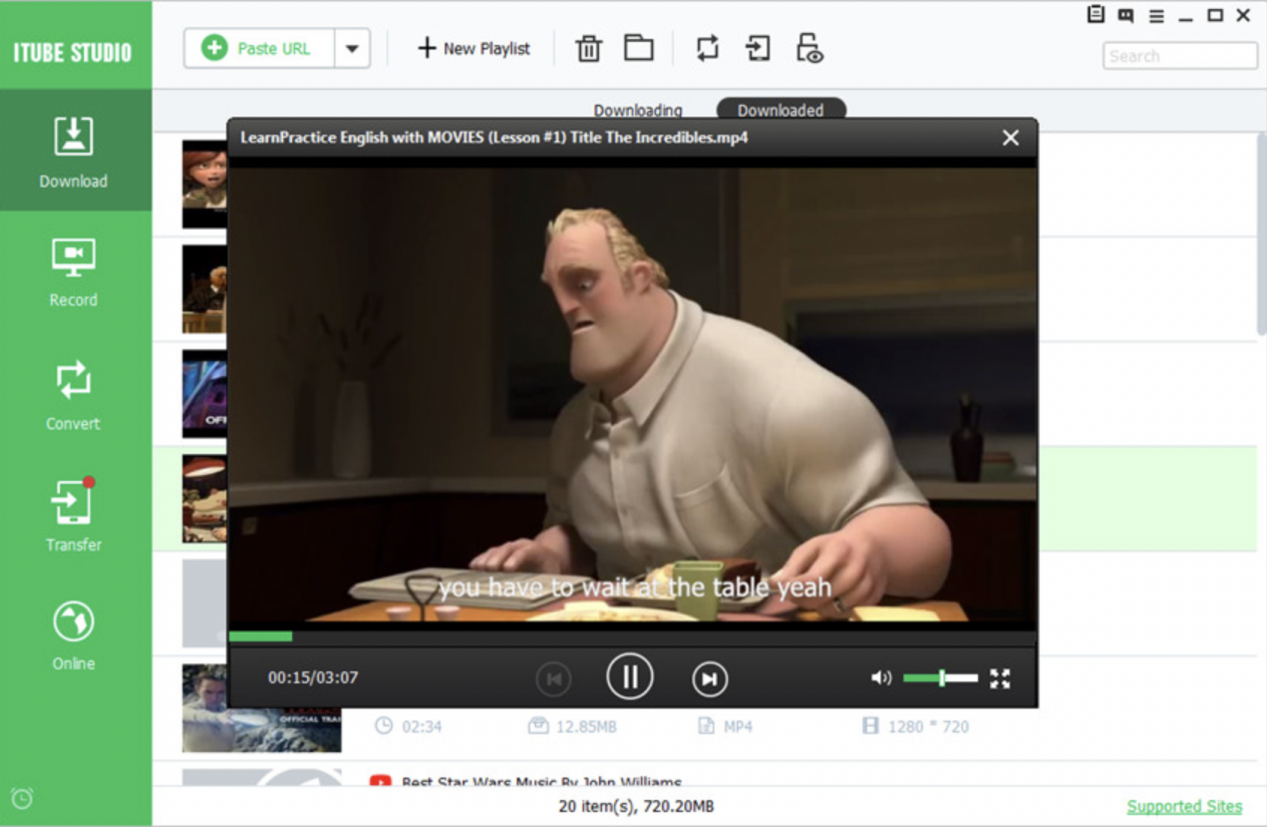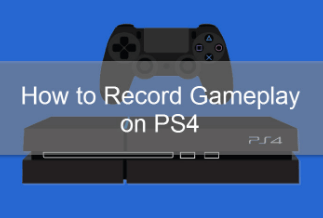Subtitles are vital factors that underlie a better movie experience. There is a good chance that you may get utterly bewildered when confronted with those obscure stories without any subtitles at all. Typically, you will acquire subtitles by downloading videos in torrents, yet you will also likely encounter lame ones at times. To gain high-quality subtitles, you should resort to a trustworthy platform like iTube Studio.
Free Download Movies with Subtitles
The best Video Downloader in 2022
iTube HD Video Downloader is undoubtedly the best movie downloader when it comes to downloading movies with subtitles. Using this fabulous movie downloader, you can activate the subtitles settings on the movie you like, which will consequently yield the final subtitles that perfectly meet your need.
Price: Its Windows version starts at $19.00/year for 1 PC, its Mac version starts at $24.95/year for 1 Mac.
Compatibility: Windows and Mac
There are two options out there for you to download movies with subtitles. You can either click the "Download" button that hovers over the video once you set up the iTube or simply copy the URL of the corresponding films and paste it in the "Paste URL" section and click "Download," whereby you can download multiple videos in batch.
Additionally,iTube HD Video Downloader provides you with a Download Then Convert mode, enabling you to directly download videos to MP3 and other audio files with one click and convert videos to popular formats for diverse devices.
Key Features:
- Download movies and videos from more than 10,000 video-sharing sites, including Netflix, YouTube, Facebook, Liveleak, etc.
- Support to download a host of videos in bulk or playlist from websites readily.
- Provides a screen recorder capable of capturing online video from numerous sites with no hassle, even those owning no downloading button.
- Then Convert mode that enables you directly to download videos to MP3 and other audio files in a single click and convert videos to numerous formats for diverse devices.
- Private Mode to fully protect your downloaded video in a password-protected folder.
Detailed Steps on How to Download Movies with Subtitles
Step 1. Launch Movie Downloader
Run the iTube HD Video Downloader on your device and then select the movies you intend to download and play them from the video sharing website you prefer. You will find a "Download" button at the upper left once you play the video. Push the button and choose a suitable format. Then click "Download" to continue.
The video can also be downloaded through its URL. By clicking on the "Paste URL" button, you can paste the URL and let the program do the rest.

Step 2. Setting subtitles
If you want to enable subtitles on a movie, all you need to do is move to the time slider and hit the 'settings' option to activate the subtitles. For those who are short of this feature yet may contain subtitles enabled, you just need to download them directly. 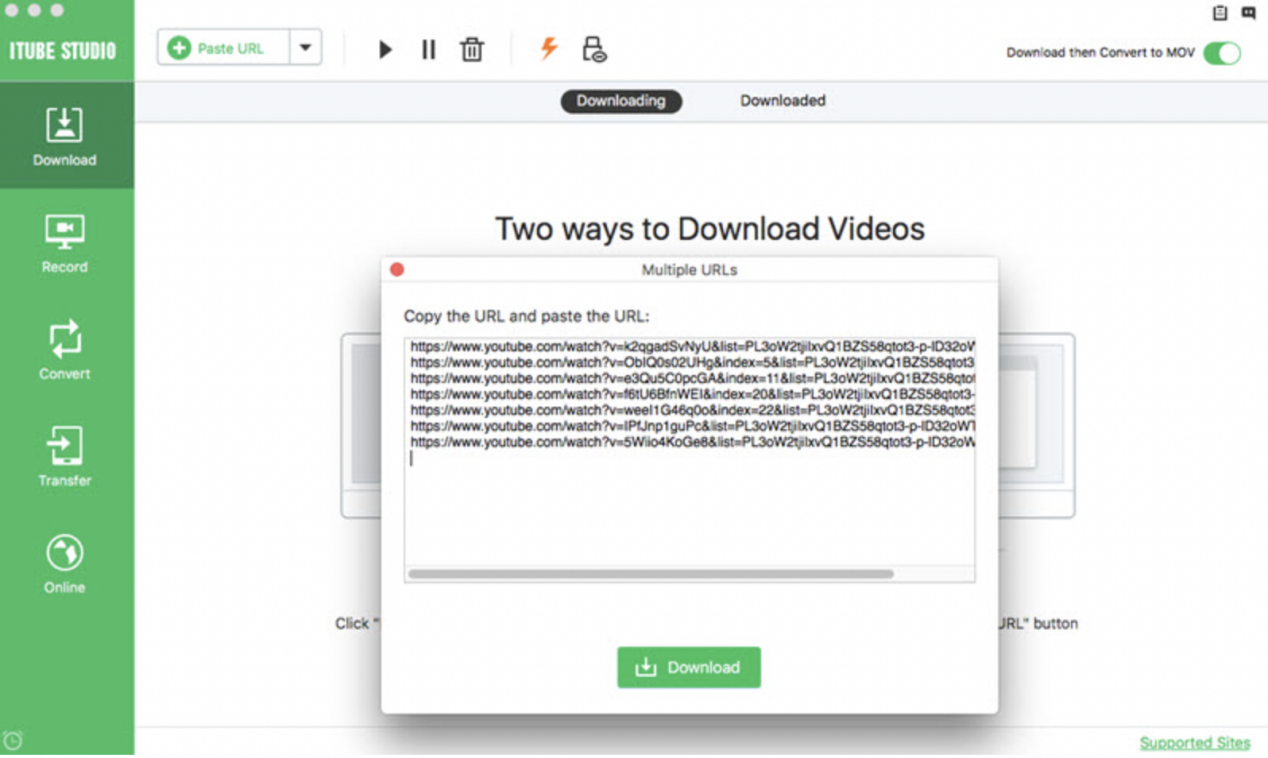
How to Download Video Subtitles for Free
We have covered how to download moves with subtitles. Still, you may want to dig further into the way of downloading the exclusive subtitles for the videos you are into but get confused out of the problem of distinct language. If you are one of them, just follow our guide as below.
Along with the powerful features of 'Then Convert mode' that enables you directly to download videos and convert videos to popular formats altogether with incredible downloading speed, iTube HD Video Downloader also possesses this built-in browser to check and download videos. Moreover, the browser can be downloaded online through KeepVid, which indeed makes iTube a comprehensive utility.
Specific tutorial on downloading video subtitles
Step 1: You can download subtitles along with the videos directly. Navigate to the preferences section to download video subtitles.
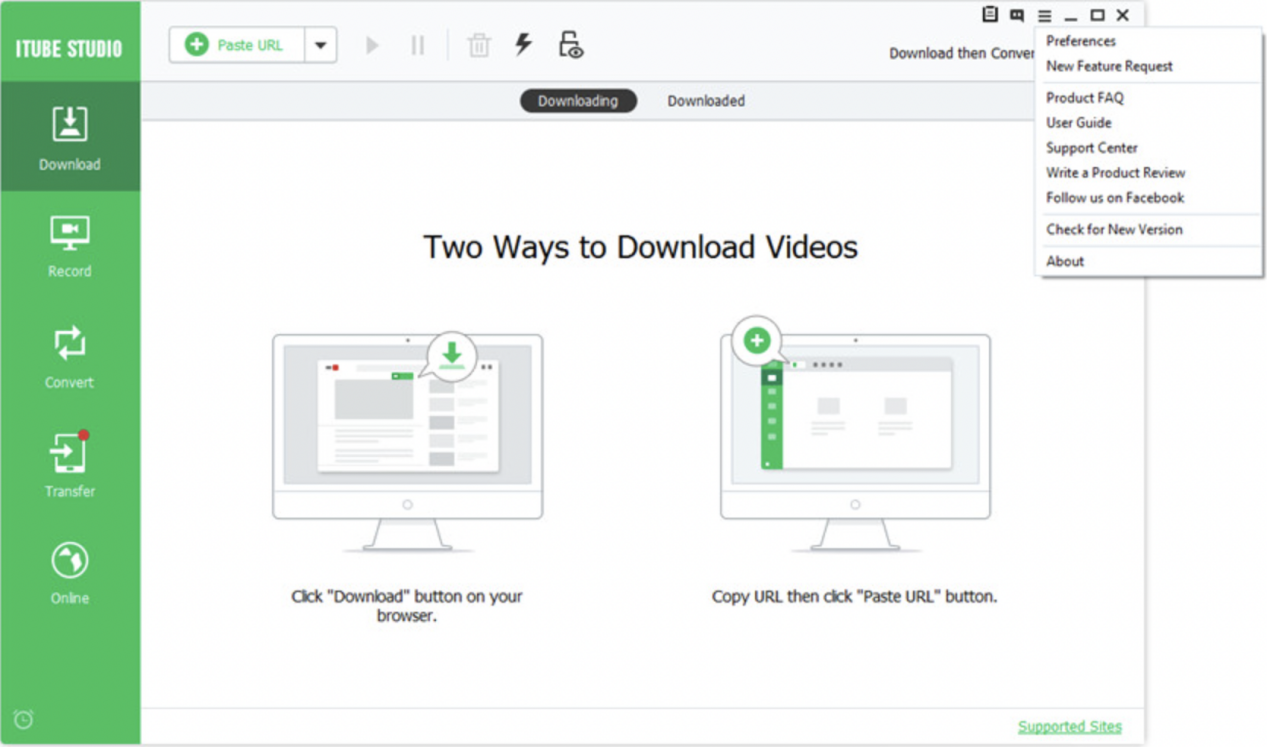
Step 2: Enable by clicking on the checkbox "Auto download YouTube Subtitles/CC" after clicking on "Preferences."
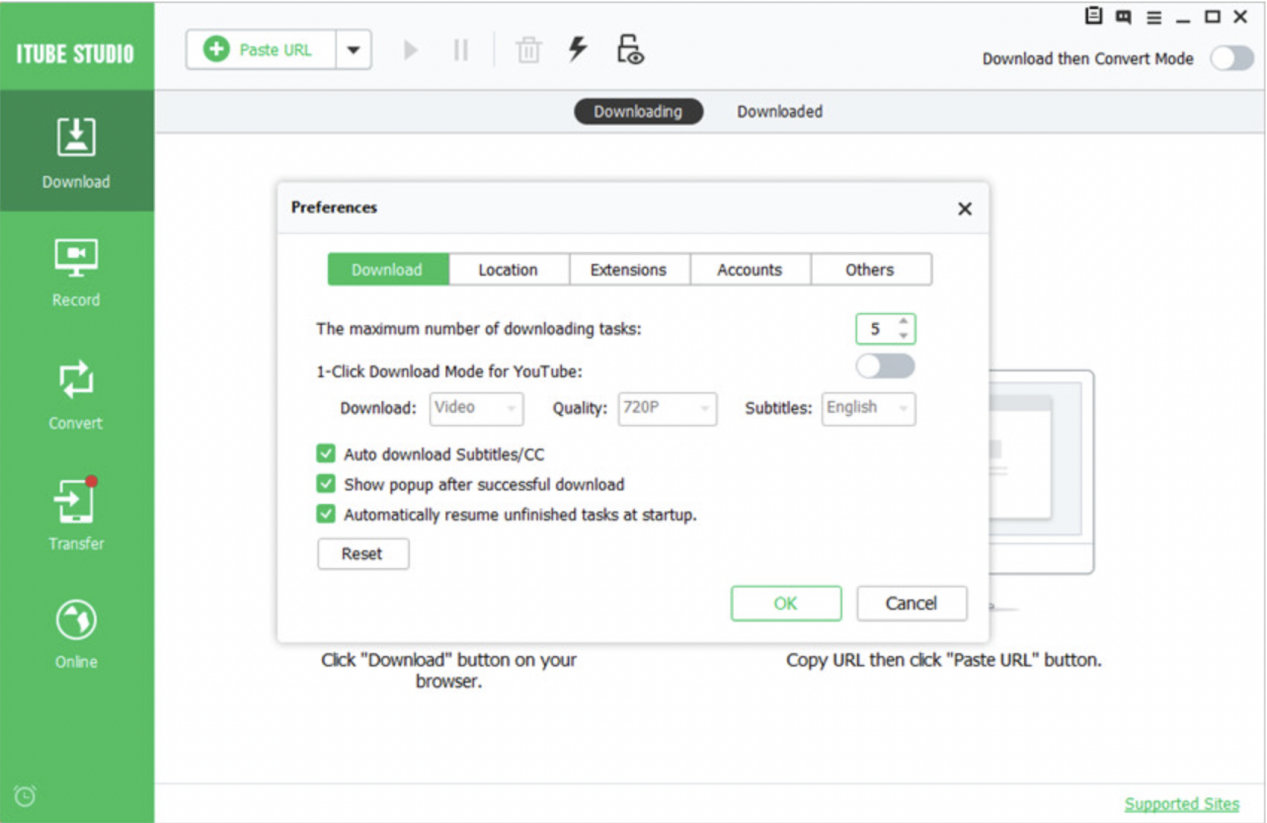
Step 3: Keep the option as it is if it is already enabled. Then copy the URL of the corresponding video and paste it in the "Paste URL" section and click the "Download" button. With that, the video will be downloaded smoothly along with the subtitle.
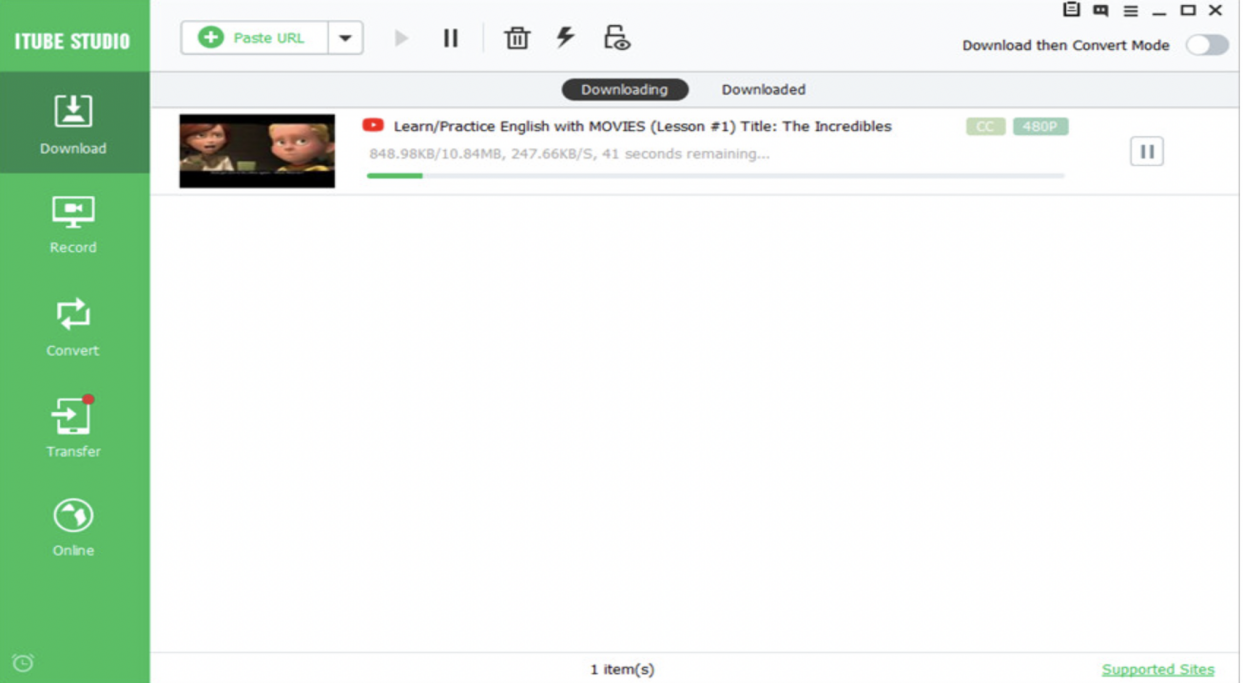
Step 4: The high-quality subtitles will emerge in the downloaded video henceforth.