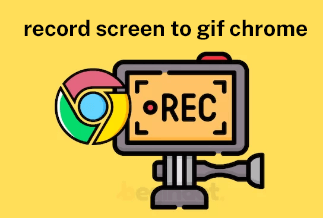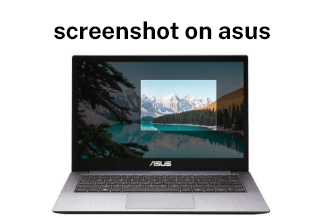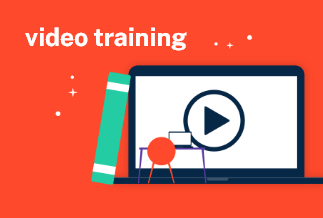Hulu is an emerging dominant force when it comes to extending serials and movies you adore. It distinguishes itself from an intensively competitive industry of Streaming media in that it allows folks who love to binge-watch their favorite shows to catch up on fresh new episodes once they air rather than stream whole seasons until the last episode airs like what Netflix does.
Nevertheless, you may be caught in a predicament where you cannot be synced up to a stable or high bandwidth Wi-Fi connection. You may run low on your data or get stuck in a place that is in want of decent data coverage. There is also a high chance that you crave a splendid TV show to entertain yourself along your long and mundane trip while there is no wireless broadband available at all.
What's worse, even if you take all these awful situations covered, not all contents on Hulu are allowed to download under the condition that you've already paid to subscribe, as only videos which have a download icon next to them are licensed to download.
How to Download Videos from Hulu for Free
So, is there any way to download local copies of Hulu videos without any restrictions from the protocol that Hulu uses for offline watching gratis? Well, with the proper utility, it can be done without any hassles. Among multifarious video downloading software in the market, iTube HD Video Downloader is definitely a juggernaut that renders free downloading videos quite easy.
The best Video Downloader in 2022
iTube HD Video Downloader is a preeminent utility that allows you to get videos from bountiful video & audio sharing sites with 3X faster speed compared to its rivals benefiting from Turbo Mode, a novel technology using a multi-thread downloading method to accelerate your video downloading process. With it, you are also able to download a host of 4K & Full HD videos in batch with the private mode that preserves downloaded video in a password-protected folder.
Price: Its Windows version starts at $19.00/year for 1 PC, its Mac version starts at $24.95/year for 1 Mac.
Compatibility: Windows and Mac
Key Features:
- Make it possible to download videos from Hulu, YouTube, Facebook, and other 10,000+ sites for free.
- Support to download multiple videos with URLs simultaneously.
- Provides a screen recorder capable of capturing online video from numerous sites without painstaking, even incorporating those owning no downloading button.
- Offer you a Download Then Convert mode, which enables you directly to download videos to MP3 and other audio files with one click and convert videos to popular formats for various devices.
Detailed Tutorial of Downloading Videos from Hulu
iTube HD Video Downloader is equipped with this fantastic video recording feature that makes you download Hulu videos with original quality. Once you set it up, there is nothing you need to do but leave it completely alone without any subsequent time-consuming job. Better yet, this screen recorder also provides a customizable recording frame for capturing any area on the screen at your disposal.
Here comes the step-by-step tutorial on how to download Hulu videos by recording.
Step 1. Run the Video Downloader Tool
Install this downloading software and launch the program on your device. Open “Record” menu and click the "Record" button on the main interface to start up the video recording window.
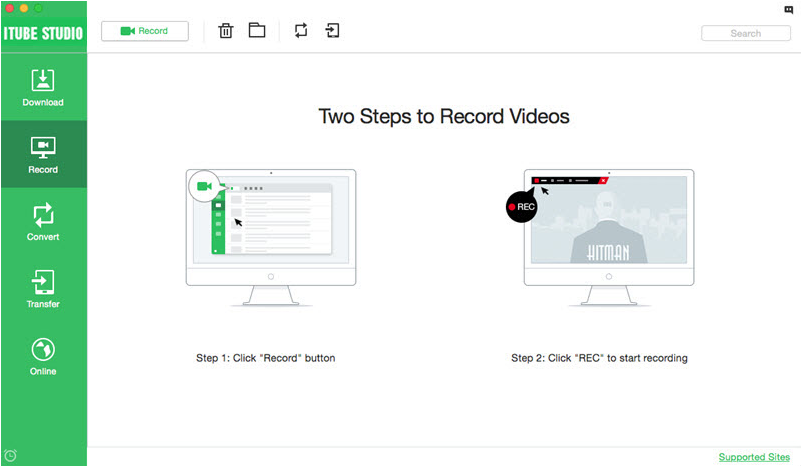
Step 2. Find the Video You Want to Watch and Start to Record
Open the sites you prefer in your browser and navigate to the video you want to record. With that, play the video and click the "REC" button to carry on. You are allowed to select the screen and resolution or stop recording whenever you want.
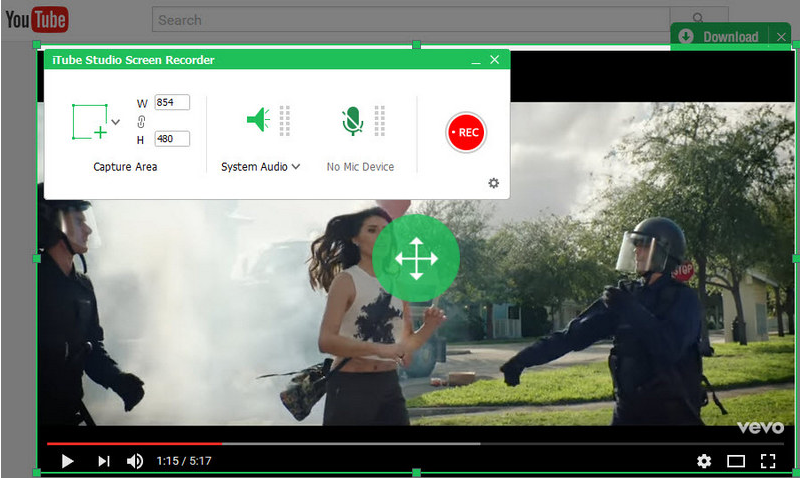
Step 3. Convert the Format and Save the Video
You can convert videos to other formats by adding them to the "Convert" menu from the recorded tab first and then click the button of“convert” to activate the window for the output format. Choose a suitable format or opt for your device from the presets, then click "OK" to begin converting.
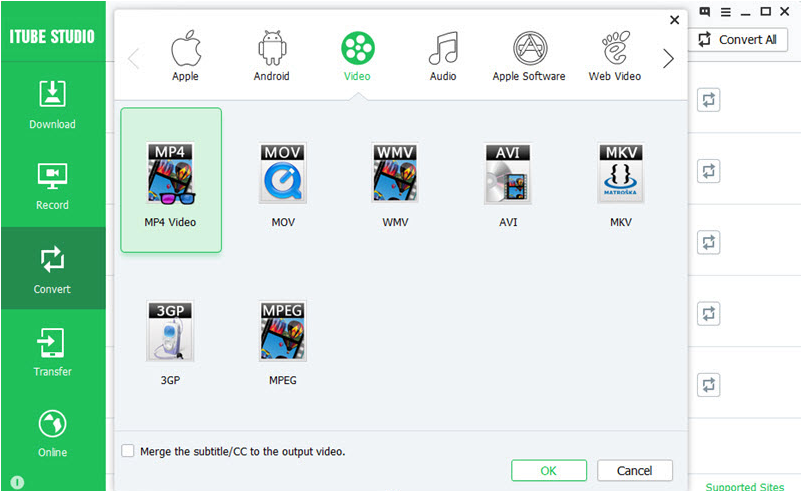
Sum up
iTube HD Video Downloader is such a gorgeous video downloader that offers you the most straightforward method when it comes to downloading videos from Hulu. It allows you to binge-watch your favorite shows from more than 10000 sites irrespective of internet conditions or limits set by the platform. Free download iTube if you're looking for first-class video downloading software.