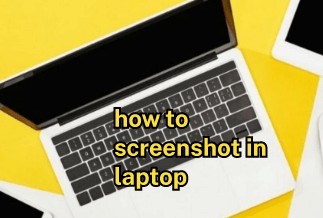Every one of us looks to download videos from any website. There can be several reasons for it, but you might have minimal data for each day. Finding an excellent way to help you download videos from different websites can help you achieve your goals more effectively. Let us explore a few great ways to assist you in how to download embedded videos from the websites.
How to Download Embedded Videos From Websites?
Let us check out the best tools to help you quickly download embedded videos from websites without much ado.
Method 1 - Download Embedded Videos Directly from Websites
Some of the websites come with an option to download the embedded videos right away without hassles instantly. If the video on the website is in MP4 format, you can easily download the embedded videos.
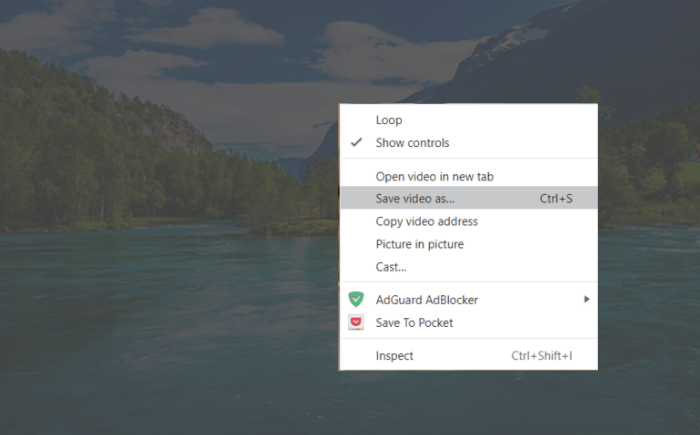
One of the ways is to right-click on the video and click on Save video as from the context menu that opens up. Choose a proper download location for your video and click on Save to begin downloading the video right away on your device.
Method 2 - Download Embedded Videos with Browser Extension
The browser extensions should be one of the simplest and best ways to help let you easily download the embedded videos. They act as tiny apps and provide you access to enhance your browser experience.
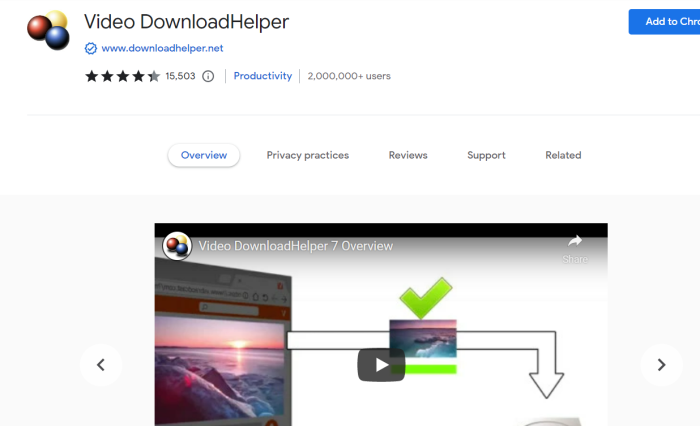
The steps involved in how downloading the embedded videos can primarily be based on the individual browser extensions. The steps would also be dependent on the browser you are on. A few of the best Chrome extensions can include Video Download Helper, Free Video Downloader, and many other similar extensions that can be handy.
Method 3 - Download Embedded Video Using VLC Media Player
If you are on a laptop or a PC, you will find that the VLC Media Player can be one of the most unique and exciting software tools in almost every sense. The VLC Media Player should be another best method for the PC-based tools to assist you in downloading the embedded videos.
Follow the steps here below to download embedded videos from websites –
- Open VLC Media Player and go to the Media tab.
- Choose the Open Network Stream.
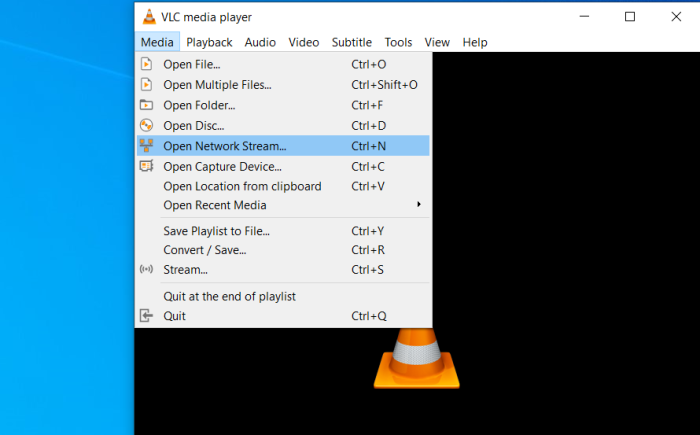
- Copy the URL for the website or link from which you want to download the embedded video.
- Paste your URL link in the space (Please enter a network URL:) provided.
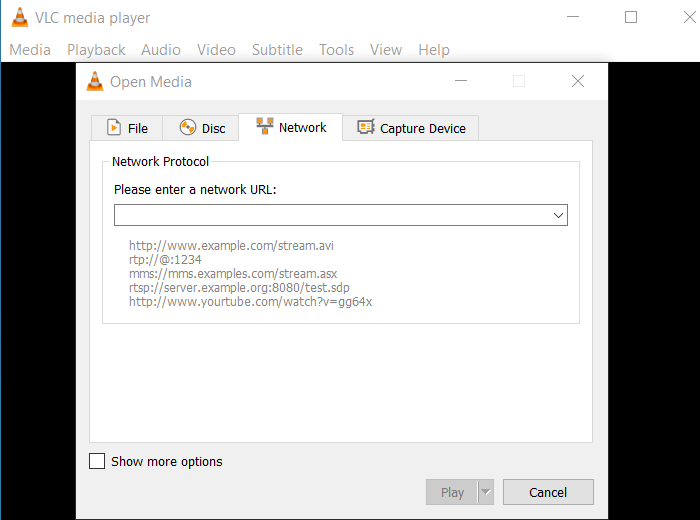
- Click on Play.
- Simultaneously, go to View > Playlist.
- Save the video by right-clicking on it and clicking on Save from the context menu.
Method 4 - Download Video from Webpage with Chrome/Firefox Browsers
In case you are not comfortable using the software or browser extensions, you can use the browser itself to help you quickly download the embedded video from the websites.
Follow the steps here below to download embedded videos with the Chrome or Firefox browsers –
- Run the Google Chrome or Firefox browser to play your desirable video from the website
- Right-click on the blank side of the page and click on the Inspect > Element.
- In the Element window, search for
click the arrow to its left to expand it, and search for the src=" here, you will get the original video link.
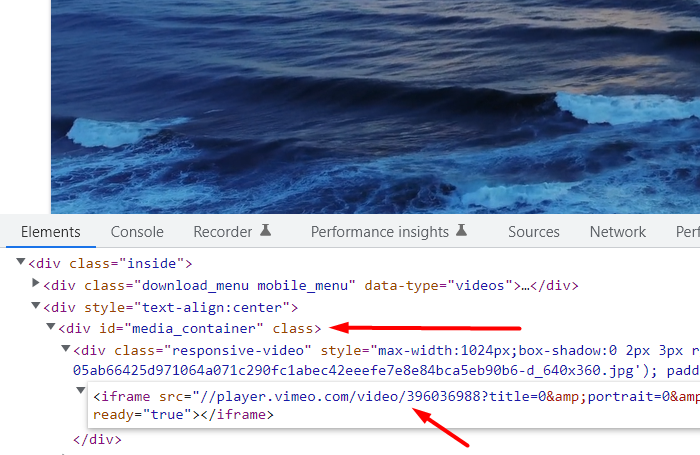
- Double click on the link or right click > Edit as HTML and copy the link.
- Open the link in a new tab. The video will begin playing with no external issues whatsoever.
- Now, it's time to download the embedded video. Right-click on the video and choose Save Video as to start downloading with ease
You might follow the above instructions on a different browser like Firefox or Microsoft Edge to download embedded videos from websites.
Method 5 – Use the online services to download embedded videos
The following method that can prove to be handy enough in assisting you in downloading the embedded videos with ease would be to use the online services. You can find multiple online video downloaders that have proved their essence and efficiency in letting you download the embedded videos. savefrom.net, fetch the file, and online video downloader are a few of the exceptional tools that you would find quite impressive and unique in their own right.
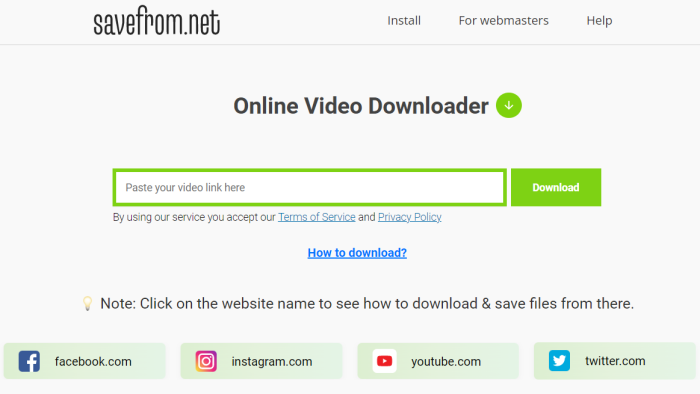
Downloading the embedded videos from the online portals and services can be simple and easy. The prime factor you would find quite impressive is that they do not need you to install them on any device. The online nature of the tools made them quite simple to work with the best degree of portability.
You may need to use several tools as a single online tool may not work on all the websites. Check out the browser compatibility before you can make use of the online tool that you would want to make use of.
Bonus tip: How to screen record videos of your crush?
Another top-notch method you would find quite impressive and unique in every way possible in letting you download the embedded videos is using screen recorders. The tool has been such that you would find it quite impressive, including EaseUS RecExperts, an intelligent screen recorder that you would find much remarkable in every sense of the word.
The EaseUS RecExperts is a full-fledged intelligent screen recorder that can be pretty effective and exciting in more ways than one. Some of the prime features we would find unique and impressive with the screen recorder can include.
- It can capture video, audio, and webcam video with ease.
- The tool is good enough for recording Zoom meetings, YouTube videos, and tutorials.
- The screen recording can be achieved through internal audio and your voice.
- Scheduled recording is yet another prime feature that you would find much impressive.
- The software is also valuable for creating screenshots.
- You can even edit the recordings.
- The service can also be a robust choice to help you in terms of gameplay highlights.
Price: It starts $19.95/Monthly.
Compatibility: Windows and Mac
How-to-use:
Step 1: Launch the EaseUS RecExperts software on your computer.
Step 2: You can either click the "Full Screen" option (for recording the whole screen) or select "Region" (for customizing the recording area). Upon that, choose the recording area with your mouse. If you want to record video with audio, you need to click the "Sound" icon on the bottom-left corner.
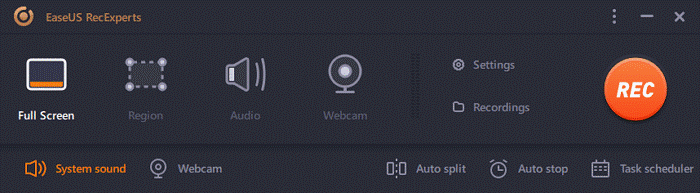
Step 3: Click the "Settings" button to apply more options and select the corresponding specification based on your needs. When finished, click "OK".
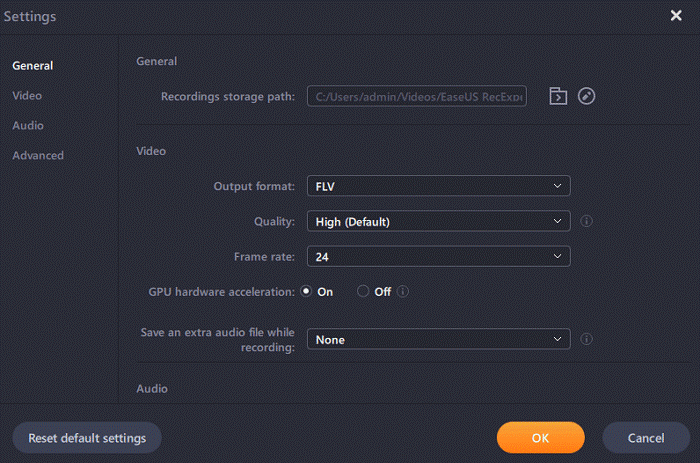
Step 4: Hit the "Sound" button on the bottom-left corner and open the system or microphone sound if you prefer to record audio and screen simultaneously. With that, select "OK" to ensure the audio options.
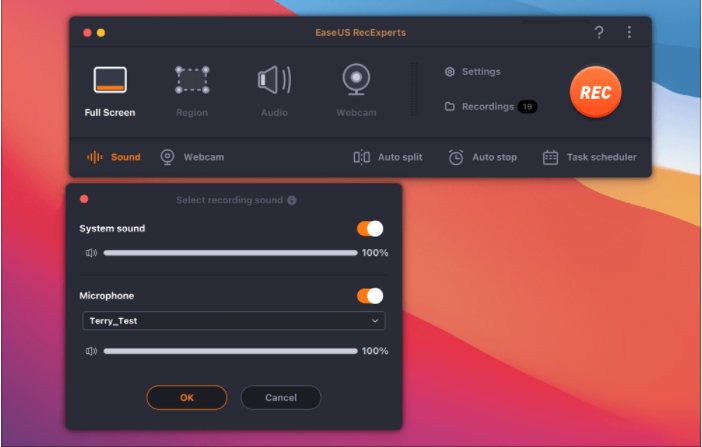
Step 5: Click the "REC" button to start recording. And click the red button on the timing bar to stop recording when it finishes.
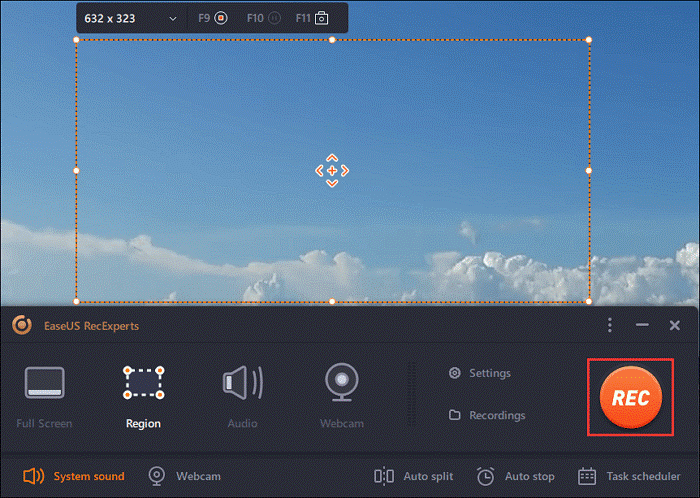
You can find the recording videos in the "Recordings" which is located in the main interface. Select the video and edit it as you want.
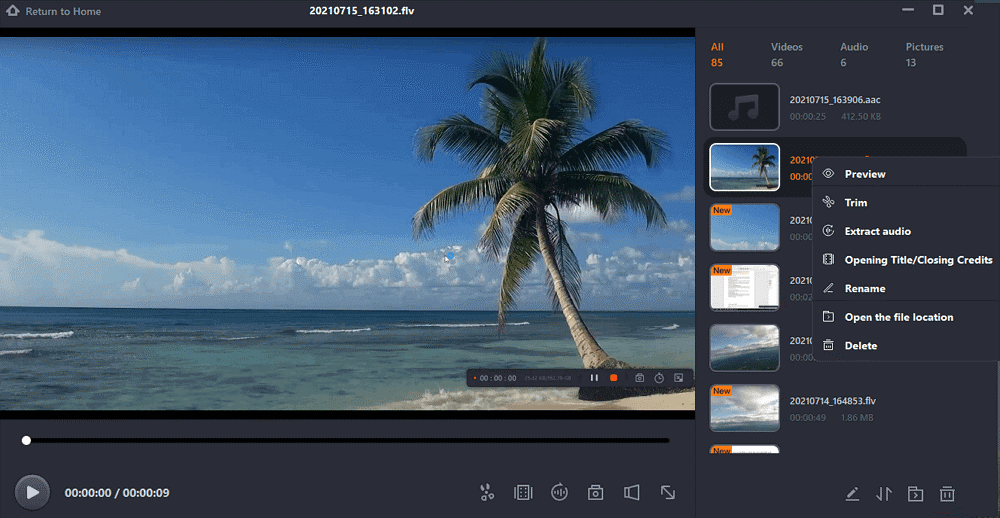
The Concluding Thoughts
Downloading the embedded videos from websites is indeed a tough choice. But, the methods available for effective downloading the titles as outlined in the above discussion should be one of the best choices in arriving at the proper functionality for your needs.
The EaseUS RecExperts is an amazing tool that you find pretty impressive and perfect in this context. The tool is one of the unique choices in providing superior experiences.