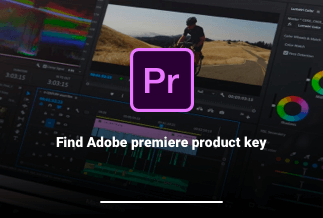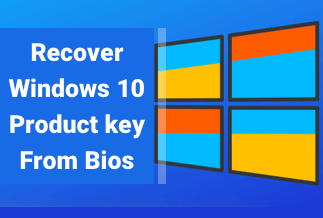Your Snapchat username is quite vital in the profile since that's how people can recognize and connect with you. It's quite common that you want to alter your current username to a preferable new one as you might not pay much attention to it the first time you create your account.
However, you are prohibited from changing the username directly or migrating account data between diverse usernames.
In this guide, we will walk you through detailed methods on how to evade these obstacles by changing your Snapchat display name, creating a new account, and utilizing the update.
How to Change Snapchat Display Name
Basically, your Snapchat display name is your profile name, and that's what other users will see in the conversation window. Therefore, you can directly replace your username with a custom display name. Your username will remain the same, yet it's barely visible to your contacts. Follow the step-by-step guide below:
1. Log in to your Snapchat account and tap the Bitmoji icon present in the top left corner to access your profile.
2. Select the gear icon in the upper-right corner of the screen and go to Settings.
3. Tap "Name."
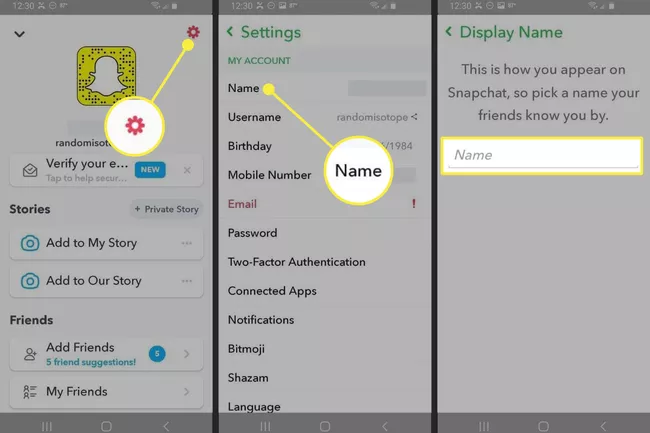
4. Enter a new Snapchat display name in the Name box and press the green "Save" button. Your saved new display name will appear on your Snapchat profile, friends' chats, and stories.
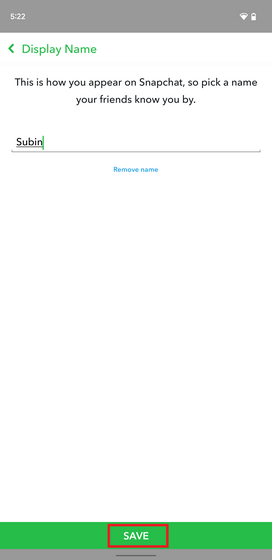
How to Create a New Snapchat Account and Username
Another alternative to changing your Snapchat username is creating an utterly new account by deleting the previous one.
This option requires you to manually add all contacts to your new account as the caveat of this method is that you are imposed restrictions on transferring your data to the new account(including your current snap streaks, snap score, best friends, trophies you earned, and conversations), and you must start afresh instead. With that said, here are specific steps on how to do it.
1. How to Save Your Friends' Snapchat Names
1. Select Chat and tap the New Chat icon in the upper-right corner. With that, scroll to All to view your friends in alphabetical order and take a screenshot of the list. Choose the X in the top-right corner to cancel the New Chat.
2. Search for your friends in the search field and write down the username that shows under their Display Name.
3. Write down the username that appears under their Display Name. Tap the X in the search bar to exit search.
Tips: You can sync your contacts to your account and add them simultaneously to speed up the whole process if your friends are in your device's contact list.
2. How to Create a New Snapchat Account
1. Go to accounts.snapchat.com, enter your Snapchat account's login credentials, and select the Log in.
2. Tap the Delete My Account option. With that, enter your Snapchat details for a second time and choose to Continue.
3. Click on the "Sign Up" button from the home screen after you delete your old account. Add your first and last name on the next page, and tap the "Sign Up & Accept" button.
4. Complete your birthday details and then enter a new username that you prefer. After that, add your email address or phone number to complete the setup process for your new account. Do not forget to select the magnifying glass icon to find your friends' usernames and add them to your friend list.
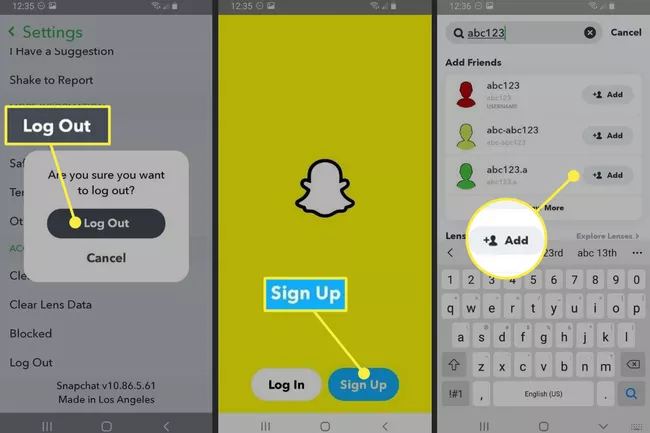
Bonus tip: How to Change the Snapchat Username
People who are in Australia are allowed to change their username at their disposal due to the update. But what if you are not an Australian yet desperate to cast off your current username? Not to worry, we have you covered.
1. Download a suitable VPN and choose your country as Australia.
2. Go to your App Store or Play Store to update the app.
3. Once done, open Snapchat and click on your profile.
4. Select 'setting' options from the upper-right corner.
5. Change your username and then tap "ok."
Wrap up
In today's how-to guide, we offered three diverse methods to help you alter your current username of the Snapchat account. Just pick your preferable way and create a new username you like.