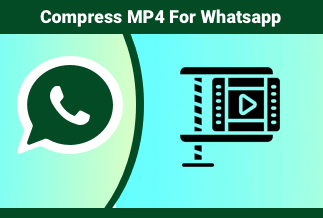IOS 12 offers a new feature in the form of screen time that allows the user to set limits on the time they can spend on their phone, along with setting time limits for the application of their use. For example, if you are looking to limit the screen time usage of your kid and keep control of the contents they are watching, you can use parental controls.
Timely reports are sent to parents to monitor their kid's activity and phone usage. If you have your hands on an iPhone 11 or earlier model, you can find these facilities under restrictions. So how to bypass screen time passcode to avoid such situations?
Part 2. How to Bypass Screen Time Passcode on iPhone
Method 1. EaseUS MobiUnlock (Without Apple ID)

EaseUS MobiUnlock is an efficient recovery tool used for the passcode. Not only does it delivers the recovery with reliability, but it also helps in saving time for the users. The users need not search for other software for jailbreaking their device when using it. So, if you have tried hard and entered the wrong passcode numerous times, EaseUS can help you regain access to your iOS device.
Features
- It helps in supporting almost all the devices and bypasses their passwords to regain access to your devices.
- Whether pattern, face ID or multiple digit codes are used for enhanced security on devices, it supports all the passcodes.
- It helps preview the custom tones before they are saved on PC or transferred to iOS devices.
- It helps unlock the passcode for screen time to be used conveniently until a new one is set.
- It helps restore browsing history and retrieve passwords stored on iOS devices.
Price: Its starts at $29.95/Month.
Compatibility: Windows and Mac
Steps:
Step 1: Start with installing and launching software on your PC, then make a selection of Unlock Screen Time Passcodes by connecting your iOS device to your PC from the home page.
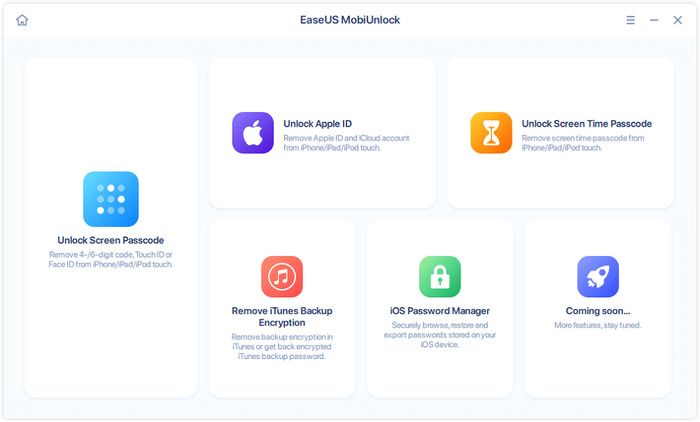
Step 2: Once Easeus recognizes your iOS device, select the option of Unlock Now.
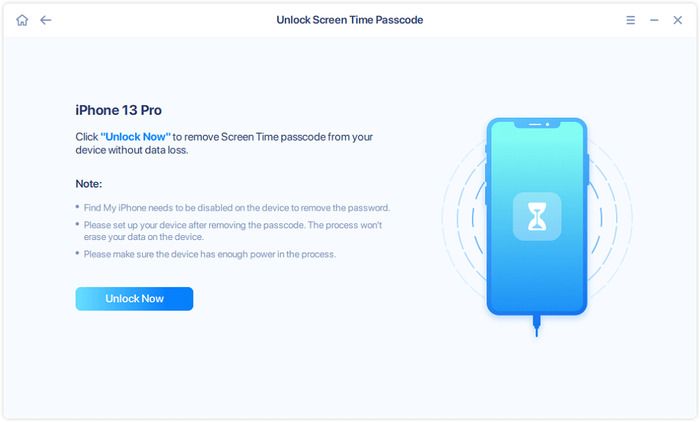
Step 3: The software will use your device to turn off the screen time. Once unlocking is done, you can set your iOS device.
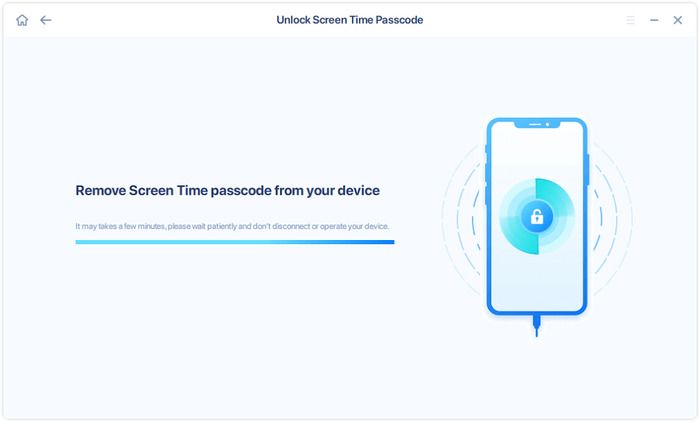
Method 2. Factory Resetting iPhone
It is the most effective way if you are looking at how to bypass screen time passcode. For example, a factory reset erases all the restrictions allowing children to use screen time without letting you know.
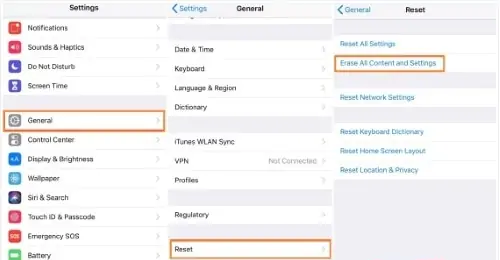
Steps:
Step 1: Fetch Settings.
Step 2: Make a selection of General.
Step 3: Go ahead by tapping on Reset. Alternatively, you can click on Transfer and Erase All Contents and Settings.
It will remove the passcode for screen time on your device. However, being a parent, you can check this by screen time data. If you can't find any usage tracking, the Reset took place on your phone. While setting up a device for your kid, you can utilize your Apple ID and iCloud credentials.
Method 3. Approving Using Another Parent's Device
If you have added members to your family account for iCloud, your kid can use another device to bypass screen time and utilize any restricted apps. Other parents will receive a notification pending on their device if the screen time request is declined. Children can long-press on these notifications for screen time and allow requests.
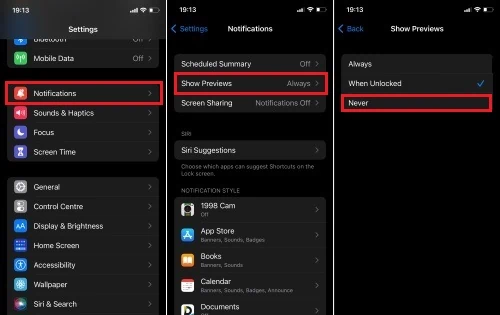
To stop them, use these steps:
Steps:
Step 1: Open Settings.
Step 2: Tap on Notifications.
Step 3: You will see Show Preview and turn it to Never.
Method 4. Override Screen Time Limits and Changing Time Zones
If you are looking for a solution on 'how to bypass screen time passcode,' you must figure out both start and end time for the screen usage. If your children are well aware of your set time, they can make amendments to the device's date and time to overrule restrictions.
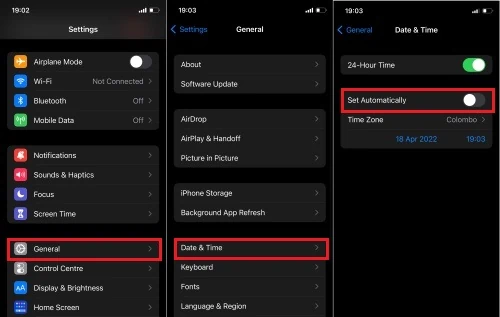
Steps:
Step 1: Get to 'Settings.'
Step 2: Now select 'General' and then 'Date and Time Screen.'
Step 3: Locate 'Automatic Update' and turn it off.
Step 4: Now, manually choose the date and time of your choice.
It will enable children to bypass any restrictions set by parents.
#Solution for Parents
Step 1: First, locate Screen Time.
Step 2: Make a selection of App limits.
Step 3: Tap on the Add Limit.
Step 4: Now, choose any app or category and proceed with tapping on Add.
Part 3. Conclusion
It may become frustrating if you forget your screen time passcode. However, as parents, you often worry about your kids' learning stuff that may not be suitable for them at that particular age. Whatever the situation, you must know how to bypass screen time passcode, and this write-up will guide you in the same.
If you are a child, you can approve usage using other parents' devices. Overriding date and time zone may help you fetch extra screen time, or you can utilize Factory resetting to avoid notifications of usage tracking. If you do not want to struggle with any of these, make use of an efficient option of EaseUS Mobi Unlocker that does not require an Apple ID to operate.
Price: Its starts at $29.95/Month.
Compatibility: Windows and Mac