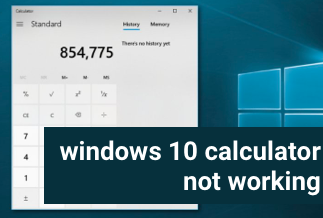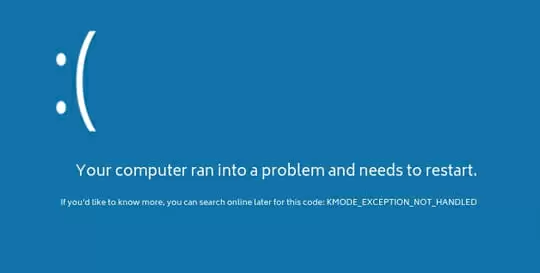Xbox has always been among the top choices for experts and non-gamers around the globe due to its superior hardware and thrilling games. Xbox consoles, like their competitors, have a variety of problems when in use. Many individuals report that their Xbox controller flashes and then goes off for no apparent reason. If your console is experiencing the same problem, this post is for you.

In this post, we will discuss the various potential solutions we have found to assist you in addressing this problem. Some of them are included below.
Why Xbox One Controller Will Blink Then Turns Off
Due to different factors, your Xbox controller could be blinking. If the controller is blinking, it will probably have a connection difficulty. Confirm if the Xbox controller is connected to another system and if it has sufficient battery.
What to Do If Your Xbox One Controller Blinks Then Turns Off
Method 1: Make Sure Your Xbox Controller is Close by and Connected
If you notice your Xbox controller blinks and then turns off, it might be due to pairing issues. It's likely that the controller is connected to another wireless device or console and isn't connecting to yours. To correct this,
Step 1: If the console was the previous device you connected your Xbox controller with, double-taping the pair icon to rejoin your controller to the Xbox system.
Step 2: You might also have to look at the console's configurations. Go to "Accessories menu."
under "Devices and Connections" to see the number of connected controllers on your console.
Step 3: If you're not currently using one of the connected controllers, you'll have to connect one of the paired controllers with another system to allow additional pairing space on your Xbox.
Method 2: Reconnect Your Xbox Controller to Your Console.
Another way we offer to resolve this problem is to reconnect your controller to the Xbox system. Follow these steps to repair your Xbox controller to the Xbox console.
Step 1: On your Xbox system, push and release the connect button.
Step 2: For 20 seconds, press and hold the relevant pair buttons on the controller.
The controller would blink faster before displaying a steady light if all goes as expected. Your controller ought to be safely connected after that.
Step 3: Confirm to see whether the problem has been fixed.

What to Do If Your Xbox Controller is Not Connecting
1. Examine your controller to ascertain whether it has gone off because of idleness. Xbox One controllers are meant to power down within 15 minutes of idleness to preserve the battery cells from depleting. If you push the Xbox symbol on your controller, it should rejoin and resynchronize.
2. Unplug any additional controllers. At any given moment, an Xbox One could only keep eight controllers linked. It will not function if you attempt to connect more controllers.
3. Replace the controller's batteries. Weak batteries could reduce your Bluetooth Xbox One controller's network throughput, causing connection troubles. When the connection is lost, the Xbox button on the controller may occasionally flash, and the controller might go off.
Change the batteries with entirely new or charged backup batteries and synchronize your Xbox controller with the console again to rule out this potential cause.
Even when a remote or some other gadget appears to work OK, don't use battery cells from such a gadget because it might not demand as much voltage to function as an Xbox One gamepad.
4. Even though it's not linked to another console, try resyncing. Controllers can become out of sync for various reasons, and you could be dealing with an isolated incident. Simply try to resync to rule it out. To resync your Xbox One controller, follow these steps:
Step 1. Activate your Xbox One.
Step 2. Switch on your game controller.
Step 3. On the Xbox, push the sync symbol.
Step 4. Press the sync option on your controller for a few seconds.
Step 5. Once the Xbox indicator on the controller quits blinking, disengage the sync icon on the controller.
What to Do If Your Xbox One Controller Won't Turn On
Ensure your Xbox One controller's batteries aren't drained before proceeding. The controller will not turn on if the battery is depleted. Change the two Batteries in the back of the box, then try once more.
If replacing the batteries fails to turn on your Xbox controller, attempt the following:
- Tap and hold the power button on the outside of your Xbox One for 10 seconds to completely turn it off.
- Remove the power wire from your console and keep it disconnected for some minutes.
- Link your controller to the machine with a USB cord you know works (try others if the first doesn't).
- Reconnect your Xbox and switch it on by pressing the power switch on the console. Wait till the Xbox starts up before pressing any buttons on the controller.
- At this point, try pushing the Xbox button on the controller to see whether it works.
Bottom Line
In this post, we have discussed steps you could take when your Xbox controller isn't connecting or when not coming on. If your Controller doesn't connect, it could be due to a pairing issue or weak batteries. Replace the batteries and try reconnecting. You could apply one or more of the methods discussed to fix your Xbox One Controller.