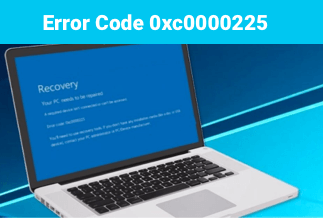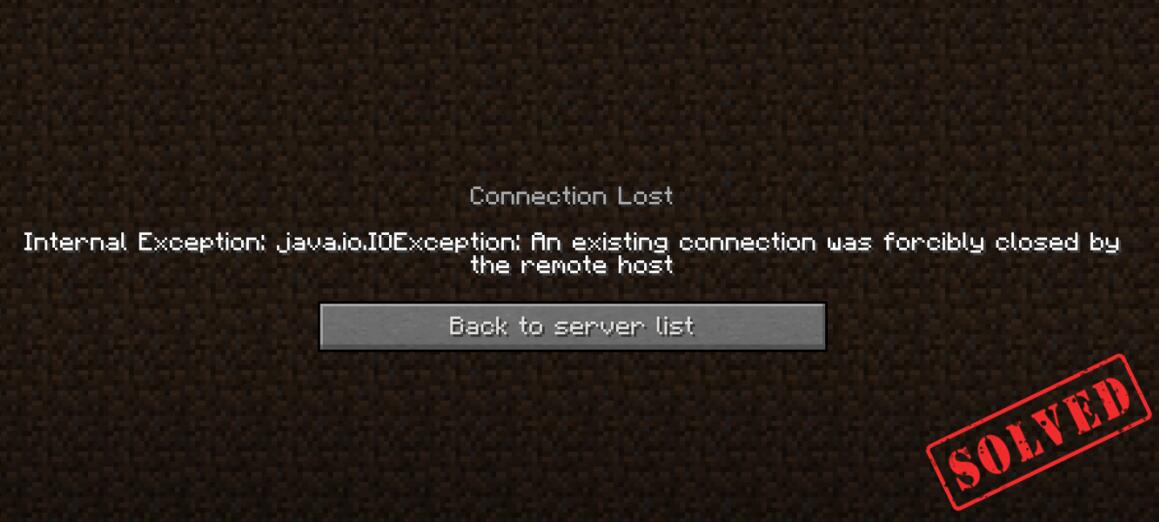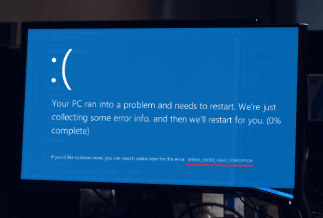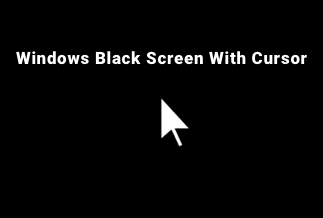If you’ve encountered the error message “wireless capability is turned off,” don’t be at an alarm. This network error message is common and is associated with PCs, especially Windows users. When you get the “wireless capability is turned off” error message after running the diagnostic tool, you should understand that it is generic and can refer to several problems.
This problem can be due to the Wi-Fi hardware button being disabled, outdated drivers, errors at the BIOS setting, etc. The problem can also occur after an operating system update, BIOS update, or a recent windows update.
Whatever caused this problem with your Wi-Fi can be fixed. Carefully explained below are 6 major ways to easily fix “wireless capability is turned off.” Let’s go!
How to Fix It When Your Wireless Capability Is Turned off.
Here are 6 different methods to fix your PC’s “wireless capability is turned off” error message. As said earlier said, the error doesn’t have a particular solution. You can get to its root and fix the trial-and-error method.
1. Make Sure Your Wireless Option Is Turned On.
The first to do whenever you have a “wireless capability is turned off” error message is to check if your Wi-Fi is still on. You can turn on your Wi-Fi by ensuring your Wi-Fi is on or enabling the wireless function in the network connection window.
For Windows10 users:
Step 1: search for “Wi-Fi” in the search box, then tap “Change Wi-Fi settings” from the search result.
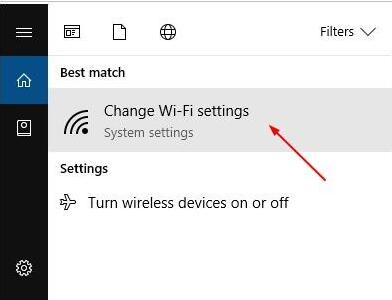
Step 2: Check your Wi-Fi status, and ensure it is on.
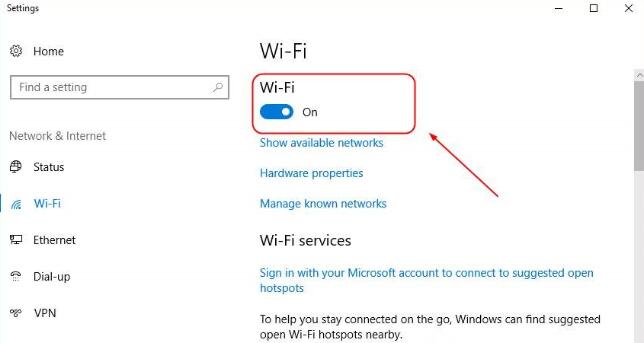
For Windows 7 users:
Step 1: Search for “network” in your search box. Then, click on “Network and Sharing center.”
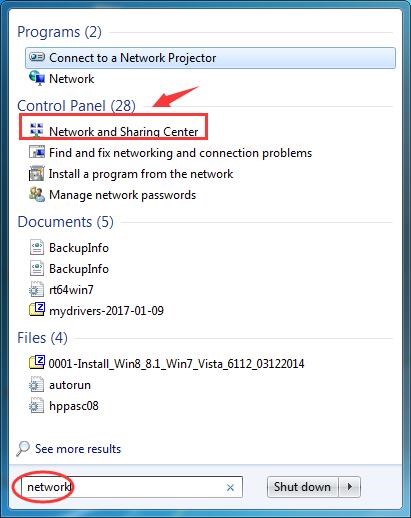
Step 2: Click on “change adapter setting”
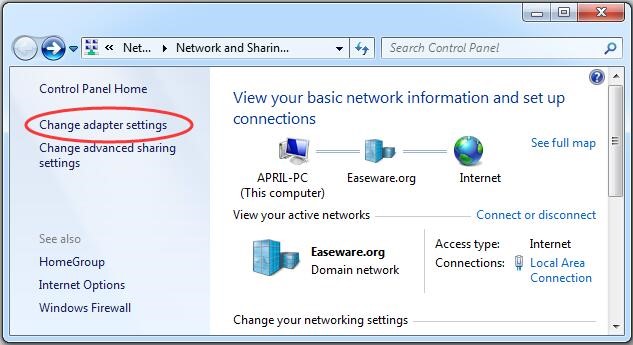
Step 3: Right-click on the wireless network adapter and choose “Enable”
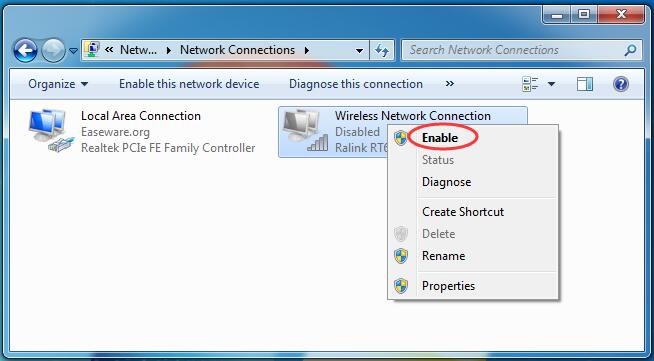
2. Turn Your Wi-Fi On Using a Physical/Keyboard Switch
Different computer systems have various ways to switch on the Wi-Fi manually with a single button. Manufacturers add this option for switching it on for ease of accessibility. However, you might have turned it off unintentionally, causing you to get the “wireless capability is turned off” error message. You can check around your pc to see where the button is located.
Sometimes, manufacturers add another option to switch on your Wi-Fi other than the physical button. For example, some PCs have a function key that lets you easily turn on the wireless capability. Most times, it could be F12, but it varies across laptops. You can just search for the function key with the wireless symbol and ensure it is on.
3. Update your wireless network adapter driver
Drivers play a significant role in controlling and managing your network adapter, so an outdated network driver can make you experience the “wireless capability is turned off” error message. So you can try updating your adapters as they might be outdated already.
While trying to update your driver, you might not know which driver is compatible with your PC. This ignorance might lead you to download the wrong driver and make a wrong installation, which eventually escalates the “wireless capability is turned off” issue. Tools like Driver Easy save you this stress.
Driver Easy recognizes the specific driver that has the issue, automatically identifies your system specifications, makes and builds, and gives you the ideal driver to be downloaded. Besides providing a step-by-step guide to install this driver to make it functional, Driver Easy also has a feature to automatically backup your system data with a click.
Price: Its 1 PC version costs $29.95/year, 3 PCs version costs $59.90/year.
Compatibility: Windows
Here's how to use it:
Step 1. Download and install Driver Easy, then run it and click Scan Now.
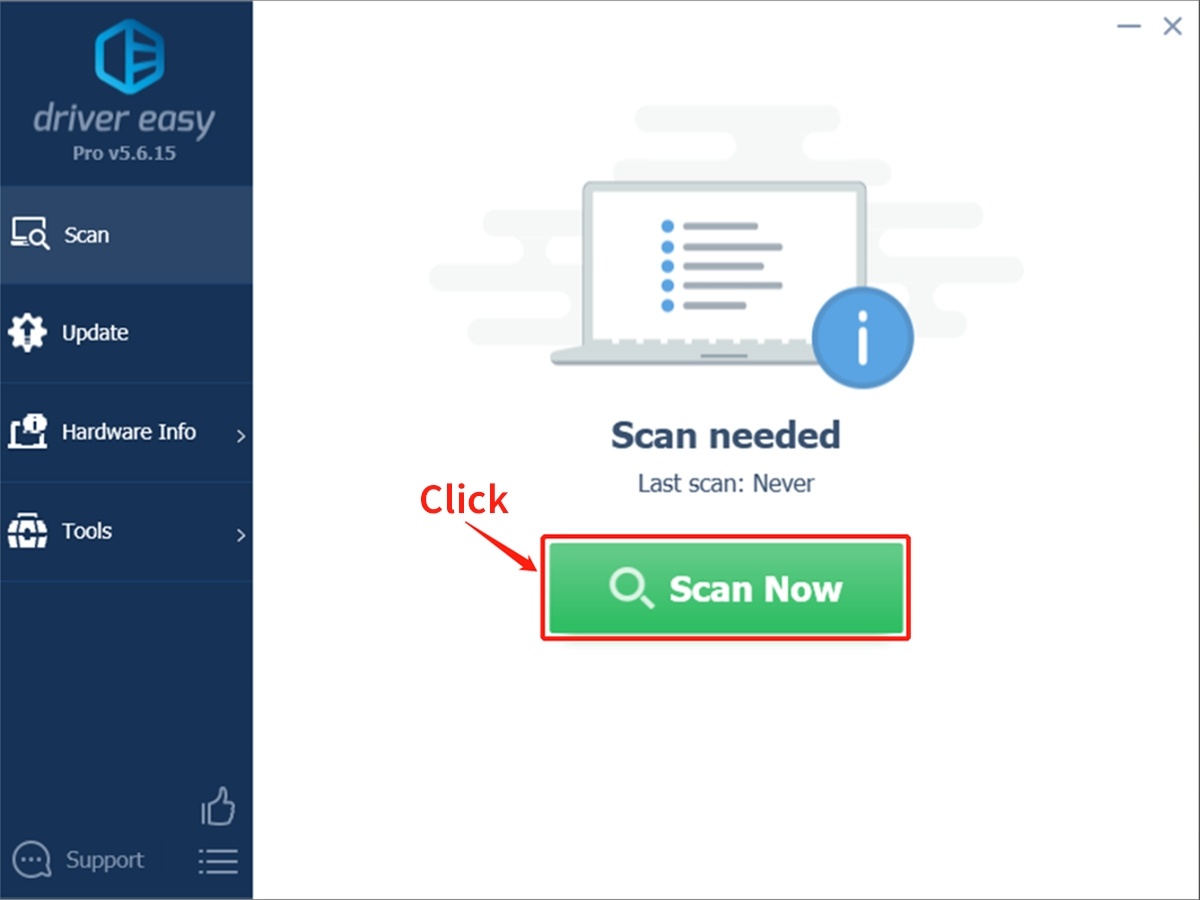
Step 2. Wait patiently until Driver Easy finish scanning your computer and listing any hardware with missing, outdated or mismatched drivers.
Step 3. Click Update All to download and install all the new drivers automatically.
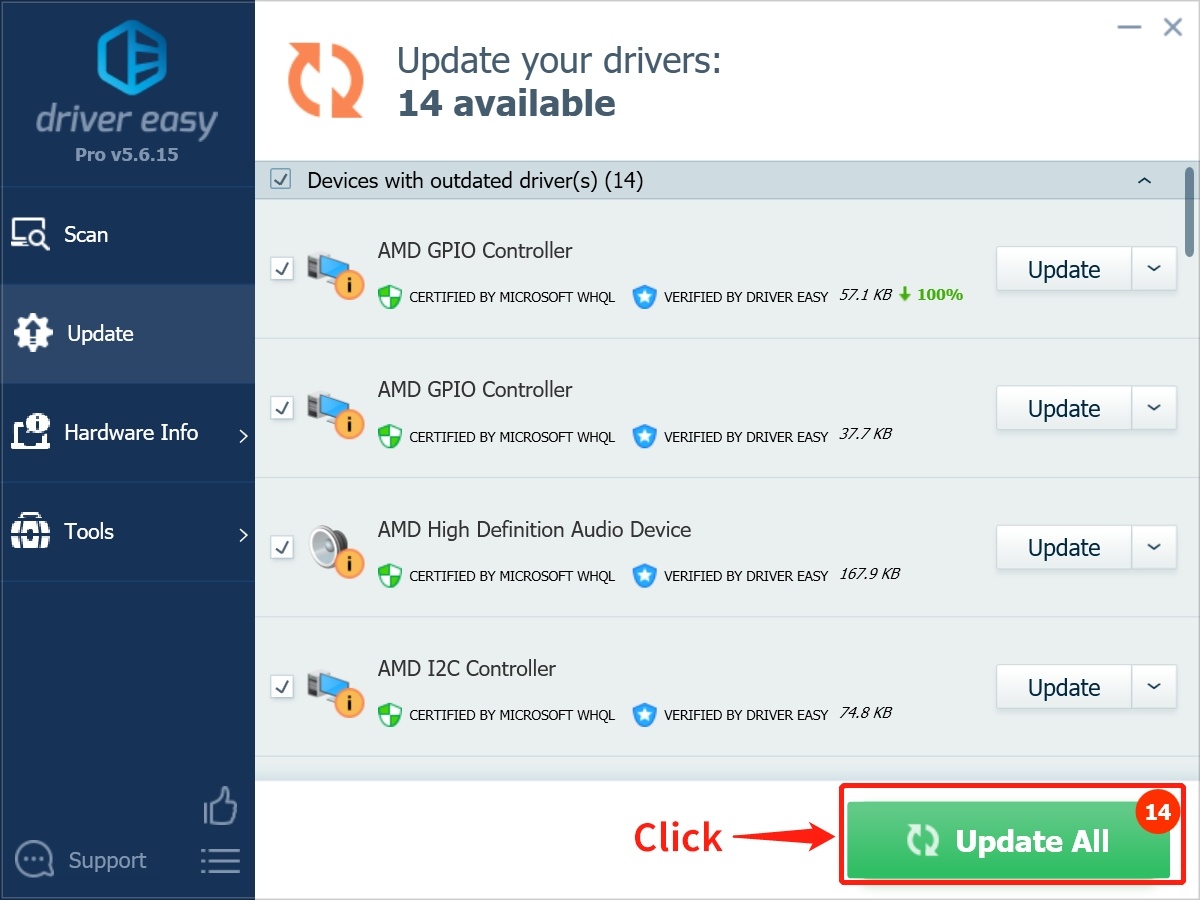
4. Check The Power Management Setting Of Your Wireless Network Adapter
Windows PC does come with a feature - Power Management System – that helps reduce power consumption and preserve the PCs’ components while extending your battery working hours. Unfortunately, it also turns off some components like Wi-Fi when they’re not in use for the same reason. It does this without your permission and can make you get the “wireless capability is turned off” error message.
However, you can get this fixed by disabling your PC’s power-saving mode by:
Step 1: Invoke the Run box by pressing the Windows logo key and R together on your keyboard.
Step 2: Type in “devmgmt.msc”, then click “OK”
Step 3: In the network adapter displayed, double-click on the wireless network adapter
Step 4: Under the “Power management” section, uncheck “Allow the computer to turn off this device to save power.”
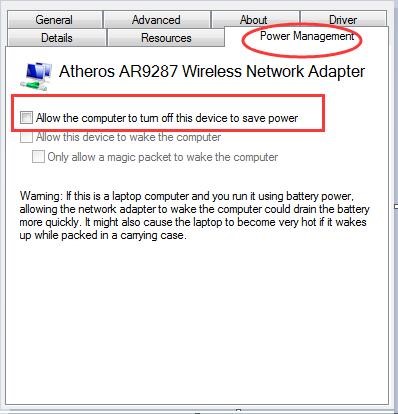
5. Power Cycle Your Laptop
Another quick fix for you refers to an act of PCs’ “wireless capability is turned off” error message is to power cycle it. Power cycling refers to the act of completely shutting down your laptop before turning it on again. This method restarts your Pcs’ sets of configuration parameters and recovers them from their unresponsive state. All network configurations are completely lost when you power cycle your PC.
For you to power cycle your laptop:
Step 1: shut down your laptop properly and detach any attached cables.
Step 2: Detach the battery. This step ensures the capacitors are properly discharged and the RAM loses all its current data. Wait for 2-3 minutes.
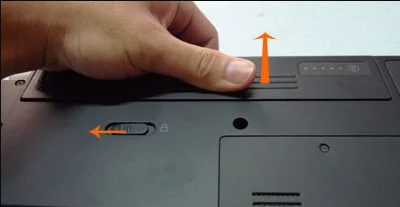
Step 3: attach the battery and all other connected cables. Switch on your laptop again.
6. Update Your Pcs’ BIOS.
If all other options are exhausted and the error is yet to be fixed, you can then try updating your BIOS. BIOS – Basic Input/Output System – is a firmware on your PC that initializes your hardware while the booting process is going on. It is preinstalled on your PC by its manufacturers and is the first software that kicks up when you boot your PC before the others.
The BIOS also helps test all your PC hardware components to ensure they’re all working fine without any error. Different models of PC have their own specially designed BIOS on the motherboard. It is stored in flash memory, making it rewritable without replacing the trouble of replacing its hardware.
Conclusion.
Using Wi-Fi to connect to the internet comes with its pros and cons. While it offers flexibility in connection, it has a couple of issues, one of which is the “wireless capability is turned off” issue. This Wi-Fi issue doesn’t have a singular approach to solving its problem, but with the tips listed above, you can easily solve this problem.
Drivers are the brain behind your network adapter and can be a major reason for the “wireless capability is turned off” issue. With the aid of the Driver Easy tool, you can fix the network error easily.
Price: Its 1 PC version costs $29.95/year, 3 PCs version costs $59.90/year.
Compatibility: Windows