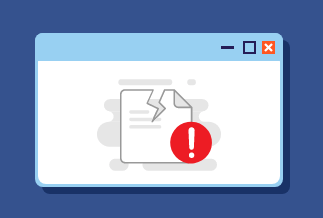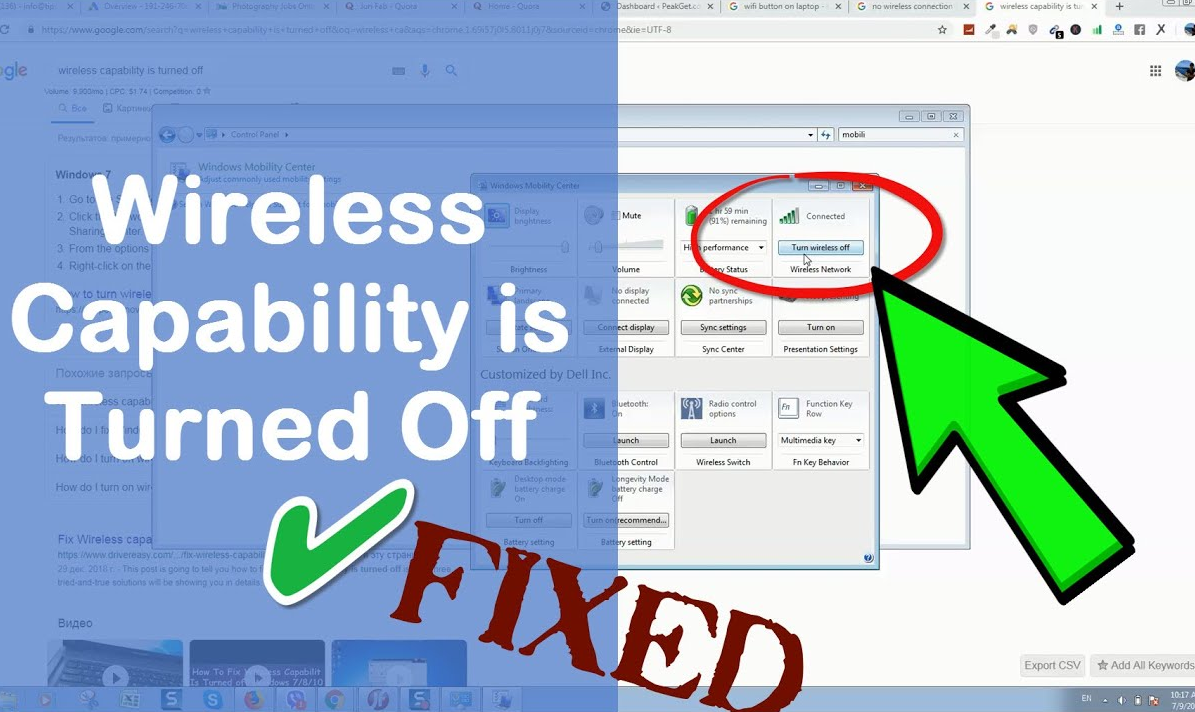Origin is a form of digital distribution platform users access to acquire and then play different video games. It is compatible with mobile and PC devices and includes various features that optimize the video playing experience. However, after making an update, many users have noticed the tag "Online login is currently unavailable" while trying to access the software.
Many users clear cache files and re-install their Origin program to resolve this. They can log in via the web page but not the client version. There are some solutions for this issue; we have covered them for you in this article.
Reasons Why the "Origin Online Login Is Unavailable" Problem Occurs
Certain situations lead to the "Origin online login is currently unavailable" issue and alert. It is important to understand them to use the right solution for the error correctly. Check if:
- The settings of Internet Explorer are properly set.
- Set up of the system date and time.
- There are network-based problems in the device.
Using the wrong fix would not resolve the issue or harm it further.
8 Quick Fixes to the Origin Online Login Is Currently Unavailable Problem
Upon getting the problem of Origin online login is unavailable, it is recommended to try one or more of these solutions.
Fix 1. Reboot Origin
One method for fixing the Origin login error is to restart the software directly. This would kickstart the program and resolve the problem if a simple connection/network-based issue is the main cause.
Users should reach the notification bar and right-click on top of the Origin icon. Then, they should exit the program, open Origin again, and retry the connection to the saved account.
Fix 2. Disable USB device
Sometimes, the Origin program can react with specific USB devices, like Realtek USB 2.0 Card Reader. Press Windows Logo key + R on the keyboard.
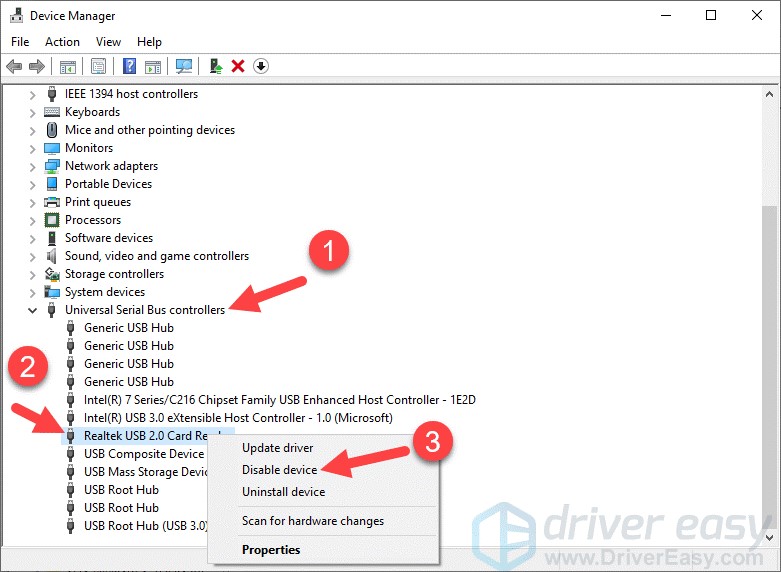
Add "devmgmt.msc" and then press Enter. Double click on the "Universal Serial Bus controller" option, choose the USB device and disable it.
Fix 3. Update device drivers
One common situation for the Origin online login is currently unavailable. This is when people use an outdated or incorrect device driver. It is important to update it; that can rectify the error automatically. Two variations are available for this method.
Solution 1: You can manually download the driver from the manufacturer's official website and install it. To note, carefully select the driver type suitable for your device's hardware and Windows version.
Solution 2: Use an advanced tool like DriverEasy- it would automatically update the drivers after quick scanning for outdated or faulty drivers. It is possible to easily set up the scanning, restore, and update functions with the 1-step click feature.
Price: Its 1 PC version costs $29.95/year, 3 PCs version costs $59.90/year.
Compatibility: Windows
Step-by-step Guide:
Step 1. Download and install Driver Easy, then run it and click Scan Now.
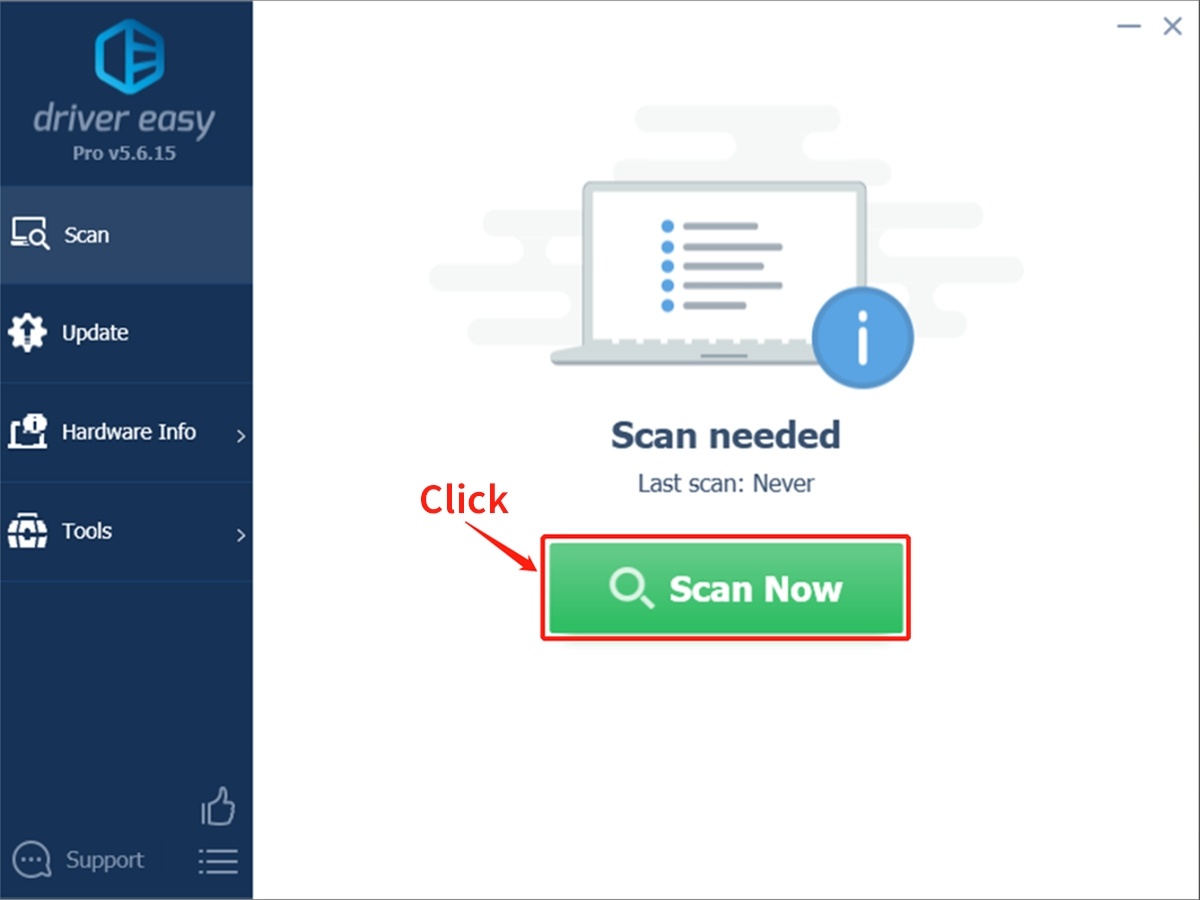
Step 2. Wait patiently until Driver Easy finish scanning your computer and listing any hardware with missing, outdated or mismatched drivers.
Step 3. Click Update All to download and install all the new drivers automatically.
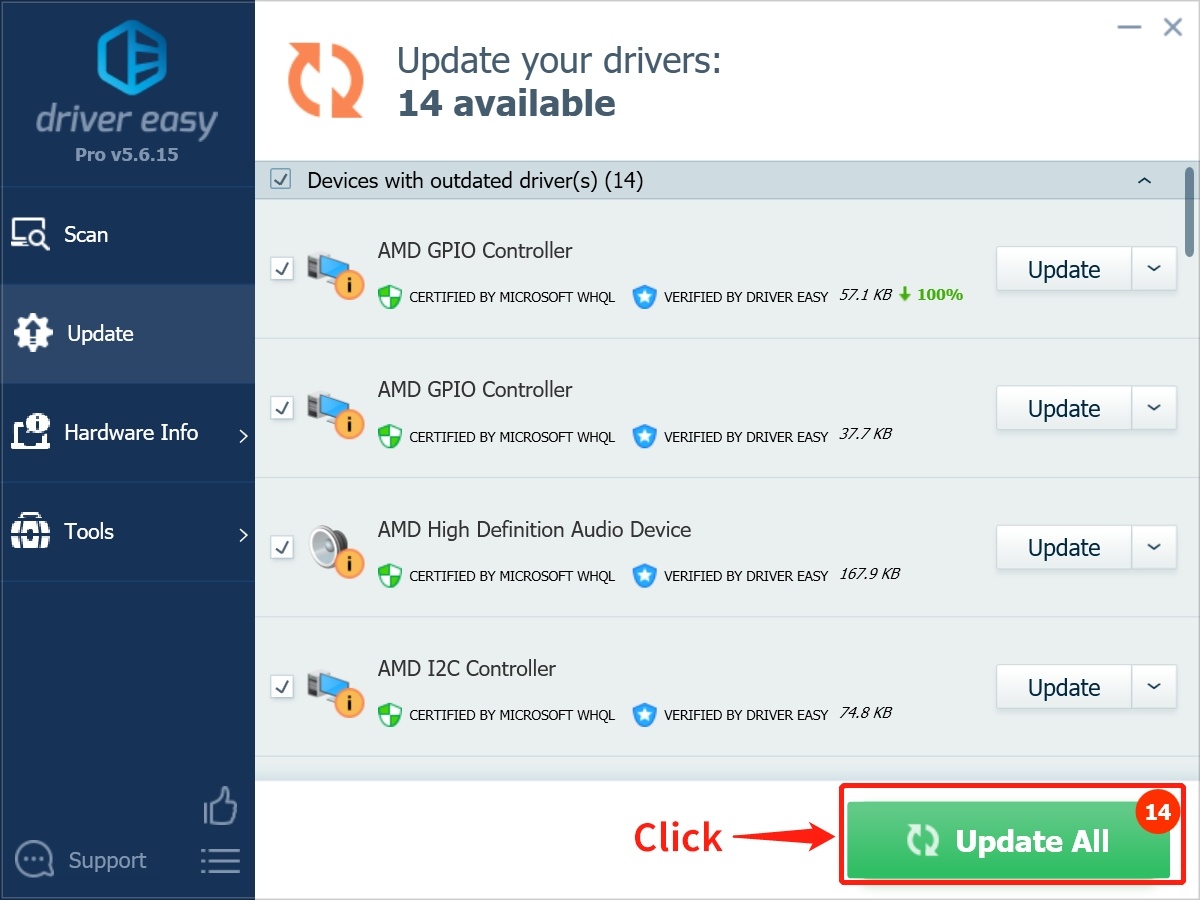
In addition, it automatically updates the software when new versions activate daily at scheduled periods. Users can remove drivers of old currently-unconnected devices as well.
Fix 4. Rectify the System Time and Date Settings
In many cases, the cause of the Origin online login is currently unavailable due to incorrect date and time settings in the system. If the wrong ones are added, you need to set the right date & time. To do this, search & select Control Panel from the search box on the taskbar. Then select Date and Time from the options and change date & time when prompted.
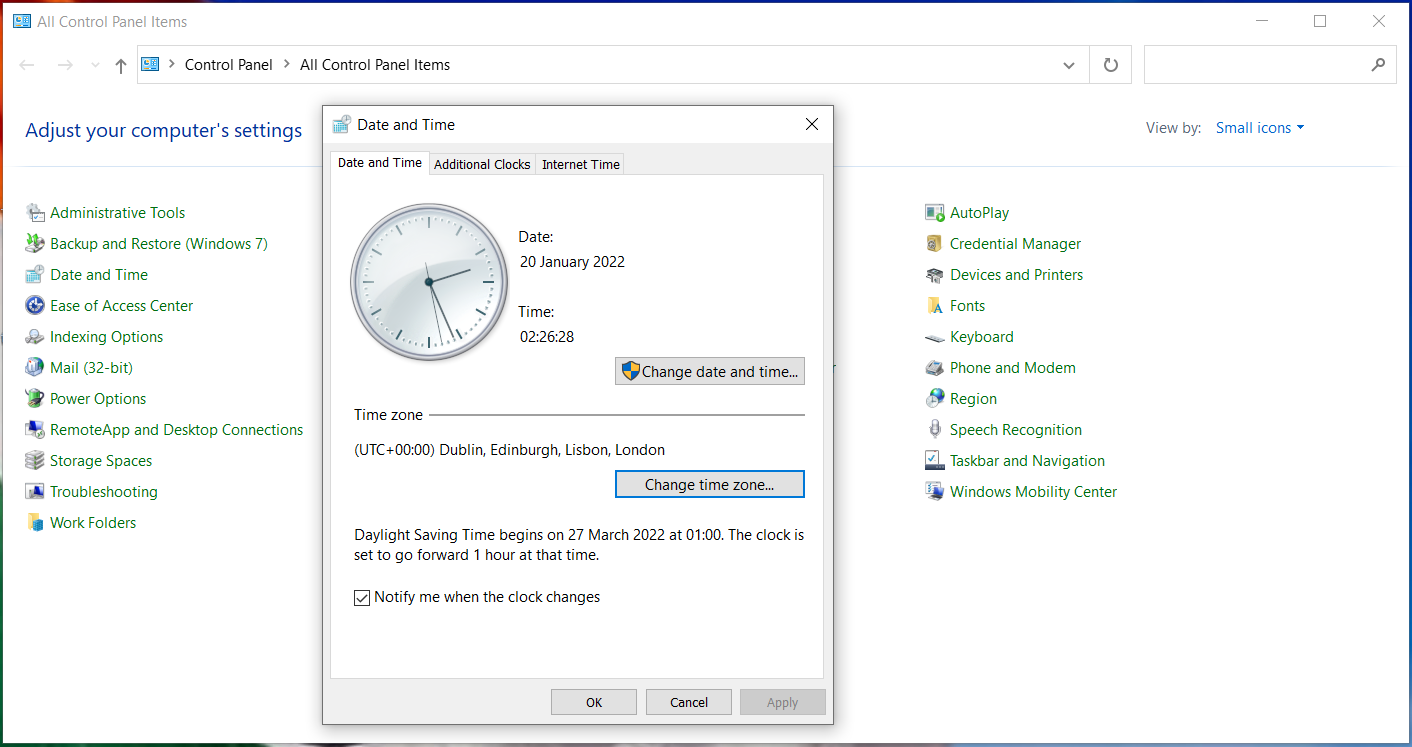
Open Internet Time > Change Settings > Yes.
Select "Synchronize with an Internet time server" and then update.
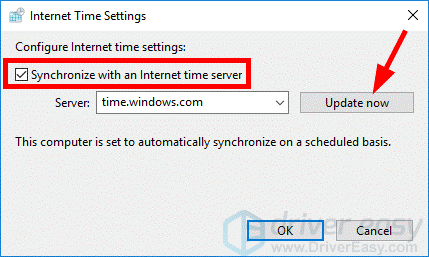
Fix 5. Clear out Cache from Origin
An excess amount of leftover Origin cache can cause an error while logging into the software online. In this case, users should exit the program and all related end-processes for Origin through Task Manager. Next, press Win + E on the keyboard to access File Explorer.
Follow the path: C:\Users\UerName\AppData\Roaming\Origin
Remove Origin in the Roaming folder and go to the "AppData" folder. Access the "Local" folder and delete the Origin folder there. Access the "Run" window and then type in %ProgramData%. Select enter and then go to Origin to delete all remaining folders and files other than the "LocalContent" folder.
Fix 6. Open ports in router setting
Connecting to a game or similar software requires an accessible connection to the relevant port. Optimize the antivirus firewall and protection to accept the connection. After troubleshooting, if you still cannot log into Origin, you should open ports in the network connection. Allow the PC ports to connect to the router settings. Reach out to the Internet Service Provider (ISP) you work with in case of any concerns.
Fix 7. Reset Settings on Internet Explorer
Resetting the Internet Explorer to its Original status at the time of installation. This should help remove the problems that modifications in the coding after new updates to the Internet Explorer caused. The Origin online login is currently unavailable alert can come up when there are wrong settings in the Internet Explorer program, which clashes with this software.
Step 1: Close out of all programs and windows.
Step 2: Access the Internet Explorer application > Tools > Internet Options.
Step 3: Choose the Advanced section.
Step 4: Click on the Reset button under the "Reset Internet Explorer Settings" window that appears.
Step 5: Select "Close" and then "OK" after applying the default settings. Restart your device to activate changes.
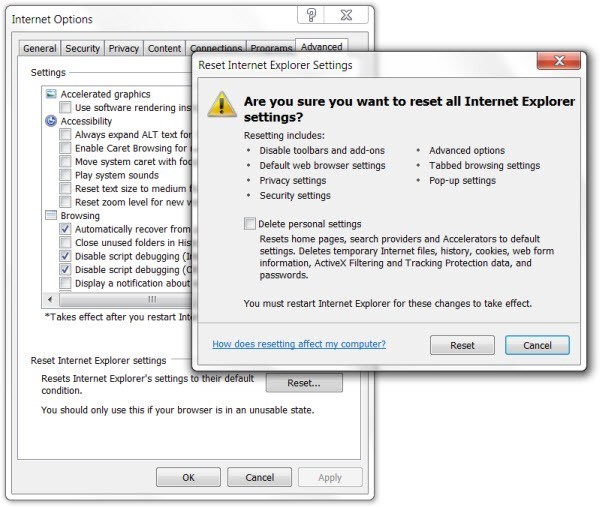
To note, this is a permanent step. Therefore, it is advised only if users find Internet Explorer settings error as the main cause of login issues into Origin.
Fix 8. Disable Internet Explorer-centric Pop-up Blockers
Another effective method to remove the login error through Origin is to disable the Internet Explorer-centric pop-up blocker feature. To note, the exact reason for the effectiveness of this method is not clear.
Users have to access the device Control Panel and select Category > View By > Network & Internet.
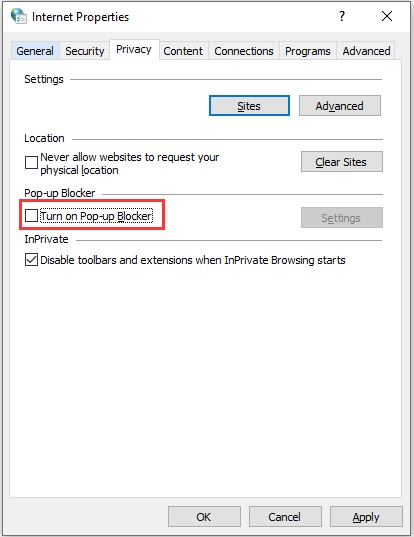
Then, choose "Internet Options"; this opens another window. Select the "Privacy" option and turn off the pop-up blocker setting in the respective section.
Conclusion
Overall, all of the mentioned solutions effectively fix the Origin Online Login is Currently Unavailable error. The processes work with different Windows versions properly and are valuable to beginner-level users. All of the solutions specific situations better, so take your time to evaluate your system first. Afterward, choose the fix that best suits your underlying issue. Go ahead and follow the methods mentioned in this list for a smoother error revision.