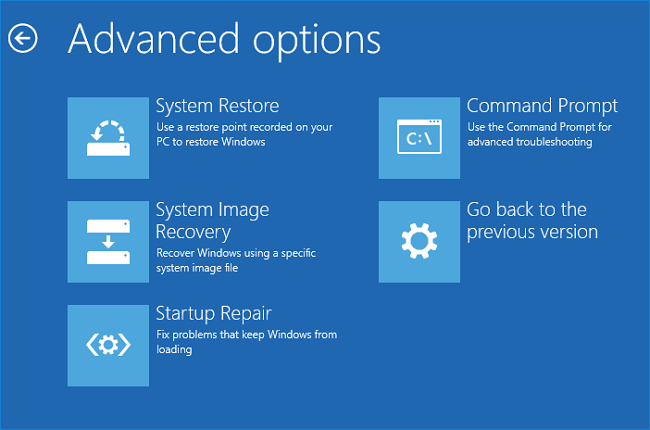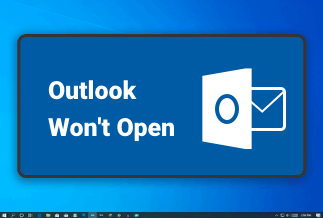Kindle is widely used for its small size, lightweight, convenient usage, and large storage space. It has become a necessity for most book lovers.
However, it is often the case that electronic devices inevitably have some problems. "Why my kindle won't charge?" is one of the most frequently asked questions. This article will give you the most comprehensive analysis and solutions. You will learn why this problem happens, how to fix it, and how to prevent this kind of problem.
Why your kindle won't charge?
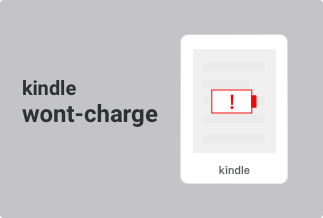
There are many possible reasons why your kindle won't charge. First of all, before diving into the specific causes, we can divide the reasons into two types according to their sources.
The first type is the hardware problems, which includes your charging cable, power adapter, and kindle battery. The second type is what we call software/firmware problems, including system error, low battery power, and battery error.
If you can pinpoint exactly where the problem is, then it would be much easier to solve it.
How to Fix "Kindle Won't Charge?"
Hardware Problems
1. Charging Cable

Have you checked your charging cable? If it is intact without breaking or damaging? You need to make sure that your charging cable is working. To prevent this, you can connect it to other devices to observe if it is in normal working status.
If your charging cable's jack is loose, you can plug it into the kindle and press it firmly until the indicator light is on. But that is troublesome, and you need to do it whenever charging. So changing a new cable is the best choice.
If the wire is broken, it is best to change to a new one for safety reasons or ask a professional person for help.
2. Power Adapter

The problem may exist in your power adapter. It is best to use the original charging head. If not, you need to make sure that the powerhead can match the size of your kindle.
If you don't use the original power adapter, it may damage your kindle and even reduce battery life.
3. Kindle Battery

If it doesn't belong to either of the above reasons, it would probably be that your Kindle battery has some problems or is dead.
If this problem happens within the warranty period, you can replace it at the place or platform where you purchased it. But if it's out of warranty, you'll have to buy a new battery and replace the damaged one. Changing the battery is technically demanding work. If you didn't do it before, you'd better ask for professional help.
Software/Firmware Problems
After eliminating the hardware failure, the problem may exist in the software or firmware.
1. System Error
The inner system of the kindle may get stuck sometimes. On this occasion, you can try to restart your kindle.
2. Low Battery Power
The battery has been completely drained, or it has not been turned on for a long time, which will also cause the Kindle to fail to charge. Both situations will shorten the lifespan of the Kindle.
You need to connect your Kindle to the power, wait for about 30 minutes, and check if your Kindle can be turned on.
Connect Kindle Customer Service
If all the methods are tried and your kindle still can't be charged, then it's time to seek customer service for help. They will change a new one for you or repair it free if the product is under guarantee. Otherwise, they will change to a new one at a discount price.
How to Prevent it?
It will be very annoying and frustrating when encountering this kind of problem, which wastes our valuable time and affects our user experience. To prevent this issue, here are some small tips on preventing "Kindle won't charge".
Tip 1: Charge Frequently
It is important to check the battery condition frequently. If you always run out of power or turn off the battery for a long time, it will cause damage to the battery. Even though you don't use it, you should charge it every two weeks. You can use a protective cover to protect your Kindle from being broken if possible.
Tip 2: Restart Your Kindle
Various issues may happen to your Kindle. Reset it a practical and helpful method that can solve most problems.
Under the setting option, click the device information option, you can see the "Reset to Factory Defaults" option. Click it, and your kindle can be reset again.
But you need to notice that if you choose to reset your Kindle, all the data and information in it will be deleted. So you should back up important data before operation.
Tip 3: Press the Brightness Key
Volume key has a magical function. If your Kindle has an automatic brightness button, turn off the automatic brightness key, adjust the button to the lowest level and then turn on the automation mode, you will find your Kindle is charging. But this may not works every time.
If your Kindle can't turn on, you can also try this way. Maybe it going to works.