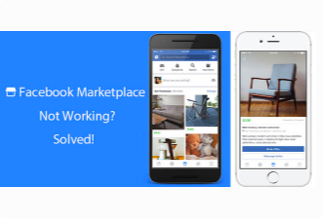You may often come across a situation with your Amazon Fire TV where you find it flashing yellow light. While this may be a source of concern on many other devices, it is not a death signal in this case. It generally entails that your Fire TV is experiencing a connection error, and you will get to know more about the particular error if you concentrate on the flashing frequency.
It may be your remote that has gone into discovery mode or is not pairing with the primary device, or you are facing a poor Wi-Fi connection issue; the reasons could be myriad. The good news is that there are several fixes you can adopt when you see your Firestick remote blinking yellow.
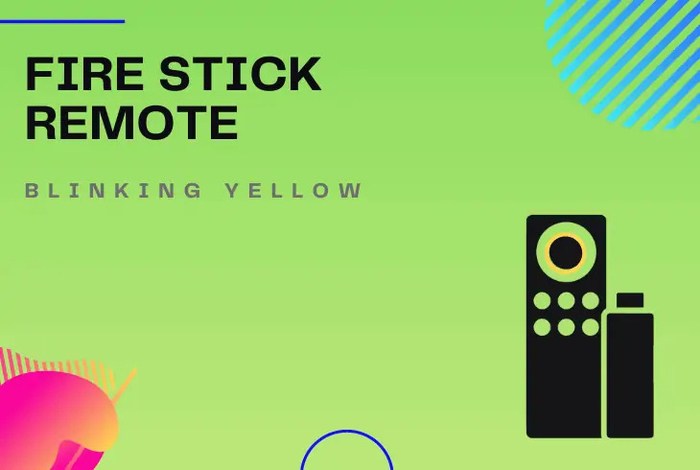
How to Fix Firestick Remote Blinking Yellow Issue
Method 1. Checking batteries and connection
Your Firestick batteries are its most crucial component, and they need to be in ship shape to keep it powered and running. If your remote batteries run out, they will not connect with your Firestick, leading to a flashing yellow light.

Step by step guide on how to fix Firestick remote blinking yellow issue via checking batteries
Step 1: Stop pressing the remote buttons in vain
Step 2: Use a fresh stock of compatible batteries
Step 3: Change the batteries soon after they stop working/ run out
Method 2. Reset Router
You may be facing a Wi-Fi connection problem that may have led your Fire TV to flash the yellow light. This problem can be resolved by resetting the router in the proper order.
Step by step guide on how to fix Firestick remote blinking yellow issue via Reset Router
Step 1: Get your Ethernet connection unplugged. If you have a router, unplug that as well.
Step 2: Remove your Fire TV plug and any other device that is connected to it
Step 3: Give a 2 minutes pause before plugging your router back in. If you have an Ethernet connection, stop for a while until your router starts running fully. Re-attach them now
Step 4: Once you are completely plugged in, turn on your Fire TV. This should help you connect back to your Wi-Fi correctly.
Method 3: Reset your Fire TV Remote
Unless you have a first-generation Fire TV remote, You can reset any other Fire TV remote by following the same method.
Step by step guide on how to fix Firestick remote blinking yellow issue via Reset Fire TV Remote
Step 1: Unplug your Fire TV device and wait for 60 seconds
Step 2: Now press three buttons at the same time – “Left,” “Menu,” and “Back.” Hold them down simultaneously for 15 seconds
Step 3: Release the buttons and remove the batteries from your Fire TV remote.
Step 4: Plug your Fire TV back in and wait for 60 seconds
Step 5: Put the batteries back in your remote and then press the ‘Home’ button
Method 4: Reset the Fire Cube
You may need to reset your Fire Cube to get rid of the flashing yellow light. Restarting the Fire Cube and then resetting it to factory conditions may resolve the issue for you.
Step by step guide on how to fix Firestick remote blinking yellow issue via Reset Fire Cube
Step 1: Restart the Fire Cube by holding down the buttons that say “mute” and “volume down” simultaneously for 40 seconds
Step 2: When you see a blue light flash on the Fire Cube, it indicates that the restart process is complete.
Step 3: You will need to reset it to factory conditions if the yellow light continues to flash. However, this will save all apps, passwords, settings, etc., saved on your device.
Step 4: Use your TV menu to go to Settings and then click on the option that reads My Fire TV
Step 5: When you see a new menu open up, click on the option Reset to Factory Defaults
Method 5: Pair Fire TV Remote
Sometimes you may find the yellow light blinking on your Fire TV because your remote has gone into discovery mode, and the device has an issue with the connection. It is usually indicated when the light blinks slowly.
Step by step guide on how to fix Firestick remote blinking yellow issue via Pair Fire TV Remote
Step 1: Press and hold the Home button for 10 seconds
Step 2: When the light on your remote starts flashing, wait another 30 seconds until the pairing is complete
Step 3: If pairing is still not done, you have to reset your remote
Method 6: Check for Software Updates
Amazon comes up with software updates from time to time so that your Amazon Fire Stick is up and running without a glitch at all times. Make sure you update the device regularly so that the machine runs well.
Step by step guide on how to fix Firestick remote blinking yellow issue via Check for software updates
Step 1: Go to Fire TV Menu > Settings
Step 2: Go to Device/System > About
Step 3: Click on Check for System Update
Step 4: Select Install System Update
Final Thoughts
One of the best ways to enjoy streaming your favorite shows is using a Fire TV. However, things may get taxing and frustrating when the same device runs into issues like your Firestick remote blinking yellow. However, fortunately, in a Firestick, this only means that the device faces problems with connection, and following a few easy steps can take care of the situation without any hassle. There may be myriad reasons why this happens, including low battery firmware-related issues, to name a few. Follow the guidelines discussed in this article, and you can just as quickly get back to your favorite show.