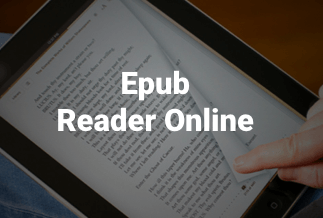It's frustrating when you hear a soothing song on the radio, but you have no idea what it's called. Most of the time, you won't be able to recall the words or identify the song's artist. There are a plethora of song finder apps on Android devices that help you find music.
These apps allow you to identify songs simply by humming into your smartphone's built-in microphone. Song recognition apps, often known as karaoke apps, are a type of program that allows you to listen to music. Music ID apps primarily capture audio fingerprints from music and compare them to a vast internet music library.
Song finder apps, in a nutshell, address one of the most typical inquiries we have when listening to a new playlist: "What song is this?" "What's playing in the background?" or "What's playing in the background?"
I've put together a list of the Best Music Recognition Apps in 2022 to help you find music and songs available in 2022 so you don't miss out on anything.
5 Best Music Recognition Apps
A music recognition app's primary function is to identify songs based on their melody. Rather than giving up, download one of these apps and listen to whatever music you choose. Simply play the song, and the program will locate it in seconds. These apps rely on sophisticated algorithms to provide consistently accurate findings.
1. Shazam
In this competition based solely on popularity, Shazam is the app to beat. The app features an intuitive user interface. When you first open it, tap the distinctive logo button to begin listening to familiar songs.
Every song you tag is saved in the My Music section below, where you may access a wealth of information about it. You can listen to a sample, share it with others, open it in Spotify or Apple Music, watch the music video, listen to similar music, and search for more tracks by that artist.
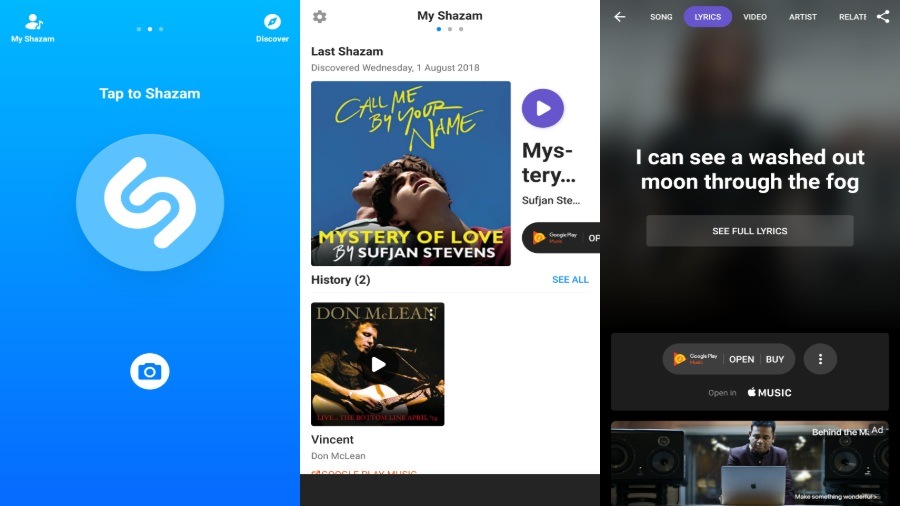
Use the top-right Search panel to look up anything you want, and you'll be taken to the same page as if you'd used Shazam to identify the music. You'll see a Playlists For You area in the app as you use it, featuring music that the service recommends. Connect your Apple Music or Spotify accounts and adjust a few parameters by tapping the Settings gear.
Notably, the app has the Auto Shazam feature, which listens for music and recognizes it even when the app isn't open. To use it, hold down the Shazam logo for a few seconds.
If you're not connected to the internet, Shazam will save what it hears and look for a match when you return. Shazam has been ad-free on Android and iPhone since September 2018, when Apple acquired it. Shazam is well-integrated into iOS, with Siri commands and a Control Center entry among its conveniences.
Features
- Song lyrics are available.
- Interface that is simple to use
- Can recall the tunes that have been identified
Pros
- It can be utilized even if the internet is not available.
- It recognizes music from various apps, including YouTube, Instagram, TikTok, and others.
- It saves you time by quickly identifying tunes.
- This page contains information on the song.
Cons:
- The ad-free version is not available for free.
- It is impossible to detect songs played at a low volume.
Price – Free
Visit Site: Android | iOS (Free)
2. Soundhound
SoundHound is likely to be the first Shazam competitor you encounter if you're seeking a song identification app. It has a comparable feature set to the others, but a few differences make it worthwhile to investigate.
SoundHound, like Shazam, has a huge button on its homepage to start tagging music. SoundHound makes a big fuss about its voice control support. You may search for music, use the app, begin identifying songs, and more by just saying "Hey SoundHound." Compared to Google Assistant or Siri, the business now offers a standalone Hound voice assistant app, though there's little need to utilize it.
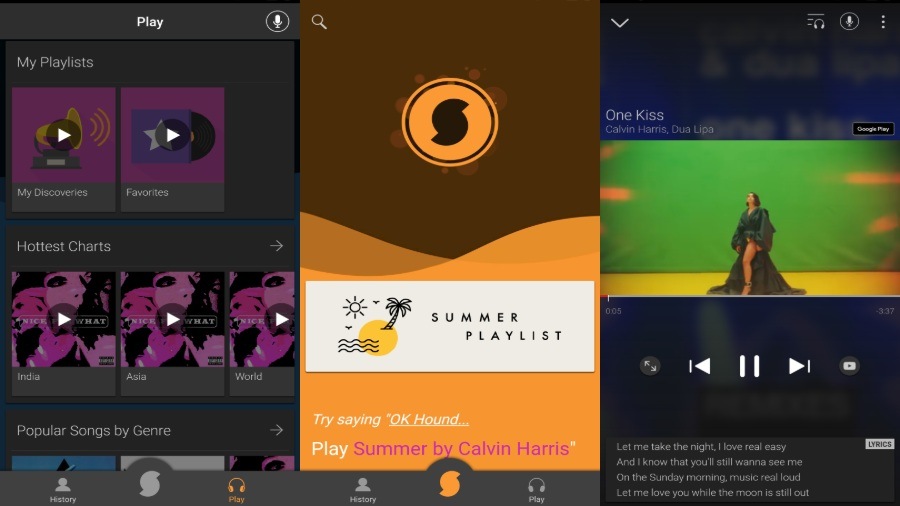
You may explore the hottest music by tapping a category at the top of the app or using the Search box to find songs, artists, and albums. When you open a song in SoundHound, you'll notice that it has its own music player. This can play labeled samples (or entire songs via premium music services) and popular chart hits.
You may buy a song, add it to your favorites, read the lyrics, or check what album it comes from after tagging it.
Surprisingly, SoundHound can also detect music by singing or humming it. We won't test this feature because other apps don't do it. Ads support SoundHound, and if you wish to remove them, you can upgrade to SoundHound Infinite.
Features
- Quick and precise
- Humming can be used to identify a tune.
- The free version contains ads.
Pros:
- The SoundHound voice assistant software makes finding a song a lot easier.
- Separately saves the songs you've discovered.
- It can recognize songs that are currently playing in the vicinity.
Cons:
- The advertisements in the free version may bother you at times.
Price – Free/Premium
Visit Site: Android | iOS (Free) Android ($5.99) | iOS ($6.99)
3. MusixMatch
Spotify has partnered with Musixmatch to deliver lyrics. Musixmatch is a standalone program that detects music and strongly emphasizes lyrics.
You can browse the most recent releases and top charts on the Home tab. Connect your Apple Music, Spotify, or Amazon Music account on the Play tab to listen to tunes in your library with lyrics.
You may help other users by contributing lyrics to songs that don't have any yet, syncing lyrics to the music, or even translating lyrics into another language using the Contribute option.
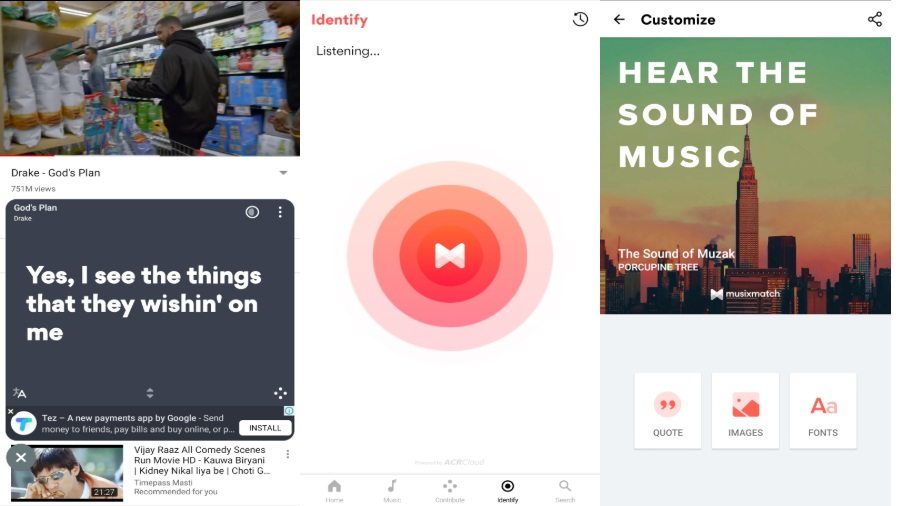
The music recognition feature, which we'll try here, is found under the Identify menu and works similarly to Shazam and SoundHound. You can go back in time by clicking the History link in the top-right corner, or you can use the Search tab to look up anything without tagging it.
The lyrics will begin playing as soon as you tag a song. You can show the lyrics translated into another language right alongside the original words as a bonus. This is a clever approach to put language study into practice.
Musixmatch's premium subscription costs $3 per month and includes features such as the ability to save lyrics for offline use and word-by-word lyric syncing. Because of the app's nature, it won't work offline; thus, you won't be able to save labeled music like Shazam.
Musixmatch is worth having around because of its unique lyrics viewpoint, even if you generally use Shazam or SoundHound. Of course, in this competition, we'll simply compare the app's ability to identify music correctly.
Features
- Allows you to make changes to the lyrics
- Instagram stories now can include lyrics
- Allow international artists to manage their music libraries
Pros
- It is more efficient
- It displays the song's lyrics in real-time.
- The lyrics can be shared on Instagram
- You can create music and share it with others.
Cons
- It consumes a lot of data
- You can only read the lyrics in offline mode if you have the premium version.
Price – Free with in-app purchases
4. Beatfind
Beatfind is a song-recognition app that makes music more enjoyable to listen to. Rather than just looking for music, it really syncs with it and creates a flashing strobe light effect using the smartphone flashlight.
You'll see enthralling animations attempting to blend in with the beats of the music. The Beatfind music discovery software does, however, have one major flaw: ads.
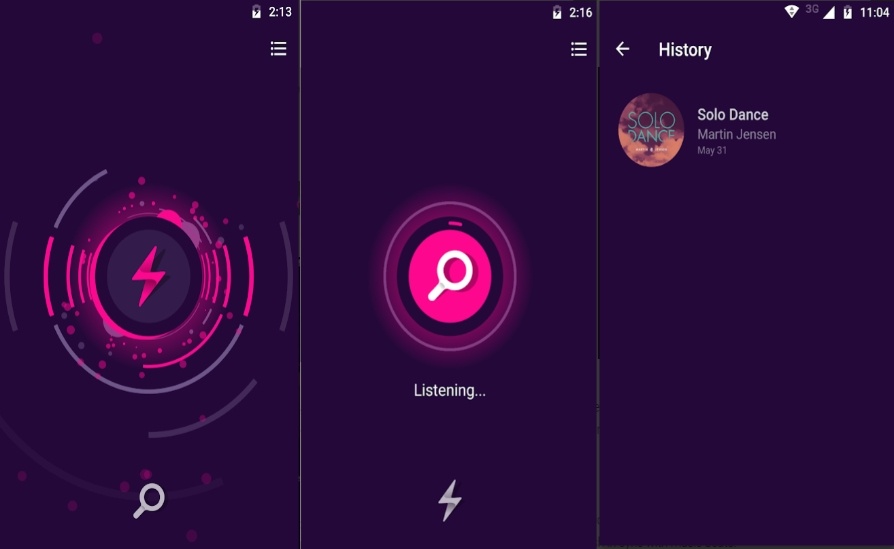
To find a song in 2022, go to the bottom of the screen and click the search icon. It is, however, usually hidden beneath ad pop-ups.
Besides, Beatfind has a lot more to offer than just music identification. For example, next to your chosen song, relevant YouTube video suggestions will show. You may also engage the flashlight party option when music is playing, automatically adjusting your screen light to match the rhythms.
Features
- You can use this program to watch YouTube videos on your PC.
- Songs that have been identified are preserved on the history page.
- There is a sample of music accessible.
Pros
- There isn't much memory utilization.
- Music that has recently been found is being shared on social media networks.
- The artist's biography is included.
Cons
- Ads that irritate me.
Price – Free
Visit Site: Android
5. Genius
The Genius app, like MusixMatch, is a lyrics finder and music recognition tool.
It is the most widely used app for song lyrics. Whether you're looking for lyrics to a song from a movie, a commercial, or the radio, you'll find them on this app.
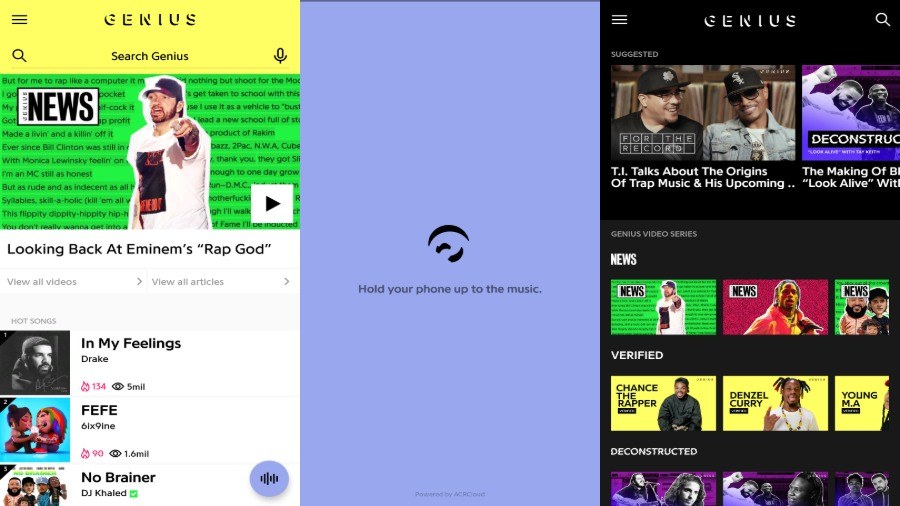
This program is straightforward to use. Point your phone at the music being played, press the soundwave button, and wait. The song's lyrics will show on the screen. Next, decide whether you want to sing along or memorize the song.
This program, unlike MusixMatch, allows you to download and exchange lyrics with your pals! (Try group-Karaoke with your buddies the next time you throw a party.)
Aside from the lyrics, the app also contains facts on the song's backstory. That means you'll learn more about the music than just the lyrics!
Despite this, the Genius app does not allow you to listen to music. For this, you'll need to sign up for a music streaming service like Spotify, Apple Music, Google Play Music, or something similar.
Nonetheless, I strongly suggest this program, particularly if you enjoy reading lyrics while listening to music.
Features
- Makes it possible to download lyrics
- Shows a list of the app's most popular songs.
- Allows you to share lyrics with friends and family.
Pros:
- The lyrics are available for download and sharing.
- It works with the majority of music streaming services.
- It's a platform that doesn't have any adverts on it.
- The accuracy of music recognition has dramatically improved.
Cons:
- It is slower than the other song finder apps on this list.
- The song is not played.
Price – Free
Other Methods to Recognize Music
There are most likely over a hundred million songs globally, and the number is growing every day. With that many songs, the chances of hearing a piece of music you really enjoy and not knowing the title or author are relatively high. Try to remember one or two sentences from the lyrics and look them up using a search engine such as Google. This method should work for the most part, but not for some instrumental genres, including classical, dance, electronica, jazz, etc.
There are other methods for recognizing music that does not require the use of an app, including the following:
Method 1: Use Siri to Identify Music
Method 2: Use Google Assistant to Identify Songs
Method 3: Use Online Song Identifier – Midomi
Method 1: Use Siri to Identify Music
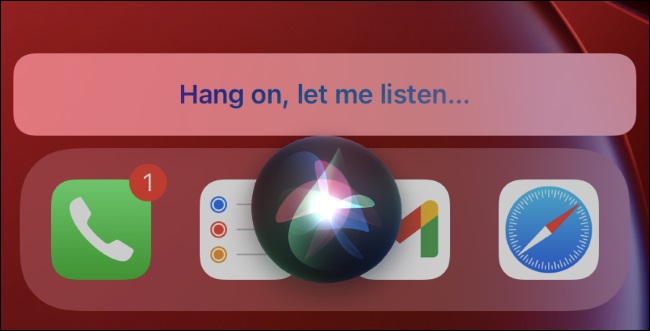
Siri, Apple's voice-activated virtual assistant, has a musical bent. For a long time, she's been able to manage your music library, allowing you to play select tracks, albums, and genres with a single command. Her musical abilities have grown even more with iOS 8.
You may use Siri to rank songs in your music library if you have downloaded music on your iOS device. Ask Siri to "Rate this music four stars" while you're listening to a song by pressing the home button. Done and dusted. (This does temporarily pause the song while you communicate with Siri.) Rating your music might help you organize your music collection and make smart playlists.
If you don't have a lot of music on your phone, Siri has another option that you might like. Siri in iOS 8 can tell you what song is currently playing."What tune is playing?" you might inquire. she will respond, "What song is playing?" Siri listens to the ambient music around you and, owing to Shazam integration, can identify the track and artist when you ask, "What is now playing?" "Name that Tune," for example. This feature is really convenient because it avoids the need to unlock your device and then go to the Shazam app to complete the same action.
Features
- Quick and simple to use
- Free
- Allows you to listen to songs that have been identified in Apple Music.
Pros
- It's both free and convenient.
- For a better experience, we're now cooperating with Shazam.
Cons
- Only available on iOS.
Method 2: Use Google Assistant to Identify Songs
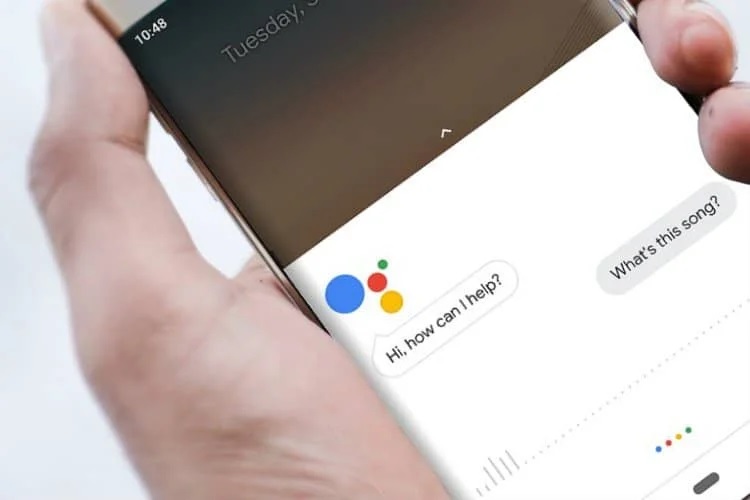
Google Assistant is, without a doubt, one of the most user-friendly tools for identifying tunes. Though it lacks the features of other music identification apps, it is one of the fastest.
It's a no-brainer to use this software! Launch the app and type "What music is this?" into the search bar. or enter it in. Then hum, sing, or play the music, and Google instantly recognizes it!
The artist, album, genre, and release date will all be mentioned by Google Assistant. You may also listen to the music on Google Play Music, YouTube, or any other platform.
The software is powered by Google's cutting-edge technology and sophisticated algorithm. As a result, the outcomes are mostly accurate.
Previously, only Android users could use Google Assistant's music recognition feature. However, iOS users can now utilize the Google Assistant app to access the feature.
Features
- Simple to use
- Searches for lyrics and returns the results.
Pros
- It gives precise findings.
- It's a lot faster than the majority of other apps.
- You obtain a great deal of related information.
Cons
- There is no way to download or share the song.
Method 3: Use Online Song Identifier – Midomi
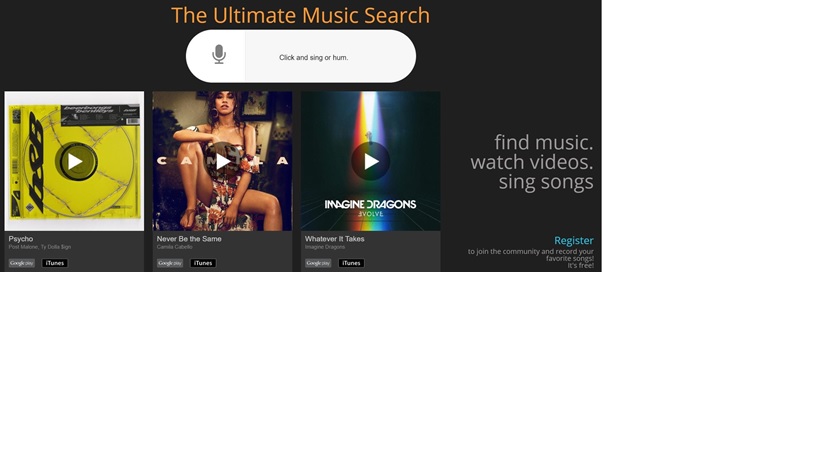
It is entirely free to use on the internet. Midomi is a website that will find your song if you can hum or sing for about 10 seconds, unlike Soundhound, a smartphone app. Midomi displays a list of similar songs. Keep the volume bar in green and prevent background noise for the best results. You can also play a short sample of that "unknown" music to help Midomi figure out what it's called.
You may even use it to find your music by humming it. So, even if you don't know the lyrics to the song, you'll have it stuck in your head.
Furthermore, the website displays how other people are humming the tune you're looking for. You'll be delighted to learn that everyone is searching for the same music the same way you are (by humming amusing tunes)!
To find a song on Midomi, click the huge microphone icon next to the search box, type the song's words, and the results will appear on the screen in a few seconds!
But wait, there's more!
What I enjoy best about this website is that it presents alternative music in the event that it cannot locate your song. This manner introduces you to new music depending on your favorite genres and musicians. As a result, you get to discover contemporary artists.
You may also buy the song on iTunes, watch related videos on other applications like YouTube and Spotify, and share your favorite songs on social media.
Pros
- It's completely free to use.
- The platform is free of advertising.
- On iTunes, you may buy the song.
- It occasionally suggests similar songs.
Cons
- It occasionally fails to recognize the song.
FAQS
1. How can I know a song by humming?
SoundHound, for example, can distinguish tracks from your humming without you having to play the music. While the application is recorded, hum the melodies, and it will produce the proper output in seconds.
For this feature to work correctly, you must be an expert in humming. If you don't, the app won't be able to recognize your song.
2. Is it possible to utilize Alexa to find music that isn't on Amazon Music?
Alexa can only detect and identify Amazon's songs, making her unfriendly to people worldwide.
3. Can Google help you identify songs?
By using its virtual assistant, Google can hear and recognize a track. As shown above, Google Assistant recognizes when music is playing in the background and proposes pressing the "What's this song?" button.
4. Is Shazam a Good Music Recognition App?
Shazam is one of the most famous music detection apps available. You may program Auto Shazam to keep track of all the music playing in the background. Not only that, but Shazam can recognize songs even when they are being played internally on your phone. It also provides a list of the world's most popular tunes.
Sum Up
That concludes our definitive list of the ten most excellent music recognition apps for reliably identifying songs. Consider our suggestions above, and you can rest assured that you won't be irritated if you hear a catchy song but don't know what it's called.