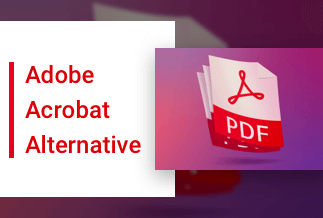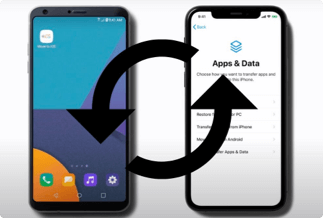Losing vital video files can be very upsetting. There are several reasons behind the causes of video loss like hard drive error, data crash, malware attack, and sometimes you may accidentally delete files. Though one can easily recover from recycle bin when it comes to hard drive errors and malware-affected video files, you can't do it manually. In such cases, you have to go with reliable third-party video recovery tools to retrieve your video file safely.
Nowadays, you will find several video recovery software, and usually, people get confused about choosing the perfect one! So here, one question comes to everyone's mind: how to select a video recovery software? So here will give you a brief guide that will help you select the perfect video recovery tool according to your requirement. So, let's get started with more details.
How to Choose Video Recovery Software
There are several ways to choose a video recovery tool, and it differs from person to person, usually depending on their requirement. You may look for a free tool for casual recovery or be interested in a feature set of as given recovery software. Here are some of the important factors you should consider when choosing a video recovery tool.
1. Whether the video recovery tool is a paid or free solution
The first thing you should consider that whether you will go with a paid or free tool! No doubt there are positives and negatives with both free and paid video recovery tools. Usually, free tools permit users to recover videos saved in standard formats, but paid tools can recover any format videos along with several additional features.
2. The video recovery tool is easy to use or not
Choosing a video recovery tool with a straightforward and user-friendly interface is crucial. Now the question is why? The answer is pretty simple because a user-friendly video recovery tool can reduce the stress and time involved with recovering lost files and reduce overall process time. Overall, a user-friendly and straightforward recovery tool gives you organized and few-clicks solutions, saving a lot of time.
3. Is the video recovery software versatile
It's essential to use a versatile video recovery tool to effortlessly recover lost data from hard drives, flash drives, external hard drives, memory cards, and other possible disk-based storage devices. This tool must support different file systems like NTFS, FAT, HFS/HFS+, and ex-FAT. Last but not least, the tool must recover various file formats and images, audios, videos, documents, and much more. Always consider this point before choosing a video recovery software.
4. Is it portable or installed software
It's crucial to consider whether the video recovery software is portable or installed. Let's understand the difference. Usually, portable software applications permit users to run them from any removable device like a USB drive or external hard drive. In the case of portable software, it never stores anything on your system, so it never affects your PC's register and consequently won't affect its performance. But in the case of installed type, you have to install the software on the system, and it usually offers a low scanning process which is a significant drawback.
Along with these points, the tool must have some basic but important features like Multiple scan options, different data loss solutions, preview & restore options, and multiple device compatibility.
Now you may have been confused about choosing the perfect video recovery software for you. But no need to worry! Because here in this post, we will recommend you the ten best PC and MAC video recovery software of 2022, so read the post till the end to acquire a complete knowledge about these highly recommended tools.
Top 10 Best Video Recovery Software in 2022 (Free & Paid)
Here are the top 10 highly recommended video recovery tools for you. Go through the detailed features, specifications, pricing and decide which suits you the most.
1. EaseUS Data Recovery Wizard
EaseUS Data Recovery Wizard PRO is an all-rounder data recovery tool that can completely retrieve data in the form of videos, images, and other files. It can easily recover data from various scenarios like virus attacks, partition loss, operating system crashes, or USB drive errors. This tool comes with advanced features and with a fantastic user interface. The quick scanning function of this tool makes it more reliable. This software is free to download, and you can try the free trial version of this tool. This tool is available for both Windows as well as Mac systems.
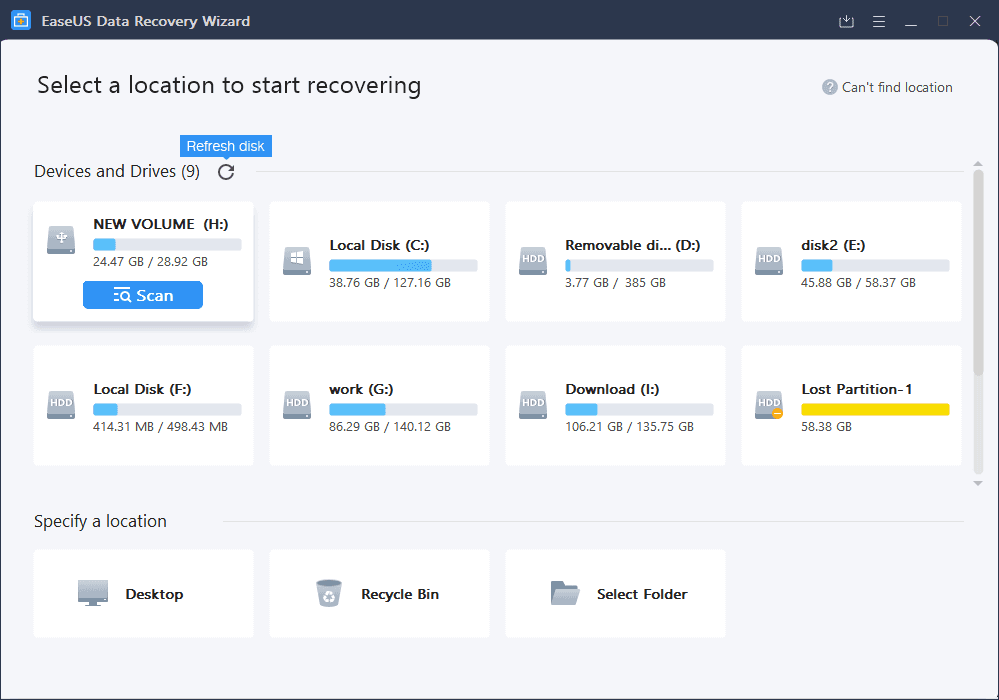
Prices:
- For Windows: Monthly $69.95, Annual $99.95, and Lifetime Upgrades $149.95
- For Mac: Monthly $89.95, Annual $119.95, and lifetime upgrades $169.95
Compatibility: Windows/Mac
Pros:
- Recovery results are amazing
- Simple to use
- User-friendly interface
- Easy sorting of deleted files and specific files type
- The quick deep scanning function
- Advanced features
Cons:
- Costly paid licenses
- Recovery sans are slow
Editor's suggestion:
No doubt, EaseUS Data Recovery Wizard is one of the most premium and highly successful data recoveries till now. Because of its advanced features quick scanning process, we have listed this software here.
Download: https://www.easeus.com/datarecoverywizardpro/
Price: It starts $69.95/Monthly.
Compatibility: Windows and Mac
2. Recuva
Recuva is one of the popular and most used video recovery software, which comes with a user-friendly interface and safe recovery. This easy-to-use software has useful and advanced features like deep scanning, virtual hard drive support, and secure deletion.
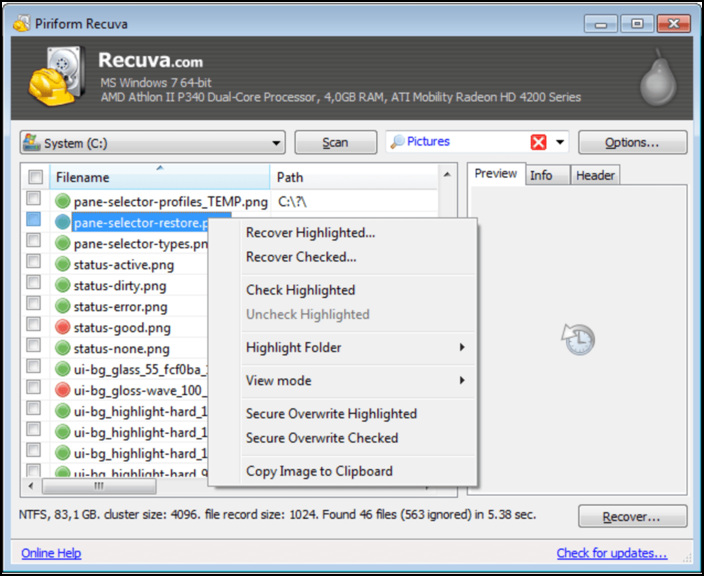
Prices: Recuva is available with a free version and two premium versions like professional and professional Plus, which costs $24.95 & $ 34.95.
Compatibility: Windows
Pros:
- Clean and visually appealing interface
- Available with competitive price
- Available in portable version
- The professional version comes with a free trial
- Free version available with unlimited recovery
Cons:
- Only compatible with Windows
- No official support with the free version
- Recovery speed is relatively slow
Editor's suggestion: We have listed the Recuva tool because of its affordable price and fantastic recovery performance, along with the deep scanning feature.
Download: https://www.ccleaner.com/recuva
3. Stellar Data Recovery
Stellar Data Recovery is a robust video recovery tool with a user-friendly interface and advanced features. It is an efficient tool, but the cost may bother you. If you need a quality tool and the price is not an issue, you can choose Stellar Data recovery. The best thing about this tool is that you will get 24x7 hours of customer care support.
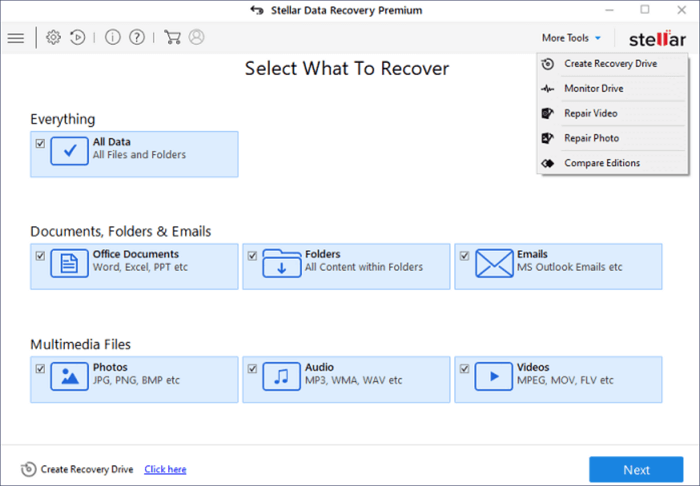
Prices: Stellar video Recovery tool comes with three premium plans—standard, professional, and premium, which costs $49.99, $59.99, and $69.99 yearly, respectively.
Compatibility: Windows 11/10 / 8.1 / 8 / 7 & Mac OS X 10.8 and up
Pros:
- Powerful advanced tools
- Efficient and quick scans
- User-friendly interface
- Feature-rich
- Disk testing and cloning
- Supports all standard file types
- 24x7 customer support
Cons:
- No ZIP achieve support
- Poor multi-monitor support
- Quite expensive
- Deep scans are slow
Editor's suggestion: Stellar Data Recovery software is on our list because of its advanced feature, safe data recovery, and fantastic customer support.
Download: https://www.stellarinfo.com/
4. Disk Drill Partition Recovery
Disk Drill Partition Recovery is one of the most reliable video recovery tools, which comes with advanced features and safe recovery features. You will get a clean and user-friendly interface on the Disk Drill recovery tool, which comes with free basic plans. It supports Windows and can easily recover different file formats with safety. This tool is free to download, so try to understand its essential features.
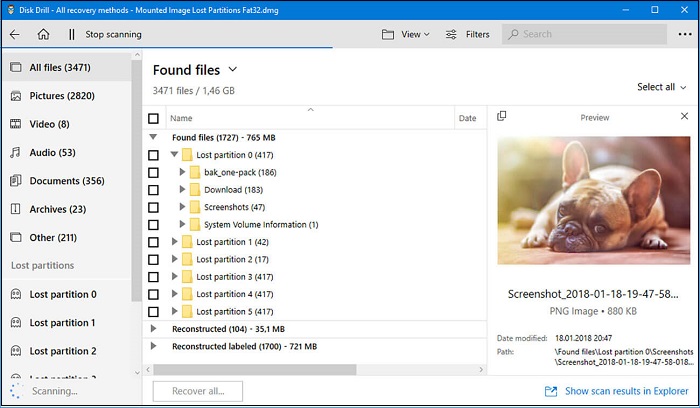
Prices: Disk Drill comes with three basic Pro and enterprise plans when it comes to pricing and plans. The basic plan is free, but the Pro and Enterprise version costs $89.99 and $499 for lifetime upgrades.
Compatibility: Windows 7-11
Pros:
- User-friendly and simple interface
- It prevents any accidental deletion
- Provides manifold data recovery options
- This tool supports more than 400 file formats
- Free to download
Cons:
- The pro version is expensive
- Scan speed is slow
- Limited RAID support
Editor's suggestion: Disk Drill partition Recovery comprises with user-friendly interface and user experience. It is a tool that can quickly recover video files of different formats, which is why this tool is on our list.
Download: https://www.cleverfiles.com/partition-data-recovery.html
5. Remo Recover
If you are looking for video recovery software with a deep scan feature and the best user-friendly interface, you can consider the Remo Recover tool. It is a highly rated and most reliable tool for any data recovery. This tool is compatible with Windows and macOS users and provides a quick and safe data recovery facility. It supports various disk format types like ExFAT, FAT32, FAT16, NTFS, NTFS5. The best part of this tool is it can safely recover data even from the crashed system or corrupted hard drive.
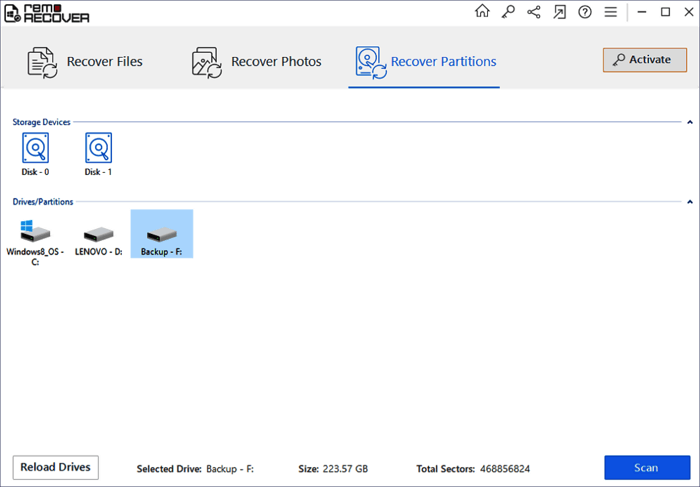
Prices:
- Remo Recover for Windows: Basic Edition: $39.97, Media Edition: $49.97, Pro-Edition: $99.97
- Remo Recover for Mac: Basic Edition: $59.97, Media Edition: $69.97, Pro Edition: $179.97
Compatibility: Windows/ Mac
Pros:
- Performs data recovery on Mac, Windows, and Android systems
- Restores data from non-booting hard drives, crashed drives and failed drives.
- Deep scan can detect deleted partitions
- 24/7 support available
Cons:
- Preview feature won't work for documents
- Substantial issues with desktop client
- Long scan time
- Many files lost their file names and get renamed by file number
Editor's suggestion: We have listed Remo Recover here because of its advanced features and safe data recovery from crashed or corrupted hard drive. Overall, we can say this is a complete solution for data recovery.
Download: https://www.remosoftware.com/remo-recover-windows
6. OnTrack EasyRecovery
OnTrack EasyRecovery is one of the robust and most reliable data recovery software available in the market. This tool has a user-friendly interface and some advanced key features like comprehensive data recovery, quick scan & deep scan, restoring deleted volumes, and much more. This tool offers support facilities in 28 languages and supports different file formats for Windows and macOS.
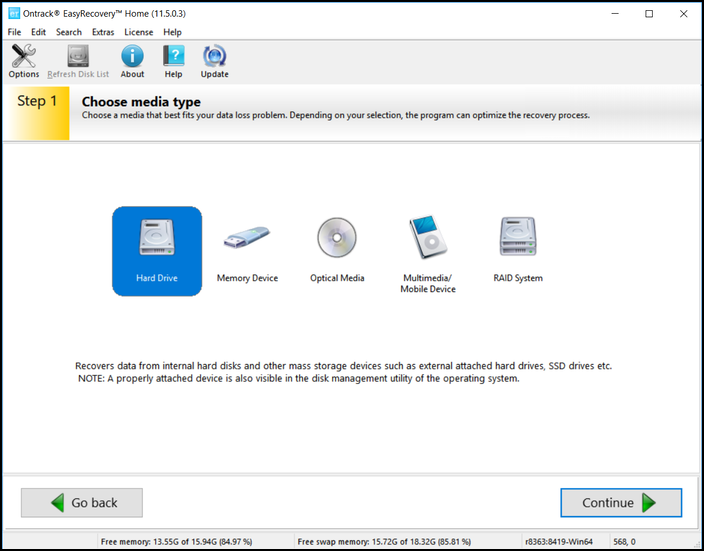
Prices: OnTrack EasyRecovery software has several plans for both Windows and macOS. The free plan comes at zero cost, offering 1 GB of data recovery. The home and professional plans cost $79 and $139 on Windows and $99 and $159 on macOS. This tool also comes with advanced plans like Premium and technician packages which cost $159 and $499 on Windows and $179 and $499 on macOS. There is also a tool kit plan for Windows users, and it costs $699.
Compatibility: Windows/Mac
Pros:
- Simple and user-friendly interface
- Lots of useful features that complement data recovery
- Good support, offering a 24/7 data recovery emergency service
- Comprehensive solutions for a wide range of needs
Cons:
- Quite expensive
- Extra backups need to be manually configured
Editor's suggestion: We have listed OnTrack EasyRecovery software because of its excellent user-friendly interface and highest data recovery success rate. This tool also comes with several useful advanced features.
Download: https://www.ontrack.com/en-us/data-recovery/software
7. PhotoRec
PhotoRec is a robust open-source, free-to-use data recovery software that works only for Windows users. The best part of this tool is it can easily recover more than 300 file formats. If looking for an excellent file recovery tool free of cost, PhotoRec can be a great option. Overall, this is cross-platform software with all essential data recovery features.
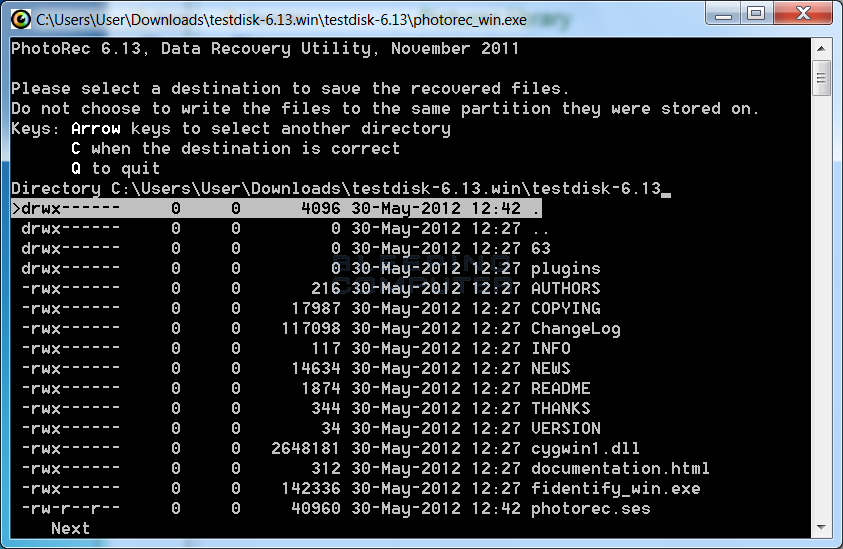
Prices: Free
Compatibility: Windows
Pros:
- Open source and completely free tool
- Supports more than 300 file format families
- Cross-platform software
- Easy to use
- Intuitive interface
Cons:
- Sometimes not able to retrieve all formats of files
- Restore all files automatically
Editor's suggestion: We have listed PhotoRec because this is open-source, free-to-use recovery software that supports more than 300 file format families and is especially useful for Windows users.
Download: https://photorec.en.softonic.com/
8. UndeleteMyFiles Pro
UndeleteMyFiles Pro is a free file recovery software that works only for Windows users. Though this tool comes with an outdated interface, it still works amazingly in the file recovery process. The best part of this tool is it includes several extra disk tools, which are helpful for any user.
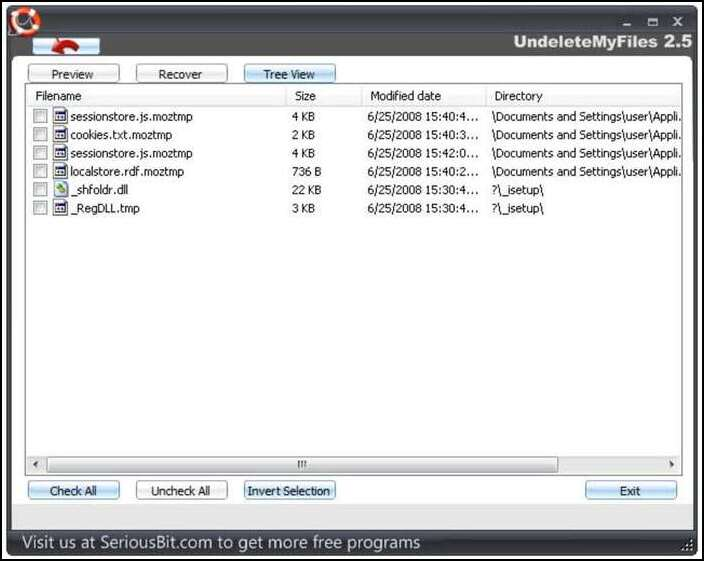
Prices: Free
Compatibility: Windows
Pros:
- Completely free
- Easy and rapid file recovery
- Includes several extra disk tools
Cons:
- Outdated user interface
- Unable to recover less common file formats
- No longer in active development
Editor's suggestion: We have listed UndeleteMyFiles Pro because this is an entirely free file recovery tool with several additional disk tools.
Download: http://seriousbit.com/undeletemyfiles
9. Puran Data Recovery
Puran File Recovery is a free file recovery software that can easily restore lost or deleted files. This free tool comes with a quick disk scans program, saving time. Easy navigation, portable version, and small download file are some things that make this tool stand out from other free data recovery tools.
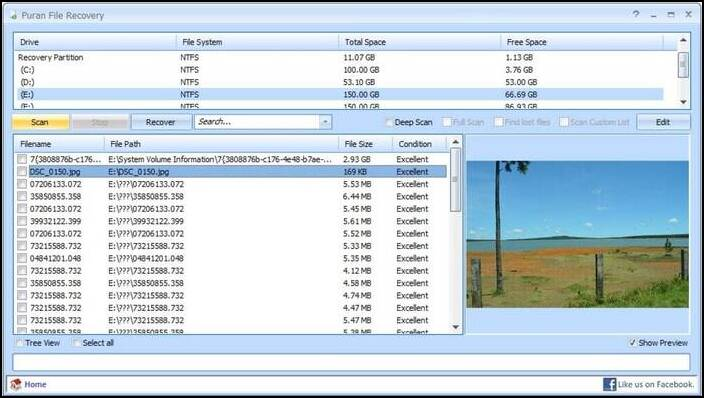
Prices: Free
Compatibility: Windows all versions
Pros:
- Works with every recent Windows operating system
- Quickly see the file condition and size next to every deleted file
- Portable versions available for both 32-bit and 64-bit versions of Windows
- Results can be reviewed in Tree View for easier searching
- Small download file
Cons:
- Free for home use only (non-commercial)
- Long time since the last update (2016)
- Available only for Windows system users
- Outdated user interface
Editor's suggestion: We have listed Puran Data Recovery in our list because it's a free and reliable video recovery tool that can only be used for home use.
Download: http://www.puransoftware.com/File-Recovery.html
10. DMDE Free Edition
If you are looking for a free and most reliable video recovery tool, DMDE is the best option. This tool which also comes with a portable app option, has the highest success rate for recovery. This tool can recover video files of different formats. You can go with the paid version, which comprises additional advanced features.
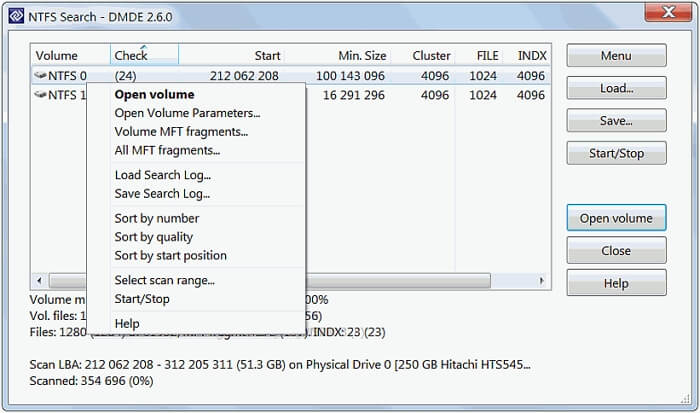
Prices: Free
Compatibility: DMDE supports NTFS, FAT12/16, FAT32, exFAT, Ext2, Ext3, Ext4 and works under Windows 98/. XP/.7/ 10/11, DOS, Linux.
Pros:
- The high success rate for recovery
- Low-level disk editing
- Portable app
- Simple and user-friendly tool
Cons:
- The interface is not smooth
- Minor limitations on file recovery
- The help file is not very helpful
Editor's suggestion: We have listed this tool in our post because it is free and provides the highest recovery success rate. This tool is undoubtedly impressive and comes with advanced features and low-level disk editing.
Download: https://dmde.com/
More Tutorials on Best Video Recovery Software for Android & iPhone
Undoubtedly, video recovery software plays a crucial role in recovering important video files lost for many reasons. Now the question is, which one should you select? Here we will say every tool has its pros and cons, but it's up to you which one you should go with and your requirement. Overall, choose the right video recovery software according to your need and budget.
Below we will recommend some of the best video recovery apps or restoring videos apps for Android devices and iPhones, so try them out and share your experience with us.
4 best video recovery software for Android device
Here we are going to recommend you the four most trusted and reliable video recovery software for Android devices, and those are like:
- Tenorshare UltData for Android
- EaseUS MobiSaver for Android
- FoneLab Android Data Recovery
- DiskDigger photo recovery
3 vest video recovery software for iPhone
Here we are going to recommend you three top-rated, highly efficient video recovery software for iPhone, and those tools are like:
- EaseUS MobiSaver
- Stellar iPhone Data Recovery Software
- FonePaw iPhone Data Recovery