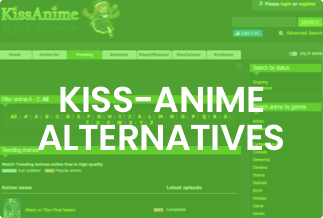Are you still troubled by manually updating your computer's drivers? Do you want to keep your computer in an excellent and smooth condition at any time? A driver booster is an excellent tool to help you do that.
This passage will introduce five safe and reliable alternative driver boosters for Windows. These alternative boosters help you update your drivers and keep your computer in the best condition. What's more, they will help improve your computer's performance as a whole. Please keep reading and find one that fits you best.
Top 5 Best Driver Booster Alternative Software for Windows
1. Driver Easy
Driver Easy is one of the best alternative software for Driver booster, making updating your computer very easy. Driver Easy is specially designed to help computer users to deal with the frustrations about their computer not working caused by drivers or drivers-related problems.
With its free version, you can download all drives and install them manually, and with the Pro version of Driver Easy, all the drives you need will be installed automatically.
Driver Easy is a convenient tool that combines usage for individuals, businesses, and technicians. So it can satisfy your need for whatever purpose.
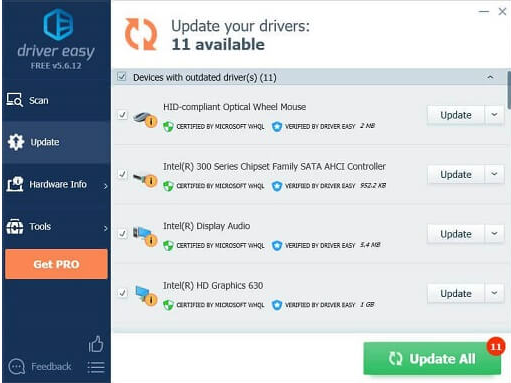
Pros:
- With low resource consumption
- Update all drivers in just one click, easy to operate
- Offline scans won’t disturb your work
- Multi-function, fix any driver-related problem
Cons:
- The download speed of the drive is slow
- Doesn't support the bulk download of drivers
Price: Its 1 PC version costs $29.95/year, 3 PCs version costs $59.90/year.
Compatibility: Windows
2. Driver Booster 9 Free
Driver Booster 9 Free version is another professional and practical driver updating software. Advanced new technology can keep your computer running in the best condition. With more than 6 million device drivers, it will automatically scan and update your computer at a fast speed. Besides, it also provides a free built-in tool to fix some common Windows problems. Using Driver Booster 9 Free, you computer performances will be improved in many aspects, such as a higher HPS, a faster loading speed, etc.
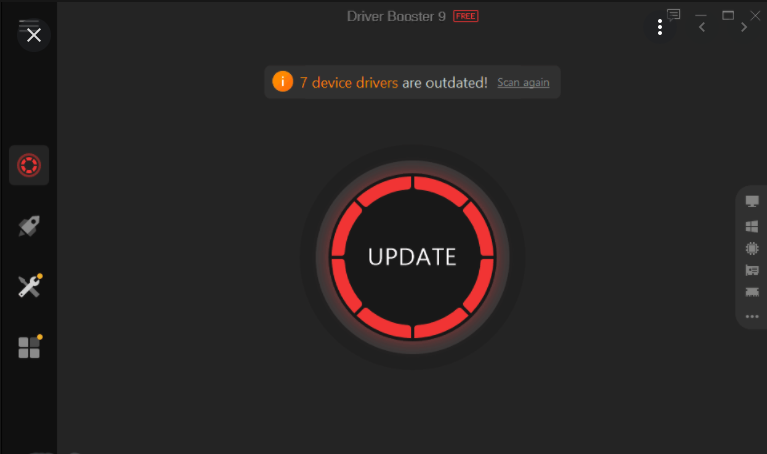
Pros:
- Scan and update at fast speed
- Automatically scan and update 6 million+ drivers
- Provide a free built-in tool to fix common Windows problem
- Safe and reliable to use
Cons:
- Some of the functions are limited to free version
- Only can be used for Windows
3. Driver Updater
Auslogics Driver Updater will scan and check your computer and find out the potential problems with drivers. It will generate a report about these outdated drivers and let you update them to the latest version. Driver Updater can save your time because you don't need to check and compare old and new versions of drivers manually. It will back up the old version before updating. If you lost data or don't like the latest version, you can change to the old version without losing information.
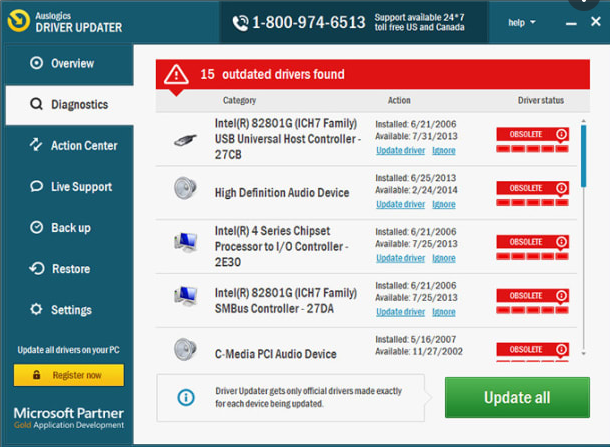
Pros:
- Easy to operate, with one click to update drivers
- Update frequently
- Backup data from the old version
Cons:
- Only suitable for Windows
- No automatically driver updates
4. Boost Speed 12
Boost Speed 12 is the latest version of this series which can keep your computer in the best condition in a variety of ways. With the functions of diagnosing Windows systems, cleaning out junk files, restoring system stability, protecting privacy, improving speed, etc., Boost Speed 12 enhances the whole performance of your computer. All of these features work together to keep your computer running smoothly. It is a good choice for those who have little knowledge of computers.
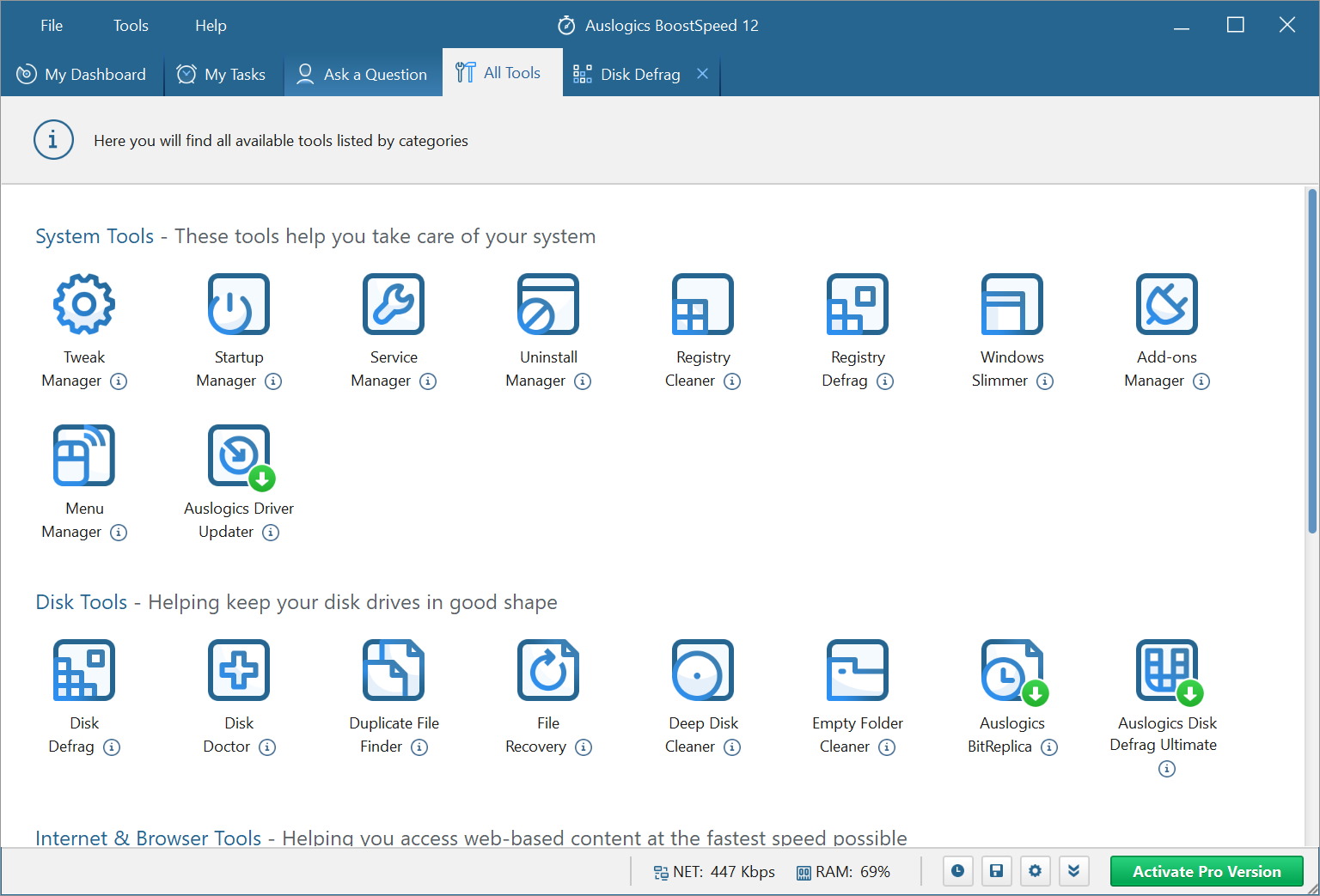
Pros:
- One-click to optimize computer
- Multi-function
- Fast scan speed
Cons:
- You need to operate manually
- The pro version is a little expensive
5. DriverMax
DriverMax must be on the list for the driver booster alternative software. The software is very easy to use and operate with a simple interface. It supports automated installation, scheduled scanning, and data backup. Before installation, the software will check the security of the driver to make sure its smooth operation.
It will keep track of all the installed drivers on your PC and ensure all the versions are the latest ones. With wild compatibility, DriverMax can be used for all Windows systems.
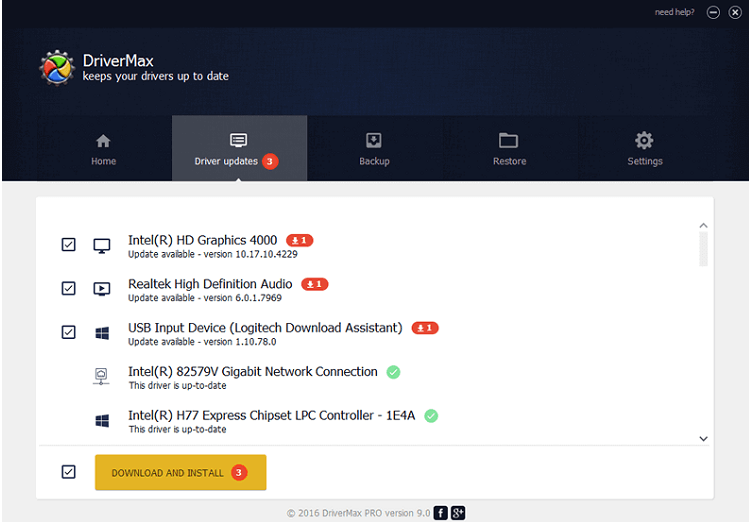
Pros:
- Compatible with Windows 11/10/8/7/Vista/XP and all Windows Server editions
- Automatically install, scheduled scan and pre-backup
Cons:
- Some functions are not available for the free version
- Doesn't support bulk download
- Doesn't support offline download
Sum Up
We have offered 5 driver booster available software to optimize your computers in this passage. Each software has unique features to keep our PCs safe and stable while running. Among them, Driver Easy is our most recommended product, which has excellent feedback from its users. It is a perfect alternative booster to make your PC run smoothly and fluently.
Price: Its 1 PC version costs $29.95/year, 3 PCs version costs $59.90/year.
Compatibility: Windows