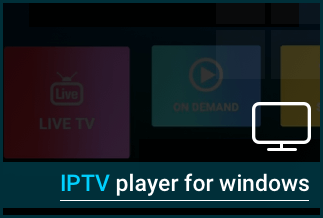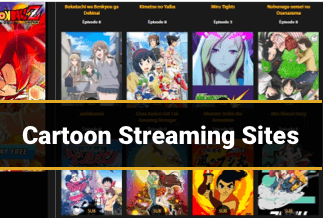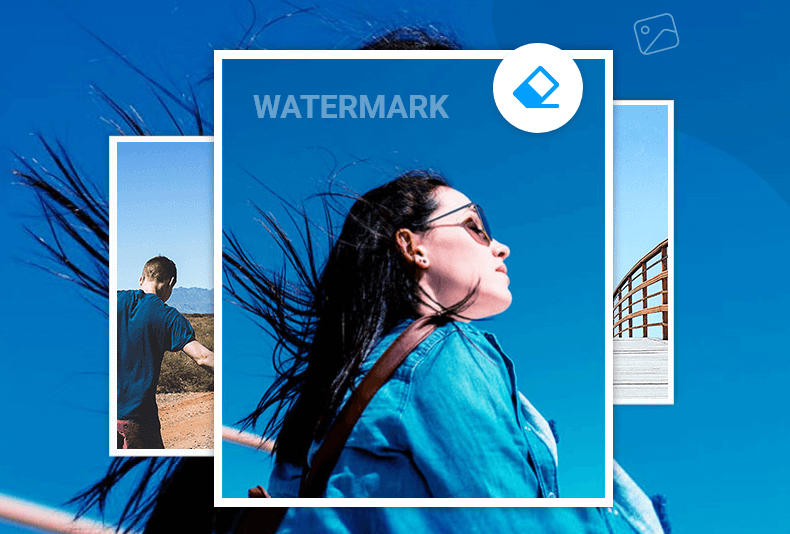For those who don't know, PDFs are the smaller, more accessible, and downloadable versions of files to edit, save and share across the internet.
That's why converting lengthy e-books into downloadable pdfs is a preferable option among users. Not only can you open and read offline PDFs anytime, anywhere, but you can also edit with the help of helpful features present in such tools.
Whether you're a writer or have a habit of downloading e-books from the internet, read this guide to find the best e-book converters at your access.
Top 4 eBook Converters for Windows
1. Epubor Ultimate
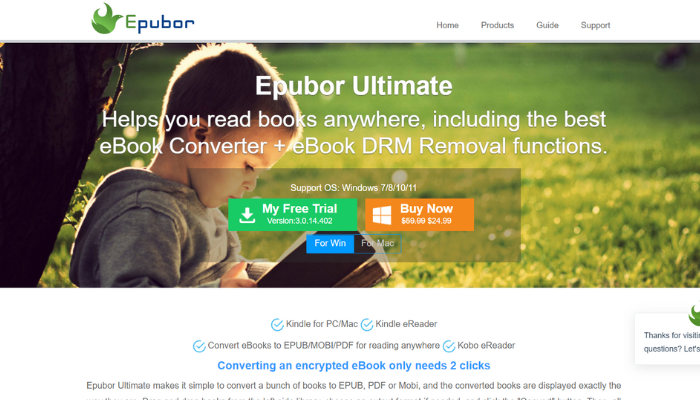
As the best Windows e-book converter, this 3-in-one tool helps you read, edit and convert e-books in one place. Not only in pdf, but it also converts files in epub or Mobi and offers room for customization. Moreover, it helps you choose the desired output format and convert eBooks and books at a maximum speed of 60X.
Price: Its Lifetime license costs $49.99/1 PC, $54.99/1 MAC.
Compatibility: Windows and Mac
Pros:
- Full-time support
- AAX to MP3 converter
- Remove Audible DRM
- 100% original quality conversions
- Compatible with windows
- Free version available
Cons:
- It doesn't support DRM-protected files
2. Ice Cream PDF Converter
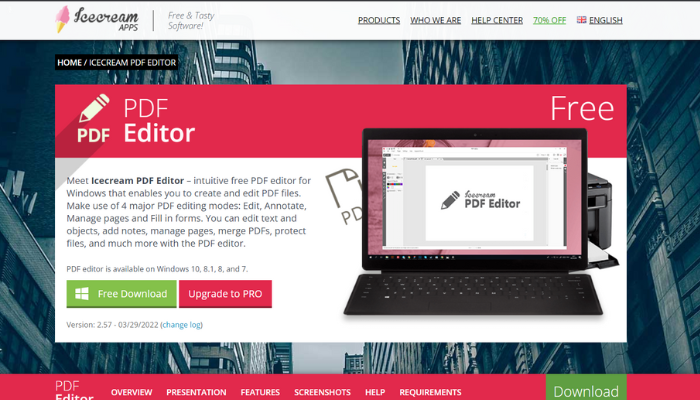
Ice cream e-book converter is one of the most compromising options to edit pdf, text, and objects in just a few clicks. Whether you're to read books in the same app or convert them into pdf, the free & tasty e-book converter is 100% safe to help you with all your conversion needs.
In addition, Icecream supports multiple formats from word, epub, doc, and jpeg to pdf and other formats.
Pros:
- Safe pdf conversion tool
- Accept various file formats
- Free to download
- Compatible with windows
- Easy to start and use
- Drag and drop feature
Cons
- It only works with acrobat online services
For more information, please visit the site
3. Wondershare PDF element
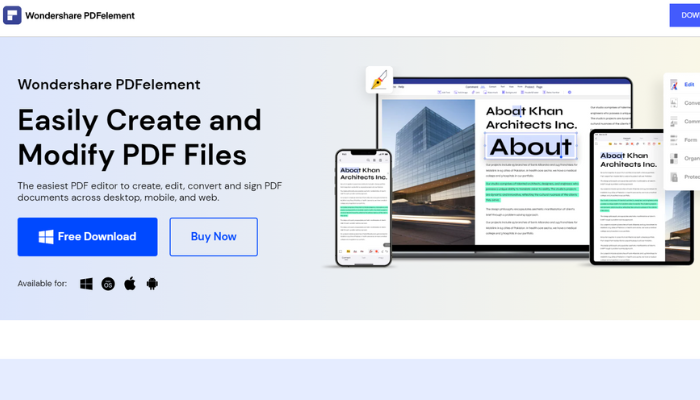
Wondershare is the easiest-to-use PDF tool to create, modify and edit pdf files on different devices. Not only does it offer free conversions, but it also lets you organize, organize, OCR, annotate, edit and add many other classic details to pdfs.
With over 2 million daily active users, Wondershare is the ultimate all-in-one pdf solution everyone needs to manage e-books effectively.
Pros
- Offer streamlined with
- Provides superior user experience
- Great for optimizing paperless businesses.
- Free version
Cons
- Signing up may take a few minutes.
For more information, please visit the site
4. SodaPDF
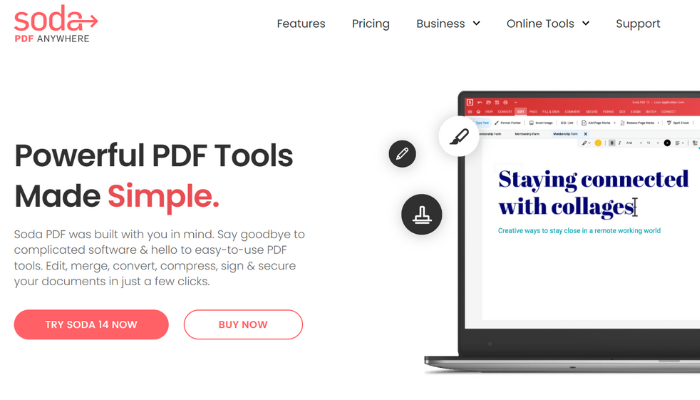
Say goodbye to these pain-in-the-back e-book converters with Soda PDF Desktop - the best pdf converter in the industry. Whether you've to make little modifications to the pdf or edit, customize and change the layout to the desired settings, it has all the options you need.
Besides ordinary editing, Soda allows you to record, rotate, move, delete and extract specific pages from pdfs with a click.
Speaking of compatibility, it is fully supported with windows 0S, 10, 8, and 7 with a 30-day money-back guarantee.
Pros
- 40$ off discount
- Convert, edit and secure
- Full-time online access
- 30-day money-back guarantee
Cons
- Limited comment tools available
Price: Its Desktop STANDARD version costs $65.00/Annual, Desktop + Web PROFESSIONAL version costs $160.00/Annual.
Compatibility: Desktop version compatible with Windows OS & Linux. Online version compatible with MAC & web browsers
Best 2 eBook Converters for Mac
1. Calibre
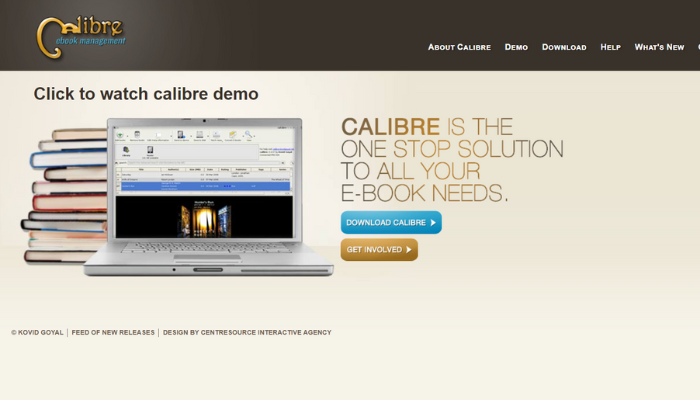
The best cross-platform free e-book converter with multiple conversion features. Whether you want to read e-books or organize them into categories, Calibre takes care of everything it takes to convert e-books into pdfs.
Pros
- Allows editing metadata
- Customize your e-book settings
- Convert, edit, and catalog e-books
- Convert files to MOBI, AZW3, and PDF
- No ads interruption
Cons
- Doesn't allow third-party interference.
For more information, please visit the site
2. The Ebook Converter
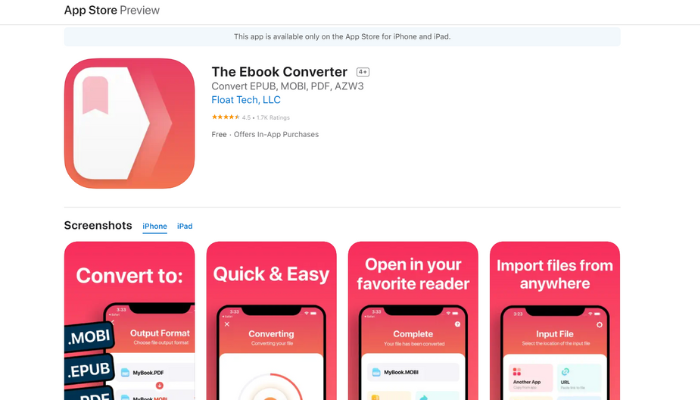
The best all-rounder e-book converter with helpful import features. From the conversion of e-books into PDF, MOBI, EPUB, and TXT AZW3 to importing files after download, the e-book converter makes conversion easy, simple and quick into all major formats.
All it takes is a few seconds to click on convert and enjoy quick conversions from anywhere around.
Pros
- Multiple formats for conversion
- Quick and easy
- Importing files from anywhere
- Takes less storage
Cons
- Only available on the app store.
For more information, please visit the site
Best 2 Online eBook Converters
1. ZamzarX
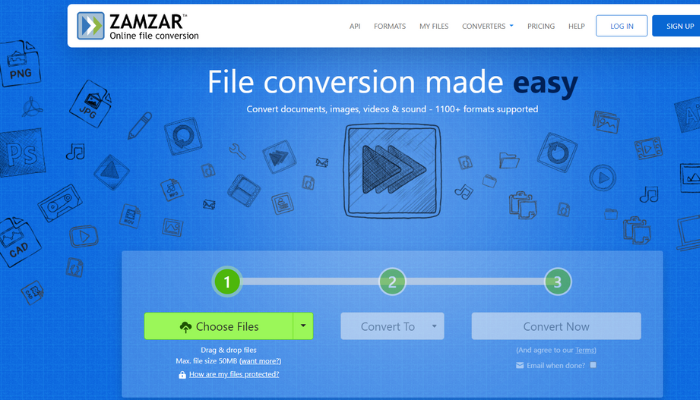
The next free and Windows-compatible e-book converter on the list is Zamzar to tackle a bevy of file formats, from EPUB, Mobi, and AZW to others. Backed by high-end HTTPS SSL 128-bit encryption technology, converting e-books was never this easy.
Be it smaller or larger, Zamzar takes care of all the file sizes and converts them in the blink of an eye with free Zamzar chrome extensions.
Pros
- Free to use
- Allows you to choose the format
- Works on all operating systems
- Conversion through email attachment
- Faster file conversion
- Use HTTML technology
Cons:
- Maximum 5 file conversion limit
- Limited storage of 50MB per day.
For more information, please visit the site
2. Toepub
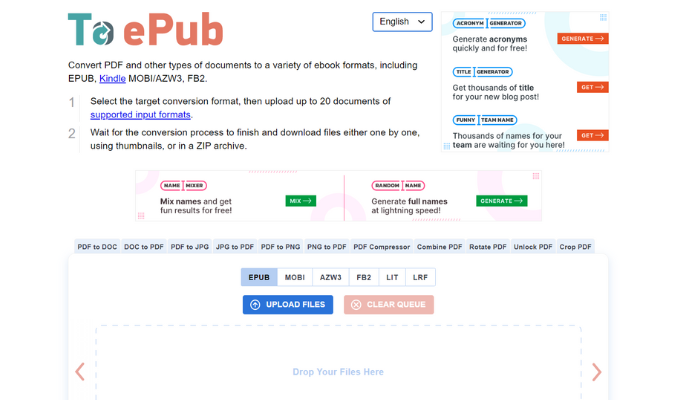
The fastest e-book converter for quick download of files. Looking for a smart e-book converter that converts a bevy of e-book formats at the fastest speed possible? Toepub is all you need. Whether you have to convert pdf or other document types, the tool allows you to choose your desired format and upload up to 30 documents for conversion at once.
It's easy to navigate and browse with a user-friendly interface. Meanwhile, the pdf compressor lets you convert and download files separately in less than a few minutes.
Pros
1. Multiple supported input formats
2. Excellent for Kindle e-books
3. Allow 20 documents to convert
4. Easy Thumbnail conversion
5. Combine, rotate, unlock, and crop pdf
Cons
- It only works online
For more information, please visit the site
Conclusion:
Converting e-books shouldn't be a hard nut to crack, especially with these top 8 eBook converters on Windows, Mac/Online. It's time to say goodbye to those bulky and cumbersome converters that take hours to convert.
Of all the eBook converters mentioned, Epubor ultimate has acquired the maximum votes with a diversified user base for its handy features. From conversions to downloads, it's your go-to e-book converter for the PC.
Price: Its Lifetime license costs $49.99/1 PC, $54.99/1 MAC.
Compatibility: Windows and Mac