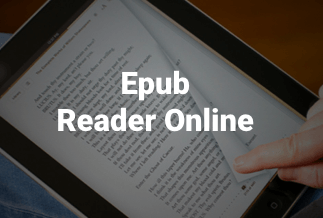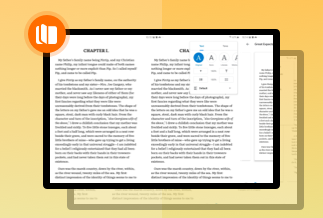Are you tired of using pain-in-the-back screen recorders for Windows and want to switch to a reliable screen recording tool? If yes, you've caught on to the right article. From recording screens to tapping videos, the best desktop screen recorder should give you an easy time with screen recording.
Whether you want to record a video tutorial or save important screenshots in the gallery, chances are that you're looking for the best desktop screen recorder that doesn't become a pain in the long run. Here we will discuss 6 f them in detail.
Top 6 Desktop Screen Recorder Free Download for Windows
1. Ease US Rec Experts
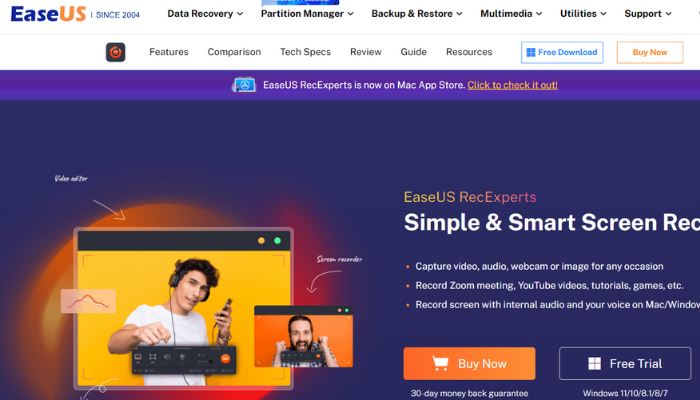
Name something better than a fully customizable desktop screen recorder free download that lets you capture screenshots anytime from anywhere.
Whether you want to customize the full screen or record a part, EaseUS Rec Experts has all the features you need to capture the screen in just one click with high-quality audio and video.
From windows to MacOS, the tool is compatible with multiple other devices and enjoys flexible screen capturing of the screen, audio, gameplay, and much more in between.
The best part is that it supports more than 10 audio and video formats yet offer a free trial version to check all the features before registering an account.
![]() Pros
Pros
- High-quality video streaming
- Works best for video-sharing platforms
- Supports 10+ audio and video formats
- Offer flexible and scheduled screen capturing
- Free download available
- Compatible with Windows and Mac OS
![]() Cons
Cons
- Limited recording time
Compatibility
Speaking of EaseRecExperts, it's 100% fully compatible with Windows 11, 10, 8.1, 7, and Mac OS to use both for free or purchase any of the three plans it offers.
Price: It starts $19.95/Monthly.
Compatibility: Windows and Mac
2. FreeCam

The second best-yet free download desktop screen recorder we have is FreeCam, known for its high-quality built-in audio and video editor.
With a user-friendly dashboard, the screen recorder offers a large room for customization to adjust the size, add different elements, add or remove watermarks, and much more in between.
On top of all, the recording is also free from any time limits, which means you can record videos as per your desired time limit without going through the extra hassle.
From recording videos to voiceovers, it can cover everything in high-quality resolution, so you can save everything right away in your gallery.
![]() Pros
Pros
- Free from time limits
- Available in high-quality resolution
- Allows removal of background noise
- Audio effects available
- Easy to save features
- Best for voiceovers and computer screen recordings
![]() Cons
Cons
- Webcam not available
Compatibility
Compatibility is another impressive feature that sets FreeCam on top of others. It works perfectly fine with OS windows of nearly all versions, so you can use the screenshot recorder on any tool you want.
3. ShareX

As the name says, the ShareX screen recorder tool free download is an ideal option to use all the paid features at a minimal price of an affordable tool.
Designed for high quality and functionality, it gives tough competition to other paid screen recorders and lets you capture the screen with ultimate ease.
From recording full screen to importing videos, music, and photos to your gallery, ShareX is all you need to make screen recording a breeze.
![]() Pros
Pros
- Advanced editing features are available
- Import all the data, audio, and video
- Handy export options are available
- Perfect for game streaming
- Allows you to add or remove watermarks
- User-friendly dashboard
- Color effects available
![]() Cons
Cons
- Not the best for uploading or importing large files
Compatibility
The latest shared 10.3 version is compatible with Windows 8, 10, 11, and other versions to utilize all the features from screen recording, scrolling capture, webpage capture, and much more in between.
4. Loom

As the best open source screen recording tool, Loom is all you need to record, share, and save screen recording videos from anywhere around. With a user base of over 14 million people, Loom lets you record screens in seconds on your Windows version, chrome extensions, and other devices.
Not only is Loom pretty simple to use, but it also works with an incredibly fast speed to allow users to record, share and save videos with just one click from anywhere and at any time.
Moreover, it features a dedicated video library where you can store hundreds of videos altogether and share them with your connections. The special background noise reduction feature helps you cut off the extra unwanted noise, while the editing options promise a ready-to-use video.
![]() Pros
Pros
- Easy screen recording
- Offers unlimited video creation
- Add emojis and remove fuller
- Offers background noise reduction feature
- Large video content library
- Affordable plans
![]() Cons
Cons
- Output compatible with limited devices
- Auto-sync audio issues
Compatibility
Available on the Google Play Store, Loom is compatible with desktops, different Windows versions, and a multitude of iOS devices such as iPhones and iPads.
5. OBS Studio

OBS Studio is hands down the best video recording software designer for gamers to record live streaming during their gameplay. No matter how long videos you want, using OBS studio should answer all your recording needs while helping you capture images, videos, and audio with its webcam and microphone.
The best part is that it works on a myriad of desktop applications and allows users to create specially layered videos without any external video editor because of its open-source built-in software.
![]() Pros
Pros
- Microphone and webcam available
- Free from the time limit
- Wide collection of editing features
- Works well with video-sharing platforms
- Compatible with Windows, Android, and ios
![]() Cons
Cons
- Doesn't use a built-in video editor
- Not very beginner-friendly
Compatibility
As the best open source open-premise recording solution, OBS studio is the perfect option to offer excellent compatibility with different versions of Windows, Mac OS, Linux devices, and others.
6. IceCream Screen Recorder

If you're looking for the best desktop screen recorder free download that offers both basic and paid video editing features, the IceCream screen recorder is all you need.
Although the tool is available as a paid version, you can also use its free trial to utilize basic features such as trimming, editing, reducing background distortion, and others.
With the free version, you can record continuously for 5 minutes using the flexible output video format (WEBM).
To stand out from the crowd, the screen recorder also lets you schedule recordings, add custom watermarks, and trim as per your needs.
![]() Pros
Pros
- Quality webcam and microphone available
- Editing features
- Allow scheduled recordings
- Trimming tools available
- Add custom watermarks
- Draw and zoom in during the recording
![]() Cons
Cons
- Paid and free trial versions are available
- Webcam doesn't work alone
Compatibility
Besides recording gameplay, the Icecream desktop screen recorder is fairly compatible with multiple versions of windows from windows vista, 7, 8, and Windows 10 with just a few clicks.
Wrapping Up
Screen recorder is one of the most commonly used tools and packs a large selection of video editing features to put users at ease.
In this article, we tried to cover the top 6 screen recorders ranging from the free ones to paid software to capture the screen like a pro.
While every tool has powerful features to compete with one another, you better choose one that works best with your device, has a multitude of features, and does not ask a fortune for screen recording.
If there is one desktop screen recorder that gives the perfect audio, video, and screen capturing, it's none other than EaseUS RecExperts, which allows impressive storage up to 720p.
From YouTube to TikTok, it works on a myriad of video-sharing platforms, even with a free trial version available that doesn't ask for a penny.
Price: It starts $19.95/Monthly.
Compatibility: Windows and Mac