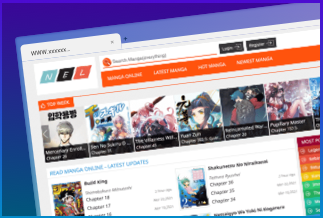Now, an increasing number of users want to download Youtube videos.
- Sometimes you may want to watch video clips on Youtube even though you can't access the Internet.
- Sometimes you may want to save your favorite Youtube video clips or movies and convert them to mobile phones, including iPhone, iPad format so that you can watch them whenever and wherever you want.
In this article, we are going to look at some of the best YouTube video downloaders for Mac which will help you get the job done with ease.
Top 2 best YouTube video downloader for Mac [Paid]
1. EaseUS MobiMover
An easy YouTube video downloader tool with a simple user interface, as well as clutter-free operation.
EaseUS MobiMover provides you with a free video downloader. When you insert the video URLs, it will let you effortlessly download videos from YouTube, Instagram, Facebook, and many other popular websites. Over 1000 websites are supported. Furthermore, you are allowed to easily transfer an unlimited number of videos to your iPhone or iPad.
MobiMover provides exceptional customer service through live chat, phones, and mail. There seems to be a comprehensive source of information on the website, which contains a plethora of important information. If you upgrade to the premium version, you will also have access to technical help 24 hours a day, seven days a week.
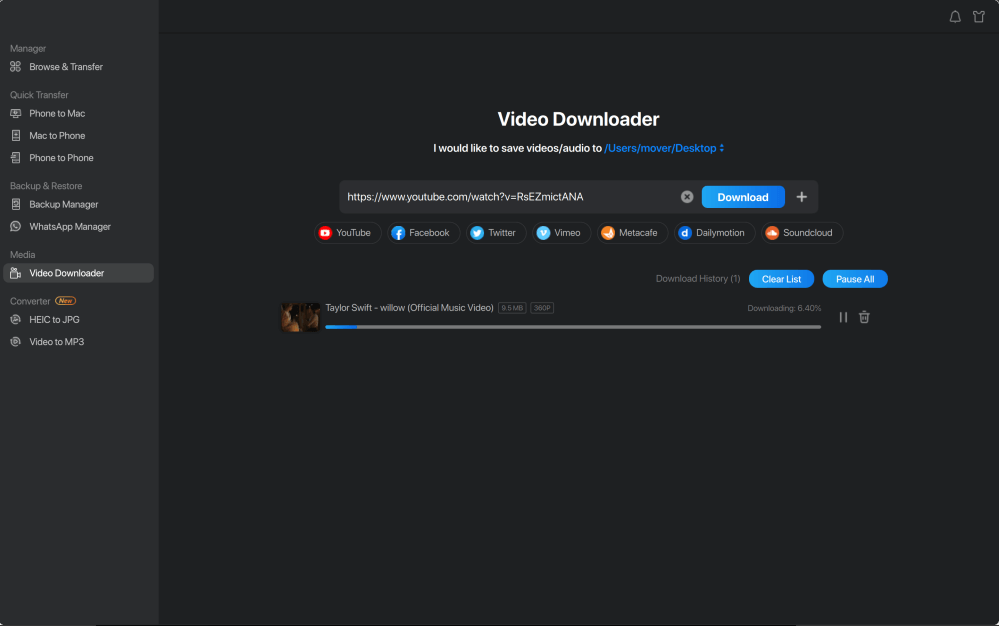
Pros
- Enhanced video downloader for YouTube and several other social media platforms.
- Provides a superior iPhone data transfer system
- Provides better optimization when it comes to storing videos on iCloud.
Cons
- It could be a little expensive for certain users; however, given its features, the price is somewhat true to the product.
- The free version offers limited features
Price: Its Windows version starts at $23.95/month for 3 PCs, its Mac version starts at $39.95/month for 3 machines.
Compatibility: Windows and Mac
2. Aimersoft iTube HD Video Downloader
A highly affordable YouTube video downloader tool that is convenient to work with.
iTube HD Video Downloader can save 4K videos from approximately 10,000 websites, including YouTube and Instagram. The software can save HD videos ranging from 720p until 4K in quality and enables standard-resolution films. It also includes a Turbo Mode, a cutting-edge technology that employs a multi-thread downloading mechanism to speed up your movie download. With it, you can enjoy three times quicker downloads.
Furthermore, it offers extra amazing features, including
- Private Mode to password-protect your saved videos.
- Free screen recorder and video converter tools to capture computer's screen and convert the saved and captured clips into a variety of formats in full size
- Data transfer option to move an unlimited number of videos to your smartphone.
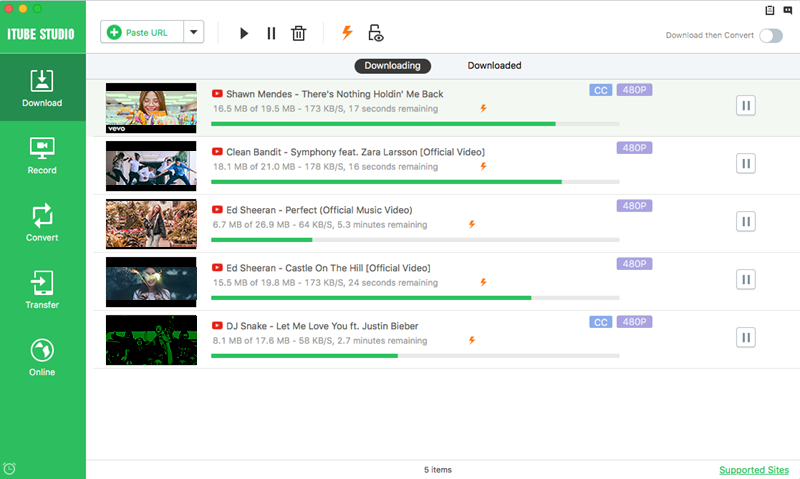
Pros
- System needs are reduced.
- 4K video downloading is supported.
- Built-in Internet Browser Capture screen in native resolution Turbo Mode for quicker downloads
- Videos may be transferred to iPhone and Android smartphones.
- Video conversion in several formats is supported.
Cons
- Turbo Mode is slow.
- The pace of video conversion is a tad sluggish.
- Because of the reduced frame rate, recorded videos might be sluggish at times.
Price: Its Windows version starts at $19.00/year for 1 PC, its Mac version starts at $24.95/year for 1 Mac.
Compatibility: Windows and Mac
Top 3 best free YouTube video downloader for Mac
1. Airy Video Downloader
A free YouTube video downloader with an easy-to-use interface and high performance.
Airy Video Downloader is a free Mac YouTube downloader that can perform a variety of tasks, including playlist as well as subtitle downloading, sound with 3GP conversion, simultaneous downloading, including large-scale video storing. Based on the requirements, users may select between high-definition and standard-definition videos.
To make the program more convenient to utilize, employ the browser integration option. With such a YouTube downloader for Mac, you can watch prohibited as well as age-restricted content.
Price: Free
Compatibility: Mac and Windows Devices
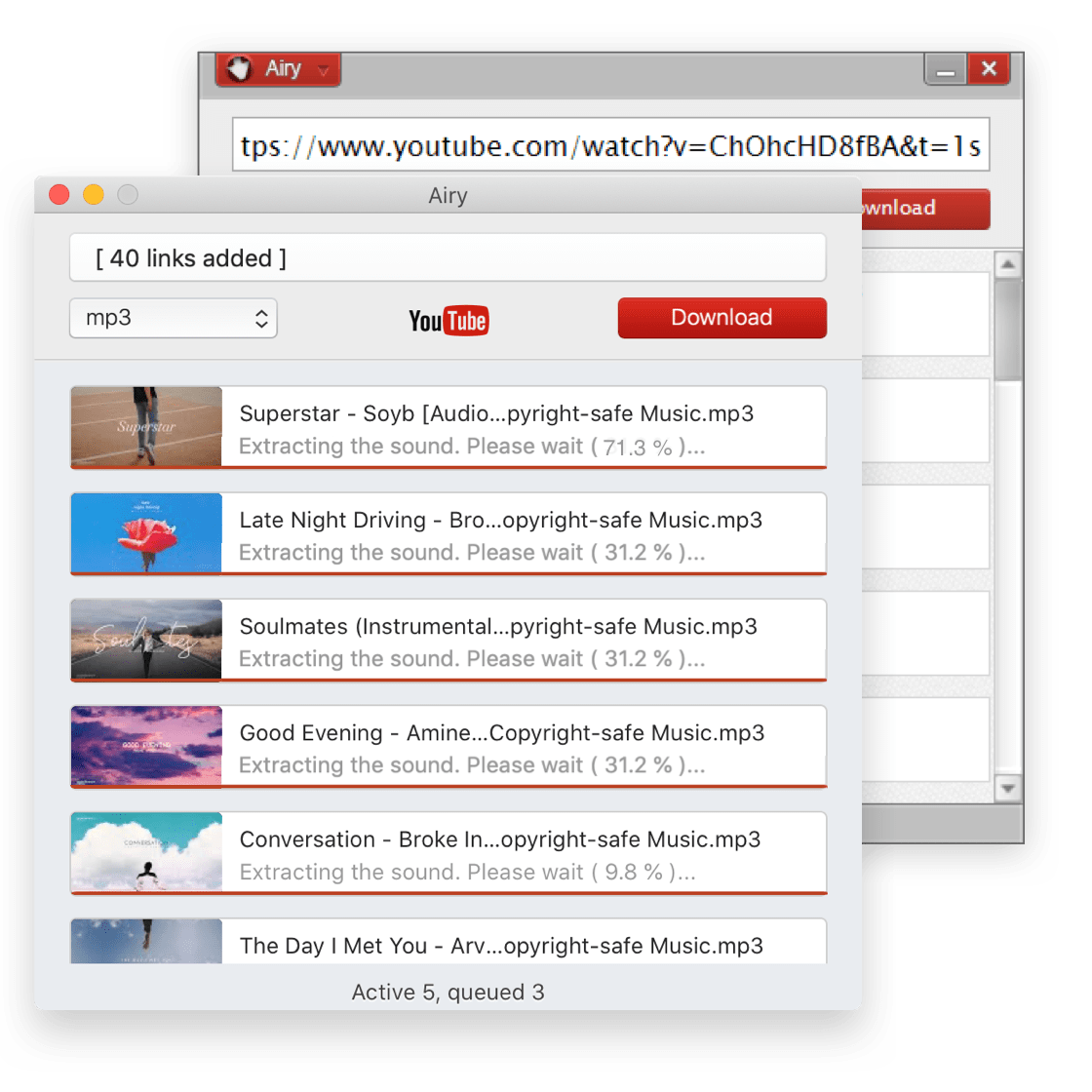
Pros
- Capable of queueing a large number of downloads in multiple formats.
- Download management; many downloads can be executed at the same time
- Nothing is off-limits in terms of music, video, or subtitles.
Cons
- The converter functionality cannot be utilized independently.
- Only YouTube is currently supported.
2. ClipGrab Open Downloader
A good starter before you go for the wallet.
ClipGrab Open Downloader is exclusively supported by contributions and the kindness of its creators. Furthermore, because it is published underneath the GPL, there is much more openness about the source and less possibility of unauthorized injections. It's entirely harmless and is regarded as the best free YouTube video downloader for Mac.
It doesn't distinguish out in terms of features, and there exist no particular shortcuts for starting downloads quickly. There seems to be a built-in YouTube player, which is convenient.
Price: Free
Compatibility: Mac and Windows
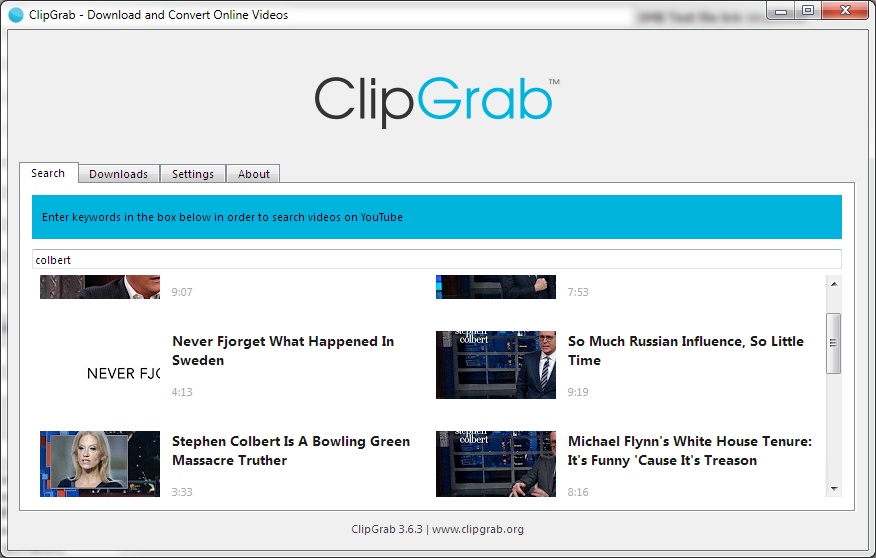
Pros
- Completely open as well as unrestricted
- Trustworthy and open
Cons
- There is no playlist functionality.
- Problems downloading some YouTube videos
- There are no shortcut options.
3. MP3Studio
A free solution to batch downloading YouTube videos in high quality or converting them to music without hassle.
MP3Studio is a versatile and free tool that enables you to download YouTube videos to your device or convert them to music without a fuss.
This fantastic utility requires no installations or invasive registrations to use, supporting converting loads of videos simultaneously to save your valuable time. Moreover, there are a host of formats at your disposal, including 3GP, FLV, M4A, MP3, MP4, MO, WEBM, and much more.
It works with various devices, allowing you to use it with tablets, smartphones, or computers. MP3Studio guarantees you the best available video quality.
Price: Free
Compatibility: Mac, Android, and Windows10/8/7
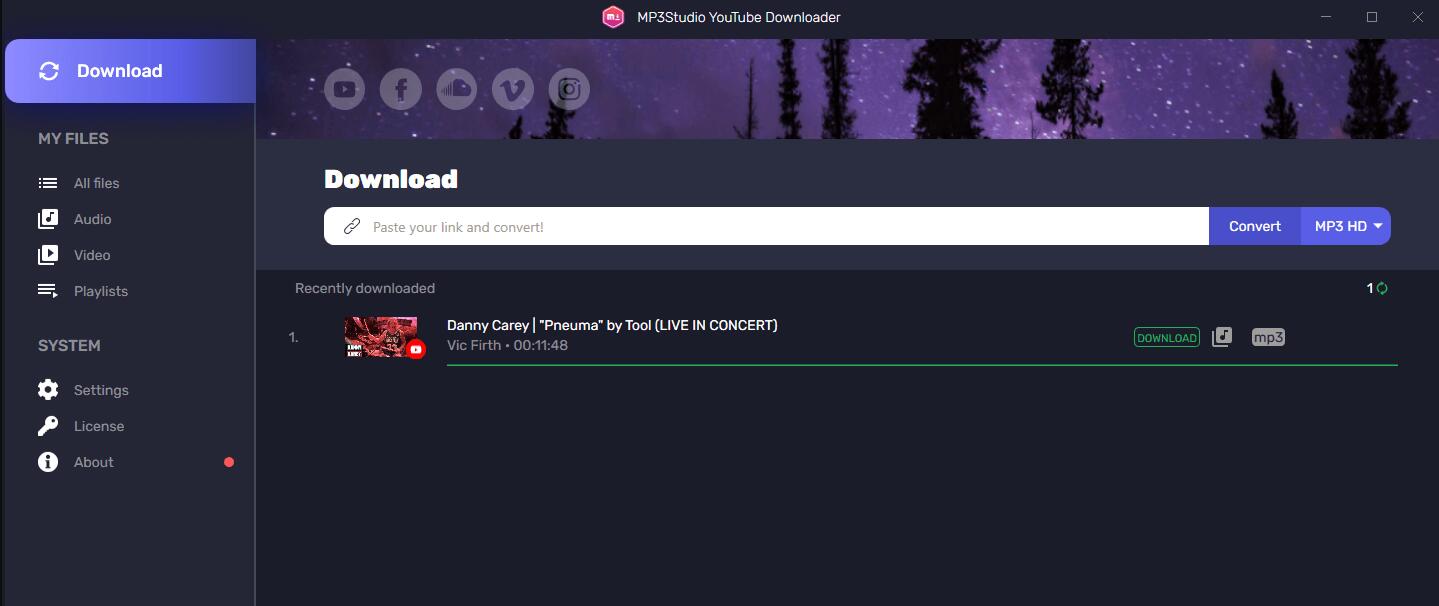
Pros:
- You are allowed to grab numerous songs as MP3Studio owns no data caps.
- Free from viruses and other threats
- Wide Range of Platform Support
Cons:
- You are not allowed to upload 99 files at once.
Which YouTube video downloader for Mac is best for you?
There are several video downloaders that can help you to download YouTube videos on your device easily. Some of them are paid, while some are available for free. However, there are some features that you should keep in mind while choosing a YouTube Video Downloader.
- Ability to select video type and quality
- Extract music
- An easy-to-use interface
- Support for browser integration
- Download private YouTube videos
EaseUS MobiMover is considered the best paid YouTube downloader from the list, whereas Airy Video Downloader is the best downloader that is available for free.