Our Verdict
EaseUS Partition Master Professional is a versatile partition manager that features dynamic volume management, OS to SSD migration, alongside the ability to resize, move, merge, copy partitions and optimize your hard disk.
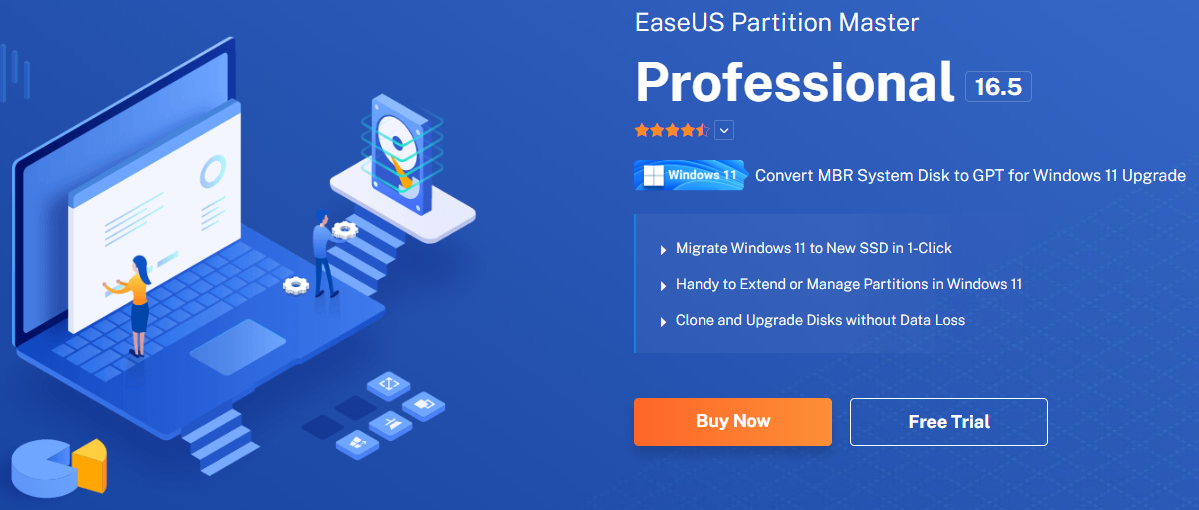
This fabulous partition manager can gratify the growing demand for redistributing space on disk and align SSD partitions correctly to speed up your PC. Better yet, it can automatically restore the partition state to the previous if something goes wrong when you are adjusting partitions.
| Parameter | Score(10 Points) |
|---|---|
| Screen Recording | 9.5 |
| Overall Performance | 9.5 |
| Features | 9.5 |
| Pricing | 9.0 |
| Interface | 9.0 |
| Support | 9.5 |
As the latest version of this fantastic partition management utility, EaseUS Partition Master Professional 16.5 optimized its resize/move function and added the extend/shrink feature.
 Table of contents
Table of contents
Parte 1. EaseUS Partition Master Professional : Main Features
Parte 2. EaseUS Partition Master Professional : Pricing
Parte 3. How to use EaseUS Partition Master Professional
Parte 4. EaseUS Partition Master Professional : Alternative software
Parte 5. Final verdict
Main Features
EaseUS Partition Master Professional is a one-for-all partition tool that comes with all the necessary and exclusive functions to manage and organize hard drives.
1. User-Interface
The main interface of EaseUS Partition Master is rather intuitive and facilitates users' access to its key features. From the panel on the right side, you can choose "Adjust Disk Layout", "Clone", "Wipe Data" and etc. You can also easily access main features such as "migrate OS" or "Partition Recovery" from the upper - right of the utility.

2.Resize / Move Partitions.
You are allowed to adjust a partition to a larger or smaller one as per your requirements. Simply right-click the disk you want to resize and select "Resize / Move Partitions."
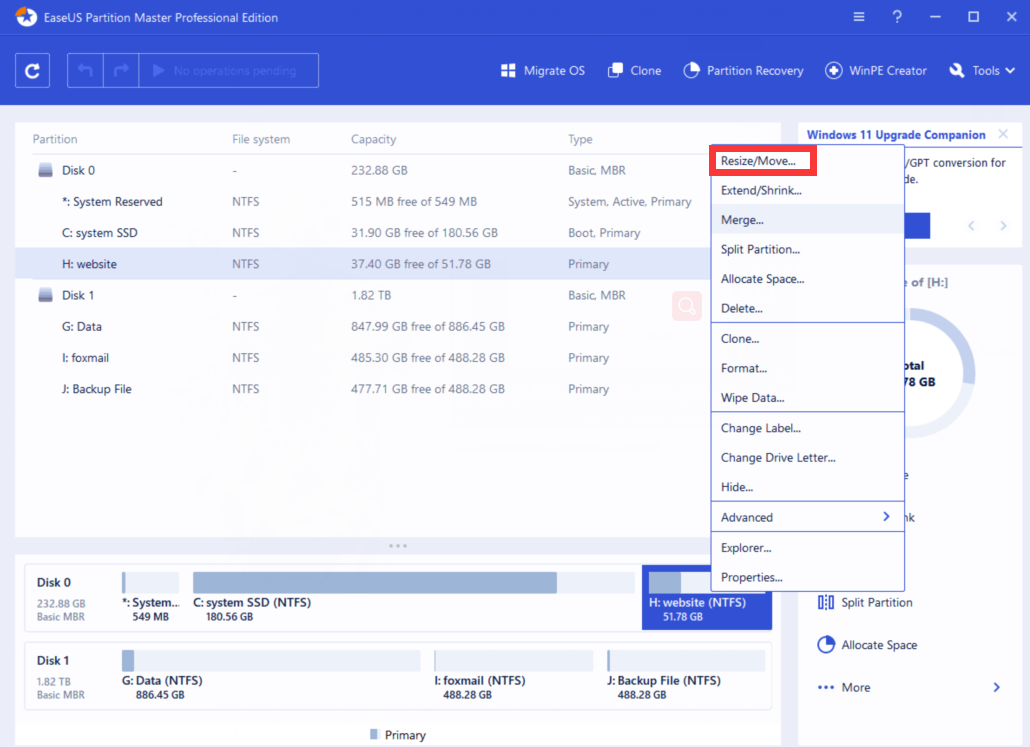
3.Merge Partitions
You can also merge multiple disk partitions into a larger one without losing data. Simply right-click the disk you want to merge and select "Merge Partitions".
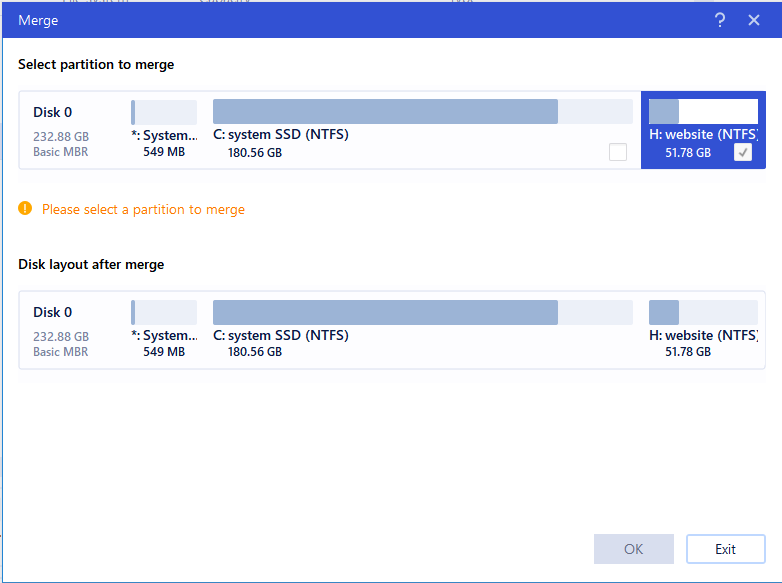
4. Migrate OS to SSD
You'll be able tomigrate the entire operating system from one hard drive to another, which can be especially useful for users who wish to transfer OS from the old disk to SSD to speed up Windows for better performance.
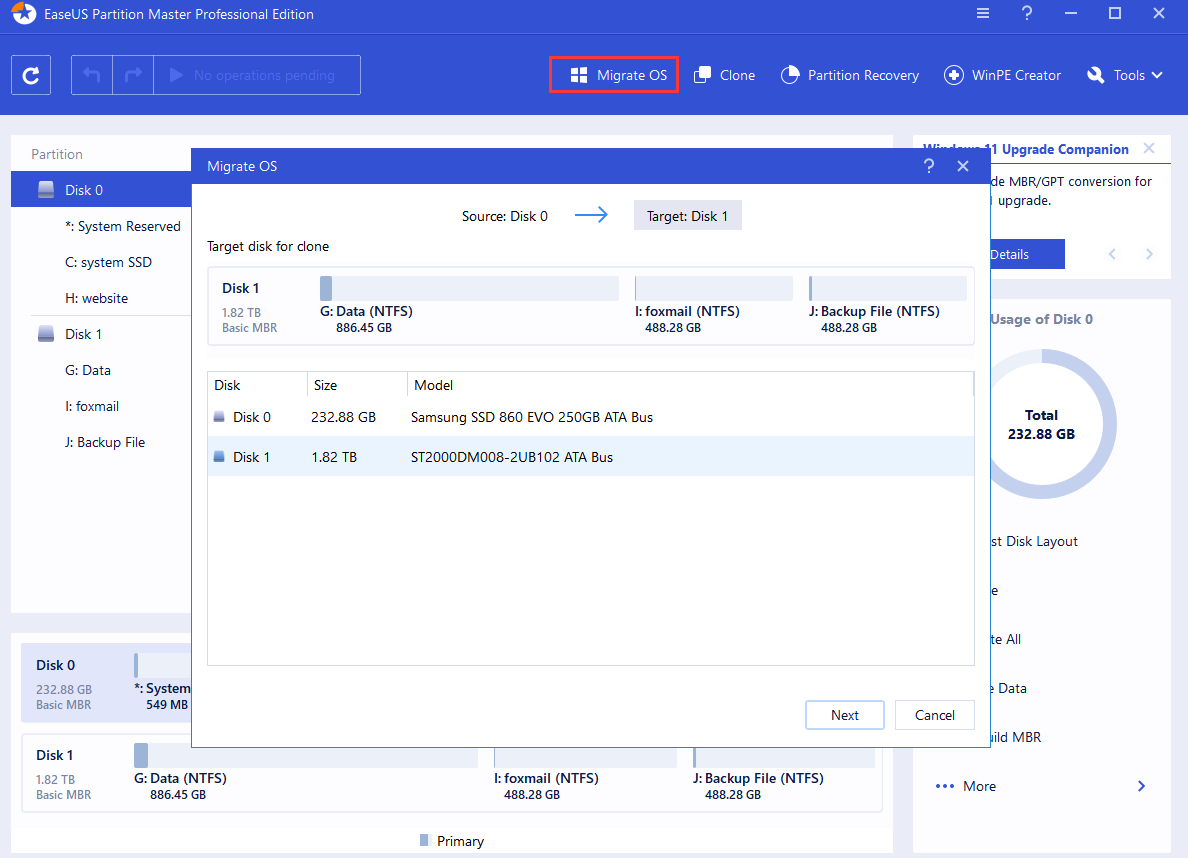
5. Partition Recall Protection
EaseUS Partition Master Professional is capable of automatically restoring the partition state to the previous as something goes wrong while adjusting partitions.
6. Partition Recovery
EPM enables you to swiftly recover deleted or lost partitions by scanning the whole disk or unallocated space.
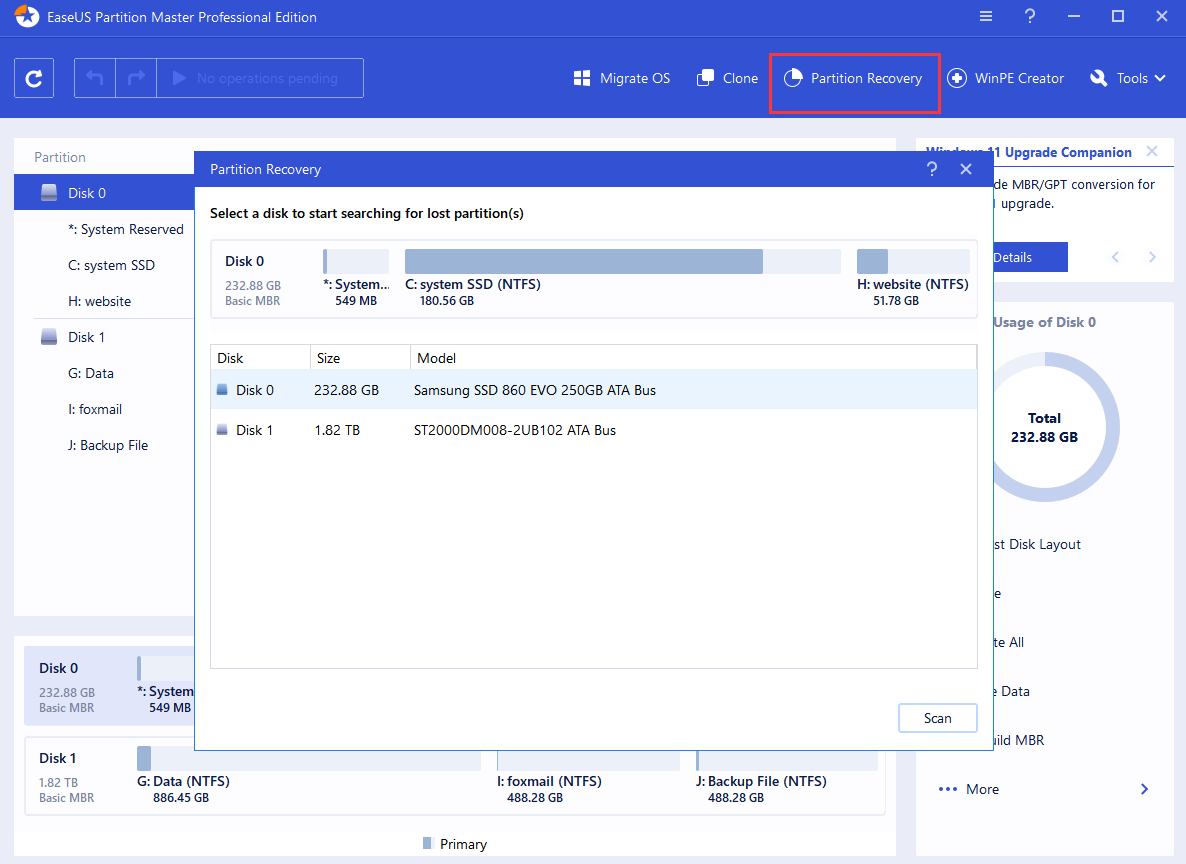
Pricing
EaseUS Partition Master has four main options: Free (trial), Professional Edition, Server Edition, and Technician Edition. The details of pricing options for Partition Master Professional are as follows:
- Monthly subscription – $29.95 per device / per month
- Yearly subscription – $49.95 per device / per year
- Lifetime purchase (Lifetime free upgrade) – $69.95 one-time payment
Here is a brief comparison between the diverse versions of EaseUS Partition Master:
| Version | Price | Limitations or Perks | Primary usage scenario |
|---|---|---|---|
| Free | Free |
Hard disk capacity: 8TB |
Try basic partitioning features |
| Professional | $19.95(Monthly) |
Unlimited hard disk capacity Single license/1PC |
Perfect for families or small companies |
| Server | $259 (Lifetime upgrade) |
Unlimited hard disk capacity Single License/1 PC |
Single users with large partition management requirements. Need to use Windows Server and repair RAID-5 volume |
| Unlimited | $599 (Lifetime upgrade) |
Unlimited hard disk capacity Single License/unlimited PCs in one company For Windows 11, 10, 8.1, 8, 7, Vista, XP and Server 2016, 2012, 2008, 2003, Home Server Repair RAID-5 volume Applied on multiple machines in a company |
Ideal for company-wide partition management |
While the free version is indeed a good tool, Partition Maser Professional and Server do bring with it a lot more functionality and could be worth the investment if you find yourself needing to perform such disk management tasks on a regular basis. However, if you are looking for an all-in-oneenterprise-scale partition manager, then Partition Maser Unlimited is the way to go.
How to Use EaseUS Partition Master Professional
1. How to Copy Partition
Step 1. Right-click the partition you wish to copy and choose Clone.
Step 2.Choose the target partition and hit Next to continue.
Note:If you want to clone the partition to the existing partition, you'll need to transfer or back up data before cloning in case it's overwritten.
Step 3.Select Proceed to start cloning.
2. How to Clone HDD to SSD/HDD
Preparations for Cloning Hard Drive
- Sufficient capacity:Ensure your target drive remains enough space.
- SATA cable:Connect your hard drive to your PC.
- Initialize the new hard disk with Disk Management.
How to clone HDD to SSD/HDD
Step 1. Select the source disk. Right-click the disk you want to copy or clone. Upon that, click "Clone".
Step 2.Select the target disk. Select an HDD/SSD as your destination and click "Next" to proceed.
Step 3.Check the disk layout and modify the target disk partition size based on your needs.
Note:
- Choose "Continue" as the program warns it will wipe out all data on the target disk. Ensure you have backed up all the vital and valuable data in advance.
- You can select "Autofit the disk," "Clone as the source," or "Edit disk layout" to customize your disk layout.
Step 4.Click "Proceed" to start the disk cloning.
Partition Master Professional: Does It Make Sense to Look for Other Alternatives?
There are loads of alternatives to EaseUS Partition Master Professional out there. Two of its competing applications are AOMEI Backupper and O&O DiskImage 17. We don't pretend that any application is right for every user, so you might want to check this chart and see how EaseUS Partition Master Professional dwarfs these rival solutions.
| Parameter | EaseUS Partition Master Professional | AOMEI Backupper | O&O DiskImage 17 |
|---|---|---|---|
| Pricing |
Start from $19.95 Buy Now |
Start from $49.95 Visit Site |
Start from $49.95 Visit Site |
| Cloning capabilities | 9.5 | 9.0 | 8.5 |
| MBR/GPT Disk Converter | | | |
| Change FAT32 to NTFS | | | |
| Partition Recovery | |||
| Manage Dynamic Volume | | | |
| Merge Partitions | | | |
| Support | Windows | Windows 10/8.1/8/7/Vista/XP | Windows 11/10/8.1 |
Final verdict
EaseUS Partition Master Professional is a top-notch and easy-to-use partition management utility, which should be ideal for anyone who wants to quickly and easily resize, clone, merge, wipe and recover partitions.
It's a comprehensive disk management suite that has been refined over the years into what is now a versatile yet still fairly easy-to-use disk and partition manager. Thanks to its minimalist design, easy-to-use interface, and lack of technical language, you can start using EaseUS Partition Master Professional immediately, regardless of your technical knowledge. Overall, a solid tool with a host of disk and partitioning options to make use of.
Expert’s Rating:
![]() Pros
Pros
- Unlimited hard disk capacity.
- WinPE bootable disk.
- Resize/clone/merge/format/delete/.
- wipe/check partitions.
- Manage Dynamic Volume.
![]() Pros
Pros
- Not support Windows Server.
Our Verdict
EaseUS Partition Master Professional is a perfect utility to clone and upgrade disks without data loss
FAQ
- Is EaseUS Partition Master Professional safe?
- EaseUS Partition Master Professional is safe. It does not make any changes to your computer or media storage.
- Are there any Bundles for EaseUS Partition Master Professional?
- Yes, there are. You can get another fantastic transfer utility - EaseUS PCTrans Pro with a 50% off discount in total.
- What does EaseUS Partition Master Professional do?
- EaseUS Partition Master Professional is a powerful and versatile partition manager that assists you in resizing, cloning, recovering, and merging partitions without any hassle. This partition manager also enables you to migrate OS to SSD and easily extend/shrink/create dynamic volume.