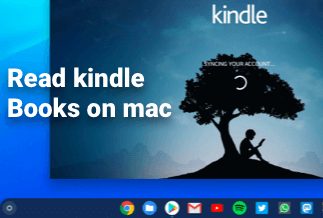Many individuals would buy a used iPhone or a second-hand iOS gadget rather than a brand new one considering the cost comparison. However, they are frequently concerned by the Activation Lock screen displayed on the smartphone after purchasing it. In most situations, they will have to remove the iCloud activation lock without the assistance of the previous owner. This frequently occurs for various reasons, and since the initial ID is not yours, the process can be pretty challenging. But don't worry, we've discovered some potential alternatives, and this tutorial will teach you how to remove activation lock without previous owner.
How to Remove Activation Lock Without Previous Owner
Suppose you are struggling with how to remove activation lock without previous owner. The following are the most popular methods you can find.
Method 1: Remove Activation Lock via DNS
In a situation where you're looking for quick methods to remove the activation lock without a previous owner, bypassing DNS Server is an option for you. Here are the steps for DNS Bypass iCloud Activation.
Step 1: After turning on your smartphone, select your LANGUAGE and COUNTRY from the menu.
Step 2: To access the Wi-Fi settings screen, click "Proceed." Look for the "I" sign next to the Wi-Fi tab if you are prompted to connect to Wi-Fi.
Step 3: Disconnect from the Wi-Fi network and click "Forget this Network" in the "Connection Settings" window.
Step 4: To get over the iCloud activation lock, click the "I" and input a DNS server IP address.
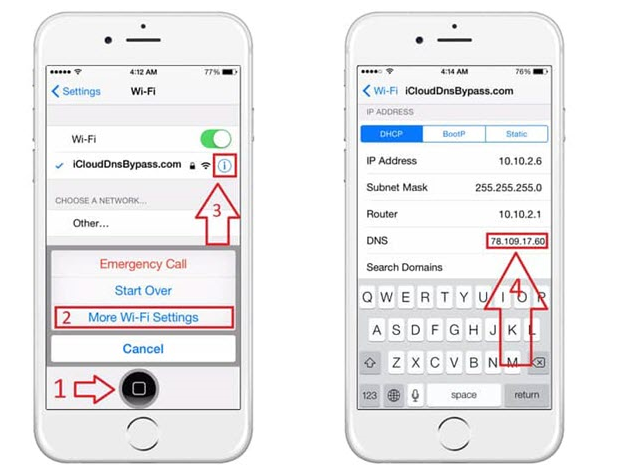
Remove Activation Lock via DNS
Step 5. Turn on Wi-Fi, choose the correct network from the list, and enter your passcode. Next, hit the "Back" button on your screen's left side.
Step 6: To access the iCloud bypass screen, select "Next Page," then select "Back."
Step 7: After configuring your apps, use your device as you see fit.
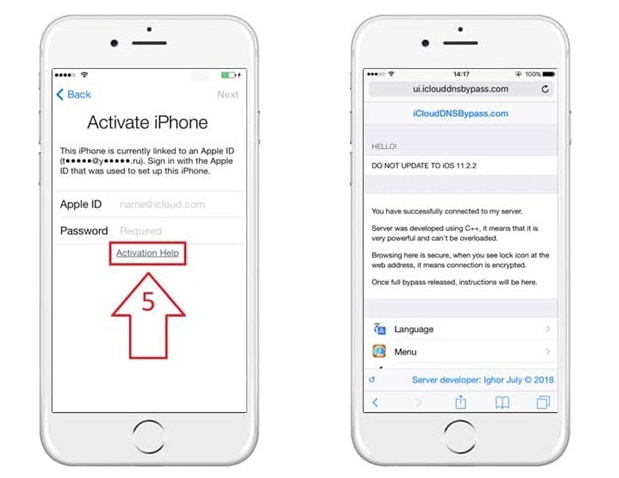
Method 2: Get Help From Apple Support
You can ask Apple to turn off the activation lock on your device. However, you will be required to give proof that you bought the item and are its legal owner to continue along this path. You'll need to present the proof of purchase for your iPhone to achieve this.
Step 1: Visit the Apple support site.
Step 2: select "open a support request." on their website
Step 3: A page with terms and conditions will be displayed to you. After carefully reading them, press "I Agree."
Step 4:Enter your email address and the MEID, IMEI, and serial numbers.
Step 5:Apple will send you a confirmation link.
Method 3: iCloud Web
If you are still in touch with the former owner but cannot contact them, they can still remotely unlock your phone by following a set of instructions. iCloud online can be used to complete this entire process remotely. Again, your former owner can assist with the procedure if they are cooperative. Here are the steps:
Step 1: Launch iCloud in a web browser.
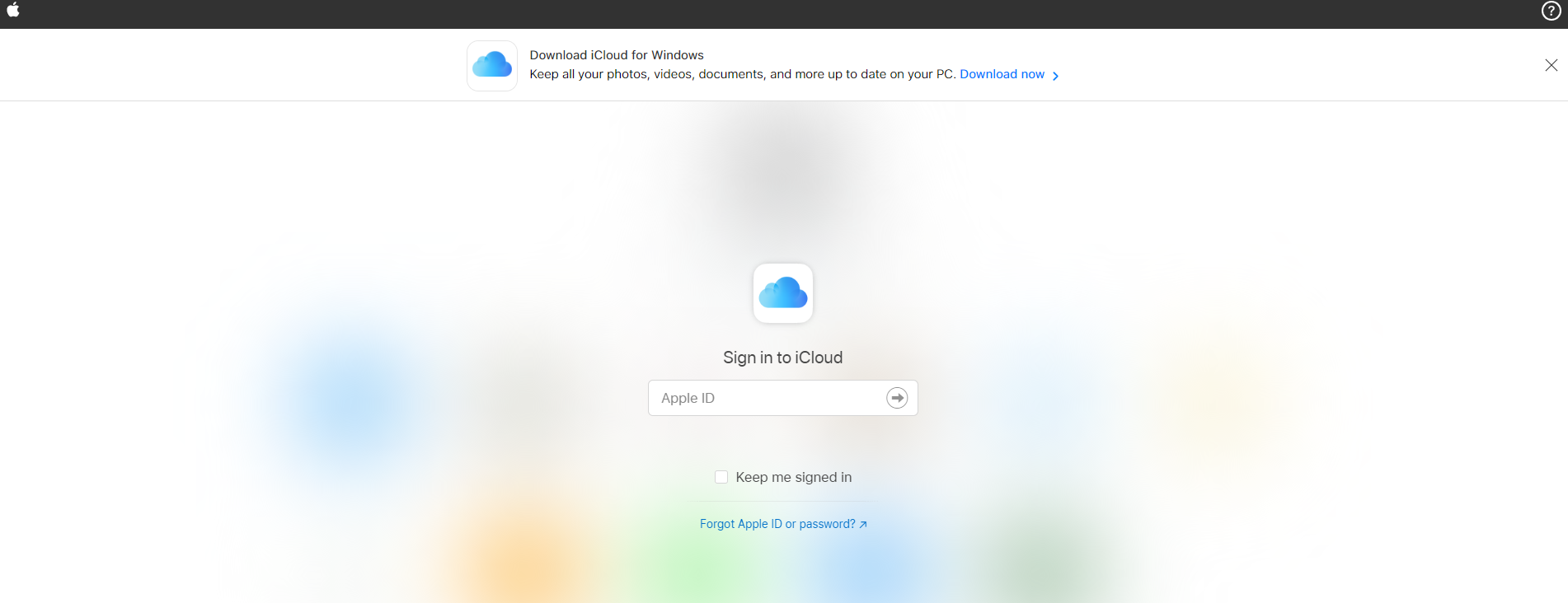
Step 2: Sign in to the iCloud account currently associated with the locked iPhone.
Step 3: Once logged in, choose the Find iPhone option.
Step 4: You may now control your phone from a distance. Further:
Step 5: Select your iPhone by clicking the "All Devices" drop-down menu.
Step 6: Select Erase iPhone.
Method 4: Software to Remove iPhone Activation Locks - WooTechy iSalvor
WooTechy iSalvor is an iCloud activation lock bypass tool. iSalvor can bypass the activation lock screen for iPhone, iPad, and iPod touch without a password. So without providing the iCloud account or password, you can use this program to reactivate a locked iPhone.
Step 1: Download, set up, and run the iSalvor program on your computer.
Step 2: Use a lightning cable to connect your iPhone PC. To proceed, you must jailbreak your iOS smartphone. For a jailbreak workaround for the Windows version, click the link. To jailbreak your device, adhere to the instructions displayed on the screen.
Step 3: Verify the information displayed on the screen before clicking Start Bypass to remove the activation lock screen without the previous owner from your smartphone.
Step 4: The software will finally display Successfully Bypassed. Click Done to leave the page.
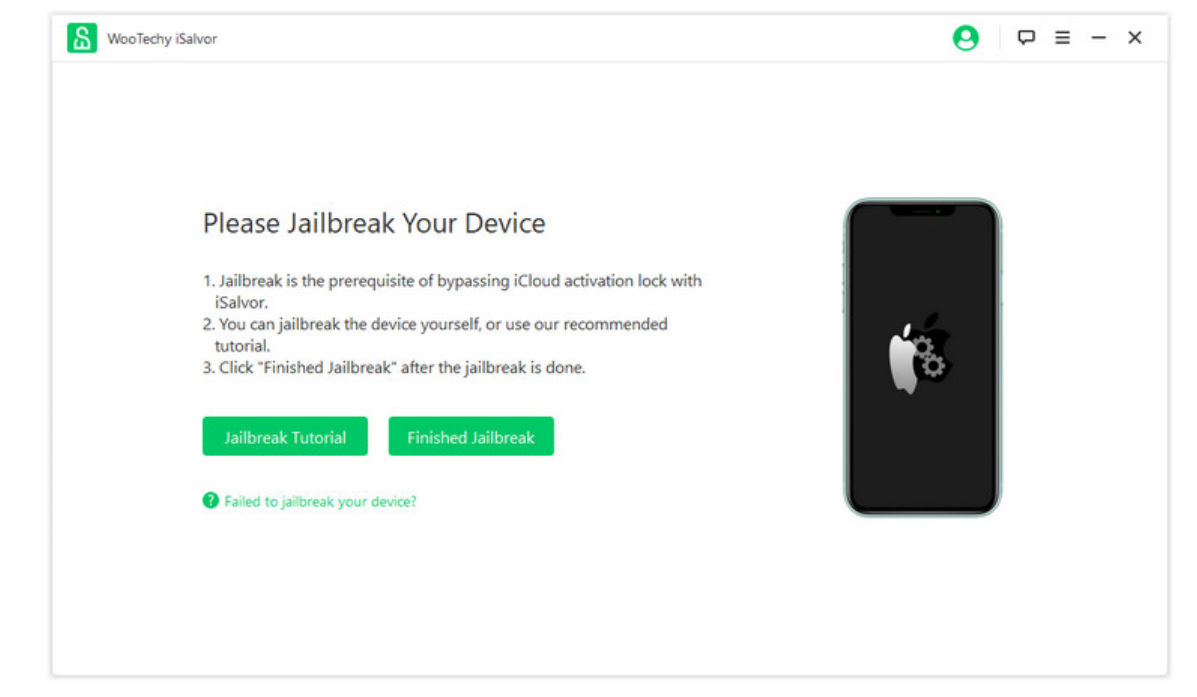
Bonus Tip: One-Click to Unlock 4 Types of iPhone/iPad/iPod Passwords
With cutting-edge software called EaseUS MobiUnlock, you may quickly restore access to your locked iOS devices and unlock your iPhone, iPad, or iPod passcode. EaseUS MobiUnlock helps you unlock your iPhone/iPad/iPod regardless of whether you forgot your iPhone passcode. Your iPhone Is disabled, entered wrong passcodes many times, got a second-hand iPhone, or Face/Touch ID Won't be Recognized. No matter the activation lock type—4-Digit Code, 6-Digit Code, Touch ID, or Face ID—EaseUS MobiUnlock can bypass them all. Its features consist of:
● Apple ID Removal Without Password
● Turning Off iPhone Backup Encryption Without Password
● Bypassing Screen Time Passcode
● Managing Three Password Types on an iPhone. To name a few.
Price: Its starts at $29.95/Month.
Compatibility: Windows and Mac
Although many different screen unlocking methods are available, its performance is still unmatched. All types of locked iOS screens can be handled with EaseUS MobiUnlock. Easy to use even without technical expertise. Lock it as soon as possible.
Passwords on iOS devices can be removed in 3 easy steps.
Step 1: Connect your iOS device, then launch Recovery Mode. Before entering Recovery Mode, ensure the device is securely attached to the computer.
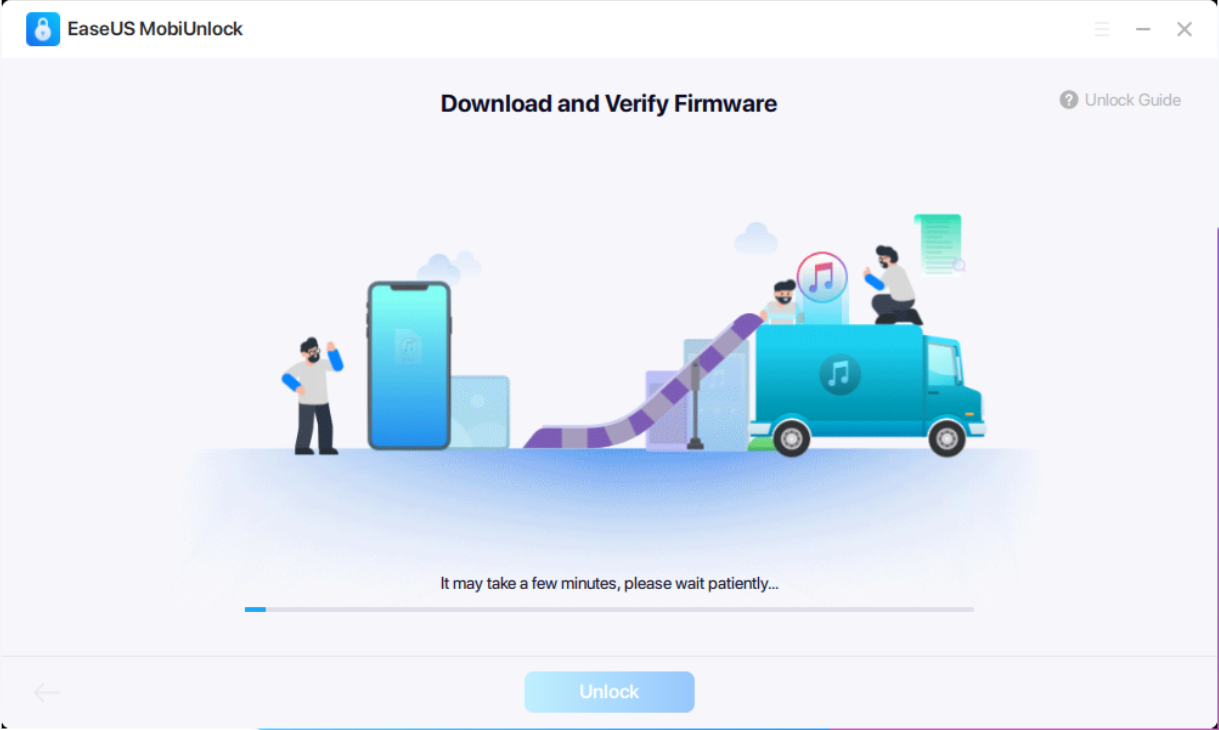
Step 2: Download and check the firmware. You can choose a firmware on this PC or download a new one from the network, and the program will automatically check this firmware after detecting the device type and version number.
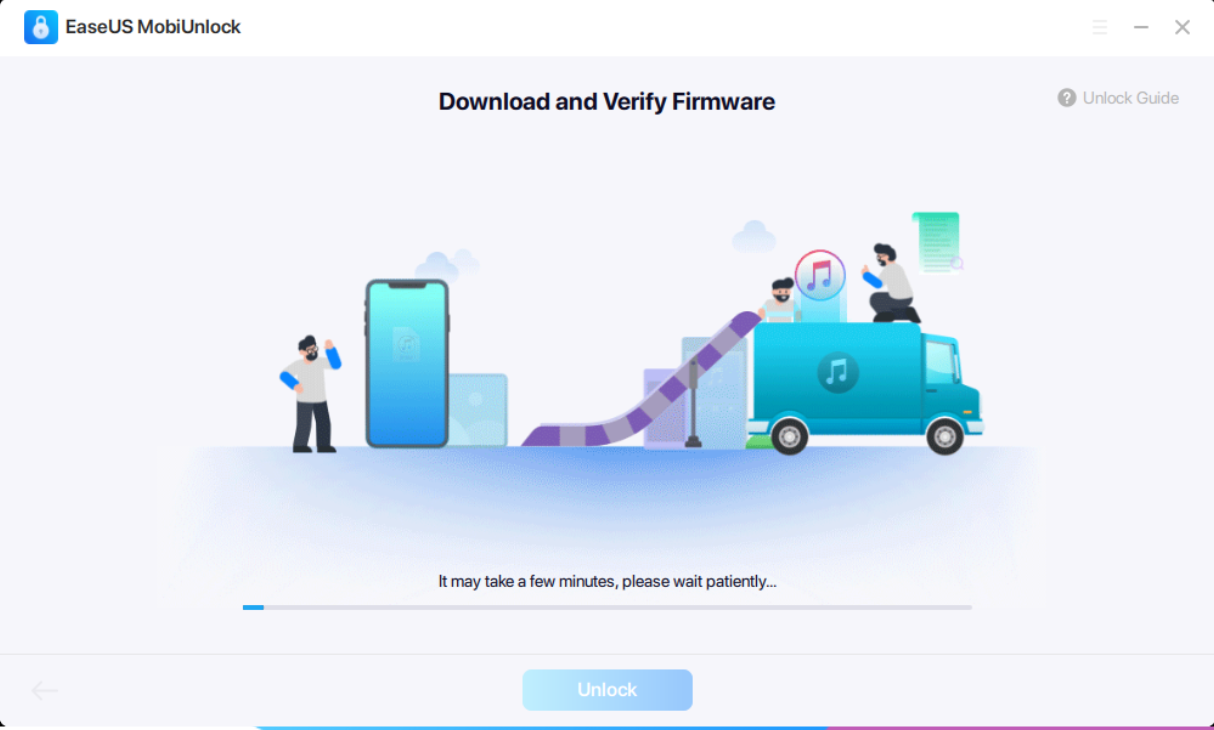
Step 3: Unlock the gadget. Start by clicking Unlock and entering the verification code. Wait till it is sorted.
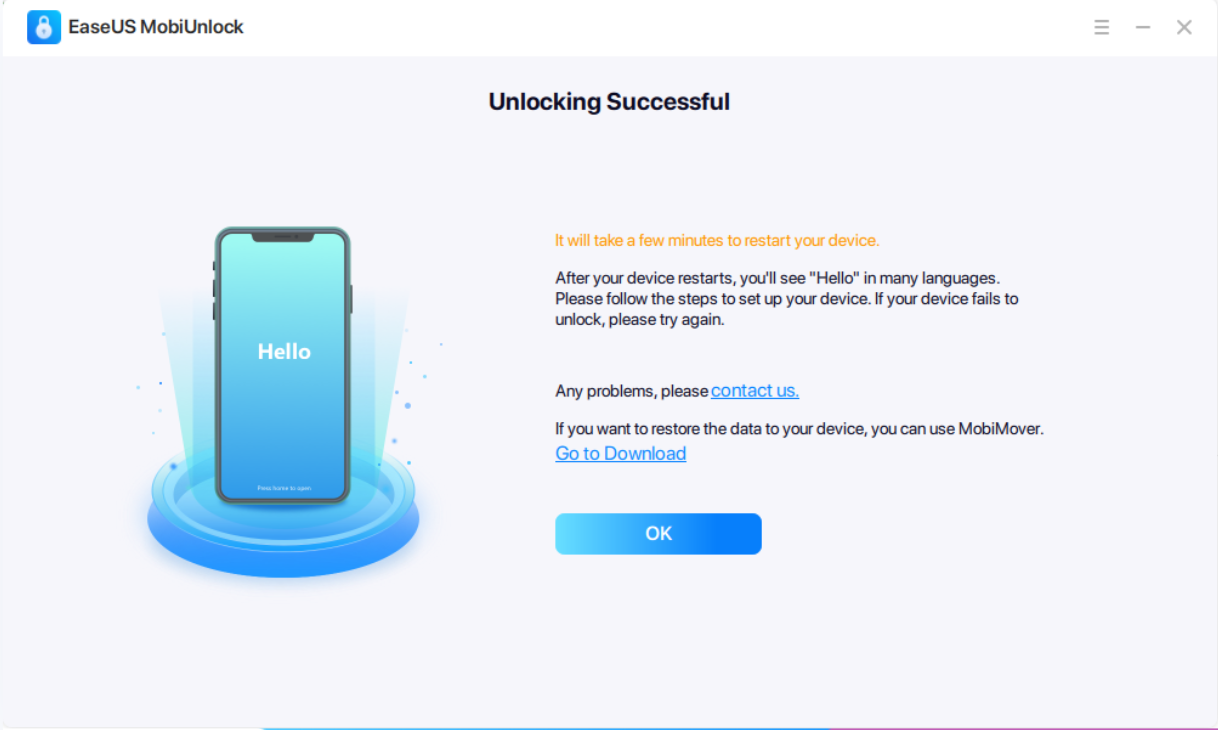
Conclusion
The need to remove an iPhone activation lock might arise anytime. You need to know how to remove activation lock without previous owner. After reading this article, you may be fully aware of how to do it without the previous owner's password.
Before you leave, one more piece of advice: the safest method to unlock an activation lock without the prior owner is to use EaseUS MobiUnlock. It has the highest success rate, is quick and efficient, and doesn't require technical expertise.