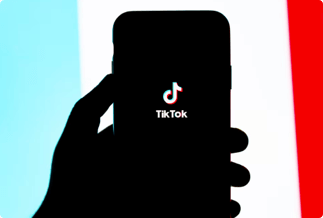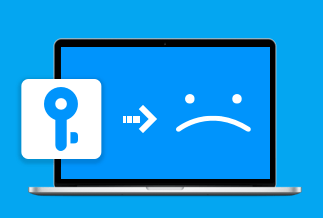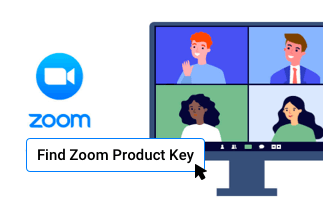Vimeo is the best online video-sharing platform to explore videos in various genres and categories. It has a clean interface and no ads, making it the perfect platform to watch millions of videos without interruptions.
To play high-quality Vimeo videos, a stable internet connection is mandatory. But, sometimes you may need to watch Vimeo videos offline without internet connectivity or in a poor network. In this case, you have to download Vimeo videos on your desktop or mobile devices.
On this page, we offer you the simplest way to download Vimeo videos for offline viewing. Even private Vimeo videos can be downloaded.
What is the best tool to download videos from Vimeo?
Online video-sharing platforms do not allow users to download videos directly. But there are many video downloader tools available to download videos from YouTube, Vimeo, and other video sharing platforms. But which one is the most powerful and affordable one?
iTube HD Video Downloader, a complete tool to download, record, and edit video is our recommendation. It is an HD video downloader that is compatible with Windows and Mac computers to download videos from over 10,000 video and audio sharing sites.
The software provides a powerful Turbo mode to download multi-thread videos with a faster 3X speed. It allows users to download high-quality Vimeo videos - from 720p to 4K videos with high quality. Besides downloading videos, it can convert videos to various formats.
Key Features of iTube HD Video Downloader
- Batch download multiple videos.
- Record online videos with original quality.
- Convert videos to any regular format.
- Transfer downloaded and recorded videos to mobile devices.
- Directly download YouTube videos in the browsers.
Price: Its Windows version starts at $19.00/year for 1 PC, its Mac version starts at $24.95/year for 1 Mac.
Compatibility: Windows and Mac
How to Download Vimeo Videos using iTube HD Video Downloader
Step 1. Download and run iTube HD Video Downloader on your Mac or Windows PC.
Step 2. Click on the Download menu and open the video on Vimeo to download. Copy the video URL and paste it into the iTube HD Video Downloader using the Paste URL button.
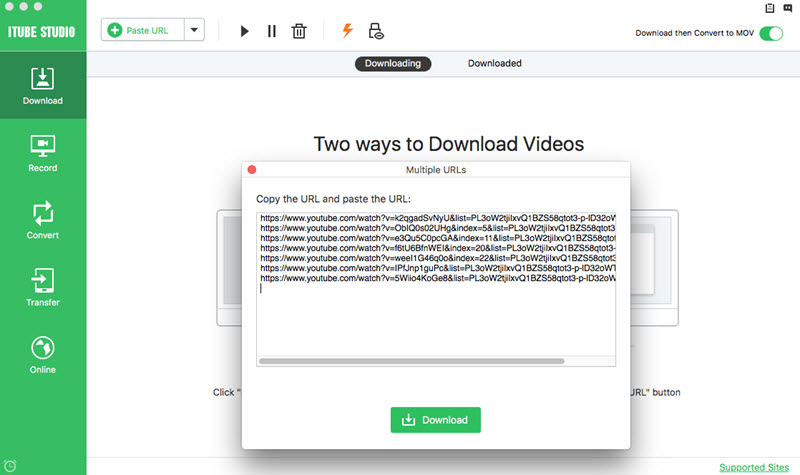
Alternatively, you can download the iTube extension on their computers. After that, open the Vimeo video and just click on the green Download button. Within a few minutes, the video will be downloaded on your computer.

Wait for a few minutes to complete the downloading process. After downloading, you can find the videos under the "Downloaded" tab in "Download" menu.
If you want to download private vimeo videos:
If a Vimeo video is private or you are unable to download it due to some technical reasons, simply press the Record button on the iTube dashboard, customize settings, and record Vimeo video directly from the browser.
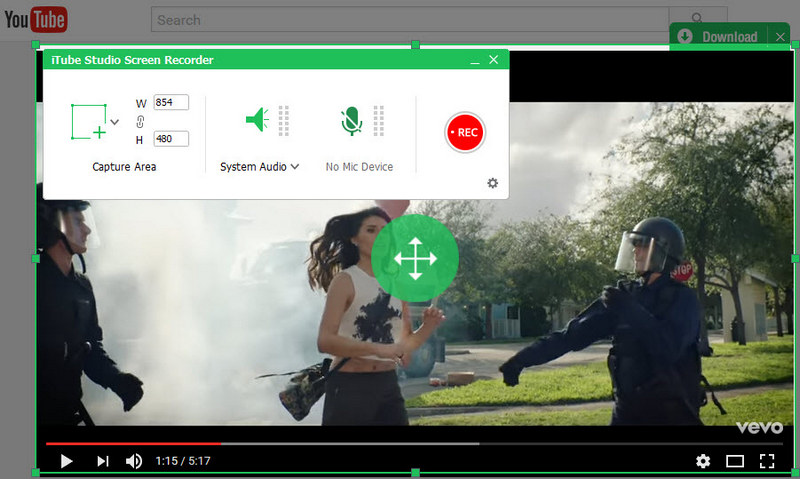
Parting Remarks
iTube HD Video Downloader is a powerful yet simple tool to download Vimeo videos. It allows you to download online videos from multiple sites and then edit/convert them to numerous file formats.
Whenever you want to download one or more videos from Vimeo, you can follow the above steps to do the job with ease.