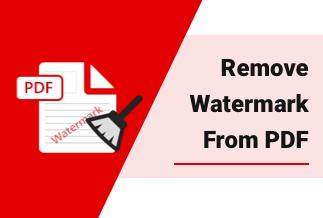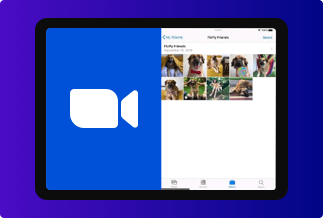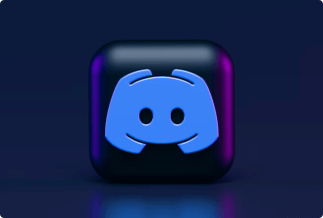Nowadays, social applications, like Instagram, Facebook, YouTube, Twitter, etc., are widely used to share photos and videos. Sometimes, when we encounter materials that we like, we prefer to collect them, save them or even download them.
Instagram IGTV also becomes a choice that most of us would like to watch long videos, but how to download videos you need from it? In this article, you can learn how to download videos with iTube HD Video Downloader step by step.
Before jumping into the steps, let's first learn some basic concepts.
What is an IGTV video on Instagram?
IGTV video is an application that can be used alone or combined with Instagram. It is an app designed to share long videos for up to one hour. Anyone can set up their accounts and share videos, but only those most popular and verified users can launch one-hour or longer videos.
Compared with YouTube, IGTV has no advertisement, which brings users a better watching experience. The user won’t be interrupted by ads. The IGTV can be used both for computer and smartphone editions. Vertical visual is a mobile-optimized mode, so users don’t need to turn the phone horizontally for better viewing.
Best IGTV Videos Download Tool - iTube HD Video Downloader
Speaking best IGTV video download tool, iTube HD Video Downloader must be on the list, an HD video downloader for Instagram, Facebook, YouTube, and other social media websites. The software is compatible with both Windows and iOS systems. Besides, the video downloader provides a private mode to protect your files from being seen or spied.
Here are some reasons why iTube HD Video Downloader is recommended:
- Fast speed: Using the advanced technology of Turbo Mode, you can download videos from websites with 3X faster speed, which is more efficient and time-saving.
- Download videos from over 10,000 websites: iTube HD Video Downloader allows you to download videos from over 10,000 websites, like Instagram, YouTube, Facebook, Dailymotion, etc.
- HD Resolution: The video downloader supports HD download without quality compression, from 720p to 4K videos. You can choose any resolution that you prefer.
- Download videos to MP3: Sometimes, you may like the audio from a video, and you want to extract music to your MP3, the iTube HD Video Downloader can do it with just one click.
- Download multiple videos in bulk: This downloader software supports various video downloads simultaneously. Easy to operate. Just copy the URLs of the videos and paste them into the program. You can get those videos on your computer.
With iTube HD Video Downloader, you can also record online videos with original quality. With this feature, you will capture valuable and beautiful snippets.
Can I transfer some material to your mobile phone? Well, the software has the “Transfer” function. Use a data cable to connect your computer to your mobile phone, and you can directly transfer files to your device.
Price: Its Windows version starts at $19.00/year for 1 PC, its Mac version starts at $24.95/year for 1 Mac.
Compatibility: Windows and Mac
How to download IGTV Videos for PC
After installing the iTube HD Video Downloader, you can prepare to download videos. Next, operate according to the following steps to download Instagram IGTV videos for PC.
Step 1. Download and run iTube HD Video Downloader on your Mac or Windows PC.
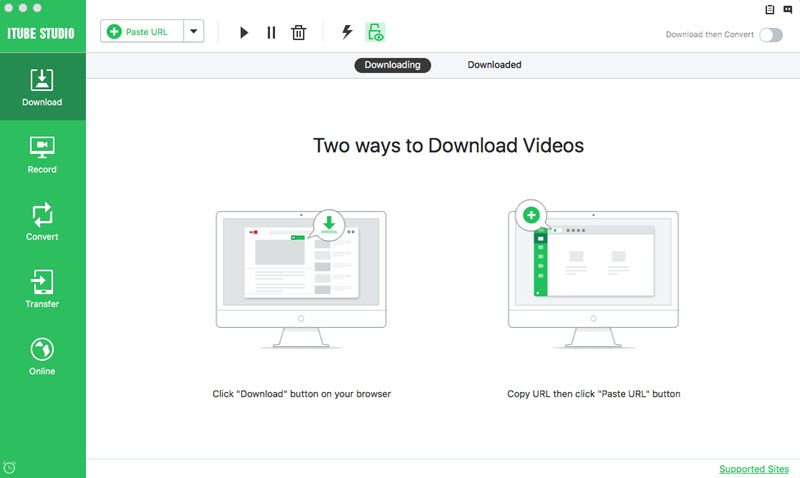
Step 2. Play the videos you want on Chrome, Safari, Firefox or any other web browser. Then you will get a "Download" button on the video window. Just click the button to download the video.
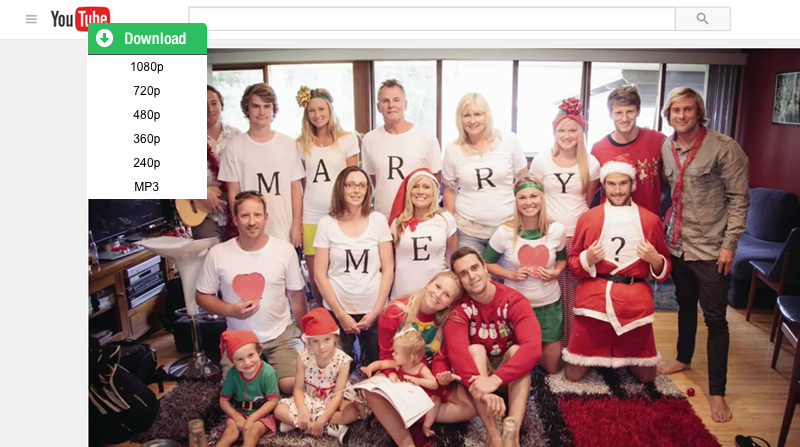
After downloading, you can find the videos under the "Downloaded" tab in "Download" menu.
- If you haven't seen the Download button, click to get an easy guide on how to install a Download button to your browser.
- If you want to download multiple videos in batch, you can continue to add them to the download queue in the same way.
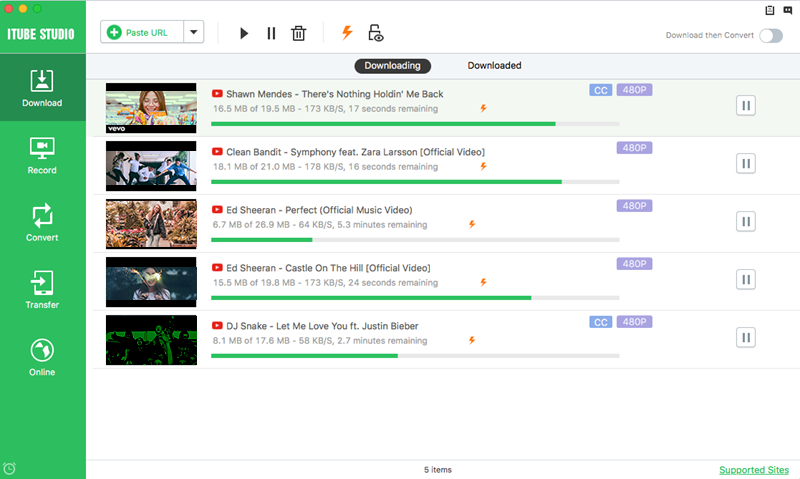
- You can also download video via a copied URL. Copy the URL of your favorite videos and paste it in iTube HD Video Downloader, then the program will begin to download the videos right away.
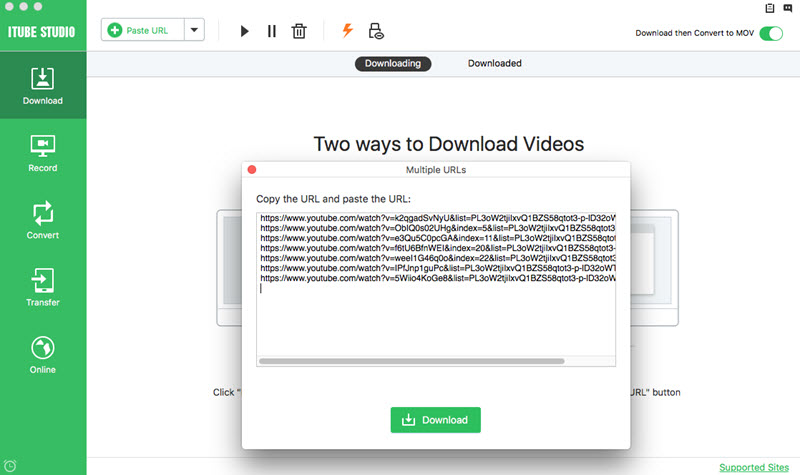
If you want to convert the downloaded videos to any other regular format:
1. click the "Add to Convert List" icon on the right of each video to import the them to the "Convert" menu.
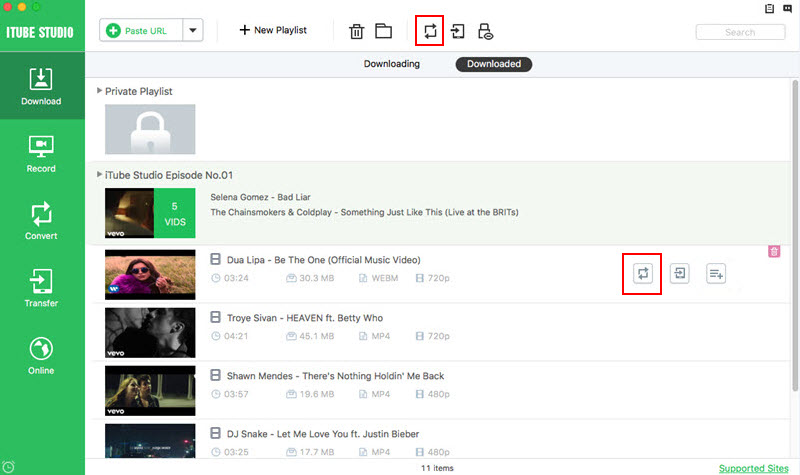
2. Go to the "Convert" menu, navigate to the video you want to convert and click the "Convert" icon beside it. Then choose your target video or audio format and click "OK" to start converting.
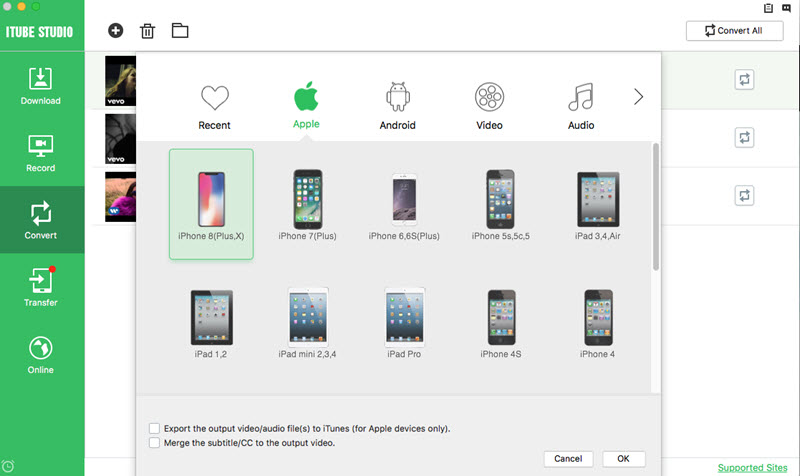
FAQ
1. Where can I find the IGTV videos that I download?
On the "Download" interface, there are the "downloading" and "downloaded" buttons, and you can find files that you download under the "downloaded" control.
2. What is the price of the software?
You can use all functions by paying $19 for 1 year, and $29 for lifetime use. You need to pay attention that in this situation, the software can only be used for 1 device. $72.5 for a business lifetime plan, which supports 2-5 pieces of devices.
3. How to download videos on smartphones?
There are two ways about it. First, you can use the “Transfer” function to transfer files from computer to smartphone. You can also refer to another article about how to download IGTV videos to smartphones.