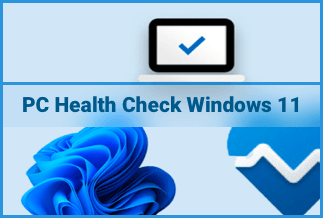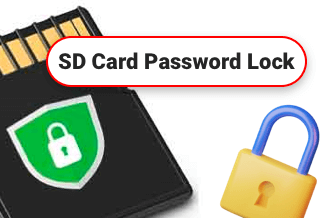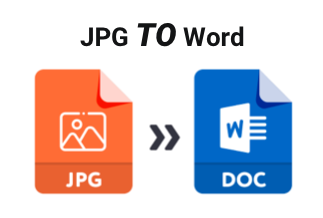Have you ever experienced the iPhone or iPad Activation Lock screen? It commonly occurs on many used iOS devices. Unless you enter the previous owner's Apple ID and password, the Activation Lock will prevent you from trying to access the device. It is extremely disturbing! However, we will review the activation lock and how to bypass it without an Apple ID and password. We'll also explain the various methods for removing the activation lock and give you the option to select the best approach in this post.
How to Bypass Activation Lock
If an iDevice is locked to the owner, it means that your or another person's iCloud account is still associated with the factory-erased iPhone, iPad, or iPod touch. The official method of removing this barrier is to provide the password to the linked iCloud account, without which no one can access the device. Fortunately, we will demonstrate some unofficial methods for removing the activation lock. And below are the various methods to do that.
Method 1: EaseUS MobiUnlock
With EaseUS MobiUnlock, an Apple ID removal tool, you can quickly remove the activation lock on your iPhone without using your Apple ID. EaseUS MobiUnlock can be used to unlock your iOS device's screen, disable Screen Time without a passcode, and remove Activation Lock from your iPhone, among other things. The iPhone unlock program is compatible with all lock screen passcodes, including those that need a 4-or 6-digit code, Touch ID, or Face ID.
Price: Its Windows version starts at $29.95/Month, its Mac version starts at $49.95/Lifetime.
Compatibility: Windows and Mac
Follow these steps to bypass the activation lock:
Step 1: Connect your iPhone or iPad to your computer and launch EaseUS MobiUnlock. Click "Unlock Apple ID" on the home screen.
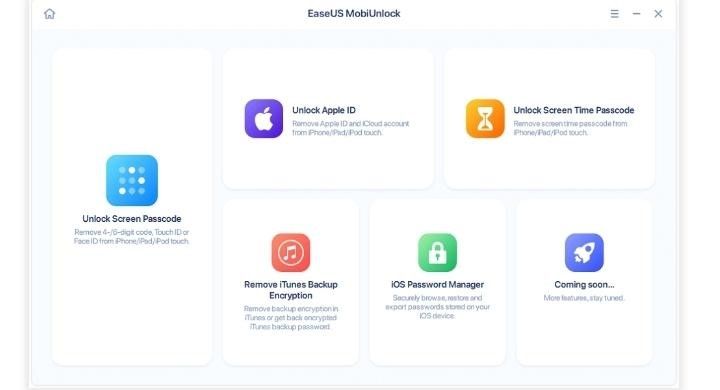
Step 2: It will then begin to identify your device. Click "Start" to continue after your device has been recognized. After that, you must download the firmware. Click "Unlock Now" after the firmware is prepared.

Step 3: A caution box will appear asking you to confirm the unlock process and back up your smartphone. Just follow its instructions.
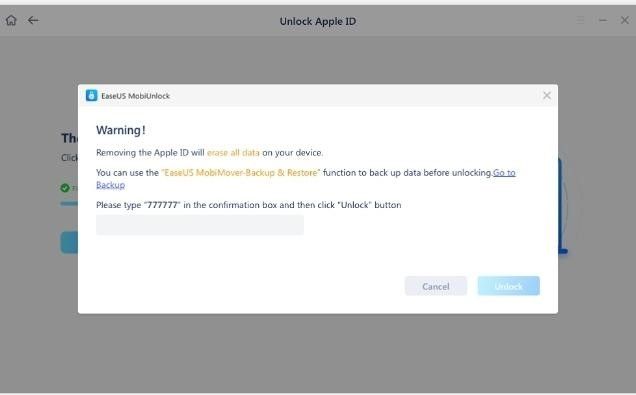
Step 4: iCloud Activation Lock will then be removed by EaseUS MobiUnlock. Your iCloud Activation Lock will be successfully lifted in a few seconds.

Method 2: iCloud
You could remove the lock using iCloud if you have access to the Apple ID that initiated the activation lock. The Find-My-iPhone feature makes it easy to keep track of your Apple devices.
How to Disable an iPhone Activation Lock Using iCloud
Step 1: Visit iCloud.com in any browser and log in using the associated Apple ID and password.
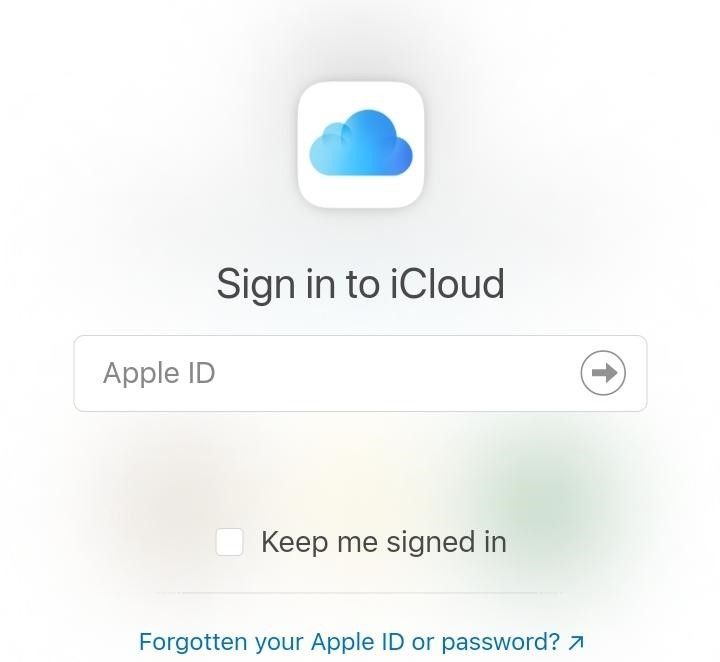
Step 2: Choose Find My iPhone. It will be on the screen's bottom right.

Step 3: Select the relevant iPhone or iPad by clicking All Devices at the top of the screen.

Step 4: To erase your iPhone or iPad, select "Erase."
Once these steps are completed, it will remove the activation lock. You can now use your personalized Apple ID.
Method 3: DNS
An iCloud DNS Bypass technique lets you gain momentary access to an iCloud-locked device. It converts your domain names into IP addresses. A DNS server points users to the appropriate IP address when they enter a domain name in a browser.
Most internet users have been concerned about the DNS circumvent activation lock. This section will guide you through the simple procedures necessary to remove your iCloud Activation lock.
You should be aware that you must make sure your device has a SIM card installed before beginning to break the activation lock with a DNS server bypass. Using a DNS server, circumvent the activation lock.
Step 1: Press the home button and choose "Start over" while on the activation lock screen.

Step 2: Choose your chosen language and nation or area from the selections on the subsequent screens. Your WiFi settings will be on the following screen. If you are already logged into a WiFi network, you must choose "Forget this Network" to leave the network. You can do this by clicking the I next to your connected WiFi network.

Step 3: Next, click the I next to the WiFi network you want to use, and then paste the custom DNS Server IP Address provided below by iCloud Bypass. This will be the specific DNS utilized to enter the subsequent unlocking step.
● South America: 35.199.88.21
● USA: 104.154.51.7 Europe: 104.155.28.90
● Australia and Oceania: 35.189.47.23
● Asia: 104.155.220.58
● Other continents: 78.100.17.60
Step 4: Return to the previous page and enter the network password to connect to your WiFi network. Sign up and wait. The activation screen will appear and prompt you to visit the next page. To bypass this screen and access the iCloud Bypass screen, press "Back."
Step 5: To access your various apps, music, internet, camera, etc., scroll down the page and choose "Activation help."

You can use your newly unlocked device to access various apps and services by following the steps above to circumvent the activation lock using the DNS server approach successfully.
Method 4: AnyUnlock
AnyUnlock –Unlocking the iPhone password. It can assist you in unlocking iOS devices and removing the Apple ID and iCloud account without a password.
Step 1: On your computer, download AnyUnlock - iPhone Password Unlocker.
Step 2: Launch AnyUnlock and choose "Unlock Apple ID" to begin.
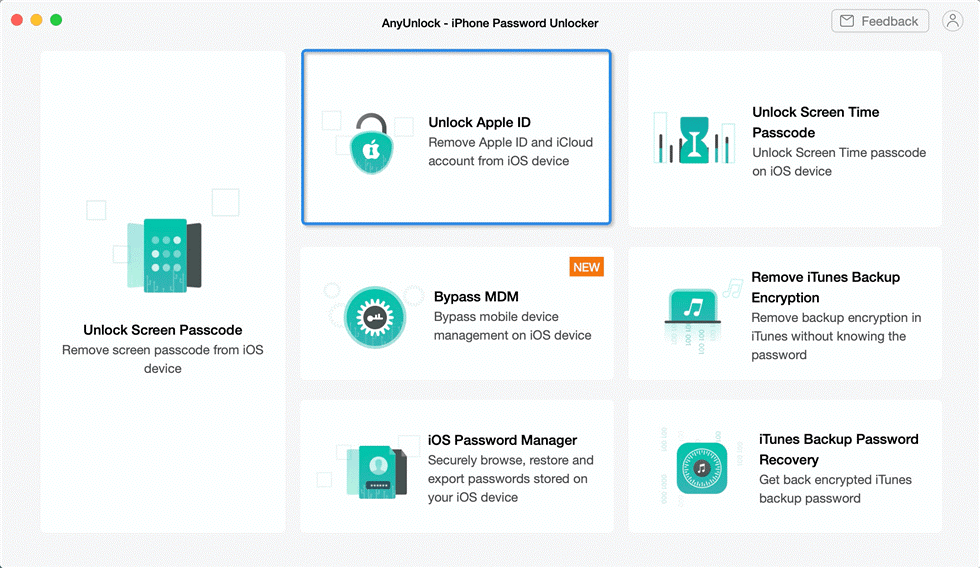
Step 3: Connect your iPhone to a computer using a USB cable. And from the interface below, select the Unlock Now button.
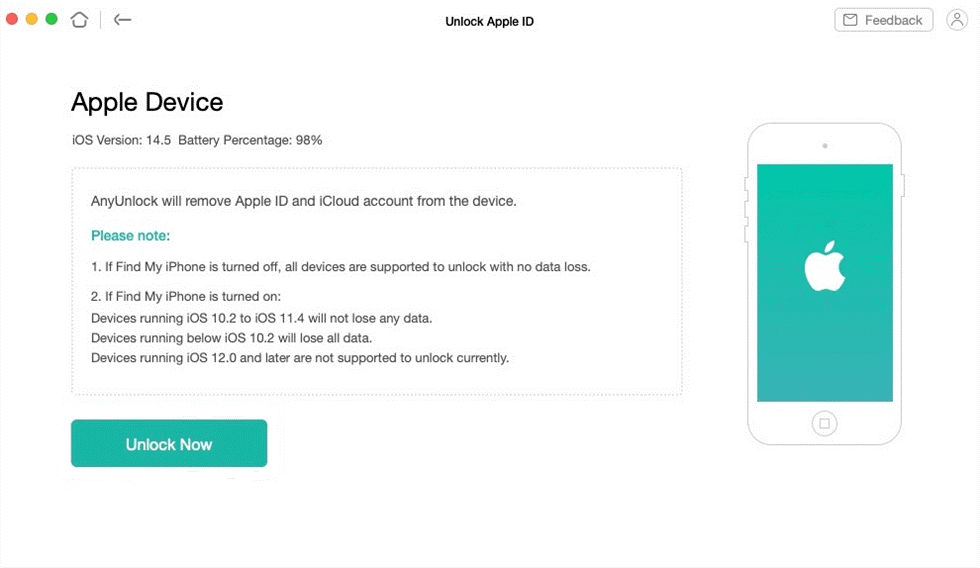
Step 4: AnyUnlock will automatically remove the Apple ID. Please wait until your gadget resumes before unplugging it. Please refrain from using your device or starting iTunes while removal occurs.
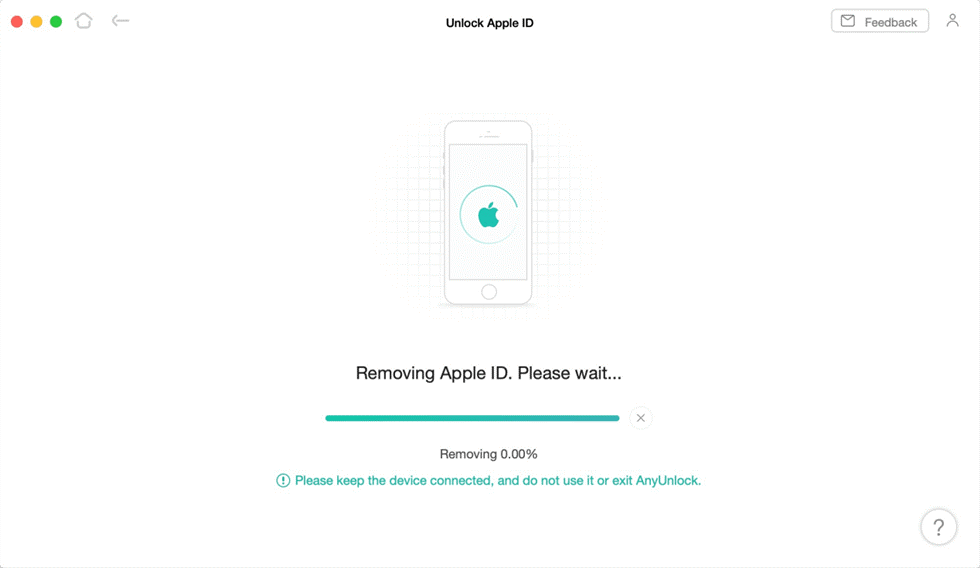
Step 5: You will see the interface below once the removal process has been completed.

Method 5: iMyFone iBypasser
You may unlock your locked iPhone, iPad, or iPod using the iMyFone iBypasser iCloud activation lock bypass program. If you have a used iPhone, a forgotten activation lock password, or a compromised Apple ID, iBypasser can quickly and efficiently overcome the lock screen.
Simply follow the steps below to use iMyFone iBypasser to overcome the activation lock on your phone.
Step 1: Download iMyFone iBypasser from the links above for free, install it and then connect your iPhone to your computer. After that, click the "Start" button to get started.
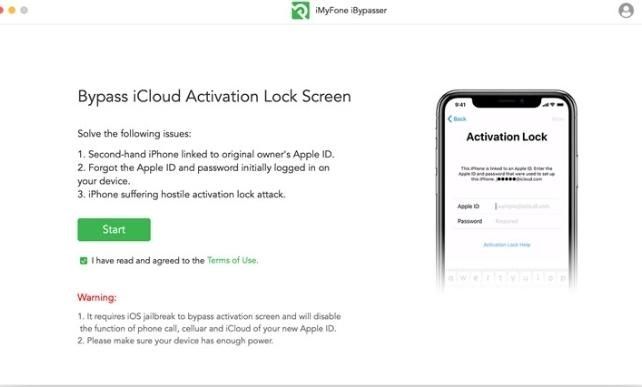
Step 2: The program will begin downloading and installing a jailbreak Activation lock, an iOS security feature that prevents people from resetting or activating a device without knowing the iCloud account information.

Step 3: Click "Next" to continue once the jailbreak procedure is complete.

Step 4: The activation lock on your device will then begin to be bypassed by iMyFone iBypasser. You can access your smartphone after a short while.

Conclusion
That's all there is to how to bypass the activation lock. I hope you find the techniques helpful. After reading this article, you now understand an iPhone activation lock. When you lose your iPhone, this powerful internal feature can help you protect your iOS devices in the best way possible. It is suggested that you do not disable Activation Lock, so you should enable Find My iPhone.
If at all you do have an Activation Lock iPhone issue, EaseUS MobiUnlock is the best option. Also, compatibility should not be a source of concern! Simply download and try it out! Finally, don't forget to backup your data from your iDevice to your computer if you need to recover it later.
Price: Its Windows version starts at $29.95/Month, its Mac version starts at $49.95/Lifetime.
Compatibility: Windows and Mac