There are a lot of programs available, from freeware to paid, that may allow you to track your systems and alert you to any failures. Zabbix is one of them. Zabbix is a fully accessible, organization-shared tracking tool for monitoring and tracking the efficiency and reliability of IT resources, such as internet services, servers, programs, and cloud solutions.
Like any other program package, Zabbix has its own set of issues and flaws. For instance, contrasted with similar monitoring software, it has a high level of complexity and needs a significant deal of time and skills to establish and manage and a considerable share of system resources.
However, there are many solutions to explore if Zabbix isn't the most excellent fit for your needs and you're looking for a suitable replacement.
We have compiled a list of the top seven best Zabbix alternatives to help you choose the ideal tool for your company.
Top 7 Best Zabbix Alternatives
1.SolarWinds Network Performance Monitor
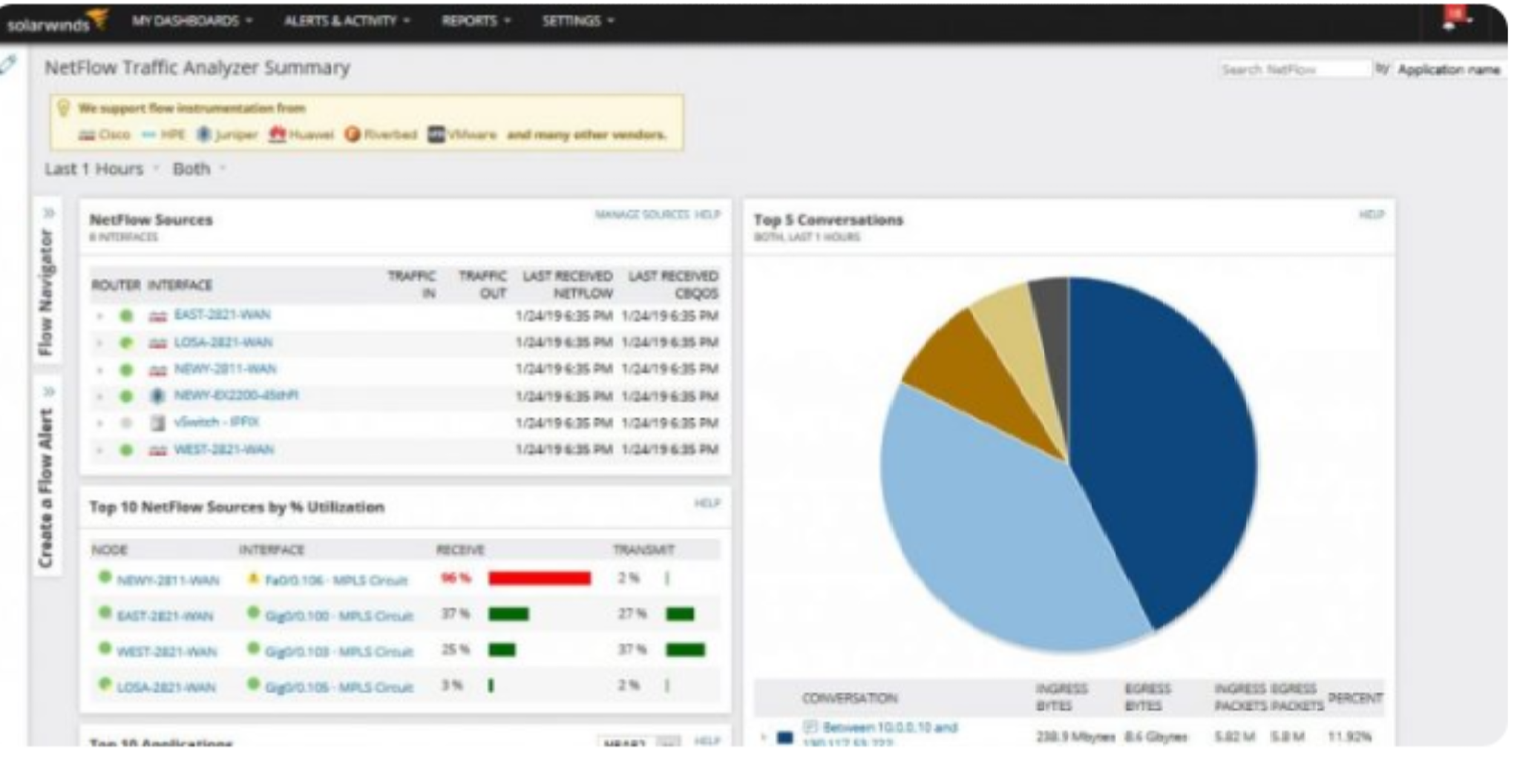
Solarwinds Network Performance Monitor is a robust network monitoring software for detecting, diagnosing, and resolving network performance problems.
Features and Functions
● Monitoring of many vendors' networks
● For greater visibility, it uses network insights.
● Mapping using intelligence.
● Straightforward fixing with NetPath and PerfStack.
● Improved scalability for large-scale deployments,
● Advanced notification.
● Visualization of the critical path
Click here to visit the site
Pros
● Easy to use
● Analyze performance easily
● Quick resolution of issues
Cons
● Utilize large system resources to function
2. Nagios
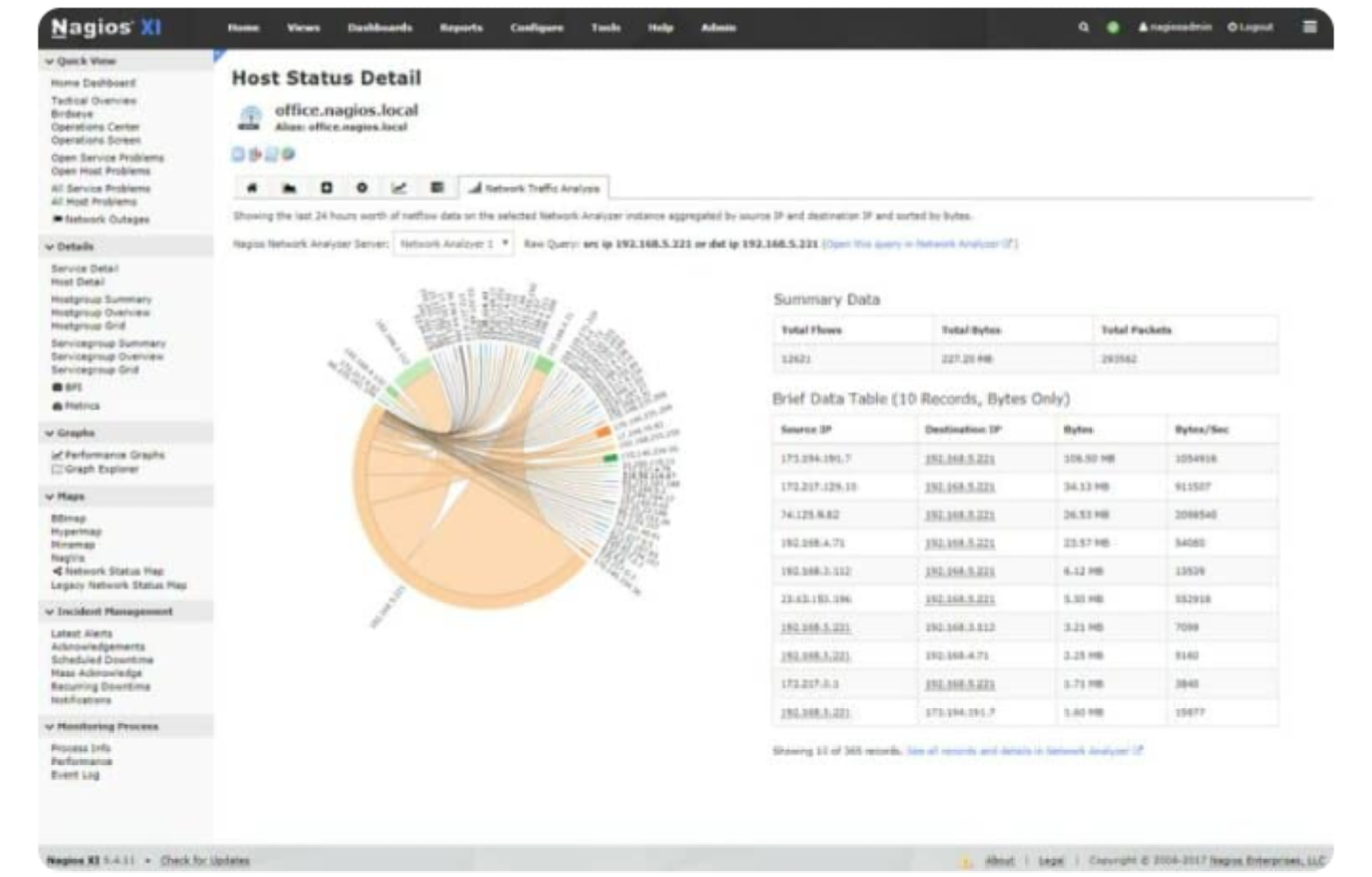
Nagios is an IT network monitoring and maintenance program that helps businesses detect and handle issues before they become too serious.
Features and Functions
● A centralized picture of the complete IT systems that are being monitored.
● Its instructions allow unsuccessful programs to be automatically restarted.
● Access for multiple users.
● Clients with selective access can only see the network functions that pertain to them.
● Extendable
Click here to visit the site
Pros
● Performance at the highest level.
● eats up fewer server resources
● Plugins can be used to integrate with practically any form of third-party program.
Cons
● The pricing is rather high.
3. Checkmk

Checkmk is one of the most popular solutions for monitoring IT systems and applications, which combines both an agentless and an operative strategy to keep track of IT infrastructure performance.
Features and Functions
● In a matter of minutes: You're set to go if you launch a complete and adequate system.
● A high level of automation allows for a wide range of monitoring and decreases the need for manual operation.
● Monitoring is adaptable
● Checkmk operators, vendor APIs, SNMP, or any other method you like can be used to monitor status, analytics, events, and logs.
● Docker, Kubernetes, AWS, or Azure monitoring are all included.
● An enterprise-scale, shared monitoring capability is ideal for monitoring huge systems.
Click here to visit the site
Pros
● Very user friendly
● Simple interface
● Updates regularly to reduce system vulnerability
Cons
● The dashboard needs some improvement
4. OpenNMS
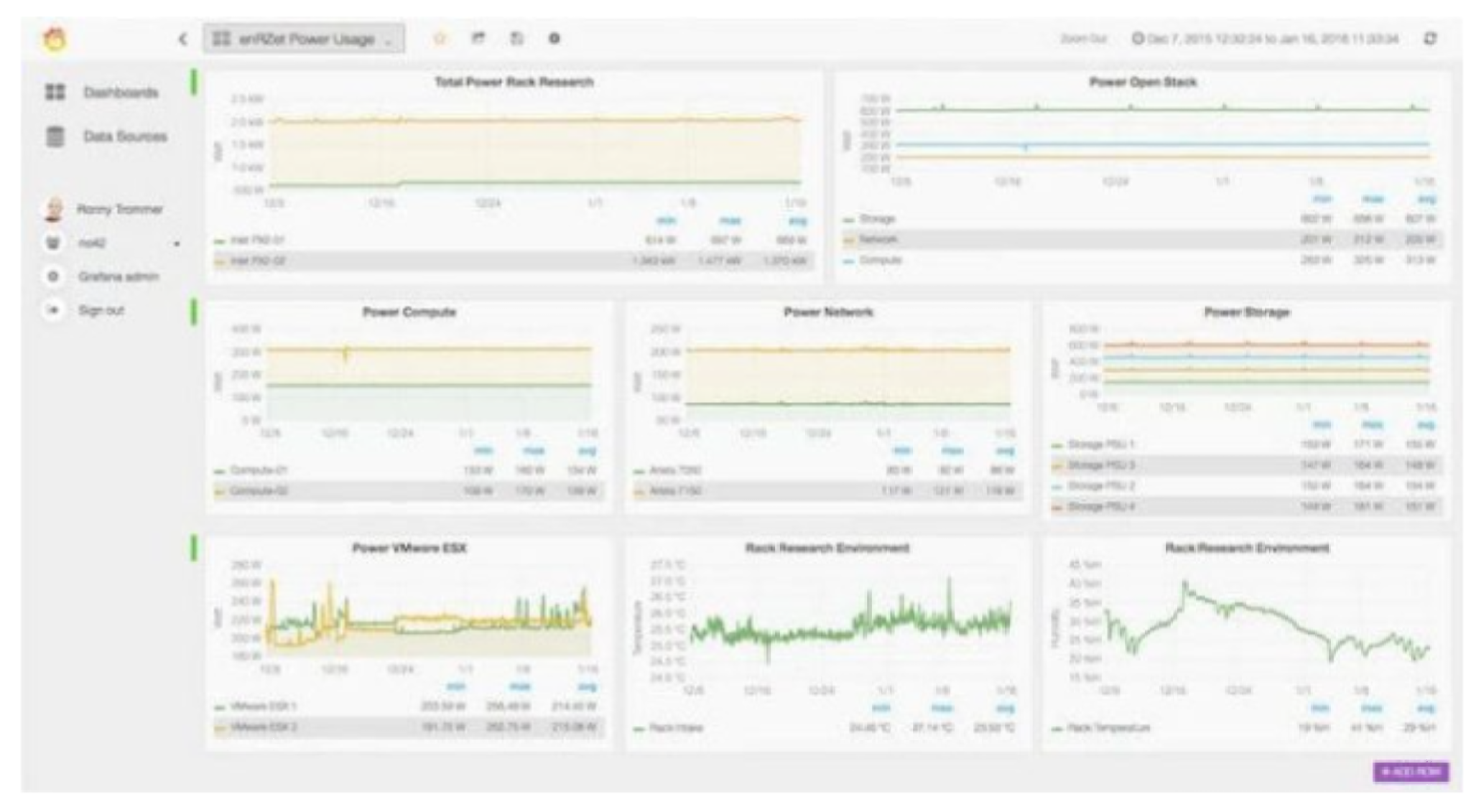
The OpenNMS team and a group of programmers created and maintained this accessible network coordination and tracking software.
Features:
● Although it was created with Linux in mind, it also works with Windows, Solaris, and OSX.
● Admin dashboard with a lot of options
● IPv4 and IPv6 help for Dc Power Monitoring
● Email, SMS, XMPP, and other techniques could send notifications in response to events.
● Utilizing Open Street Map, Google Maps, or Mapquest, create a node map to map showing nodes and disruption of services.
Click here to visit the site
Pros
● Device temperature tracking
● Compatible with different devices and operating systems
● Easy to use and easily personalized dashboard
Con
● learning to use it is not straightforward
5. Icinga

Icinga is an open-source IT system and program monitoring tool widely used in corporate organizations.
Features and Functions
● Network, host, and server elements are all monitored.
● Icinga 2 plugins are used to monitor the system.
● Schedulers and notifications are included in the package.
● Support for multiple operating systems on a cross-platform basis
● Service verification in parallel
● Traditional UI and Icinga web user interfaces are available.
Click here to visit the site
Pros
● Help through phone, SMS, call, and email
● Format-based reports
● Allows for the use of many plugins.
Cons
● The user interface is quite clumsy
6. Pandora FMS

pandora is an all-in-one server monitoring software that monitors the condition of IT infrastructures using both an agentless and an administrator method.
Features and Functions
● SLAs, capacity management diagrams, and advanced uptime reports are just a few of the features available.
● NetFlow is used to regulate network efficiency and good functionality.
● With or without agents, monitor Windows and Linux/Unix machines.
● The network is automatically mapped, enabling users to personalize it.
● Modifications in network device settings are detected.
● Historical charts
Click here to visit the site.
Pros
● Network detection by itself
● High-availability setup support
● Changes in network connectivity settings are detected.
Cons
● The price is a bit expensive
7. NetXMS
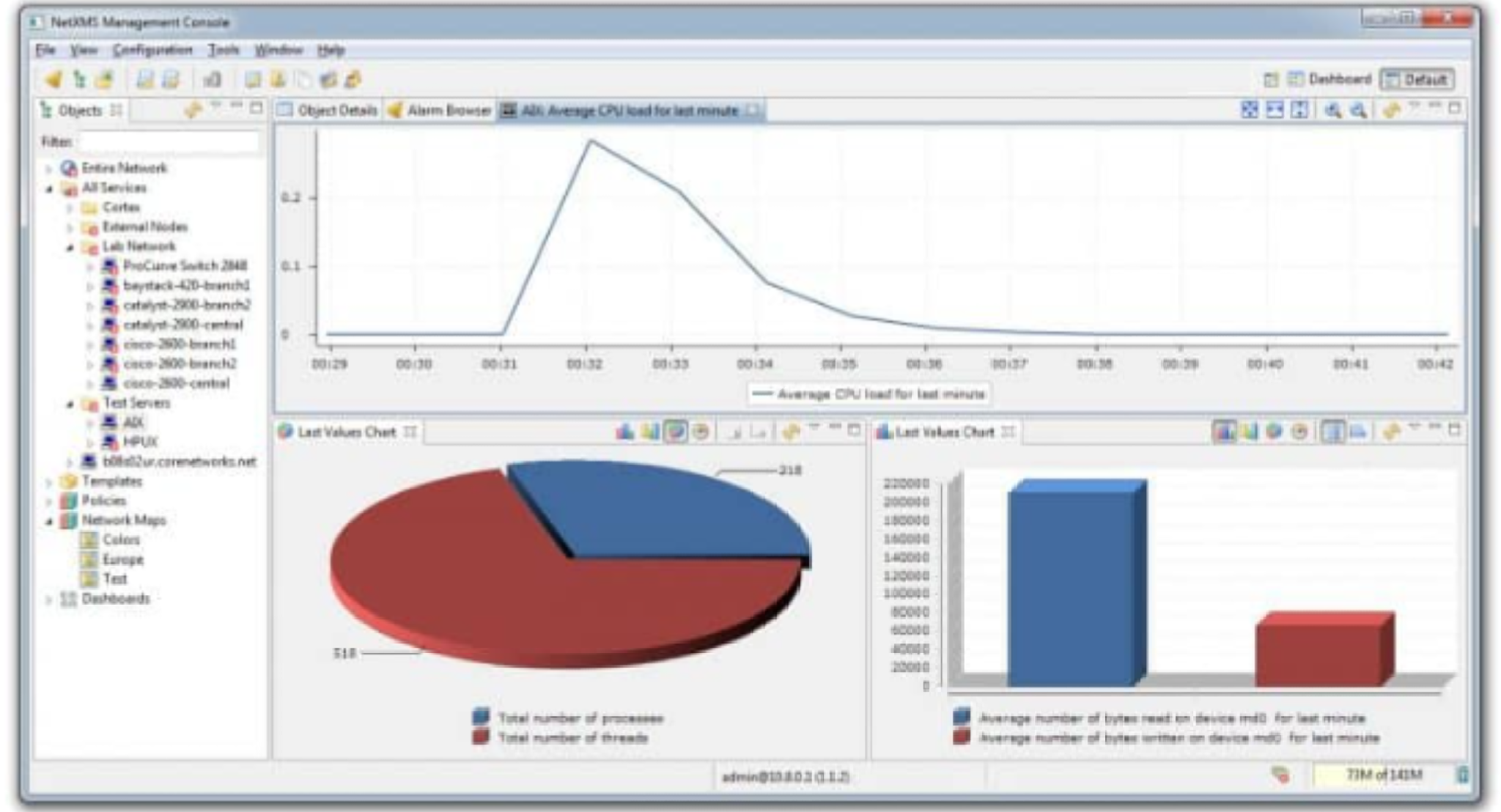
NetXMSis an open-source network administration and monitoring software that is enterprise-grade and cross-platform.
Features and Functions
● Plug-in compatible with Nagios
● From a single control server, you may monitor network resources, servers, and apps.
● Data is collected from either SNMP-capable systems or native NetXMS agents.
● Setup and upgrade management from a central location
● GUI control panel for Unix
● Automatic network identification
Click here to visit the site
Pros
● It's possible to send email and SMS alerts.
● User-friendly interface
● Make sparse use of your computer's resources.
Cons
● Best for enterprise use
Conclusion
Monitoring programs such as those described above could help you get started tracking different parts of your IT infrastructure for free. You can choose from any of the listed solutions depending on your need and download them for free to see how they function.



