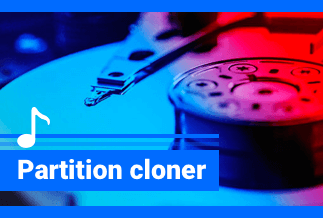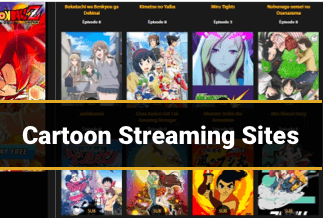You probably don't want the Watermark on your TikTok video if you're recycling it for other social networking platforms like Instagram, or Facebook. The real kicker is that the watermarks can be removed in various ways. TikTok watermarks can be challenging to remove, but it's not impossible.
In this article, we'll discuss some of the 5 best TikTok watermark remover apps. We'll even show you how to use them right away to get started!
Top 5 Best TikTok Watermark Remover Apps for iPhone & Android
Hundreds of thousands, if not millions, use TikTok every day and spend hours on it. Of course, the platform's content providers enjoy it just as much as its users. The biggest challenge they face when sharing TikTok videos elsewhere is getting rid of the TikTok watermark.
If you're having trouble removing TikTok watermarks, here are five apps to consider, including their features, characteristics, and pros and cons.
1. Watermark Remover, Logo Eraser
4. Remove Watermark, Easy Retouch
5. Easy Eraser: Watermark Remover
1. Watermark Remover, Logo Eraser
Watermark Remover, Logo Eraser is a terrific alternative for Android users who wish to remove watermark from their videos and erase any undesired elements from them.
It's also relatively simple to use since you need one tap to remove as many things as you like, and you can highlight a piece of a line to have it deleted completely!
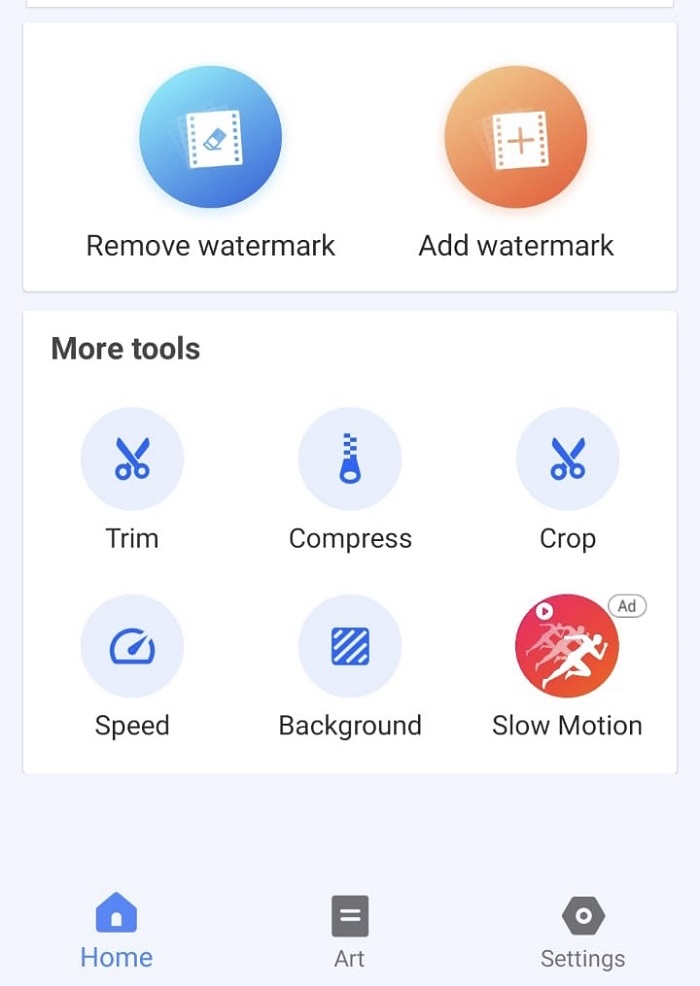
Pros
- It has a lot of valuable and robust functions, including trim, crop, speed, background, and slow motion.
- In addition, you can add a watermark as well.
- You can add text or images as a watermark.
Cons
- This app bombards the user with advertisements, which may irritate him.
- To remove advertisements, you must purchase a premium account.
Price: Free, with-in app purchases
Compatibility: Android
Step-by-step Guide:
- Choose the video from your photo library.
- Drag and draw a rectangle on a watermark.
- On the top right corner, click the tick.
- Choose your export size and get a video without a watermark.
2. Remove & Add Watermark
Users can experiment with a watermark using the lasso and rectangle selected tools and other customization options available. This app can be used to add and remove watermarks both from photos and videos.
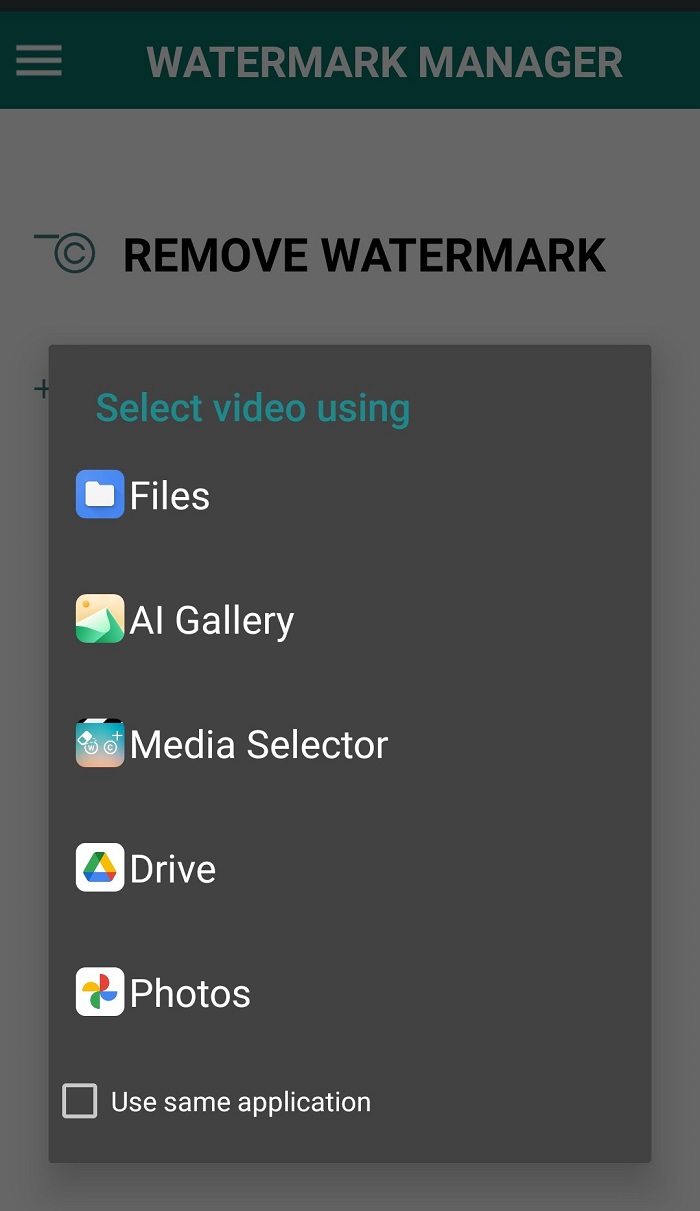
Pros
- This tool works both for pictures and videos.
- The procedure for removing a watermark is straightforward.
- You can also add watermarks to both media.
Cons
- The results are fairly acceptable, but not so in the videos.
Price: Although the app is free to use, there are in-app payments for fonts and effects.
Compatibility: Android
Step-by-step Guide:
- To erase a watermark with this app, you need to upload your video and select the area where it is located, and the app will do the rest.
- Unlike other software that performs this function by uploading the image to their servers, Remove and Add Watermark does not require an internet connection.
3. Video Eraser
Video Eraser is a straightforward app that eliminates your video's watermarks, logos, and other intrusive elements. It's not extremely powerful, but it works well with MP4, M4V, MOV, and 3GP files.
It also offers additional features including smart cutout, AI removal, canvas, trim, cover, speed, reverse, and compress.
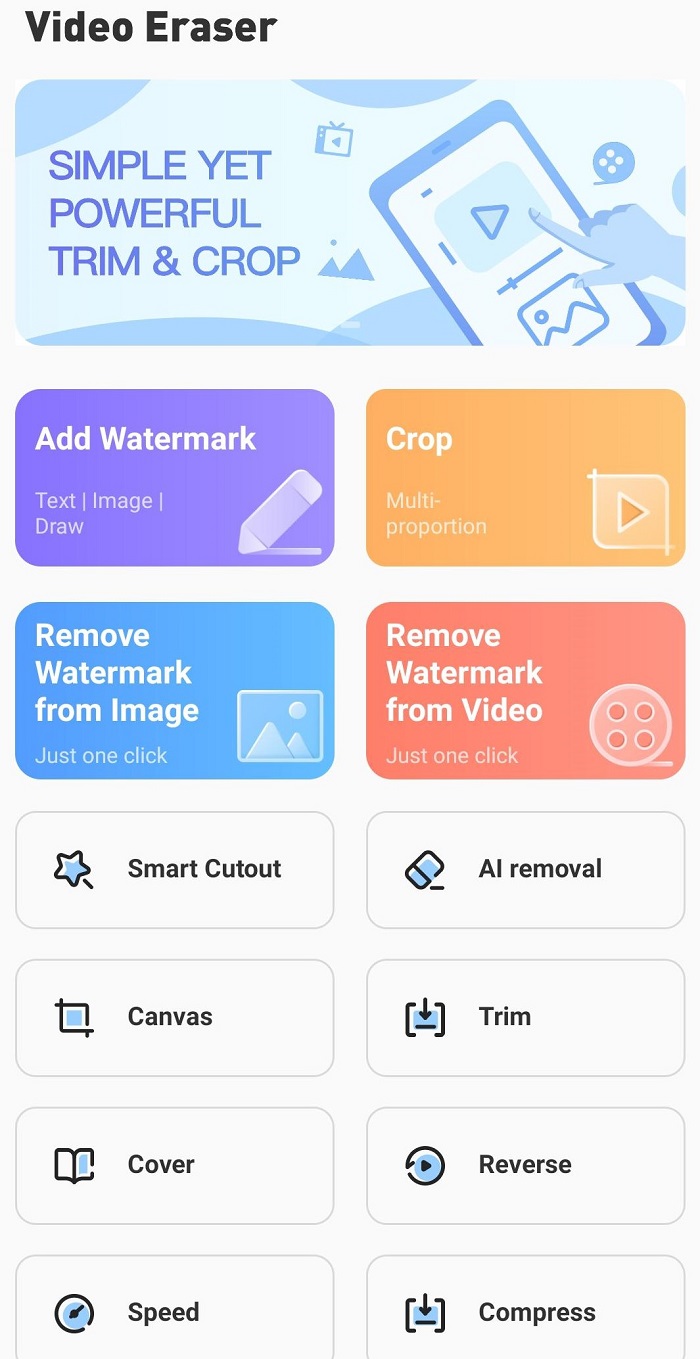
Pros
- It features a straightforward and user-friendly interface.
- You can add up to 4 areas to remove watermarks or logos.
Cons
- Ads appear regularly.
Price: It's free, with in-app purchases
Compatibility: Android & iOS
Step-by-step Guide:
- Select the TikTok video you want from your camera roll to remove the Watermark.
- Then, for your TikTok video, select an aspect ratio and use the grid's corners to select whatever parts of the video you want to remove.
- After choosing the region, click on Done and save it to your Phone gallery.
4. Remove Watermark, Easy Retouch
Remove Watermark, Easy Retouch is a straightforward and useful eraser for images and videos. It can be used to erase watermarks from videos, clean text or logos from photographs, and retouch photos. You may highlight any undesired content in photos and videos, then delete it with a single tap!

Pros
- To quickly erase a watermark, simply wipe the unwanted watermark with your finger and it will vanish. Quick, effective, and simple to use.
- Multiple shapes, brush, and lasso is available for free use It also has a zoom feature. The shot can be made more delicate and natural by removing the watermark from the complex background.
- Simple image processing saves time when retouching your image.
- MP4 and other common video formats are supported.
- It does not compromise photo or video quality.
Cons
- It presents the user with a lot of advertisements, which may irritate him.
- You must purchase a premium account to remove ads.
Price: It's free, with-in app purchases
Compatibility: Android
Step-by-step Guide:
- From the gallery, choose a photo or video.
- Select the red-marked objects you want to get rid of.
- Remove the item and retouch it.
- Save it or send it to your friends.
5. Easy Eraser: Watermark Remover
You may use Easy Eraser to erase any undesired item or phrase from photographs and videos. Choose the object or text area, and the app will erase it in seconds!
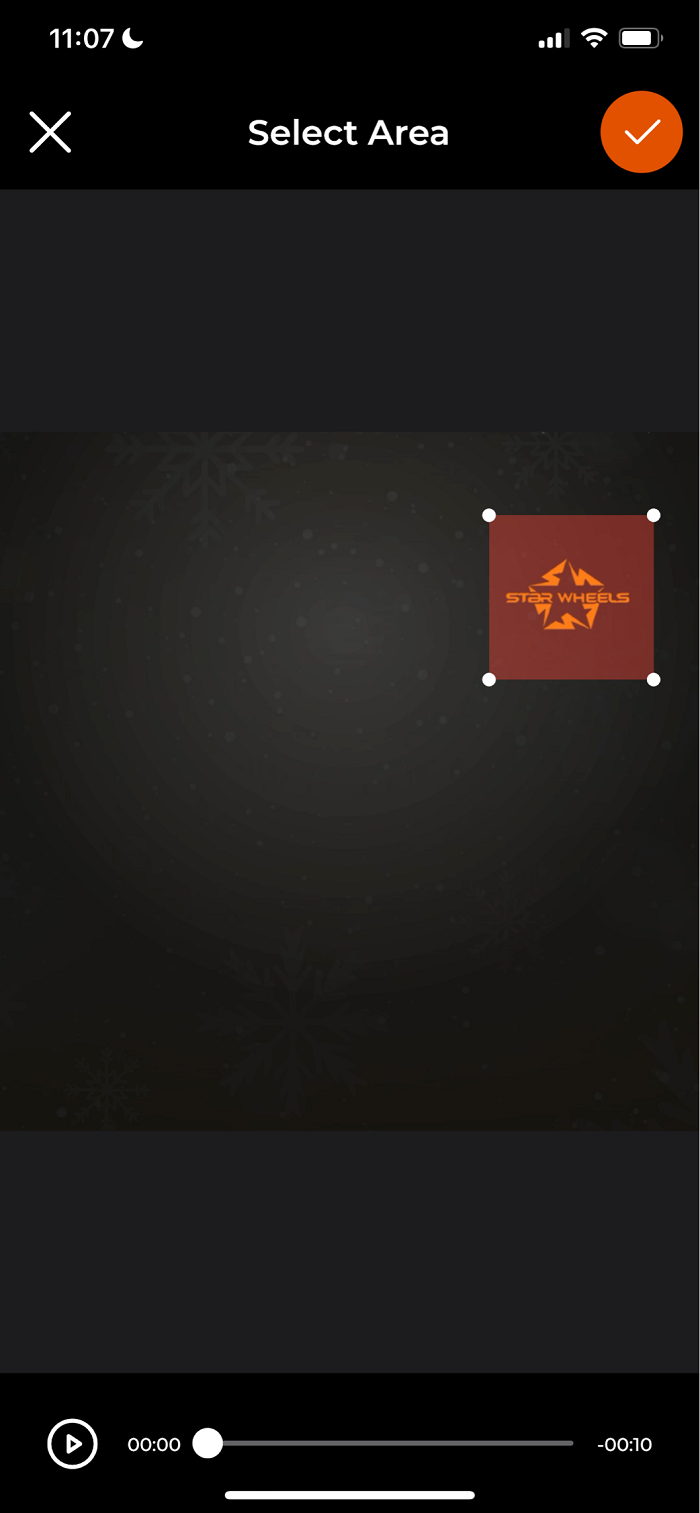
Pros
- It has an easy-to-use interface.
Cons
- It doesn't allow you to preview your new video before saving it
- Its premium features are paid.
Price: Free, with-in app purchases
Compatibility: IOS
Step-by-step Guide:
- Use the Marker tool to define a watermark area.
- To begin the restoration process, click the 'Erase' option.
Professional PC Watermark Remover - Apowersoft Watermark Remover
We've mentioned 5 TikTok Remover Apps in detail, both for Android and iPhone users. But in case you need to remove a watermark from a video on your Windows PC, we've got an excellent tool that can do the deed for you.
Apowersoft Watermark Remover can easily remove watermark both from your photos or videos after you drag and drop your file into the program. Besides removing the watermark, you can add a watermark to a photo or video as well.
Features:
- It allows you to see a preview of the final product before conversions.
- Removes watermarks or logos with an easy-to-use selection tool.
- It's simple to use and doesn't require any video editing abilities.
- It offers a user interface that is simple, straightforward, and intuitive.
Price: It costs $25.00/Monthly, $39.00/Annual, and $59.00/Lifetime.
Compatibility: Windows
The Bottom Line
In this article, we discussed 5 different TikTok watermark remover apps for iPhone and Android with their guide and pros and cons. Video Eraser is good if you want to have additional editing functions besides watermark removal. Remove Watermark, Easy Retouch is a good app but it only allows you the final removal when you've paid for the app.
Out of all these, Apowersoft Watermark Remover is the best as it removes watermark with ease and allows you to preview the final product before proceeding to conversions. Try it out!