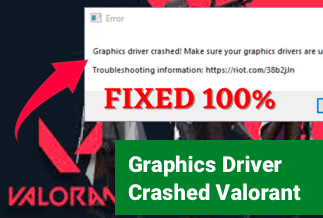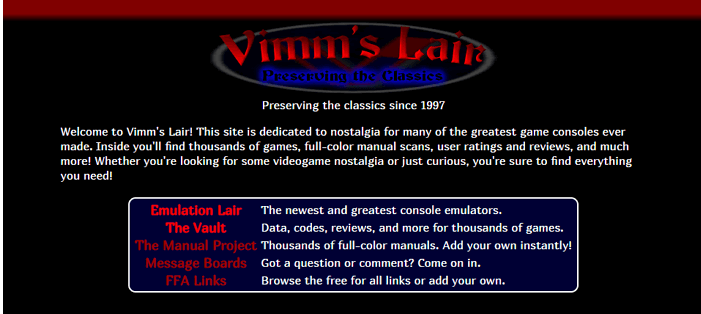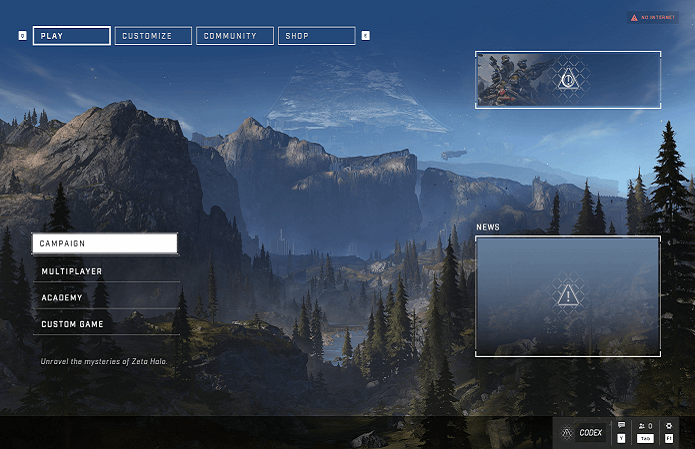If you are bored and want to try something new, Microsoft Flight Simulator is one of the most engaging games to strike your boredom.
Quick Navigation: Microsoft Flight Simulator Free Download
As the name says, it is a popular video game series of amateur flight simulator programs available now on PC. Released on August 18, 2020, the game is designed to test your piloting skills against the challenges of real-time weather, including temperature, accurate wind speed, and others. The good news is Microsoft Flight Simulator introduces three versions, namely, Standard, Deluxe, and Premium Deluxe, for players to choose from.
This article will walk you through all the steps required to download the Microsoft Flight Simulator game without any fuss.
| Workable Solutions | Step-by-step Troubleshooting |
|---|---|
| 1. Free Download from Microsoft | Visit the official website of Microsoft Flight Simulator. Click on the store icon in your taskbar to open...Full steps |
| 2. Free Download Via Steam | Download Steam Client by visiting its site. After downloading the installer, download the Steam client...Full steps |
Microsoft Flight Simulator System Requirements
Unlike other games, Microsoft Flight Simulator has specific system requirements necessary for users to match and play the game.
To download the game, your device must meet all the system requirements discussed below.
- The operating system should be Windows 10 version, 1909 or higher.
- Windows 64-bit is required as it can handle more computational values than 32-bit.
- An integrated mouse & keyboard makes it more comfortable for you to operate.
- The latest generation of the application programming interface, DirectX version 11.
- Video memory should be up to 2 GB or 4 GB for a greater experience.
- The minimum memory requirement is 8 GB; however, for the best experience, go for 16 GB of memory.
- The processor should be Intel i5-4460/ AMD Ryzen 3 1200, or for an improved experience, use Intel i5-8400/ AMD Ryzen 5 1500X.
- The minimum graphic card should be NVIDIA GTX 770/ AMD Radeon RX 570 or NVIDIA GTX 970 / AMD Radeon RX 590 for the best experience.
Also read:
Free Download Microsoft Flight Simulator from Microsoft
Microsoft Flight Simulator introduces amazing features such as six discovery flights, eight new airports, etc. The best part? You can also take full advantage of the latest advanced AI system design to interact with other players through ATC and radio.
To play the Microsoft Flight Simulator Game of the Year Edition, you first need to purchase it from the Microsoft store application. Once you've purchased it, now you can go for free download Microsoft Flight Simulator on your Windows 10/11. The easiest way is to download Microsoft Flight Simulator from the Microsoft website by following the steps mentioned below.
Step 1. Visit the official website of Microsoft Flight Simulator.

Step 2. Click on the store icon in your taskbar to open the Microsoft Flight Simulator store.
Step 3. You'll find three versions; Deluxe, Standard, and Premium Deluxe.
Step 4. Choose the one that suits your budget and requirement. But remember to ensure that you have read the requirement for each version to avoid any future consequences.

Step 5. Now, click on the "Buy Now" button.
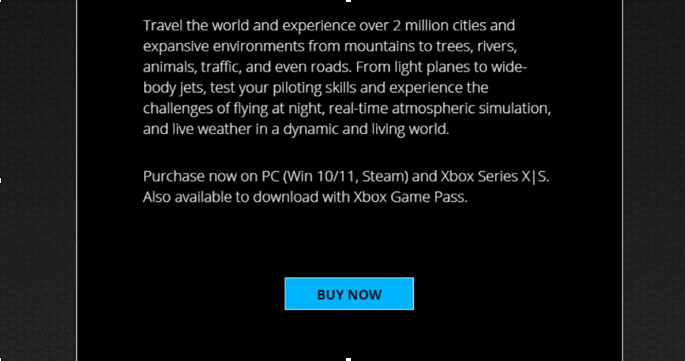
Step 6. You'll need to click on "Sign in" through your Microsoft account.
Step 7. Purchase it via Microsoft account, and follow the purchasing instruction.
Once you are done with the purchasing, the installation will require a few minutes (depending on the version of your system). Once the downloading is completed, start playing your game.
Free Download Microsoft Flight Simulator Via Steam
Or, you can also prefer the second option of downloading the Microsoft Flight Simulator via Steam. If you're a beginner and don't know about steam clients yet, carefully follow the steps below to know what to do.
Step 1. Download Steam Client by visiting its site.
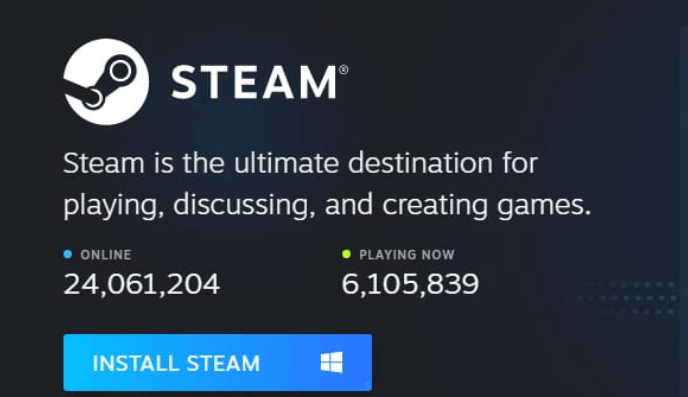
Step 2. After downloading the installer, download the Steam client. Click on "Sign in" to access your Steam account; if needed, create one.
Step 3. Open the Steam client and click on the "Store" tab at the top.
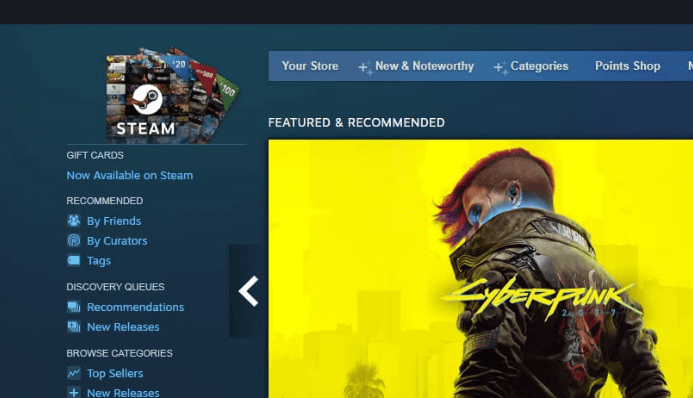
Step 4. In the search box, write the name of the game "Microsoft Flight Simulator 2020." Once you find the right version, click on it.
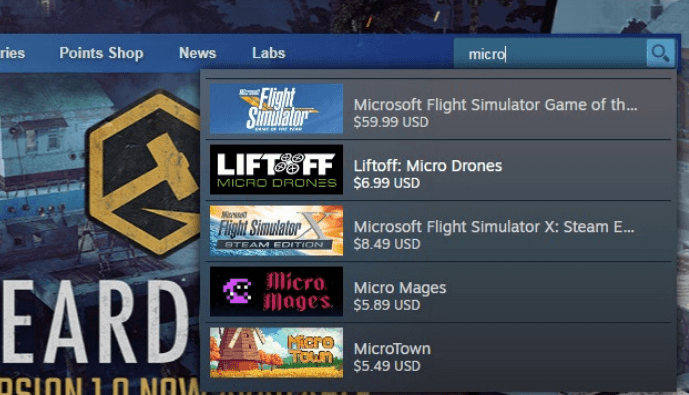
Step 5. Click on the "Add to Cart" button.
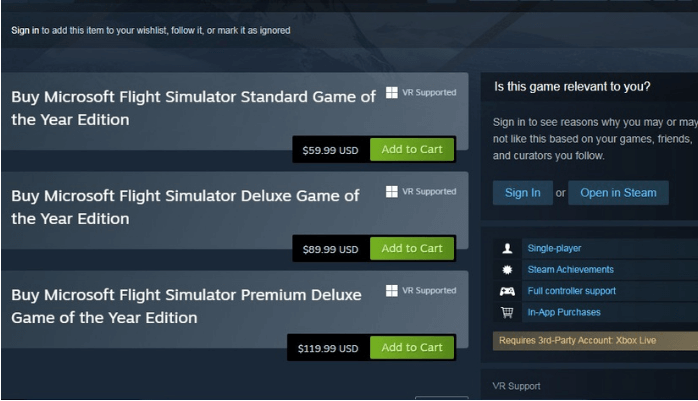
Step 6. To buy the game, you need to click on the "Purchase to myself" or "Purchase as a Gift" button. Once the purchase is completed, click on the game at the top of the search bar.
Step 7. Now, view the game library to see whether the game downloading is in process or not. Once it is installed, open and enjoy your game.
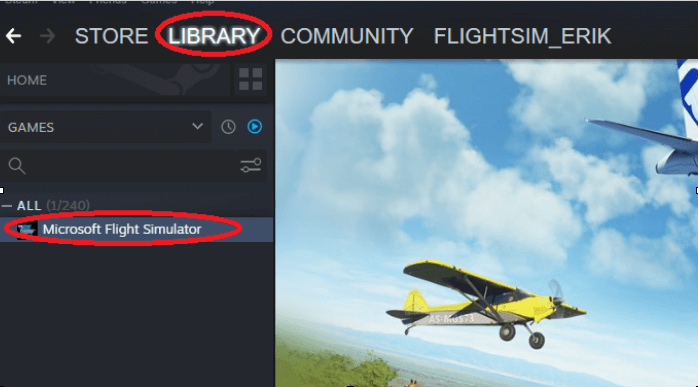
How to Recover Microsoft Flight Simulator Lost Data or Files on PC
In the above section, we guide you on how you can install the Microsoft Flight Simulator on your Windows 10/11. Now it’s the right time to discuss the best way to recover the lost data or game progress of the Microsoft Flight Simulator on PC.
If you're looking for an all-rounder solution, EaseUS free data recovery software gets your back. As one of the best-known data recovery software, it helps you recover lost files, pictures, documents, videos, or other important data. Moreover, you can also repair the accidentally deleted or formatted data from damaged hard drives.
You can download it for free and recover lost game data by following the steps discussed below.
Conclusion
If you want to download the "Microsoft Flight Simulator" for free, this article shares the step-by-step process to make installation a breeze. Within a few minutes, you can download the complete version of Microsoft Flight Simulator in your OS (Operating System) and start playing the game right away.