Several issues arise when you work with a machine daily. As you are working online and offline, a PC or laptop is more vulnerable to the threat of internal damage. Duplicate files are one of them as the files eat up the necessary space of the hard drive storage and slow down the computer.
You need a regular clean-up and organize the files and folders on your PC to make it run smoothly with the fastest speed. Further, it helps to manage and organize the data on your computer. It's vital that you have every information readily available whenever required. You can do the work manually, but it's time-consuming and sometimes disappointing. Therefore, we suggest the best duplicate file finder windows 10, that also clean your system thoroughly.
After examining the features and benefits, here is our list of software you can consider:
10 Best Free Duplicate File Finder & Cleaner for Windows 10
1. Auslogics Duplicate File Finder

Auslogics is a powerful tool that comes up with a duplicate file finder and cleans your PC to set back its high speed. It's thorough scanning never lets any duplicate file skip from its radar and remove them from your system. Its simple interface is user-friendly and users feel comfortable working with it.
The features
- It has the MD5 checksum technique that helps to detect duplicate files.
- It follows a specific search technique to locate the duplicate files like file type, file creation date, file size and name, and many more.
- Its smart algorithm produce accurate results
- You can customize scans and restore the accidentally deleted files
Pros
- It can scan hidden folder
- It offers optimized system drives
- It's free software and gets regular updates
Cons
- If you need technical support, first you fill up a form which time taking
- Drags and drops feature is not included
2. CCleaner
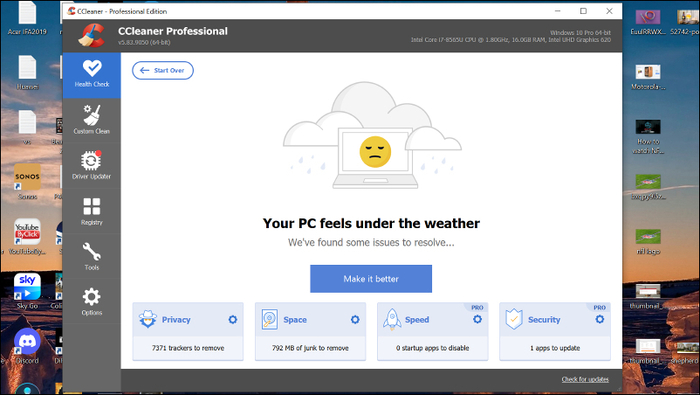
CCleaner is a prevalent software among users, and it can scan and detect at super fast speed. It's an all-in-one computer maintenance software that you can get rid of temporary files, junk, unwanted registry entries, cookies and many more.
The features
- It offers a built-in Selection Assistance option in which you can select files and folders included in your search
- It scans and detects startup items
- Before the scan, it ensures data backup to prevent vital data lose
- It can detect duplicate music files
Pros
- It offers a powerful PC cleaning option
- You can exclude files from scanning
- Frequent software updates are available
Cons
- Large file scanning takes a little bit extra time
- Add ons, extensions, and unwanted browser installed during download process
3. DupeGuru

Our next pick is dupeGuru. It's compatible with Windows, MacOS, and Linux and offers an intelligent algorithm that helps to detect similar files easily. The algorithm finds duplicate files based on the file name, creation date, content tags, file size, and other criteria. It also offers a customized search option for the users.
The features
- It offers fast working process
- Its picture mode helps users to locate and remove duplicate photos or similar images
- It works to detect similar or identical music files that include various formats like AAC, MP3, WAV, etc
- It has a preview option to show you the detected duplicate files
Pros
- It offers various customized services
- It's available in multiple languages
- It's freeware that provides effective scan results
Cons
- Features are limited
- The interface is old fashioned
4. Duplicate Cleaner Pro

Duplicate Cleaner Pro functions like a pro. Its user-friendly interface helps users to run the program on their system. The software detects and compares similar images that you cropped, resized, edited, or rotated. It offers to customize the removal option of the detected files.
The features
- It offers a deep search technique
- It can locate zipped files content
- It provides to customize removal option like you can send the detect files to the recycle bin Or set them with rename
- It provides a file preview option
Pros
- It has an advanced filter option
- There are no commercial ads
- Search results are highly efficient
Cons
- Take time to scan large files
- User interface stuffed with many features
5. Ashisoft Duplicate File Finder

Ashisoft is considered among the best featured duplicate file finder tool. It has a powerful duplicate management method to quickly detect files and tune up the PC. If you're looking for a tool to sort out remove duplicate files and optimize your PC, Ashisoft gives the best performance.
The feature
- It has SHA -1 and byte-by-byte detection techniques to remove duplicate files
- Its Selection Assistance helps you to locate files based on the file name, size, creation date, folders name etc
- It offers a Photo Viewer option to preview thumbnail images
- It provides multiple scanning modes to scan thoroughly
Pros
- It offers a thorough scanning process
- Duplicate image detection option available
- Easy to use interface
Cons
- It cannot scan subfolders
- It doesn't support rare image formats
6. AllDup

AllDup offers all kinds of scanning and detecting duplicate files on your PC. It scans files, photos, music tracks, documents etc and detects the duplicate set of these files. If your PC is overloaded with duplicate songs images along with files and folders, you need to run the program, remove them to reduce the load and free up the space on your PC.
The features
- Its algorithm support fast scanning and removal process
- It can scan multiple files and folders within no time
- It offers the backup option to secure the data of your PC
- It has a built-in file viewer option
Pros
- It offers a quick file search algorithm
- It's available for all the Microsoft Windows versions
- Its flexible function pattern is user friendly
Cons
- The interface is complicated
- To get product queries, you need to submit along with support form after filling it
7. Wise Duplicate Finder

Wise Duplicate Finder is another helpful tool that offers a Deep and Fast Scan technique to detect and remove duplicate files from your PC. The best part is that Wise Duplicate can recover deleted files and help you to restore them. Its sleek interface allows you to navigate various features that are beneficial for users.
The features
- It can locate empty folders and recommend you to remove them permanently
- You can enable auto permission, and it'll delete numerous duplicate files from your PC
- It can recover deleted files
- It backup your files to prevent accidental deleted essential data from your PC
Pros
- The interface is simple and easy
- It has a filter option
- It offers Deep and Fast scan and allows you to select as per your requirement
Cons
- Scan results saving option is not included
- There's no notification option available while the scan is completed
8. Clone Spy

Clone Spy is another duplicate file finder windows 10 software with an auto-delete option. It takes a comparatively long time to detect and remove duplicate files from your PC. In what way it's different from others? It can locate and remove duplicate files from your network and local hard drives. It's available for all the windows versions.
The features
- Scanning and detection can be possible based on the names and extensions
- It can perform 0- byte file scanning
- It'll show the detailed report of the list of duplicate files from your PC
- It offers 5 kinds of different scanning and filtering option
Pros
- Can free up space from network hard drive and local hard drive
- Accurate files detection with duplicate content
- Detect and remove 0-length files
Cons
- Before scanning, you need to set the parameters
- Not suitable for the beginners
9. XYplorer

XYplorer functions as a file manager that efficiently scans, detects, and removes duplicate files from your PC. After removing the similar files, it helps to organize the existing files following the order to your quick findings. Nonetheless, it offers various customized removal processes.
The features
- Its Duper Detection feature is an excellent example of why the tool is popular
- It offers a preview of scanned files
- It has multiple filtering and sorting options to locate the specific dupe files
- You can use customized keyboard shortcuts to operate the program
Pros
- Its interface is simple
- Undo/ Redo option is available
- It's a portable, lightweight application that works fast
Cons
- It doesn't support windows libraries, plugins and FTP
- You cannot access the detected duplicate files in groups
10. AntiDupl

AntiDupl is a free and open-source application that can detect and remove duplicate files from the storage. Its advanced search algorithm helps you to scan and detect large-volume files. It supports various image formats for scanning and detection, and it's an efficient program you can try.
The features
- It supports various image formats like TGA, PNG, ICON, JPEG, EMF etc
- It has the technology to compare and analyze images to detect the similarities between them
- It can reclaim the lost space by removing the duplicate or similar photos from the folders
- Its advanced search option gives accuracy and high-speed
Pros
- Simple interface
- It's an open-source program
- It supports multiple image formats
Cons
- It only detects the duplicate image files
- Not suitable for the beginners
Final thoughts
The above-noted applications are efficient in their respective fields. All are beneficial in terms of duplicate file finder windows 10. Based on your requirements and comfort to operate the program on your system, anyone you can quickly pick and start using. We arrange the order of the programs based on their functions and features, out of which users can get the benefits. Pick from our list that matches your requirements and install it on your PC. Good Luck!



