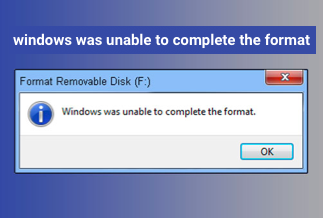Wherever you go and access the wifi network, Windows stores all the accessed network details after entering the login credentials, but if you change the settings of the windows or delete the stored password details, further access would be difficult. Despite public wifi or home, you cannot access the service without a password.
Again, if you buy a new device and want to connect with the wifi, you need a password to access it. If your friend or relative visits you, you need to share the password out of the gesture. But if you forgot the combination, it would not be very pleasant.
Due to some circumstances menace or Windows settings, you may lose the password details. To find out the deleted or lost wifi password is a bit difficult, especially if you go manually. However, to see wifi passwords windows 11 criteria are neither complicated nor simple. If you lose or delete wifi passwords, there is no need to worry, as we will cover the issue in the next part of the article.
You need to follow the complicated, time-consuming process if you go manually. Instead, you can get help from the software, which will quickly execute the wifi password findings functions and provide you with other services as well. Let's learn about it.
Powerful WiFi Key Finder - EaseUS Key Finder
EaseUS key Finder, a one-stop solution for your all password findings issues, works in a balanced way to find the lost or deleted passwords. The tool is widely known for restoring various passwords, product key codes, and server codes that are accidentally deleted or lost. The tool is compatible with all the latest Windows versions and allows you to avail the facilities for free and pro versions.
The software is available for various other functions, and users prefer to select the EaseUS key finder for its useful features list. Let's understand the features and functions to grip the tool better:
The features of the EaseUS key finder
- You can retrieve saved passwords from the web browsers, including Firefox, Internet Explorer, Chrome, Edge, etc
- Restore office, Adobe product keys within a few clicks
- The tool can retrieve Windows system product keys and SQL server
- The tool finds wifi passwords and helps to back up those vital codes
- It helps to recover Windows login credentials
- The tool can recover 1000+ software serial numbers
There are a few benefits of the latest tool that include:
- Backup activation key facility
- It can recover product keys from the dead OS or unbootable disk drive
The technical support of 24 x 7 is an add-on facility you can avail yourself of any time you require. The fast-paced software can find the wifi password within a few minutes so that you can access the internet service without any hitch.
Price: It starts $19.95/Monthly.
Compatibility: Windows 11/10/8.1/8/7/Server
How to Use EaseUS Key Finder to Find WiFi Password in Windows 11
As the tool is compatible with all the latest Windows versions, if you're a user of Windows 11, you can proceed further to see the wifi password Windows 11 procedure and find out the lost or deleted password smoothly.
If you're a forgetful individual, the EaseUS key finder allows you to restore the forgotten password quickly. Let's see the process:
Step 1: Download and install the EaseUS Key Finder.
Step 2: Open the software, and select "WLAN" on the left side.
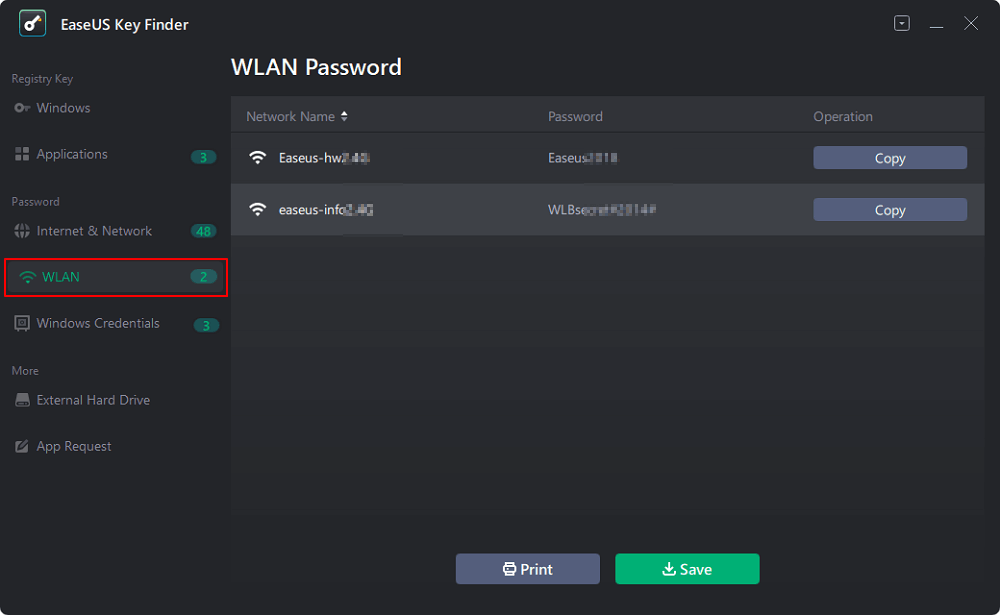
Step 3: Find your WiFi account, and you'll see the password next to your network name. You can click "Copy" to copy the WiFi code and immediately join your wireless network. You can also click the "Print" or "Save" button to back up all your WiFi networks addresses and passwords.
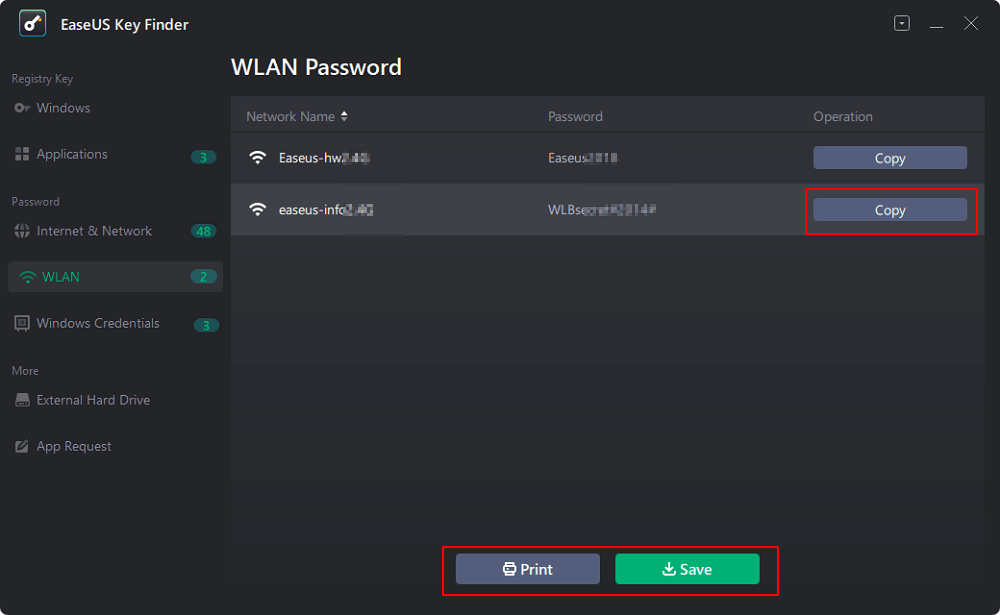
Sum Up
Wifi password is a vital code you must remember or store the data in your mailbox or file folder. If you want to see wifi password windows 11 process to retrieve the wifi password combination, install EaseUS Key Finder software to perform the retrieval process. With its advanced algorithm, the tool can scan the hard disc and quickly locate the product keys and Wi-Fi network passwords. With a few straightforward steps, you can find and restore wifi network keys.